Netgear FWG114Pv2 - Wireless Firewall With USB Print Server driver and firmware
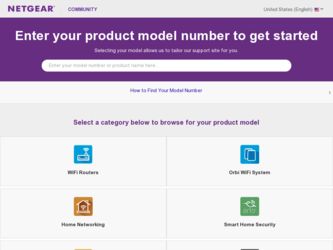
Related Netgear FWG114Pv2 Manual Pages
Download the free PDF manual for Netgear FWG114Pv2 and other Netgear manuals at ManualOwl.com
FWG114Pv2 Reference Manual - Page 20


... Manual for the ProSafe Wireless 802.11g Firewall/Print Server Model FWG114P v2
• Flash memory for firmware upgrade. • NAT off (classical routing).
Full Routing on Both the Broadband and Serial Ports
You can install, configure, and operate the FWG114P v2 to take full advantage of a variety of routing options on both the serial and broadband WAN ports, including: • Internet...
FWG114Pv2 Reference Manual - Page 24


... a specified remote IP address or range of addresses, and you can choose a nonstandard port number.
• Visual monitoring. The FWG114P v2 Wireless Firewall/Print Server's front panel LEDs provide an easy way to monitor its status and activity.
• Regional support, including ISPs like Telstra DSL and BigPond, or Deutsche Telekom. • Flash memory for firmware upgrades.
NETGEAR Related...
FWG114Pv2 Reference Manual - Page 51


... Firewall/Print Server Model FWG114P v2
• WPA/WPA2 with Radius or WPA/WPA2-PSK. Wi-Fi Protected Access (WPA and WPA2) data encryption provides data security. The very strong authentication along with dynamic per frame rekeying of WPA and WPA2 make it virtually impossible to compromise. Because this is a new standard, wireless device driver and software...
FWG114Pv2 Reference Manual - Page 53


Reference Manual for the ProSafe Wireless 802.11g Firewall/Print Server Model FWG114P v2
To restrict access based on MAC addresses, click the Set up Access List button and update the MAC access control list.
• Security Options
- Disable: No data encryption is used.
- WEP (Wired Equivalent Privacy): Use WEP 64 or 128 bit data encryption.
- WPA with Radius: This version of WPA...
FWG114Pv2 Reference Manual - Page 60


... client. Windows XP and Windows 2000 with Service Pack 3 do include the client software that supports WPA. Nevertheless, the wireless adapter hardware and driver must also support WPA. Consult the product document for your wireless adapter and WPA client software for instructions on configuring WPA settings.
To configure WPA with Radius, follow these steps:
1. Log in at the default LAN address of...
FWG114Pv2 Reference Manual - Page 62


.... Windows XP and Windows 2000 with Service Pack 3 do include the client software that supports WPA2. Nevertheless, the wireless adapter hardware and driver must also support WPA2. Consult the product document for your wireless adapter and WPA2 client software for instructions on configuring WPA2 settings.
To configure WPA2 with Radius, follow these steps: 1. Log in at the default LAN address of...
FWG114Pv2 Reference Manual - Page 64


... Service Pack 3 do include the client software that supports WPA and WPA2. Nevertheless, the wireless adapter hardware and driver must also support WPA and WPA2. Consult the product document for your wireless adapter and WPA and WPA2 client software for instructions on configuring WPA and WPA2 settings.
To configure WPA and WPA2 with Radius, follow these steps: 1. Log in at the default LAN address...
FWG114Pv2 Reference Manual - Page 66


... the client. Windows XP and Windows 2000 with Service Pack 3 do include the client software that supports WPA. Nevertheless, the wireless adapter hardware and driver must also support WPA. Consult the product document for your wireless adapter and WPA client software for instructions on configuring WPA settings.
To configure WPA-PSK, follow these steps: 1. Log in at the default LAN address of http...
FWG114Pv2 Reference Manual - Page 97


... Netgear Printer Port Driver on Each computer.
- After installing the Print Port Driver from the Resource CD for the ProSafe Wireless 802.11g Firewall/Print Server Model FWG114P (SW-10023-03) Windows users can print directly to the firewall. Print jobs are spooled (queued) on each computer.
• For Macintosh computers: LPR printing
- No software needs to be installed
- LPR printing can be set...
FWG114Pv2 Reference Manual - Page 100


Reference Manual for the ProSafe Wireless 802.11g Firewall/Print Server Model FWG114P v2
Identify the printer connected to FWG114P v2 USB printer port.
a. From the Install Printer Software screen selection lists, find the manufacturer and model of the printer you connected to the USB port on the FWG114P v2.
Click Next to proceed.
If the printer software is already installed on this computer, the ...
FWG114Pv2 Reference Manual - Page 102


... for the ProSafe Wireless 802.11g Firewall/Print Server Model FWG114P v2
For Windows 95/98/Me, Use the Netgear Printer Port Driver
Follow these instructions to set up the Netgear Printer Port Drive on Windows 9x PCs.
Install the Netgear Printer Port Driver and configuration utility software.
a. Follow the instructions in the printed Installation Guide or this manual to install your FWG114P v2...
FWG114Pv2 Reference Manual - Page 103


... Manual for the ProSafe Wireless 802.11g Firewall/Print Server Model FWG114P v2
Set up the Netgear printer port driver. a. Click Finish when the Installation Wizard is done.
The Printer Port Setup utility displays, and queries the network to locate the print server in the FWG114P v2.
After a short delay, the Printer Port Setup utility will display the port it finds in the FWG114P v2 print server...
FWG114Pv2 Reference Manual - Page 104


... Manual for the ProSafe Wireless 802.11g Firewall/Print Server Model FWG114P v2
Identify the printer connected to the FWG114P v2 USB printer port.
a. From the Add Printer Wizard screen selection lists, find the manufacturer and model of the printer you connected to the USB port on the FWG114P v2.
Click Next to proceed.
If the printer software is already installed on this PC, the Add Printer...
FWG114Pv2 Reference Manual - Page 108


.... To remove an existing printer port installation: a. Open Start -> Settings -> Control Panel -> Add/Remove Programs. b. Look for an entry with a name like "NETGEAR ProSafe Firewall Router", "NETGEAR
Print Server", "Print Server Driver" or "Print Server Port". c. Select this item, click Add/Remove, and confirm the deletion.
Question: I am using Windows 95. The Printer Driver installed and ran, but...
FWG114Pv2 Reference Manual - Page 167


Reference Manual for the ProSafe Wireless 802.11g Firewall/Print Server Model FWG114P v2
Upgrading the Router Software
The routing software of the FWG114P v2 Wireless Firewall/Print Server is stored in FLASH memory, and can be upgraded as new software is released by NETGEAR. Upgrade files can be downloaded from Netgear's Web site. If the upgrade file is compressed (.ZIP file), you must first ...
FWG114Pv2 Reference Manual - Page 190


... and router.
• Wrong network configuration - Verify that the Ethernet card driver software and TCP/IP software are both installed and configured on your computer or workstation. - Verify that the IP address for your router and your workstation are correct and that the addresses are on the same subnet.
Testing the Path from Your Computer to a Remote Device
After verifying that the LAN path...
FWG114Pv2 Reference Manual - Page 215


... ProSafe Wireless 802.11g Firewall/Print Server Model FWG114P v2
5. Uncheck all boxes in the LAN Internet Configuration screen and click Next. 6. Proceed to the end of the Wizard.
Verifying TCP/IP Properties
After your PC is configured and has rebooted, you can check the TCP/IP configuration using the utility winipcfg.exe: 1. On the Windows taskbar...
FWG114Pv2 Reference Manual - Page 247


... upgrade your wireless network adapters to support WPA, obtain a WPA update from your wireless network adapter vendor and update the wireless network adapter driver.
For Windows wireless clients, you must obtain an updated network adapter driver that supports WPA. For wireless network adapter drivers that are compatible with Windows XP (Service Pack 1) and Windows Server 2003, the updated network...
FWG114Pv2 Reference Manual - Page 248


...Manual for the ProSafe Wireless 802.11g Firewall/Print Server Model FWG114P v2
Microsoft has worked with many wireless vendors to embed the WPA firmware update in the wireless adapter driver. So, to update your Microsoft Windows wireless client, all you have to do is obtain the new WPA-compatible driver and install the driver. The firmware is automatically updated when the wireless network adapter...
FWG114Pv2 Product datasheet - Page 2


... login client support - MAC Address Cloning - NTP support - Save/Restore Configuration files - Upgrades via Web Browser - Diagnostic Tools (ping, trace route, other) - Display statistics
System Requirements - Broadband Internet service and modem with Ethernet RJ-45 connector - 2.4 GHz wireless adapter or Ethernet adapter and cable for each computer - TCP/IP Networking software (Windows® 95...

