Netgear MA701 - 802.11b 11 Mbps Compact Flash Card driver and firmware
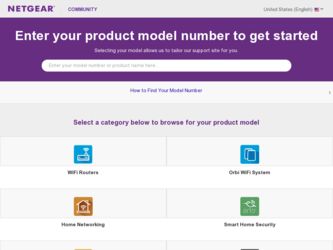
Related Netgear MA701 Manual Pages
Download the free PDF manual for Netgear MA701 and other Netgear manuals at ManualOwl.com
MA701 Product datasheet - Page 1
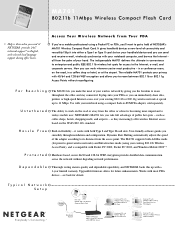
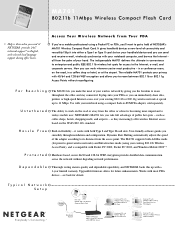
..., and NETGEAR backs this up with a 1-year limited warranty. Upgradable firmware allows for future enhancements. Works with most PDA devices - see back for details.
Ty p i c a l N e t w o r k Setup
Everybody's Connecting.™
Internet
PDA with MA701 802.11b Wireless Compact Flash Card
POWER CABLE STATUS ETHERNET USB
Broadband Cable Modem
Broadband Modem
FWG114P ProSafe 802.11g Wireless...
MA701 Product datasheet - Page 2
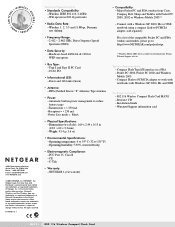
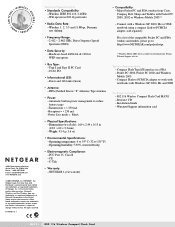
...Windows Mobile 2003 drivers available for download from Netgear Technical Support web site
System Requirements - Compact Flash Type I/II interface in a PDA - Pocket PC 2000, Pocket PC 2002 and Windows Mobile 2003 - Compact Flash to PCMCIA adapter to work with notebooks with Windows XP, 2000, Me and 98SE
Package Contents - 802.11b Wireless Compact Flash Card MA701 - Resource CD - Installation Guide...
MA701 Reference Manual - Page 2
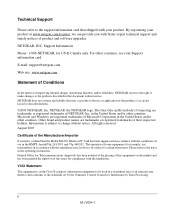
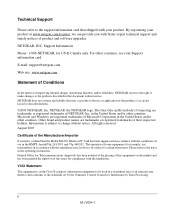
...support and timely notices of product and software upgrades.
NETGEAR, INC. Support Information
Phone: 1-888-NETGEAR, for US & Canada only. For other countries, see your Support information card.
E-mail: support@netgear.com
Web site: www.netgear... It is hereby certified that the Model MA701 Wireless PC Card has been suppressed in accordance with the conditions set out in the BMPT- AmtsblVfg 243/1991...
MA701 Reference Manual - Page 6


MA701 Default Wireless Configuration Settings 4-3 Basic Installation Instructions 4-4
For Windows XP Users Installing a MA701 4-4 For Windows 2000 & 98/Me Users Installing a MA701 4-8 MA701 Wireless Connection Indicators 4-12 Troubleshooting ...4-13 Basic Troubleshooting Tips 4-13 Troubleshooting Frequently Asked Questions 4-14 Chapter 5 PDA Configuration
Understanding the Configuration ...
MA701 Reference Manual - Page 15
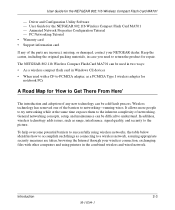
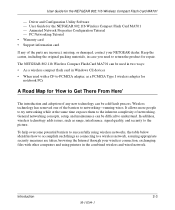
User Guide for the NETGEAR 802.11b Wireless Compact Flash Card MA701
- Driver and Configuration Utility Software - User Guide for the NETGEAR 802.11b Wireless Compact Flash Card MA701 - Animated Network Properties Configuration Tutorial - PC Networking Tutorial • Warranty card • Support information card
If any of the parts are incorrect, missing, or damaged, contact your NETGEAR dealer...
MA701 Reference Manual - Page 17
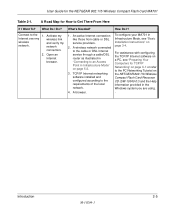
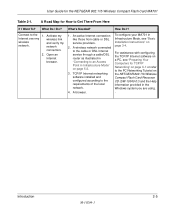
... the requirements of the local network.
4. A browser.
To configure your MA701 in Infrastructure Mode, see "Basic Installation Instructions" on page 3-4.
For assistance with configuring the TCP/IP Internet software on a PC, see "Preparing Your Computers for TCP/IP Networking" on page C-1 or refer to the PC Networking Tutorial on the NETGEAR 802.11b Wireless Compact Flash Card Resource CD (SW-10040...
MA701 Reference Manual - Page 21
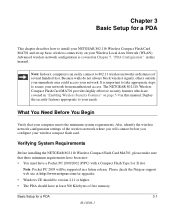
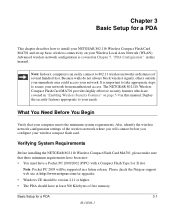
Chapter 3 Basic Setup for a PDA
This chapter describes how to install your NETGEAR 802.11b Wireless Compact Flash Card MA701 and set up basic wireless connectivity on your Wireless Local Area Network (WLAN). Advanced wireless network configuration is covered in Chapter 5, "PDA Configuration" in this manual.
Note: Indoors, computers can easily connect to 802.11 wireless networks at distances of ...
MA701 Reference Manual - Page 22


User Guide for the NETGEAR 802.11b Wireless Compact Flash Card MA701
• You must have Microsoft ActiveSync software version V3.5 or above successfully installed on you desktop or notebook PC that will be used for installing the MA701 software to your PDA.
• A CD-ROM drive.
Observing Location and Range Guidelines
The range of wireless network connections indoors can vary significantly ...
MA701 Reference Manual - Page 24
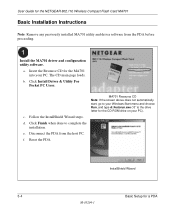
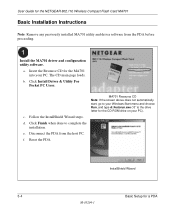
User Guide for the NETGEAR 802.11b Wireless Compact Flash Card MA701
Basic Installation Instructions
Note: Remove any previously installed MA701 utility and driver software from the PDA before proceeding.
Install the MA701 driver and configuration utility software.
a. Insert the Resource CD for the MA701 into your PC. The CD main page loads.
b. Click Install Driver & Utility For Pocket PC Users....
MA701 Reference Manual - Page 30
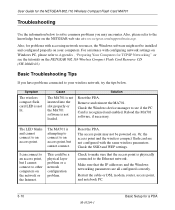
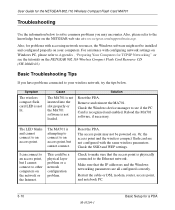
... be powered on. Or, the access point and the wireless compact flash card are not configured with the same wireless parameters. Check the SSID and WEP settings.
Check to make sure that the access point is physically connected to the Ethernet network.
Make sure that the IP addresses and the Windows networking parameters are all configured correctly.
Restart the cable or DSL modem, router, access...
MA701 Reference Manual - Page 31
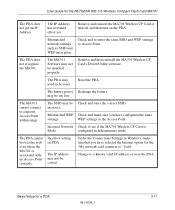
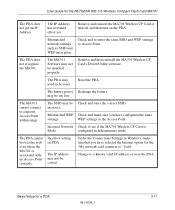
User Guide for the NETGEAR 802.11b Wireless Compact Flash Card MA701
The PDA does not get an IP Address.
The IP Address has not taken effect yet.
Remove and reinsert the MA701 Wireless CF Card or turn off and then turn on the PDA.
Mismatched network settings, such as SSID and WEP encryption.
Check and re-enter the same SSID and WEP settings as Access Point.
The...
MA701 Reference Manual - Page 32
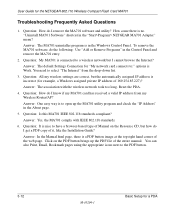
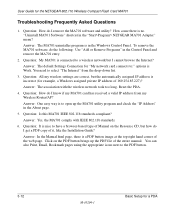
User Guide for the NETGEAR 802.11b Wireless Compact Flash Card MA701
Troubleshooting Frequently Asked Questions
1. Question: How do I remove the MA701 software and utility? How come there is no "Uninstall MA701 Software" shortcut in the "Start>Program> NETGEAR MA701 Adapter" menu?
Answer: The MA701 uninstaller program is in the Windows Control Panel. To remove the MA701 software, do the following:...
MA701 Reference Manual - Page 34


User Guide for the NETGEAR 802.11b Wireless Compact Flash Card MA701
• Windows XP, Windows 2000, Me, 98SE or 98 Some versions of Windows may ask for the original Windows operating system installation files to complete the installation of the MA701 driver software.
Observing Location and Range Guidelines
Computers can connect over wireless networks indoors at a range which vary significantly ...
MA701 Reference Manual - Page 36
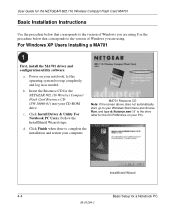
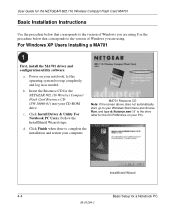
User Guide for the NETGEAR 802.11b Wireless Compact Flash Card MA701
Basic Installation Instructions
Use the procedure below that corresponds to the version of Windows you are using.Use the procedure below that corresponds to the version of Windows you are using.
For Windows XP Users Installing a MA701
First, install the MA701 driver and configuration utility software.
a. Power on your notebook, ...
MA701 Reference Manual - Page 37
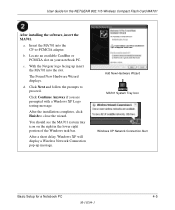
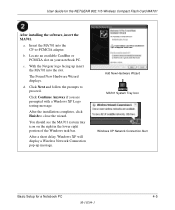
User Guide for the NETGEAR 802.11b Wireless Compact Flash Card MA701
After installing the software, insert the MA701.
a. Insert the MA701 into the CF-to-PCMCIA adapter.
b. Locate an available CardBus or PCMCIA slot on your notebook PC.
c. With the Netgear logo facing up insert the MA701 into the slot.
The Found New Hardware Wizard displays.
d. Click Next and follow the prompts to proceed.
Click ...
MA701 Reference Manual - Page 40
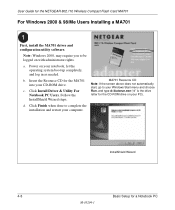
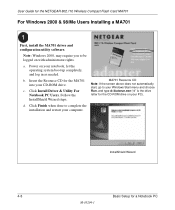
User Guide for the NETGEAR 802.11b Wireless Compact Flash Card MA701
For Windows 2000 & 98/Me Users Installing a MA701
First, install the MA701 driver and configuration utility software.
Note: Windows 2000, may require you to be logged on with administrator rights.
a. Power on your notebook, let the operating system boot up completely, and log in as needed.
b. Insert the Resource CD for the MA701...
MA701 Reference Manual - Page 41
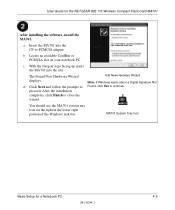
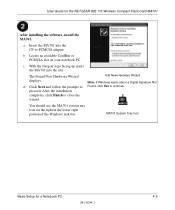
User Guide for the NETGEAR 802.11b Wireless Compact Flash Card MA701
After installing the software, install the MA701.
a. Insert the MA701 into the CF-to-PCMCIA adapter.
b. Locate an available CardBus or PCMCIA slot on your notebook PC.
c. With the Netgear logo facing up insert the MA701 into the slot.
The Found New Hardware Wizard displays.
d. Click Next and follow the prompts to proceed. ...
MA701 Reference Manual - Page 45


...at www.netgear.com/support/main.asp.
Also, for problems with accessing network resources, the Windows software might not be installed and configured properly on your computers. For assistance with configuring network settings on Windows PC, please refer to Appendix , "Preparing Your Computers for TCP/IP Networking" or see the tutorials on the NETGEAR 802.11b Wireless Compact Flash Card Resource CD...
MA701 Reference Manual - Page 46
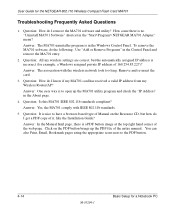
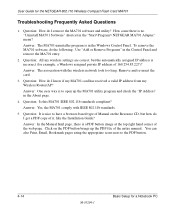
User Guide for the NETGEAR 802.11b Wireless Compact Flash Card MA701
Troubleshooting Frequently Asked Questions
1. Question: How do I remove the MA701 software and utility? How come there is no "Uninstall MA701 Software" shortcut in the "Start>Program> NETGEAR MA701 Adapter" menu?
Answer: The MA701 uninstaller program is in the Windows Control Panel. To remove the MA701 software, do the following:...
MA701 Reference Manual - Page 88
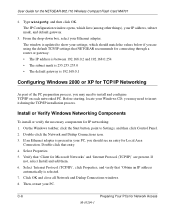
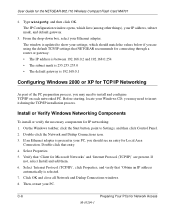
User Guide for the NETGEAR 802.11b Wireless Compact Flash Card MA701
2. Type winipcfg, and then click OK. The IP Configuration window opens, which lists (among other things), your IP address, subnet mask, and default gateway.
3. From the drop-down box, select your Ethernet adapter. The window is updated to show your settings, which should match the values below if you are using the default TCP/IP...

