Netgear WAB102 - 802.11a+b Dual Band Wireless Access Point driver and firmware
Drivers and firmware downloads for this Netgear item

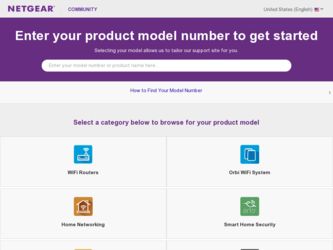
Related Netgear WAB102 Manual Pages
Download the free PDF manual for Netgear WAB102 and other Netgear manuals at ManualOwl.com
WAB102 User Manual - Page 2
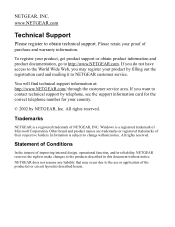
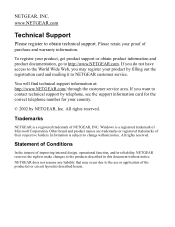
...it to NETGEAR customer service.
You will find technical support information at: http://www.NETGEAR.com/ through the customer service area. If you want to contact technical support by telephone, see the support information card for the correct telephone number for your country.
© 2002 by NETGEAR, Inc. All rights reserved.
Trademarks
NETGEAR is a registered trademark of NETGEAR, INC. Windows is...
WAB102 User Manual - Page 3


... 1 Introduction
About the Wireless Access Point 1 System Requirements 3 What's In the Box 4 Hardware Description 5 Chapter 2 Setting Up Basic Wireless Connectivity What You Will Need Before You Begin 9 Installation Overview 10 Install the WAB102 Wireless Access Point 10 Basic Configuration 14 Chapter 3 Protecting Your Wireless Network Enabling Basic Wireless Access Security Features 34...
WAB102 User Manual - Page 4
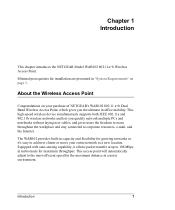
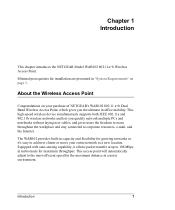
....11a+b Wireless Access Point.
Minimal prerequisites for installation are presented in "System Requirements" on page 3.
About the Wireless Access Point
Congratulations on your purchase of NETGEAR's WAB102 802.11 a+b Dual Band Wireless Access Point, which gives you the ultimate in office mobility. This high-speed wireless device simultaneously supports both IEEE 802.11a and 802.11b wireless networks...
WAB102 User Manual - Page 5
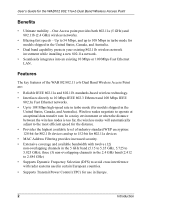
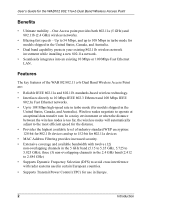
... Australia.
• Dual band capability protects your existing 802.11b wireless network investment while installing a new 802.11a network.
• Seamlessly integrates into an existing 10 Mbps or 100 Mbps Fast Ethernet LAN.
Features
The key features of the WAB102 802.11 a+b Dual Band Wireless Access Point are:
• Reliable IEEE 802.11a and 802.11b standards-based wireless technology. •...
WAB102 User Manual - Page 6
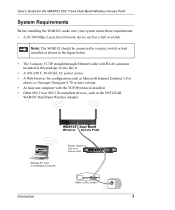
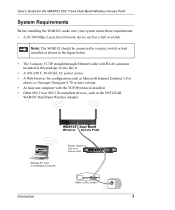
...Explorer 5.0 or
above, or Netscape Navigator 4.78 or later version. • At least one computer with the TCP/IP protocol installed. • Other 802.11a or 802.11b-compliant devices, such as the NETGEAR
WAB501 Dual Band Wireless Adapter.
WAB102 Dual Band
Wireless Access Point
Wireless PC Card in a Notebook Computer
Router, Switch, or Hub on an Ethernet LAN
Introduction
Cable or DSL modem
3
WAB102 User Manual - Page 7


... the WAB102 dual band AP. • POE101 Power Over Ethernet Adapter • WAB501 a/b Dual Band Wireless PC Card Adapter • HA501 802.11a Wireless 32-bit PC Card Adapter • MA401 802.11b Wireless PC Card • MA101 802.11b Wireless USB Adapter • ME102 802.11b Wireless Access Point • MA311 802.11b Wireless PCI Adapter • MR314 802.11b Wireless Cable/DSL Router •...
WAB102 User Manual - Page 8
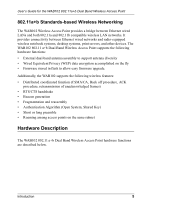
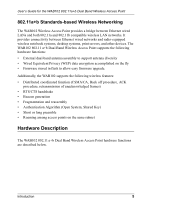
...11a+b Standards-based Wireless Networking
The WAB102 Wireless Access Point provides a bridge between Ethernet wired LANs and both 802.11a and 802.11b compatible wireless LAN networks. It provides connectivity between Ethernet wired networks and radio-equipped wireless notebook systems, desktop systems, print servers, and other devices. The WAB102 802.11 a+b Dual Band Wireless Access Point supports...
WAB102 User Manual - Page 9
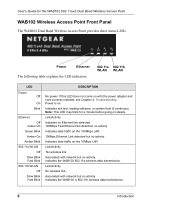
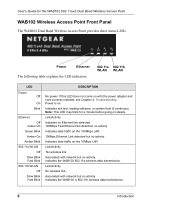
User's Guide for the WAB102 802.11a+b Dual Band Wireless Access Point
WAB102 Wireless Access Point Front Panel
The WAB102 Dual Band Wireless Access Point provides these status LEDs.
Power
Ethernet
The following table explains the LED indicators:
802.11a 802.11b WLAN WLAN
LED
Power Off
On Blink
Ethernet Off
Green On Green Blink
Amber On Amber Blink 802.11a WLAN
Off Slow Blink Fast Blink 802....
WAB102 User Manual - Page 11
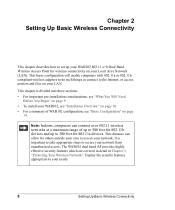
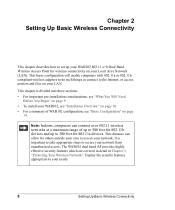
... how to set up your WAB102 802.11 a+b Dual Band Wireless Access Point for wireless connectivity on your Local Area Network (LAN). This basic configuration will enable computers with 802.11a or 802.11b compliant wireless adapters to do such things as connect to the Internet, or access printers and files on your LAN.
This chapter is divided into three sections:
• For important pre-installation...
WAB102 User Manual - Page 13


...'s Guide for the WAB102 802.11a+b Dual Band Wireless Access Point
Cabling Requirements
The WAB102 dual band AP connects to your LAN via twisted-pair Category 5 Ethernet cable with RJ-45 connectors.
Note: The power adapter and cord shipped with the WAB102 limits the distance from an AC outlet. To overcome this, consider using NETGEAR's POE101 Power Over Ethernet Adapter with a Category 5 Ethernet...
WAB102 User Manual - Page 14
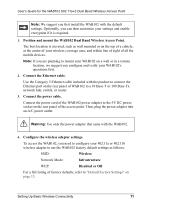
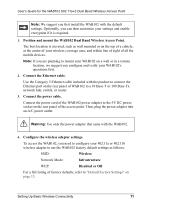
User's Guide for the WAB102 802.11a+b Dual Band Wireless Access Point
Note: We suggest you first install the WAB102 with the default settings. Optionally, you can then customize your settings and enable encryption if it is required.
1. Position and mount the WAB102 Dual Band Wireless Access Point.
The best location is elevated, such as wall mounted or on the top of a cubicle, at the center of ...
WAB102 User Manual - Page 15
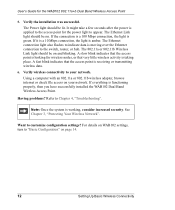
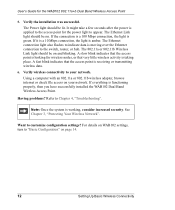
User's Guide for the WAB102 802.11a+b Dual Band Wireless Access Point
5. Verify the installation was successful.
The Power light should be lit. It might take a few seconds after the power is applied to the access point for the power light to appear. The Ethernet Link light should be on. If the connection is a 100 Mbps connection, the light is green. If it is a 10 Mbps connection...
WAB102 User Manual - Page 16
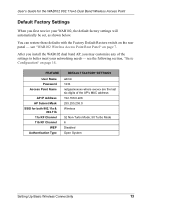
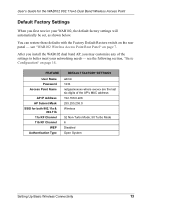
... the rear panel - see "WAB102 Wireless Access Point Rear Panel" on page 7.
After you install the WAB102 dual band AP, you may customize any of the settings to better meet your networking needs - see the following section, "Basic Configuration" on page 14.
FEATURE User Name Password Access Point Name
AP IP Address AP Subnet Mask SSID for both 802.11a &
802.11b 11a RF Channel 11b RF Channel...
WAB102 User Manual - Page 18


User's Guide for the WAB102 802.11a+b Dual Band Wireless Access Point
For advanced users: To access the built-in Web Server home page on the WAB102, we suggest that you have a DHCP server on the Ethernet Network. If there is no accessible DHCP server, the WAB102 Access Point will default to the IP address of 192.168.0.226 with a subnet mask of 255.255.255.0. You will need...
WAB102 User Manual - Page 28
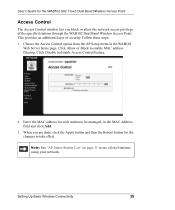
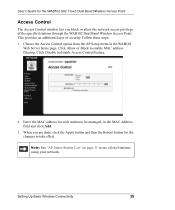
User's Guide for the WAB102 802.11a+b Dual Band Wireless Access Point
Access Control
The Access Control window lets you block or allow the network access privilege of the specified stations through the WAB102 Dual Band Wireless Access Point. This provides an additional layer of security. Follow these steps: 1. Choose the Access Control option from the AP Setup menu in the WAB102
Web Server home ...
WAB102 User Manual - Page 29


User's Guide for the WAB102 802.11a+b Dual Band Wireless Access Point
Access Control Configuration Parameters
CONFIGURATION Access Control
MAC Address Access Control List
DESCRIPTION
Specifies the options of the MAC Access Control List: Disable, Allow, or Block. Default: Disable
Specifies the MAC address for the station to be included in the Access Control List.
Displays the current MAC Address...
WAB102 User Manual - Page 34
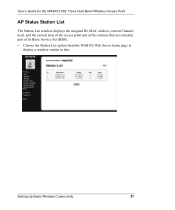
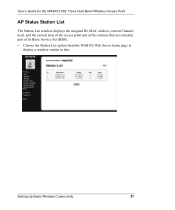
User's Guide for the WAB102 802.11a+b Dual Band Wireless Access Point
AP Status Station List
The Station List window displays the assigned ID, MAC address, current Channel used, and the current state of the access point and all the stations that are currently part of its Basic Service Set (BBS). • Choose the Station List option from the WAB102 Web Server home page to
display a window similar...
WAB102 User Manual - Page 35


User's Guide for the WAB102 802.11a+b Dual Band Wireless Access Point
About
This window displays the Firmware Version, Regulatory Domain, and the MAC Address of the WAB102. • Choose the About option from the WAB102 Web Server home page to display
a window similar to this:
32
Setting Up Basic Wireless Connectivity
WAB102 User Manual - Page 38


... Guide for the WAB102 802.11a+b Dual Band Wireless Access Point
Change the Password
From the Windows desktop, follow the instructions given in "Change Password" on page 20 to go to the Password window.
Your password may be an alphanumeric string of up to 12 characters. To record your security settings, consider photocopying this page and the following two, and then writing your security settings...
WAB102 User Manual - Page 47


....
FCC Warning
This equipment has been tested and found to comply with the limits for a Class B digital device, pursuant to Part 15 of the FCC Rules. These limits are designed to provide reasonable protection against harmful interference in a residential installation. This equipment generates, uses, and can radiate radio frequency energy and, if not...
