Netgear WC9500 driver and firmware
Related Netgear WC9500 Manual Pages
Download the free PDF manual for Netgear WC9500 and other Netgear manuals at ManualOwl.com
Installation Guide - Page 1
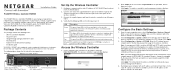
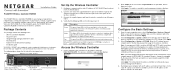
... Master
USB
Reset
Reset button
Slots and LEDs
LEDs (top to bottom):
for optional
Ethernet port and LEDs
Power, Status, Fan, Stack Master
SFP GBIC modules
Set Up the Wireless Controller
1. Configure a computer with a static IP address of 192.168.0.210 and a subnet mask of 255.255.255.0.
2. Connect one end of the supplied Ethernet cable to the Ethernet port on the computer and...
Installation Guide - Page 2
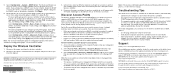
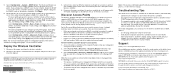
... end of an Ethernet cable to a LAN port on a router or switch in your network and the other end to the Ethernet port on the front panel of the wireless controller.
4. Reconnect the power cord from the wireless controller to an AC power outlet. The LEDs should light as described in Set Up the Wireless Controller.
Discover Access Points
The wireless controller manages selected NETGEAR access points...
Product Datasheet - Page 1


...future deployments
• Hassle-free, plug-and-replace upgrade with WC7520 and WC7600
Industry-leading warranty
• NETGEAR WC9500 is backed by NETGEAR ProSAFE Lifetime Hardware Warranty*
• ProSUPPORT™ Lifetime 24x7 Basic HW Support
• 90 days software configuration support and Lifetime Chat Support, remote diagnostic, and escalation management
• Includes Lifetime Next...
Product Datasheet - Page 4


... upgradable in 10, 50, 100, or 200 APs via software licenses. Stackable up to three controllers, a WC9500 High Capacity Controller stack can support up to 600 access points with a single interface. The WC9500 offers redundancy for always-on reliability.
Centralized Management
Deployed as an overlay on the existing wired network infrastructure, the NETGEAR ProSAFE High Capacity Wireless Controller...
Product Datasheet - Page 7
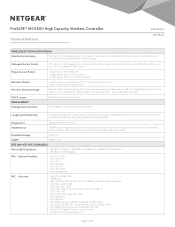
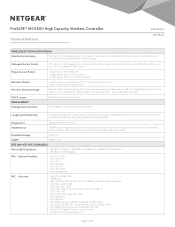
... on the network, the Wireless Controller and Managed Access Points can send all Logs. Logs are also available on the GUI and ready to download (Log export file)
Diagnostics Maintenance
Managed Access Points Ping
Save/Restore Configuration, Restore to Factory Defaults, Admin password change, Add user (read-only), Firmware Upgrade via Web browser for the Wireless Controller and the...
Reference Manual - Page 2
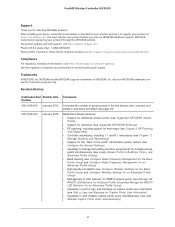
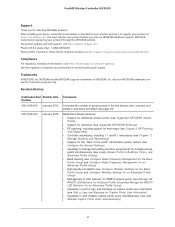
... Wireless Controller WC9500
Support
Thank you for selecting NETGEAR products. After installing your device, locate the serial number on the label of your product and use it to register your product at https://my.netgear.com. You must register your product before you can use NETGEAR telephone support. NETGEAR recommends registering your product through the NETGEAR website. For product updates...
Reference Manual - Page 5


... 75 Display or Change the WiFi Inventory for an RF Plan 77 Download a Report for an RF Plan 80 View the Heat Map for a Deployed Floor Plan 81
Chapter 4 Installation and Configuration Overview
Connect Your Computer to the Wireless Controller 85 Log In to the Wireless Controller 85 Roadmap for Initial Configuration 87 Roadmap for Configuring Management of Your Wireless Network...
Reference Manual - Page 11


... with the WC9500 Wireless Controller? • Licenses • Maintenance and Support
Note: For more information about the topics covered in this manual, visit the support website at support.netgear.com.
Note: Firmware updates with new features and bug fixes are made available from time to time on downloadcenter.netgear.com. Some products can regularly check the site and download new firmware, or...
Reference Manual - Page 12
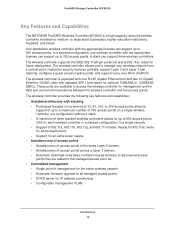
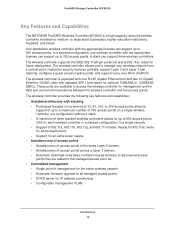
...across a Layer 3 domain. - Automatic download of wireless controller-based firmware to discovered access
points that are added to the managed access point list. • Centralized management
- Single point of management for the entire wireless network. - Automatic firmware upgrade to all managed access points. - DHCP server for IP address provisioning. - Configurable management VLAN.
Introduction...
Reference Manual - Page 22
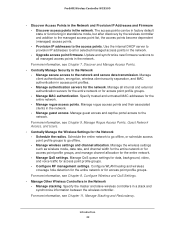
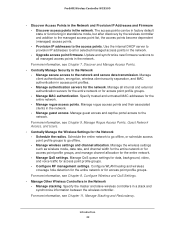
... discovery by the wireless controller and addition to the managed access point list, the access points become dependent (managed) access points. - Provision IP addresses to the access points. Use the internal DHCP server to provision IP addresses to all or selected managed access points in the network. - Upgrade access point firmware. Update and synchronize new firmware versions to all managed...
Reference Manual - Page 158


ProSAFE Wireless Controller WC9500
After the access points are added to the Managed AP List, the wireless controller upgrades the firmware of the access points to the latest firmware that is loaded on the wireless controller, and the access points become managed access points. Depending on the number of access points that you add to the Managed AP List, this process ...
Reference Manual - Page 239
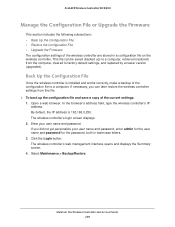
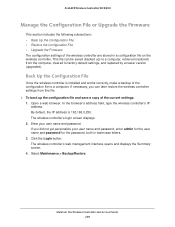
... a newer version (upgraded).
Back Up the Configuration File
Once the wireless controller is installed and works correctly, make a backup of the configuration file to a computer. If necessary, you can later restore the wireless controller settings from this file. To back up the configuration file and save a copy of the current settings: 1. Open a web browser. In the browser's address field...
Reference Manual - Page 241
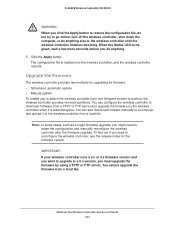
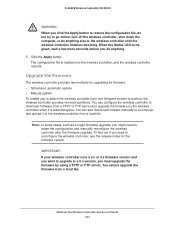
... update • Manual update To enable you to switch the wireless controller from one firmware version to another, the wireless controller provides two boot partitions. You can configure the wireless controller to download firmware from a TFTP or FTP server and upgrade the firmware on the wireless controller when it is least disruptive. You can also download firmware manually to a computer...
Reference Manual - Page 242
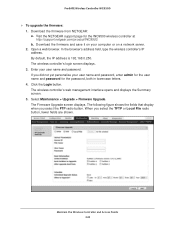
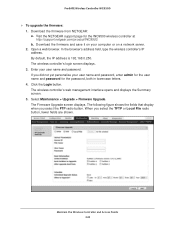
...page for the WC9500 wireless controller at http://support.netgear.com/product/WC9500. b. Download the firmware and save it on your computer or on a network server. 2. Open a web browser. In the browser's address field, type the wireless controller's IP address. By default, the IP address is 192.168.0.250. The wireless controller's login screen displays. 3. Enter your user name and password. If you...
Reference Manual - Page 243


... Password server parameters fields display.
• Local File. Upgrade from a local file that you downloaded. The server parameter fields do not display, but the Browse button becomes available. To select the firmware upgrade file from your computer, follow the directions of your browser.
Note: If your wireless controller runs a 3.x or 4.x firmware version and you want to upgrade to a 5.x version...
Reference Manual - Page 244
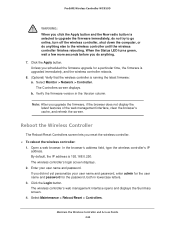
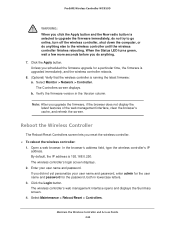
... the Version column.
Note: After you upgrade the firmware, if the browser does not display the latest features of the web management interface, clear the browser's cache, and refresh the screen.
Reboot the Wireless Controller
The Reboot/Reset Controllers screen lets you reset the wireless controller. To reboot the wireless controller:
1. Open a web browser. In the browser's address field...
Reference Manual - Page 340
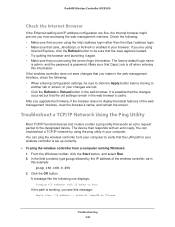
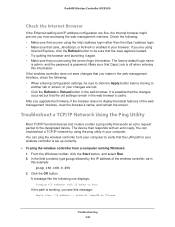
... to the designated device. The device then responds with an echo reply. You can troubleshoot a TCP/IP network by using the ping utility in your computer. You can ping the wireless controller from your computer to verify that the LAN path to your wireless controller is set up correctly.
To ping the wireless controller from a computer running Windows: 1. From the Windows toolbar, click the...
Reference Manual - Page 341
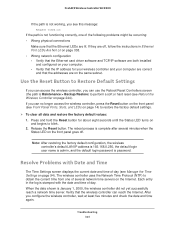
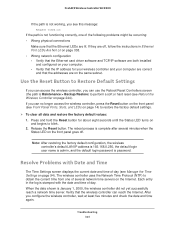
... instructions in Ethernet Port LEDs Are Not Lit on page 338. • Wrong network configuration - Verify that the Ethernet card driver software and TCP/IP software are both installed
and configured on your computer. - Verify that the IP address for your wireless controller and your computer are correct
and that the addresses are on the same subnet.
Use the Reset Button to Restore Default Settings...
Reference Manual - Page 354
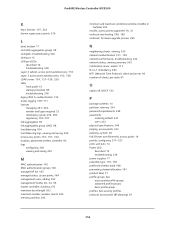
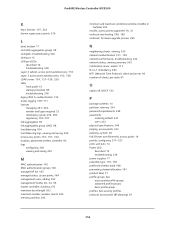
... controller, stacking 270 maximum burst length 203 maximum number, wireless clients 204 memory partition 243
minimum and maximum contention window (CwMin or CwMax) 203
models, access points supported 19, 21 multicast rate limiting 180, 185
multicast, firmware upgrade process 265
N
neighboring clients, viewing 320
network authentication 121, 129
network performance, troubleshooting 343 network...
Reference Manual - Page 355
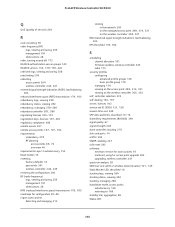
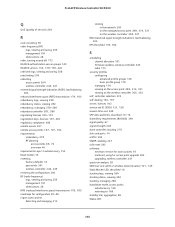
... (RADIUS) 349 signal quality 67 signal strength 204 slave controller, stacking 270 slots and ports 14 sniffer 339 SNMP, enabling 247 soft reset 245 software
minimum version for access points 18 multicast, using for access point upgrade 265 upgrading, wireless controller 241 spectrum analysis 28
SSID (service set ID or wireless network name) 121, 129
Stack Master LED, described 16 stacking...

