Nokia 2605 driver and firmware
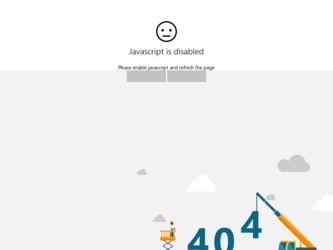
Related Nokia 2605 Manual Pages
Download the free PDF manual for Nokia 2605 and other Nokia manuals at ManualOwl.com
Nokia 2605 classic User Guide in English - Page 3


...storage of part or all of the contents in this document in any form without the prior written permission of Nokia is prohibited.
cdma2000 is a registered certification mark of the Telecommunications Industry Association.
Includes RSA BSAFE cryptographic or security protocol software... UNDER NO CIRCUMSTANCES SHALL NOKIA OR ANY OF ITS LICENSORS...CONTENTS OF THIS DOCUMENT. NOKIA RESERVES THE RIGHT TO REVISE...
Nokia 2605 classic User Guide in English - Page 4
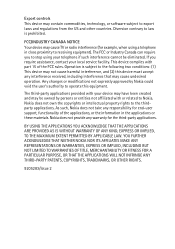
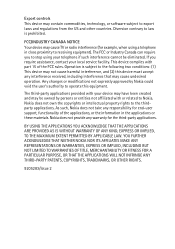
...controls This device may contain commodities, technology, or software subject to export laws and regulations from the US and other countries. Diversion contrary to law is prohibited.
FCC/INDUSTRY CANADA NOTICE Your device may cause TV... Nokia does not take any responsibility for end-user support, functionality of the applications, or the information in the applications or these materials. Nokia does...
Nokia 2605 classic User Guide in English - Page 5
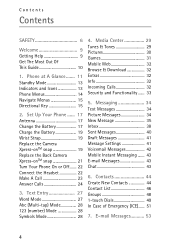
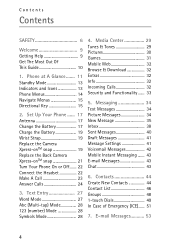
... 9 Get The Most Out Of This Guide 10
1. Phone at A Glance....... 11 Standby Mode 13 Indicators and Icons 13 Phone Menus 14 Navigate Menus 15 Directional Key 15
2. Set Up Your Phone ...... 17 Antenna 17 Change the Battery 17 Charge the Battery 19 Wrist Strap 19 Replace the Camera Xpress-onTM snap 19 Replace the Back...
Nokia 2605 classic User Guide in English - Page 7
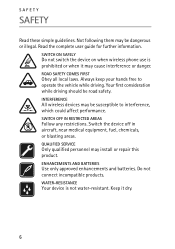
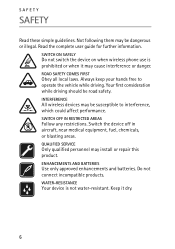
.... Your first consideration while driving should be road safety.
INTERFERENCE
All wireless devices may be susceptible to interference, which could affect performance.
SWITCH OFF IN RESTRICTED AREAS
Follow any restrictions. Switch the device off in aircraft, near medical equipment, fuel, chemicals, or blasting areas.
QUALIFIED SERVICE
Only qualified personnel may install or repair this product...
Nokia 2605 classic User Guide in English - Page 10
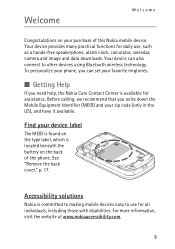
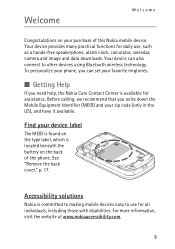
...
Congratulations on your purchase of this Nokia mobile device. Your device provides many practical functions for daily use, such as a hands-free speakerphone, alarm clock, calculator, calendar, camera and image and data downloads. Your device can also connect to other devices using Bluetooth wireless technology. To personalize your phone, you can set your favorite ringtones.
■ Getting Help...
Nokia 2605 classic User Guide in English - Page 11
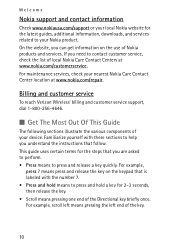
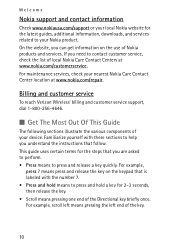
... location at www.nokia.com/repair.
Billing and customer service
To reach Verizon Wireless' billing and customer service support, dial 1-800-256-4646.
■ Get The Most Out Of This Guide
The following sections illustrate the various components of your device. Familiarize yourself with these sections to help you understand the instructions that follow. This guide uses certain terms...
Nokia 2605 classic User Guide in English - Page 30


... charges apply when browsing, downloading, and using certain applications. Media Center can be used anywhere on the Verizon Wireless network, as long as your phone has a digital signal available.
Note: This feature shares memory space with other features.
■ Tunes & Tones
You can personalize your phone with sounds and ringtones using Tunes & Tones (network service). A large variety of music...
Nokia 2605 classic User Guide in English - Page 32


...download images from the internet. Subscription and purchase pricing are available. My Pictures - Select pictures from your My Pictures folder to send, lock, erase, rename, or view. To use a picture, select Options > Send, Set....do.
■ Games
To open games from the games gallery or download a new game (network service), select MENU > Media Center > Games > Get New Applications and choose a ...
Nokia 2605 classic User Guide in English - Page 33
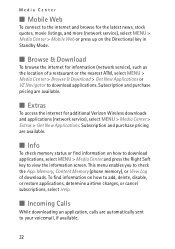
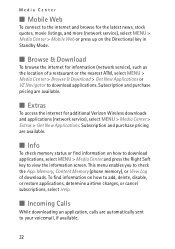
...internet for additional Verizon Wireless downloads and applications (network service), select MENU > Media Center > Extras > Get New Applications. Subscription and purchase pricing are available.
■ Info
To check memory status or find information on how to download... enables you to check the App. Memory, Content Memory (phone memory), or View Log of downloads. To find information on how to add...
Nokia 2605 classic User Guide in English - Page 34
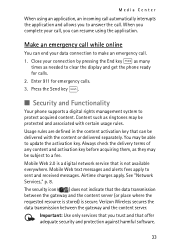
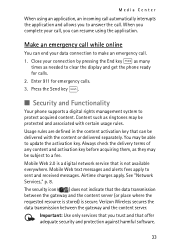
... display and get the phone ready for calls. 2. Enter 911 for emergency calls. 3. Press the Send key .
■ Security and Functionality
Your phone supports a digital ...update the activation key. Always check the delivery terms of any content and activation key before acquiring them, as they may be subject to a fee. Mobile Web 2.0 is a digital network service that is not available everywhere. Mobile...
Nokia 2605 classic User Guide in English - Page 35


... messages. For information on entering text into messages, see "Text Entry," p. 27.
■ Picture Messages
Picture messages are multimedia messages that can contain text, pictures, camera pictures, slides, and sound recordings. Depending upon your network services, you may receive a message that includes an internet address where you can view the picture messages.
34
Nokia 2605 classic User Guide in English - Page 47
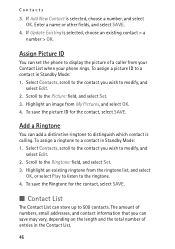
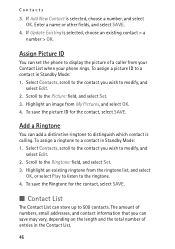
...and select SAVE.
4. If Update Existing is selected, choose an existing contact > a number > OK.
Assign Picture ID
You can set the phone to display the picture of a caller from your Contact List when your phone rings. To assign a ... Contact List can store up to 500 contacts. The amount of numbers, email addresses, and contact information that you can save may vary, depending on the length and the total...
Nokia 2605 classic User Guide in English - Page 49
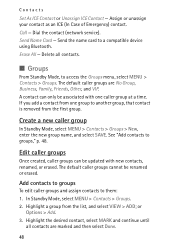
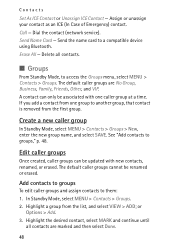
...Set As ICE Contact or Unassign ICE Contact - Assign or unassign your contact as an ICE (In Case of Emergency) contact. Call - Dial the contact (network service). Send Name Card - Send the name card to a compatible device... contacts to groups," p. 48.
Edit caller groups
Once created, caller groups can be updated with new contacts, renamed, or erased. The default caller groups cannot be renamed or ...
Nokia 2605 classic User Guide in English - Page 50
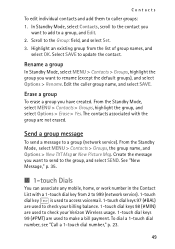
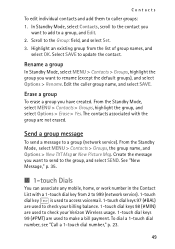
.... 2. Scroll to the Group: field, and select Set. 3. Highlight an existing group from the list of group names, and
select OK. Select SAVE to update the contact.
Rename a group
In Standby Mode, select... 35.
■ 1-touch Dials
You can associate any mobile, home, or work number in the Contact List with a 1-touch dial key from 2 to 999 (network service). 1-touch dial key is used to access voicemail. ...
Nokia 2605 classic User Guide in English - Page 58


Recent Calls
Note: Some timers may be reset during service or software upgrades. The actual time invoiced for calls and services by Verizon Wireless may vary, depending on network features, rounding off for billing, taxes, and so forth.
Reset Call Timers
To reset a selected call or data timer or to reset all timers to ...
Nokia 2605 classic User Guide in English - Page 78
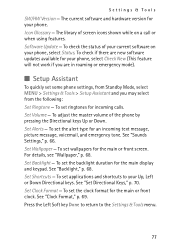
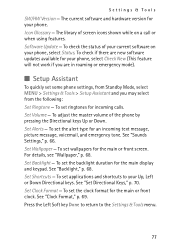
... there are new software updates available for your phone, select Check New (This feature will not work if you are in roaming or emergency mode).
■ Setup Assistant
To quickly set some phone settings, from Standby Mode, select MENU > Settings & Tools > Setup Assistant and you may select from the following: Set Ringtone - To set ringtones for incoming calls. Set Volume - To adjust...
Nokia 2605 Warranty and Safety booklet - Page 21
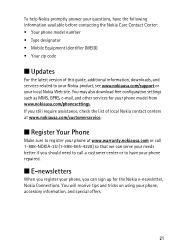
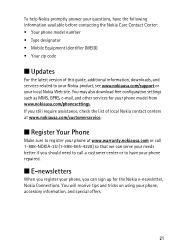
...; Type designator • Mobile Equipment Identifier (MEID) • Your zip code
■ Updates
For the latest version of this guide, additional information, downloads, and services related to your Nokia product, see www.nokiausa.com/support or your local Nokia Web site. You may also download free configuration settings such as MMS, GPRS, e-mail, and other services for your phone model from www...
Nokia 2605 Warranty and Safety booklet - Page 22
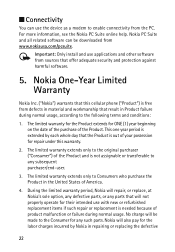
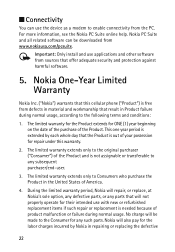
... can use the device as a modem to enable connectivity from the PC. For more information, see the Nokia PC Suite online help. Nokia PC Suite and all related software can be downloaded from www.nokiausa.com/pcsuite.
Important: Only install and use applications and other software from sources that offer adequate security and protection against harmful software.
5. Nokia One-Year...
Nokia 2605 Warranty and Safety booklet - Page 24
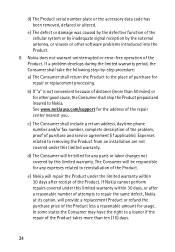
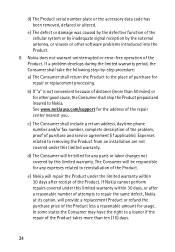
... prepaid and insured to Nokia. See www.nokiausa.com/support for the address of the repair center nearest you.
c) The Consumer shall include a return address, daytime phone number and/or fax number, complete description of the problem, proof of purchase and service agreement (if applicable). Expenses related to removing the Product from an installation are not covered under...
Nokia 2605 Warranty and Safety booklet - Page 28
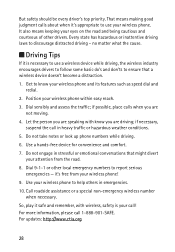
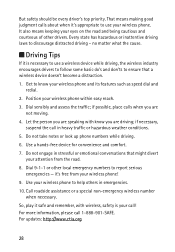
... state has hazardous or inattentive driving laws to discourage distracted driving - no matter what the cause.
■ Driving Tips
If it is necessary to use a wireless device while driving, the wireless industry encourages drivers to follow some basic do's and don'ts to ensure that a wireless device doesn't become a distraction. 1. Get to know your wireless phone and its features such as speed...

