Nokia 6102i - Cell Phone 4.2 MB driver and firmware
Drivers and firmware downloads for this Nokia item

Related Nokia 6102i Manual Pages
Download the free PDF manual for Nokia 6102i and other Nokia manuals at ManualOwl.com
User Guide - Page 2
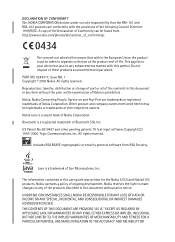
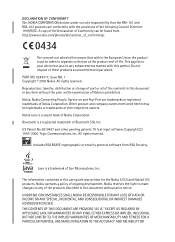
...Council Directive: 1999/5/EC. A copy of the Declaration of Conformity can be found from http://www.nokia.com/phones/declaration_of_conformity/.
0434
The crossed-out wheeled...software from RSA Security.
Java is a trademark of Sun Microsystems, Inc.
The information contained in this user guide was written for the Nokia 6102i and Nokia6103 products. Nokia operates a policy of ongoing development. Nokia...
User Guide - Page 3


... DOCUMENT. NOKIA RESERVES THE RIGHT TO REVISE THIS DOCUMENT OR WITHDRAW IT AT ANY TIME WITHOUT PRIOR NOTICE.
EXPORT CONTROLS This device may contain commodities, technology, or software subject to export laws and regulations from the U.S. and other countries. Diversion contrary to law is prohibited.
FCC/INDUSTRY CANADA NOTICE Your device may cause TV or radio...
User Guide - Page 4
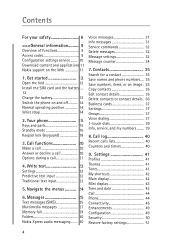
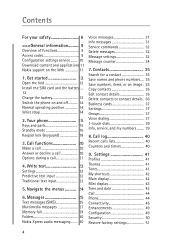
...
For your safety 6
===General information.......... 9
Overview of functions 9 Access codes 9 Configuration settings service ........ 10 Download content and applications 11 Nokia support on the Web 11
1. Get started 12
Open the fold 12 Install the SIM card and the battery.... 12 Charge the battery 13 Switch the phone on and off........... 14 Normal operating position 14 Wrist strap 14...
User Guide - Page 5
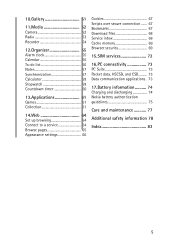
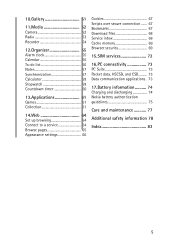
... 65 Appearance settings 66
Cookies 67 Scripts over secure connection ....... 67 Bookmarks 67 Download files 68 Service inbox 68 Cache memory 69 Browser security 69
15.SIM services 72
16.PC connectivity 73
PC Suite 73 Packet data, HSCSD, and CSD.......... 73 Data communication applications . 73
17.Battery information.......... 74
Charging and discharging 74 Nokia battery...
User Guide - Page 6
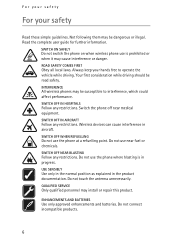
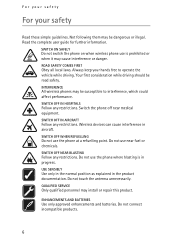
... free to operate the vehicle while driving. Your first consideration while driving should be road safety.
INTERFERENCE
All wireless phones may be susceptible to interference, which could affect performance.
SWITCH OFF IN HOSPITALS
Follow any restrictions. Switch the phone off near medical equipment.
SWITCH OFF IN AIRCRAFT
Follow any restrictions. Wireless devices can cause interference in aircraft...
User Guide - Page 8
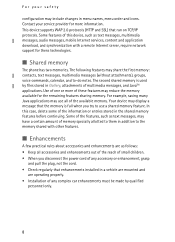
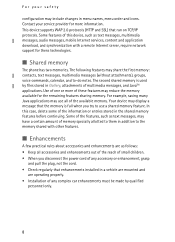
...2.0 protocols (HTTP and SSL) that run on TCP/IP protocols. Some features of this device, such as text messages, multimedia messages, audio messages, mobile Internet services, content and application download, and synchronization with a remote Internet server, require network support for these technologies.
■ Shared memory
The phone has two memories. The following features may share the first...
User Guide - Page 11
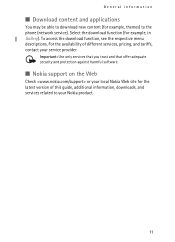
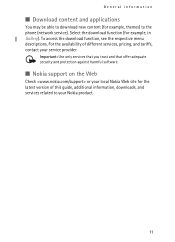
... the availability of different services, pricing, and tariffs, contact your service provider.
Important: Use only services that you trust and that offer adequate security and protection against harmful software.
■ Nokia support on the Web
Check or your local Nokia Web site for the latest version of this guide, additional information, downloads, and services related to your Nokia product.
11
User Guide - Page 12
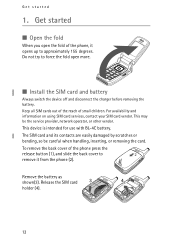
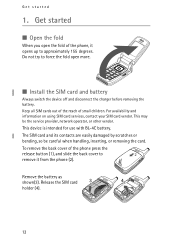
... fold open more.
■ Install the SIM card and battery
Always switch the device off and disconnect the charger before removing the battery. Keep all SIM cards out of the reach of small children. For availability and information on using SIM card services, contact your SIM card vendor. This may be the service provider, network operator, or other vendor...
User Guide - Page 40
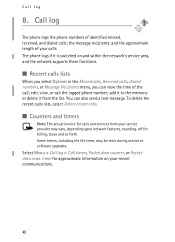
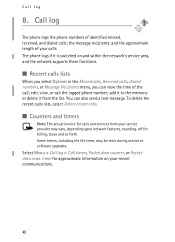
... and within the network's service area, and the network supports these functions.
■ Recent calls lists
When you select Options in the Missed calls, Received calls, Dialed numbers, or Message Recipients menu, you can view the time of the call; edit, view, or call the logged phone number; add it to the memory; or delete it...
User Guide - Page 43
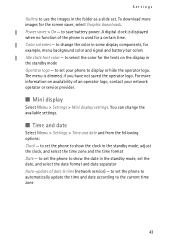
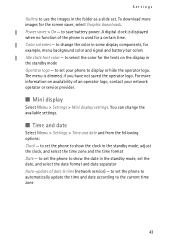
... use the images in the folder as a slide set. To download more images for the screen saver, select Graphic downloads. Power saver > On - to save battery power. A digital clock is displayed when no function of the phone is used for a certain time. Color schemes - to change the color in some display components, for example, menu background color and signal...
User Guide - Page 48


... point. Select Packet data access point, and enter the access point name (APN) to establish a connection to an EGPRS network. To set the dial-up service settings (APN) on your PC, use the Nokia Modem Options software. See "PC Suite," p. 74. If you have set the settings both on the PC and on your phone, the PC settings are used.
48
User Guide - Page 59
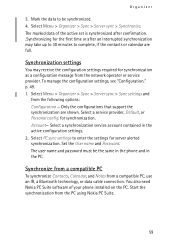
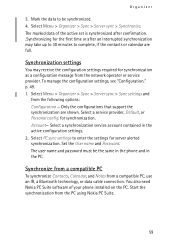
... settings for server alerted synchronization. Set the User name and Password. The user name and password must be the same in the phone and in the PC.
Synchronize from a compatible PC
To synchronize Contacts, Calendar, and Notes from a compatible PC, use an IR, a Bluetooth technology, or data cable connection. You also need Nokia PC Suite software of your phone installed...
User Guide - Page 62
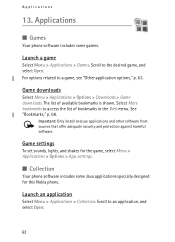
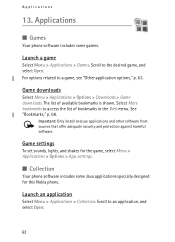
...68.
Important: Only install and use applications and other software from sources that offer adequate security and protection against harmful software.
Game settings
To set sounds, lights, and shakes for the game, select Menu > Applications > Options > App. settings.
■ Collection
Your phone software includes some Java applications specially designed for this Nokia phone.
Launch an application...
User Guide - Page 63


... application from an Internet page. This feature must be supported by the network. It is only shown if an Internet address has been provided with the application.
Download an application
Your phone supports J2METM Java applications. Make sure that the application is compatible with your phone before downloading it.
Important: Only install and use applications and other software from sources that...
User Guide - Page 64
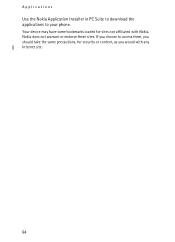
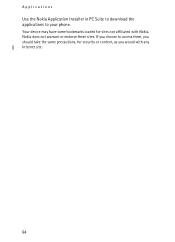
Applications
Use the Nokia Application Installer in PC Suite to download the applications to your phone.
Your device may have some bookmarks loaded for sites not affiliated with Nokia. Nokia does not warrant or endorse these sites. If you choose to access them, you should take the same precautions, for security or content, as you would with any Internet site.
64
User Guide - Page 65


Web
14. Web
You can access various mobile Internet services with your phone browser.
Important: Use only services that you trust and that offer adequate security and protection against harmful software.
Check the availability of these services, pricing, tariffs, and instructions with your service provider. With the phone browser you can view the services that use wireless markup language (WML) or ...
User Guide - Page 69


...in Applications, select Menu > Web > Settings > Downloading settings > Automatic saving > On.
■ Service inbox
The phone is able to receive service messages (pushed messages) sent by your service provider (network service). Service messages are notifications (for example, news headlines) and they may contain a text message or an address of a service. To access the Service inbox in the standby...
User Guide - Page 71


...makes the risks involved in remote connections and software installation considerably smaller, they must...service provider. To view the list of the authority or user certificates downloaded into your phone, select Menu > Web > Settings > Security settings > Authority certificates or User certificates. The security indicator is displayed during a connection, if the data transmission between the phone...
User Guide - Page 84
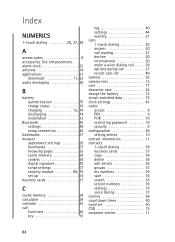
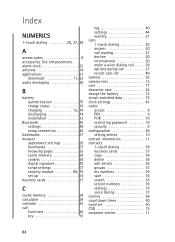
...download 11, 62
audio messaging 30
B
battery authentication 75 charge status 16
charging 13, 74
discharging 74 installation 12 Bluetooth 45 settings 46 setup connection 46 bookmarks 67 browser appearance settings 66 bookmarks 67 browsing pages 65 cache memory 69 cookies 66 digital signature 70 script settings 67
security module 69, 70
set up 64 business cards 37
C
cache memory...
User Guide - Page 85
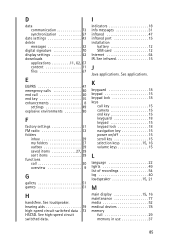
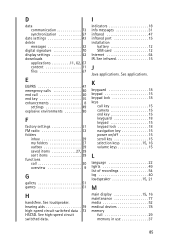
... info messages 31 infrared 47 infrared port 15 installation
battery 12 SIM card 12 Internet 64 IR. See infrared 15
J
Java applications. See applications.
K
keyguard 18 keypad 15 keypad lock 18 keys
call key 15 camera 15 end key 15 keyguard 18 keypad 15 keypad lock 18 navigation key 15 power on/off 15 scroll key...
