Nokia 6256i driver and firmware
Related Nokia 6256i Manual Pages
Download the free PDF manual for Nokia 6256i and other Nokia manuals at ManualOwl.com
Nokia 6256i User Guide in English - Page 3


... OR WITHDRAW IT AT ANY TIME WITHOUT PRIOR NOTICE.
Export Controls This device may contain commodities, technology or software subject to export laws and regulations from the US and other countries. Diversion contrary to law is prohibited.
FCC/Industry Canada Notice Your phone may cause TV or radio interference (for example, when using a telephone in...
Nokia 6256i User Guide in English - Page 5
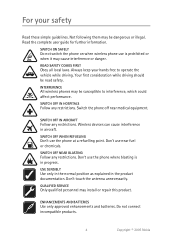
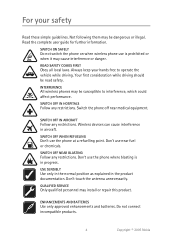
.... Your first consideration while driving should be road safety.
INTERFERENCE All wireless phones may be susceptible to interference, which could affect performance.
SWITCH OFF IN HOSPITALS Follow any restrictions. Switch the phone off near medical equipment.
SWITCH OFF IN AIRCRAFT Follow any restrictions. Wireless devices can cause interference in aircraft.
SWITCH OFF WHEN REFUELING Don't use...
Nokia 6256i User Guide in English - Page 8


... Nokia 6256i phone. Nokia PC Suite is a collection of powerful tools that you can use to manage your phone features and data. Each component is a separate program than includes online helps. Nokia PC Suite software, installation instructions, and other documentation is provided free of charge and can be downloaded from the software downloads of the Nokia Web site: http://www.nokiausa.com/support...
Nokia 6256i User Guide in English - Page 9
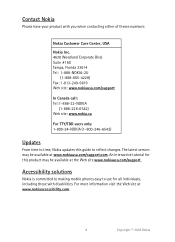
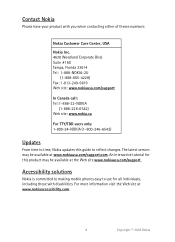
... only: 1-800-24-NOKIA (1-800-246-6542)
Updates
From time to time, Nokia updates this guide to reflect changes. The latest version may be available at www.nokiausa.com/support.com. An interactive tutorial for this product may be available at the Web site www.nokiausa.com/support.
Accessibility solutions
Nokia is committed to making mobile phones easy to use for...
Nokia 6256i User Guide in English - Page 16
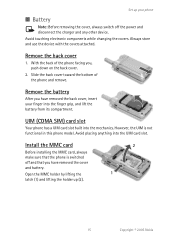
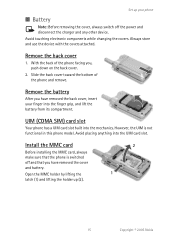
Set up your phone
■ Battery
Note: Before removing the cover, always switch off the power and disconnect the charger and any other device. Avoid touching electronic components while changing the covers. Always store and use the device with the covers attached.
Remove the back cover
1. With the back of the phone facing you, push down on...
Nokia 6256i User Guide in English - Page 34


... the message is being sent, the phone automatically tries to resend it a few times. If this fails, the message remains in the Outbox folder and you can try to manually resend it later. Check your Outbox folder for unsent messages.
Note: When sending messages, your device may display the words Multimedia message sent. This...
Nokia 6256i User Guide in English - Page 44


... security code, and press OK. See "Security settings," p. 72 for more information. All call timers, except the life timer, are reset to zero when Clear timers is selected.
■ View duration of data/fax calls
Data/fax calls are a network service. See "Network Services," p. 6 for more information. If your wireless service provider supports this feature, you can view the size...
Nokia 6256i User Guide in English - Page 56


... pictures, video clips, recordings, and ring tones to folders in the gallery, and add new folders to the ones already there. You can download images and tones using MMS, SMS, or mobile web sites.
Note: Only devices that offer compatible multimedia message or e-mail features can receive and display multimedia messages.
Your phone supports a digital rights management system...
Nokia 6256i User Guide in English - Page 65


..., and you are still outside of the digital network).
■ Call settings
Location info sharing
Location info sharing is only available for the Nokia 6256i phone. Location info sharing is a network service. See "Network Services," p. 6 for more information. If your wireless service provider supports this feature, then location info sharing allows the phone to share position information over the...
Nokia 6256i User Guide in English - Page 79
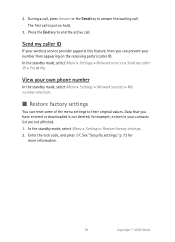
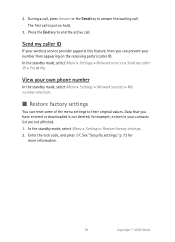
... my caller ID
If your wireless service provider supports this feature, then you can prevent your number from appearing on the receiving party's caller ID. In the standby mode, select Menu > Settings > Network services > Send my caller ID > Yes or No.
View your own phone number
In the standby mode, select Menu > Settings > Network services > My number selection.
■ Restore...
Nokia 6256i User Guide in English - Page 97


... and Info with online access; download Fun and Games software; and share images with Flix and Pix. Visit verizonwireless.com/getitnow for information on how to use the Get It Now services.
Note: Your phone must be switched on to use this function. Do not switch the phone on when wireless phone use is prohibited or when...
Nokia 6256i User Guide in English - Page 98
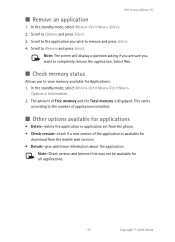
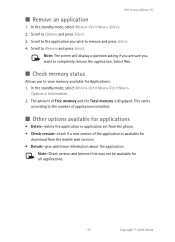
...2. The amount of Free memory and the Total memory is displayed. This varies
according to the number of applications installed.
■ Other options available for applications
• Delete-delete the application or application set from the phone. • Check version-check if a new version of the application is available for
download from the mobile web services. • Details-give additional...
Nokia 6256i User Guide in English - Page 100
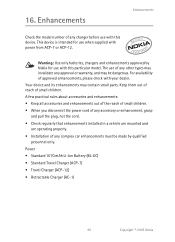
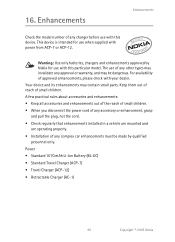
...with this device. This device is intended for use when supplied with power from ACP-7 or ACP-12.
Warning: Use only batteries, chargers and enhancements approved by Nokia for use... Check regularly that enhancements installed in a vehicle are mounted and are operating properly.
• Installation of any complex car enhancements must be made by qualified personnel only.
Power • Standard 1070 ...
Nokia 6256i User Guide in English - Page 104


...
HEARING AIDs
Some digital wireless devices may interfere with some hearing aids. If interference occurs, consult your service provider.
■ Vehicles
RF signals may affect improperly installed or inadequately shielded electronic systems in motor vehicles such as electronic fuel injection systems, electronic antiskid (antilock) braking systems, electronic speed control systems, air bag...
Nokia 6256i User Guide in English - Page 109
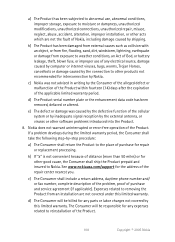
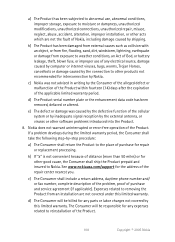
... prepaid and insured to Nokia. See www.nokiausa.com/support for the address of the repair center nearest you.
c) The Consumer shall include a return address, daytime phone number and/ or fax number, complete description of the problem, proof of purchase and service agreement (if applicable). Expenses related to removing the Product from an installation are not covered under...
Nokia 6256i User Guide in English - Page 112


... Below are safety tips to follow while driving and using a wireless phone which should be easy to remember.
1. Get to know your wireless phone and its features such as speed dial and redial. Carefully read your instruction manual and learn to take advantage of valuable features most phones offer, including automatic redial and memory. Also, work to memorize the...
Nokia 6256i User Guide in English - Page 113
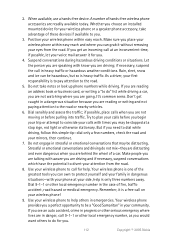
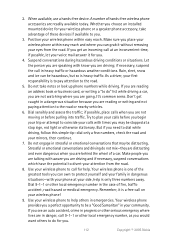
... be hazardous, but so is heavy traffic. As a driver, your first responsibility is to pay attention to the road.
5. Do not take notes or look up phone numbers while driving. If you are reading an address book or business card, or writing a "to do" list while driving a car, you are not watching where you are going...
Nokia 6256i User Guide in English - Page 114


... the benefits of wireless telephones. And, as we take to the roads, we all have a responsibility to drive safely.
The wireless industry reminds you to use your phone safely when driving.
For more information, please call 1-888-901-SAFE. For updates: http://www.wow-com.com/consumer/issues/driving/articles.cfm?ID=85
113
Copyright © 2005 Nokia
Nokia 6256i User Guide in English - Page 115


... of mobile phones.
©July 18, 2001 For updates: http://www.fda.gov/cdrh/phones
Consumer Update on Wireless Phones U.S. Food and Drug Administration
1. Do wireless phones pose a health hazard? The available scientific evidence does not show that any health problems are associated with using wireless phones. There is no proof, however, that wireless phones are absolutely safe. Wireless phones...
Nokia 6256i User Guide in English - Page 116


... guidelines that limit RF exposure. FCC relies on FDA and other health agencies for safety questions about wireless phones. FCC also regulates the base stations that the wireless phone networks rely upon. While these base stations operate at higher power than do the wireless phones themselves, the RF exposures that people get from these base stations are typically thousands...

