Samsung KU6500 driver and firmware
Related Samsung KU6500 Manual Pages
Download the free PDF manual for Samsung KU6500 and other Samsung manuals at ManualOwl.com
User Manual - Page 3


... up Voice Interaction 36 Running Voice Interaction
TV Viewing
Viewing Broadcast Information at a Glance 37 Using the guide 38 Changing the broadcast signal 38 Checking digital channel signal info and strength
Recording Programs 38 Recording programs 39 Managing the schedule recording list 39 Viewing recorded programs
Setting Up a Schedule Viewing 40 Setting up a schedule viewing for a channel 40...
User Manual - Page 4


... Reducing the energy consumption of the TV
Using Anynet+ (HDMI-CEC) 56 Connecting an external device through Anynet+ and using their menus
Updating the TV's Software 57 Updating the TV's software to the latest version 57 Updating the TV automatically
Protecting the TV from Hacking and Malicious Code 58 Checking the TV and connected storage for malicious code 58 Scanning for viruses in real time 58...
User Manual - Page 5


... 81 Supported external subtitles 81 Supported internal subtitles 82 Supported image formats and resolutions 82 Supported music formats and codecs 83 Supported video codecs
Read After Installing the TV 85 Picture sizes and input signals 86 Installing an anti-theft lock 86 Read before setting up a wireless Internet connection
Read Before Connecting a Computer (Supported Resolutions) 87 IBM 87 MAC 88...
User Manual - Page 6


Supported Resolutions for Video Signals 89 CEA-861
Read Before Using Bluetooth Devices 90 Restrictions on using Bluetooth
Blocking programs based on their TV Rating 92 Blocking...Downloadable U.S. Rating
Buttons and Functions 94 Buttons and functions available while playing multimedia content 96 Buttons and functions available while using sports mode 97 Buttons and functions available while recording...
User Manual - Page 19
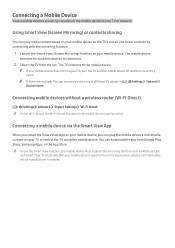
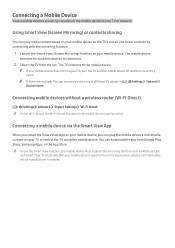
... a wireless router (Wi-Fi Direct)
Settings Network Expert Settings Wi-Fi Direct "" To use Wi-Fi Direct, the Wi-Fi Direct function in the mobile device must be active.
Connecting a mobile device via the Smart View App
When you install the Smart View App on your mobile device, you can play the mobile device's multimedia content on your TV or control the TV using the mobile device. You can download...
User Manual - Page 28


... a keyboard or gamepad makes it easier to control the TV.
Connecting a USB keyboard
Plug the keyboard cable into the USB port.
Connecting a Bluetooth keyboard and gamepad
Settings System Input Device Manager Add Bluetooth Keyboard & Gamepad "" This function is not available on certain models in specific geographical areas. "" If your device was not detected, position the keyboard close to...
User Manual - Page 30
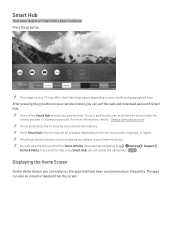
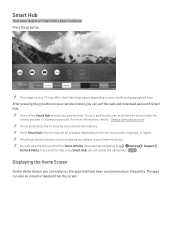
... on your remote control, you can surf the web and download apps with Smart Hub.
"" Some of the Smart Hub services are paid services. To use a paid service, you must have an account with the service provider or a Samsung account. For more information, refer to "Using a Samsung account."
"" To use Smart Hub, the TV must be connected to the Internet.
"" Some...
User Manual - Page 31


...) window. "" This function is not available in the U.S.A. and Canada. "" This function is not available on certain models in specific geographical areas.
-- Network You can view the current network and Internet status.
-- Sleep Timer You can automatically shut off the TV after a pre-set period of time.
-- More Displays TV settings.
●● Source You can select an external device...
User Manual - Page 34
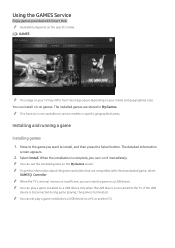
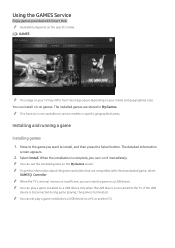
... screen. "" To get the information about the game controllers that are compatible with the downloaded game, select
GAMES Controller. "" When the TV's internal memory is insufficient, you can install a game on a USB device. "" You can play a game installed on a USB device only when the USB device is connected to the TV. If the USB
device is disconnected during game playing, the game is terminated...
User Manual - Page 35
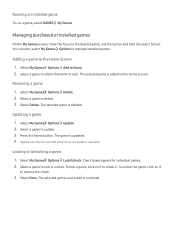
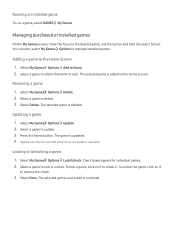
... and hold the Select button. You can also, select My Games Options to manage installed games.
Adding a game to the Home Screen 1. Select My Games Options Add to... selected game is deleted.
Updating a game 1. Select My Games Options Update. 2. Select a game to update. 3. Press the Select button. The game is updated.
"" Update can only be selected when there are updates available.
Locking or Unlocking...
User Manual - Page 36
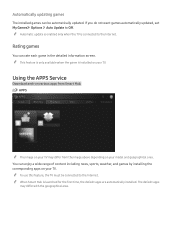
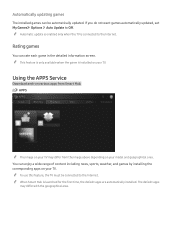
... not want games automatically updated, set My Games Options Auto Update to Off. "" Automatic update is enabled only when the TV is connected to the Internet.
Rating games
You can rate each game in the detailed information screen. "" This feature is only available when the game is installed on your TV.
Using the APPS Service
Download and run various apps...
User Manual - Page 37
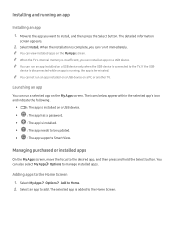
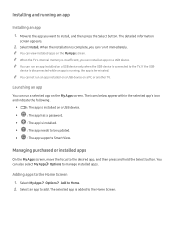
... app's icon and indicate the following:
● ●
: The app is installed on a USB device.
● ●
: The app has a password.
● ●
: The app is installed.
● ●
: The app needs to be updated.
● ●
: The app supports Smart View.
Managing purchased or installed apps
On the My Apps screen, move the focus to the desired...
User Manual - Page 38
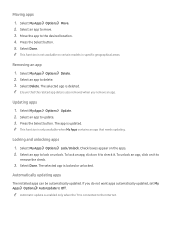
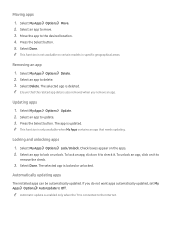
.... To unlock an app, click on it to
remove the check.
3. Select Done. The selected app is locked or unlocked.
Automatically updating apps
The installed apps can be automatically updated. If you do not want apps automatically updated, set My Apps Options Auto Update to Off. "" Automatic update is enabled only when the TV is connected to the Internet.
User Manual - Page 39


... is available only in the channels that support
Channel-bound Apps.
Using the e-Manual
Control and read the manual embedded in your TV.
Launching the e-Manual
Settings Support Open e-Manual You can view the embedded e-manual that contains information about your TV's key features. "" Alternatively, you can download a copy of the e-Manual from Samsung's website. "" Words in blue (e.g., Picture Mode...
User Manual - Page 63
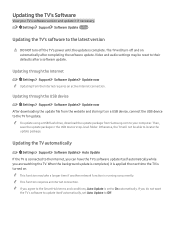
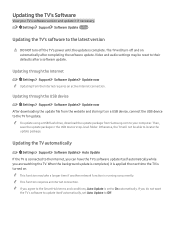
...Software Update Update now "" Updating from the Internet requires an active Internet connection.
Updating through the USB device
Settings Support Software Update Update now After downloading the update file from the website and storing it on a USB device, connect the USB device to the TV for update. "" To update using a USB flash drive, download the update package from Samsung.com to your computer...
User Manual - Page 68
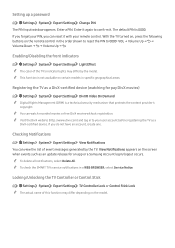
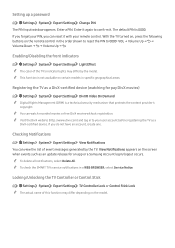
... on the screen when events such as an update release for an app or a Samsung Account login/logout occurs. "" To delete all notifications, select Delete All. "" To check the SMART TV's service notifications in a WEB BROWSER, select Service Notice.
Locking/Unlocking the TV Controller or Control Stick
Settings System Expert Settings TV Controller Lock or Control Stick Lock "" The actual name of this...
User Manual - Page 70


... Remote Management, then read and agree to the service agreements. When the PIN screen
appears, provide the PIN number to the agent.
4. The agent will then access your TV.
Finding the contact information for service
Settings Support Contact Samsung Try Now You can view the address of the Samsung website, the call center phone number, your TV's model number, your TV's software version, the...
User Manual - Page 75


... matches a resolution supported by the TV.
The video is OK but there is no audio.
If you are using an HDMI connection, check the audio output setting on your PC.
If you are using an HDMI-to-DVI cable, a separate audio cable is required. Note that the HDMI-to-DVI connection is only supported by the HDMI (DVI) port and does not transmit audio. To listen to the computer sound...
User Manual - Page 84
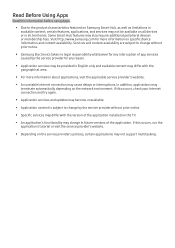
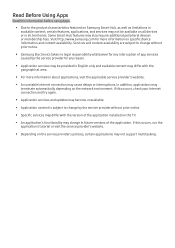
... environment. If this occurs, check your Internet connection and try again.
●● Application services and updates may become unavailable.
●● Application content is subject to change by the service provider without prior notice.
●● Specific services may differ with the version of the application installed on the TV.
●● An application's functionality may...
User Manual - Page 85


... TV. If you attempt to download an unsupported file, you will receive an error message instead.
●● The web browser may not be able to access certain websites.
●● The TV does not support playback of flash videos.
●● E-commerce for online purchases is not supported.
●● With websites that have scrollable windows, scrolling a window...

