Samsung P2370HD - Full 1080p HDTV LCD Monitor driver and firmware
Drivers and firmware downloads for this Samsung item

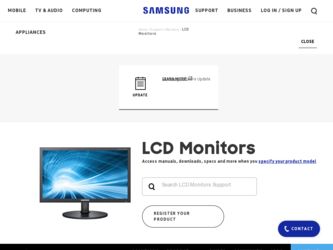
Related Samsung P2370HD Manual Pages
Download the free PDF manual for Samsung P2370HD and other Samsung manuals at ManualOwl.com
Open Source Guide (ENGLISH) - Page 1
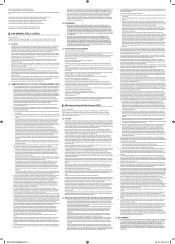
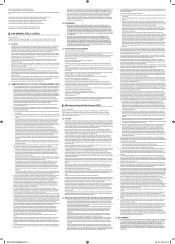
...version 2) and LGPL (version 2.1).
The original manual has wrong versions of the GPL and LGPL.
To send inquiries and requests for questions regarding open sources, contact Samsung via Email (vdswmanager@samsung. com).
This product uses some software programs which are distributed under the Independent JPEG Group.
This product uses some software... used to control compilation and installation of the ...
Open Source Guide (ENGLISH) - Page 2
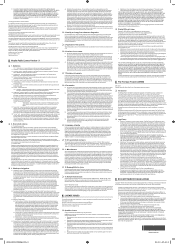
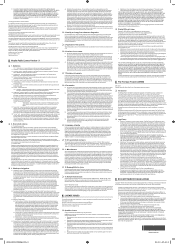
...develop a new library, and you want it to be of the greatest possible use to the public, we recommend making it free software that everyone can redistribute and change. You can do so by permitting redistribution under these terms (or, alternatively, under the terms of...the exclusion of warranty; and each file should have at least the "copyright" line and a pointer to where the full notice is found.
Open Source Guide (ENGLISH) - Page 1
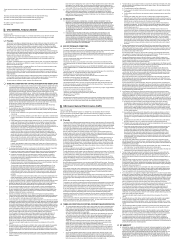
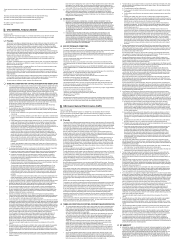
...definition files, plus the scripts used to control compilation and installation of the executable. However, as a ...Software Foundation may publish revised and/or new versions of the General Public License from time to time. Such new versions will be similar in spirit to the present version, but may differ in detail to address new problems or concerns.
Each version is given a distinguishing version...
User Manual (ENGLISH) - Page 2


... Control panel 3-2 Remote Control 3-3 Using the Screen Adjustment Menu (OSD: On Screen Display) . . . . 3-4 Installing the Device Driver 3-5 Standard Signal Mode Table 3-6
INSTALLING THE SOFTWARE
Natural Color 4-1 MultiScreen 4-2
TROUBLESHOOTING
Monitor Self-Diagnosis 5-1 Before Requesting Service 5-2 FAQ 5-3
MORE INFORMATION
Specifications 6-1 Power Saving Function 6-2 Contact SAMSUNG...
User Manual (ENGLISH) - Page 19


2-6 Using it as a TV
You may view television programs on the monitor if it is connected to an antenna or cable/satellite system without installing any separate TV reception hardware or software on your computer.
1. Connect the cable/satellite or TV antenna cable to the [ANT IN] port on the rear side of the monitor.
• When using an indoor antenna/cable/satellite terminal: Check...
User Manual (ENGLISH) - Page 32


... Display) Structure
TOP MENUS Picture [PC / DVI] Picture [TV / AV / Component / HDMI] Sound
Channel
Setup
Input Application
Support
MagicBright Screen Mode Color
Contrast Picture Options Backlight Tint (G/R)
Mode
Equalizer
Auto Volume Antenna
Speaker Select Auto Program
Plug & Play
Language
Caption
Light Effect
Source List
Edit Name
Anynet+ (HDMICEC)
Self Diagnosis
Software Upgrade...
User Manual (ENGLISH) - Page 49


... containing the firmware upgrade into the [SERVICE] port on the side of the TV.
• Please be careful to not disconnect the power or remove the USB drive while upgrades are being applied. The TV will turn off and turn on automatically after completing the firmware upgrade. Please check the firmware version after the upgrades are complete. When software is upgraded, video and audio settings you...
User Manual (ENGLISH) - Page 50


... Device Driver
If you install the device driver, you can set up the appropriate resolution and frequency for the product. The device driver is included on the CD supplied with the product. If the supplied drive file is corrupted, please visit the Samsung Electronics website (www.samsung.com), and download the driver. 1. Insert the driver installation CD into the CD-ROM drive. 2. Click on Windows...
User Manual (ENGLISH) - Page 53


... adjust the displayed colors on the product so they more closely match the colors of printed pictures. For more information, refer to the online help of the software (F1).
Natural Color is provided online. You can download it from the website below and install; http://www.samsung.com/us/consumer/learningresources/monitor/naturalcolorexpert/pop_download.html
Installing the Software
4-1
User Manual (ENGLISH) - Page 54


... the networking environment. Operating System OS • Windows 2000 • Windows XP Home Edition • Windows XP Professional • Windows Vista
For MultiScreen, Windows 2000 or later operating systems are recommended. Hardware • At least 32MB of memory • At least 60MB of free space on the hard disk drive
Removing the Software
Click [Start], select [Settings]/[Control Panel...
User Manual (ENGLISH) - Page 56


... both the audio-in port on your monitor and the audio-out port on your sound card. (Refer to Connecting to a Computer) Check the volume level.
Check the volume level. If the volume is still too low after turning the control to its maximum, check the volume control on the computer sound card or software program.
PROBLEMS RELATED TO REMOTE CONTROL
The remote control buttons do...
User Manual (ENGLISH) - Page 58


... →Appearance and Themes→Display→Settings.
(For more information, refer to the User Manual of the computer or the graphics card.)
How can I use the power saving function?
Windows XP: Configure it by selecting Control Panel→Appearance and Themes→Display→Screen Saver Setting or configure it in the BIOS SETUP of the computer.
Windows ME/2000 : Configure it by...
User Manual (user Manual) (ver.1.0) (English, Spanish) - Page 19
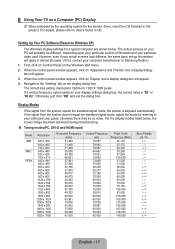
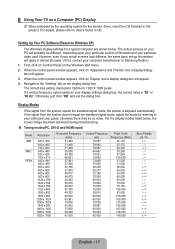
... operating system for the monitor driver, insert the CD included in this product. For details, please refer to User's Guide in CD.
Setting Up Your PC Software (Based on Windows XP)
The Windows display-settings for a typical computer are shown below. The actual screens on your PC will probably be different, depending upon your particular version of Windows and your particular video...
User Manual (user Manual) (ver.1.0) (English, Spanish) - Page 29


... a USB drive containing the firmware upgrade into the SERVICE port on the TV.
NN Please be careful to not disconnect the power or remove the USB drive while upgrades are being applied. The TV
will turn off and turn on automatically after completing the
firmware upgrade. Please check the firmware version after the upgrades are complete. When
software is upgraded, video and audio settings you...
User Manual (user Manual) (ver.1.0) (English, Spanish) - Page 30
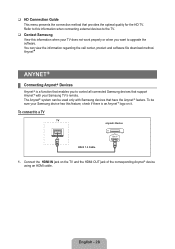
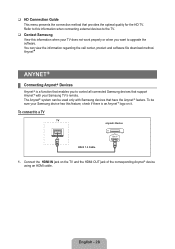
... center, product and software file download method.
DVI-D IN
Anynet+
HDMI/PC /DVI-D
AUDIO IN
PC IN
COMPONENT IN
ANT IN
¦¦
Connecting
Anynet+ Devices HDMI IN
R - AUDIO -
L
PR
PB
Y
DIGITAL
Anynet+
is
a
function that AUDIO OUT (OPTICAL)
enables
you
to
control
all
connected
Samsung
devices
that
support
Anynet+ with your Samsung TV's remote.
R - AUDIO - L AV IN...
User Manual (user Manual) (ver.1.0) (English, Spanish) - Page 35


... the upper edge of the remote control (transmission window).
Check the battery terminals.
'Check signal cable' message.
Ensure that the signal cable is firmly connected to the PC and DVI source.
'Not Supported Mode' message.
Check the maximum resolution and connected device's Video frequency.
Compare these values with the data in the Display Modes.
Digital broadcasting screen problem.
Please...
User Manual (user Manual) (ver.1.0) (English, French, Spanish) - Page 19
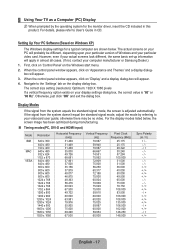
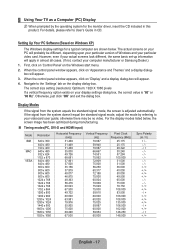
... operating system for the monitor driver, insert the CD included in this product. For details, please refer to User's Guide in CD.
Setting Up Your PC Software (Based on Windows XP)
The Windows display-settings for a typical computer are shown below. The actual screens on your PC will probably be different, depending upon your particular version of Windows and your particular video...
User Manual (user Manual) (ver.1.0) (English, French, Spanish) - Page 29


... a USB drive containing the firmware upgrade into the SERVICE port on the TV.
NN Please be careful to not disconnect the power or remove the USB drive while upgrades are being applied. The TV
will turn off and turn on automatically after completing the
firmware upgrade. Please check the firmware version after the upgrades are complete. When
software is upgraded, video and audio settings you...
User Manual (user Manual) (ver.1.0) (English, French, Spanish) - Page 30
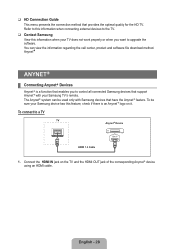
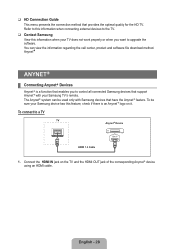
... center, product and software file download method.
DVI-D IN
Anynet+
HDMI/PC /DVI-D
AUDIO IN
PC IN
COMPONENT IN
ANT IN
¦¦
Connecting
Anynet+ Devices HDMI IN
R - AUDIO -
L
PR
PB
Y
DIGITAL
Anynet+
is
a
function that AUDIO OUT (OPTICAL)
enables
you
to
control
all
connected
Samsung
devices
that
support
Anynet+ with your Samsung TV's remote.
R - AUDIO - L AV IN...
User Manual (user Manual) (ver.1.0) (English, French, Spanish) - Page 35


... the upper edge of the remote control (transmission window).
Check the battery terminals.
'Check signal cable' message.
Ensure that the signal cable is firmly connected to the PC and DVI source.
'Not Supported Mode' message.
Check the maximum resolution and connected device's Video frequency.
Compare these values with the data in the Display Modes.
Digital broadcasting screen problem.
Please...
