Samsung RS25H5111SG driver and firmware
Related Samsung RS25H5111SG Manual Pages
Download the free PDF manual for Samsung RS25H5111SG and other Samsung manuals at ManualOwl.com
User Manual - Page 3


...electric shock or fire.
• This refrigerator must be properly located and installed in accordance with the instructions in this manual before you use it.
• Connect the power plug in the proper position with the cord hanging down.
- If you... be AC 115-120 V, 10 A, or more. If a grounding adapter is used, make sure the
English - 3
DA68-02981B-01.indb 3
2014. 1. 6. �� 1:50
User Manual - Page 4


... socket. - This may result in an electric shock or fire.
• If the power cord is damaged, have it replaced immediately by the manufacturer or one of its service agents.
CAUTION
INSTALLATION CAUTIONS
• Allow sufficient space around the refrigerator and install it on a flat surface.
- If your refrigerator is not level, the internal...
User Manual - Page 6


... with the refrigerator.
• Have the refrigerator's water supply installed by a suitably qualified person and connected only to a potable water... this finished appliance are not covered under Samsung warranty service, nor is Samsung responsible for safety issues that result from... storage times and expiration dates of frozen goods.
- There is no need to disconnect the refrigerator from the power ...
User Manual - Page 8
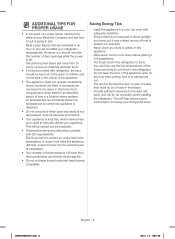
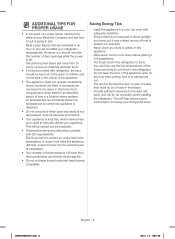
...should minimize the number of door openings while the power is off.
- Should the power failure last more than 24 hours, remove and... is frost free, which means there is no need to manually defrost your appliance. This will be carried out automatically.
&#...can shorten its storage life.
• Do not re-freeze frozen foods that have thawed completely.
Saving Energy Tips
- Install the appliance in...
User Manual - Page 9
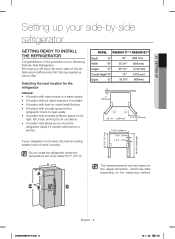
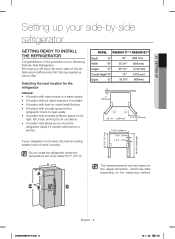
01 SETTING UP
Setting up your side-by-side refrigerator
GETTING READY TO INSTALL THE REFRIGERATOR
Congratulations on the purchase of your Samsung Side-By-Side ...you to move the
refrigerator easily if it needs maintenance or service.
If your refrigerator is not level, the internal cooling system may not work correctly.
Do not install the refrigerator where the temperature can drop below 50°...
User Manual - Page 10


...'Leveling the refrigerator' in the manual (page 14).
SCREW DRIVER(-)
Important: Make sure that you... refrigerator' in the manual (page 12).
CONTROL LEVER
Flooring
For proper installation, you must place ...SETTING UP THE REFRIGERATOR
Installing the handles
Important : If you need to remove the refrigerator's doors to move it into place, install....
CAUTION
When installing, servicing, or cleaning ...
User Manual - Page 11
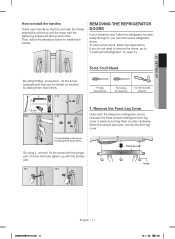
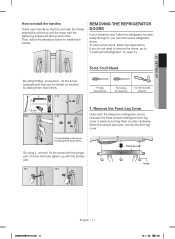
01 SETTING UP
How to install the handles
Orient each handle so that the end with the sticker attached is at the top and the holes with the tightening screws are facing each other. Then, follow the directions below to install each handle.
REMOVING THE REFRIGERATOR DOORS
If your entrance won't allow the refrigerator...
User Manual - Page 14
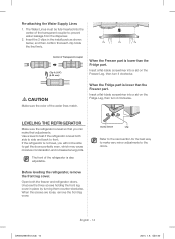
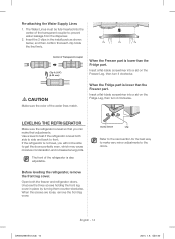
...of the transparent coupler to prevent water leakage from the dispenser.
2. Insert the 2 clips in the install pack as shown below, and then confirm that each clip holds the line firmly.
Center of Transparent ...turning them counter-clockwise. When the screws are loose, remove the front leg cover.
Screw Driver
Leg
Refer to the next section for the best way to make very minor adjustments to the...
User Manual - Page 16
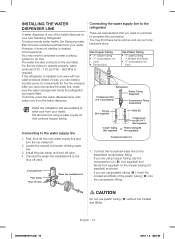
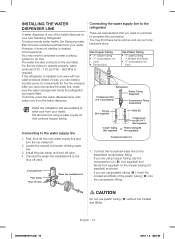
INSTALLING THE WATER DISPENSER LINE
A water dispenser is one of the helpful features on your new Samsung Refrigerator. To help promote better health, the Samsung water filter removes unwanted ...sure the water storage tank inside the refrigerator is properly filled. To do this, press the water dispenser lever until water runs from the water dispenser.
Water line installation kits are available...
User Manual - Page 17


...wall. Refer to installation instructions in this manual.
2. Once the refrigerator is plugged in, make sure the interior light comes on when you open the doors.
3. Set the Temperature control to the coldest ... the Energy Saver button in "Using the Control Panel" on page 18.)
Preventing Power Cord Damage
To prevent power cord damage, fix any excess power cord to the top rear of the refrigerator...
User Manual - Page 21
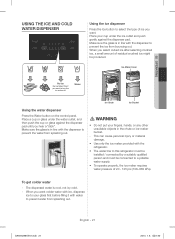
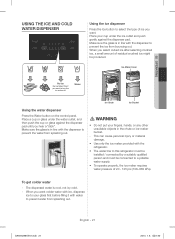
...maker off.
Water
Ice Chute
Ice Bucket
Using the water dispenser Press the Water button on the control panel. Place a cup or glass under the water outlet, and then push the cup or ...Use only the ice maker provided with the refrigerator.
• The water line to this refrigerator must be installed / connected by a suitably qualified person and must be connected to a potable water supply.
• ...
User Manual - Page 27
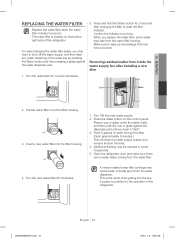
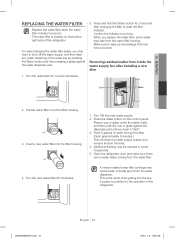
...any leakage that may have occurred.
Removing residual matter from inside the water supply line after installing a new filter
1. Turn the water filter 90˚ counter-clockwise.
Ice
Water
03 ...UNLOCK
UUNNLLOOCCKK
UNLOCK
UNLOCK
1. Turn ON the main water supply.
2. Press the Water button on the control panel.
Place a cup or glass under the water outlet,
and then push the cup or glass ...
User Manual - Page 28
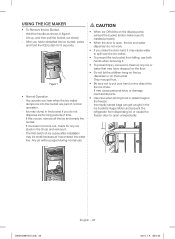
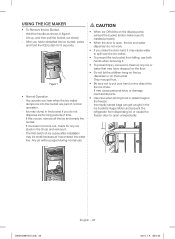
...for any ice stuck in the chute and remove it. -- The first batch of ice cubes after installation may be small because air has entered the water line. Any air will be purged during normal use....
CAUTION
• When Ice Off blinks on the display panel, reinsert the bucket and/or make sure it's installed properly.
• When the door is open, the Ice and water dispenser ...
User Manual - Page 29


....
• Confirm that the power plug is properly connected. • Is the temperature control on the display panel set to the correct temperature?
Try setting it to a lower temperature. ...installation of the water supply line before making ice? • Is the water line connected and the shut-off valve open? • Did you manually stop the ice making function?
Make sure Ice Type is set...
User Manual - Page 30
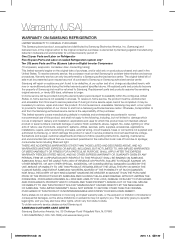
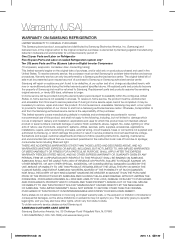
..., supplies, accessories, applications, installations, repairs, external plumbing and leaks, external wiring, circuit breakers, fuses or connectors not supplied and authorized by Samsung, or which damage this product or result in service problems; incorrect electrical line voltage, fluctuations and surges; customer adjustments and failure to follow operating instructions, cleaning, maintenance and...
User Manual - Page 31
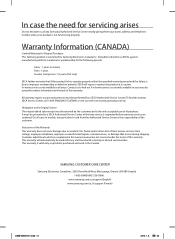
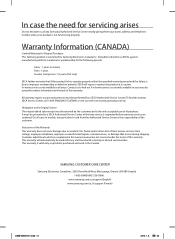
In case the need for servicing arises
Do not hesitate to call any Samsung Authorized Service Center nearby giving them your name, address and telephone number when your product is not functioning properly.
Warranty Information (CANADA)
Limited Warranty for Original Purchaser This Samsung product is warranted by Samsung Electronics Canada Inc. (hereafter referred to as SECA) against...
User Manual - Page 32
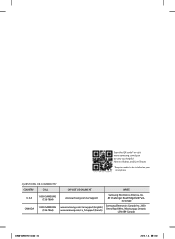
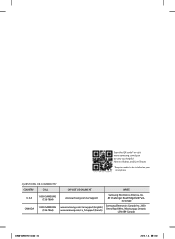
Scan the QR code* or visit www.samsung.com/spsn to view our helpful How-to Videos and Live Shows
* Requires reader to be installed on your smartphone
QUESTIONS OR COMMENTS?
COUNTRY
CALL
OR VISIT US ONLINE AT
WRITE
U.S.A CANADA
1-800-SAMSUNG (726-7864)
1-800-SAMSUNG (726-7864)
www.samsung.com/us/support
www.samsung.com/ca/support (English) www.samsung.com/ca_fr...

