Samsung RF24J9960S4 driver and firmware
Related Samsung RF24J9960S4 Manual Pages
Download the free PDF manual for Samsung RF24J9960S4 and other Samsung manuals at ManualOwl.com
User Manual - Page 3
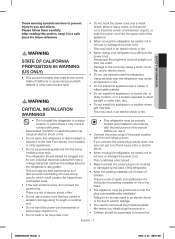
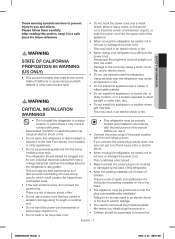
... excessively or place heavy objects on it.
• Do not twist or tie the power cord.
• This refrigerator must be properly located and installed in accordance with the instructions in this manual before you use it.
• Connect the power plug in the proper position with the cord hanging down.
-- If you connect the...
User Manual - Page 4
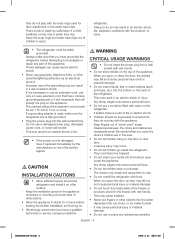
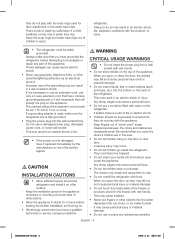
... adapter is used, make sure the receptacle box is fully grounded.
• Plug the power plug into the wall socket firmly. Do not use a damaged power plug, damaged power cord...before loading foods after installation and turning on.
• We strongly recommend you have a qualified technician or service company install the
WARNING
CRITICAL USAGE WARNINGS
• Do not insert the power plug...
User Manual - Page 8
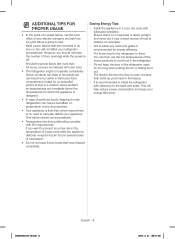
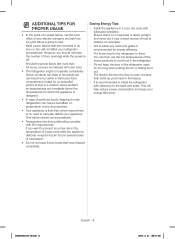
...properties.
• Your appliance is frost free, which means there is no need to manually defrost your appliance. This will be carried out automatically.
• Temperature rise during defrosting...'ll have in the freezer.
-- It is recommended to install the refrigerator with clearance to the back and sides. This will help reduce power consumption and keep your energy bills lower.
DA68-03013A-15....
User Manual - Page 9
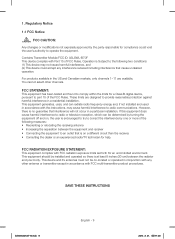
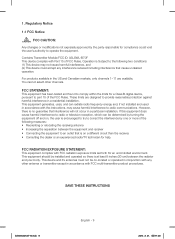
....
FCC RADIATION EXPOSURE STATEMENT: This equipment complies with FCC radiation exposure limits set forth for an uncontrolled environment. This equipment should be installed and operated so there is at least 8 inches (20 cm) between the radiator and your body. This device and it's antennas must not be co-located or operated in conjunction...
User Manual - Page 10
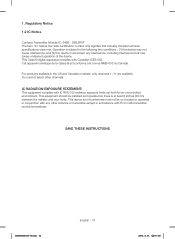
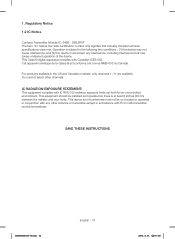
... : (1) this device may not cause interference, and (2) this device must accept any interference, including interference that may cause undesired operation of the device. This Class B digital apparatus complies with ...set forth for an uncontrolled environment. This equipment should be installed and operated so there is at least 8 inches (20 cm) between the radiator and your body. This device...
User Manual - Page 11
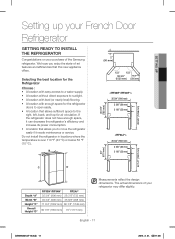
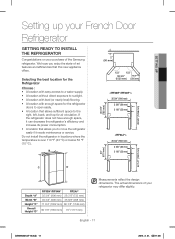
setting up
Setting up your French Door Refrigerator
GETTING READY TO INSTALL THE REFRIGERATOR
Congratulations on your purchase of the Samsung refrigerator. We hope you ...the refrigerator's efficiency and increase its power consumption. • A location that allows you to move the refrigerator easily if it needs maintenance or service. Do not install the refrigerator in locations where the ...
User Manual - Page 12
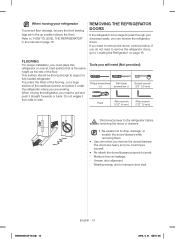
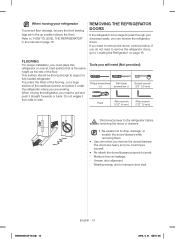
...TO LEVEL THE REFRIGERATOR" in the manual on page 16.
REMOVING THE REFRIGERATOR ...Refrigerator' on page 16.
FLOORING For proper installation, you must place this refrigerator on a... surface should be strong enough to support a fully loaded refrigerator. To protect the finish of...32" (4 mm)
Allen wrench 7/32'' (5 mm)
Disconnect power to the refrigerator before WARNING removing the doors or drawers.
&#...
User Manual - Page 14
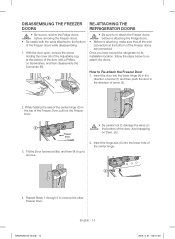
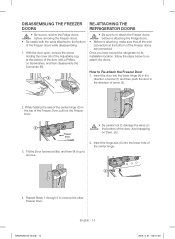
...-attaching, make sure that all the wire
connectors at the bottom of the Freezer doors are connected. Once you have moved the refrigerator to its installation location, follow the steps below to reattach the doors.
How to Re-attach the Freezer Door 1. Insert the door into the lower hinge (A) in the...
User Manual - Page 18
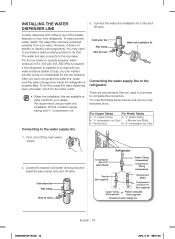
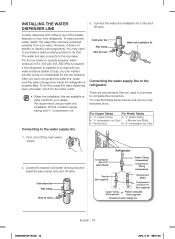
... pressure. After you have connected the water line, make sure the water storage tank inside the refrigerator is properly filled. To do this, press the water dispenser lever until water runs from the water outlet.
• Water line installation kits are available at extra cost from your dealer. We recommend using a water...
User Manual - Page 20
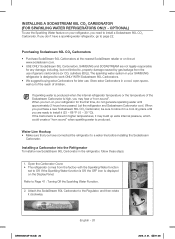
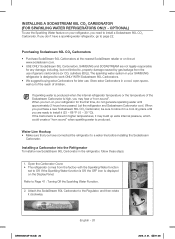
...ONLY SodaStream 60L Carbonators. SAMSUNG and SODASTREAM are not ...Installing a Carbonator into the Refrigerator To install a new SodaStream 60L Carbonator in the refrigerator, follow these steps:
1. Open the Carbonator Cover. • The refrigerator comes from the factory with the Sparkling Water function
set to Off. If the Sparkling Water function is Off, the OFF icon is displayed on the Display...
User Manual - Page 22
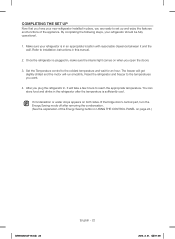
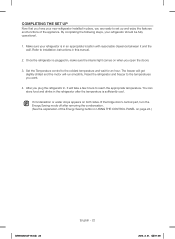
... in an appropriate location with reasonable clearance between it and the wall. Refer to installation instructions in this manual.
2. Once the refrigerator is plugged in, make sure the interior light comes on when you open the doors.
3. Set the Temperature control to the coldest temperature and wait for an hour. The freezer will get slightly...
User Manual - Page 24


...Freezer" or "Soft Freeze" functions.
Chef • If you set the fridge temperature to Pantry 34~36 °F, the Chef Pantry... several seconds when you open or close the door. After you install the new water filter, reset the filter indicator by touching and ...Energy Saving mode off. This button also lets you switch the temperature displays between °C and °F. Touch and hold this button for ...
User Manual - Page 26


...
(e.g. Google Play, etc.). 2. Search for the app using "Samsung E-Smart
Ref." as the keyword. 3. Download the app and install it on your phone. 4. Launch the app.
The network configuration screen appears. 5. Configure the AP information (SSID, Password,
etc.) on the app screen. 6. Configure the network settings according to the
instructions in the app. 7. On the refrigerator, press and hold...
User Manual - Page 29


... Function The E-SMART function enables you to control and monitor your E-Smart refrigerator remotely for your convenience using your Samsung smart phone.
• To use the E-SMART refrigerator functions, you have to install the Samsung E-Smart app first.
• The app supports indoor control only.
E-Smart Features 1. Operational Status, User Settings & Messages • You can view the freezer...
User Manual - Page 34


...off when you installed the water ...are too high or low, adjust the temperature manually.
Controlling the Freezer temperature
• Be sure to ...filter if necessary.
• Allow the storage tank on the reverse osmosis system to refill...questions about your water pressure, call a licensed, qualified plumber.
Recommended Temp. : 0 °F (-18 °C)
Freezer The Freezer temperature can be set...
User Manual - Page 36
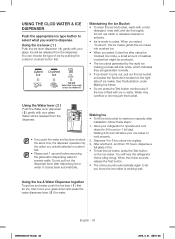
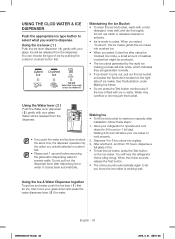
... out the dispenser lever after dispensing ice or water. It comes back automatically.
Making Ice • To fill the ice bucket to maximum capacity after
installation, follow these steps:
1. Allow your refrigerator to operate and cool down for 24 hours (or 1 full day).
-- Waiting 24 hours will allow your ice maker...
User Manual - Page 39


... (FOR SPARKLING WATER REFRIGERATORS ONLY - OPTIONAL)
With a Sodastream CO2 cylinder installed, your refrigerator can make and dispense sparkling (carbonated) water.
Making Sparkling ...the Sparkling Water tank.
Sparkling Water Production Time Depending on the Carbonation (Sparkling) Level you set (See Controlling the Carbonation Level on page 40), the amount of time it takes the refrigerator to ...
User Manual - Page 41


... holding the SodaStream 60L Carbonator in place.
2. Pull the Carbonator out of the Support.
3. Rotate the Carbonator counterclockwise to remove it from the Regulator.
4. To install a new SodaStream 60L Carbonator, follow the directions for installing a Carbonator starting at Step 2 in Installing a Carbonator into the Refrigerator on pages 20 and 21.
DA68-03013A-15.indb...
User Manual - Page 46
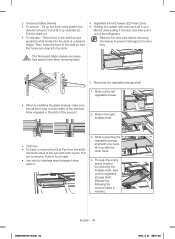
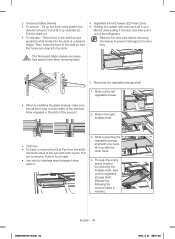
...; To relocate - Tilt the front of the shelf up and guide the shelf hooks into the slots at a desired height. Then,...1 2
5. Removing the vegetable storage shelf
1. Slide out the left vegetable drawer.
• When re-installing the glass shelves, make sure that... only for stainless steel detergent when wash it.
3. While supporting the vegetable storage shelf with one hand, lift it up with the other ...
User Manual - Page 58
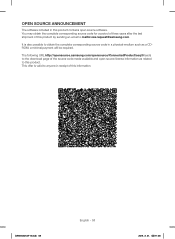
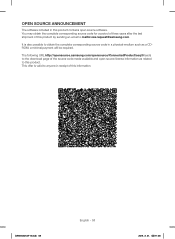
... software. You may obtain the complete corresponding source code for a period of three years after the last shipment of this product by sending an email to mailto:oss.request@samsung....; a minimal payment will be required.
The following URL http://opensource.samsung.com/opensource/ConnectedProduct/seq/0 leads to the download page of the source code made available and open source license information ...

