Samsung RF28HFEDBSG driver and firmware
Related Samsung RF28HFEDBSG Manual Pages
Download the free PDF manual for Samsung RF28HFEDBSG and other Samsung manuals at ManualOwl.com
User Manual - Page 3


....
• When moving the refrigerator, be careful not to roll over or damage the power cord.
• This refrigerator must be properly located and installed in accordance with the instructions in this manual before you use it.
• Connect the power plug in the proper position with the cord hanging down.
- If you connect the...
User Manual - Page 4


...a grounding adapter is used, make sure the receptacle box is fully grounded.
• Plug the power plug into the wall socket firmly. Do not use a damaged power plug, damaged power cord, ...appliance to stand for 2 hours before loading foods after installation and turning on.
• We strongly recommend you have a qualified technician or service company install the refrigerator.
- Failing to do so...
User Manual - Page 8


...properties.
• Your appliance is frost free, which means there is no need to manually defrost your appliance. This will be carried out automatically.
• Temperature rise during defrosting...'ll have in the freezer.
- It is recommended to install the refrigerator with clearance to the back and sides. This will help reduce power consumption and keep your energy bills lower.
DA68-02953A-10....
User Manual - Page 9
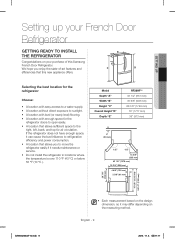
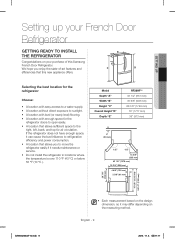
setting up
Setting up your French Door Refrigerator
GETTING READY TO INSTALL THE REFRIGERATOR
Congratulations on your purchase of this Samsung French Door Refrigerator. We hope you...influence to refrigeration efficiency and power consumption. • A location that allows you to move the refrigerator easily if it needs maintenance or service. • Do not install the refrigerator in locations ...
User Manual - Page 10
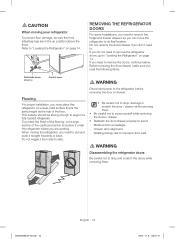
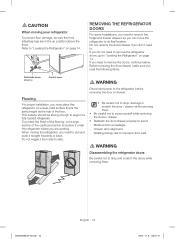
...Flat-blade screw driver (-)
Control Lever
Flooring
For proper installation, you must ...loaded refrigerator. To protect the finish of the flooring, cut a large section of the cardboard carton and place it under the refrigerator where you are working. When moving the refrigerator, you need to pull and push it straight forwards or back. Do not wiggle it from side to side.
WARNING
Disconnect power...
User Manual - Page 11
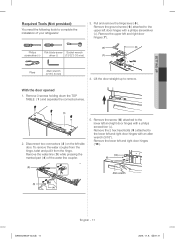
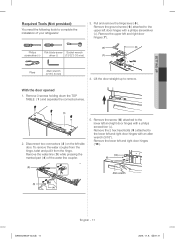
... the following tools to complete the installation of your refrigerator:
3. Pull and remove the hinge lever ( 5 ). Remove the ground screw ( 6 ) attached to the upper left door hinges with a philips screwdriver (+). Remove the upper left and right door hinges ( 7 ).
(5)
(6)
Philips
Flat-blade screw Socket wrench
screwdriver (+)
driver (-)
(13/32") (10 mm)
(7)
Pliers
Allen...
User Manual - Page 13
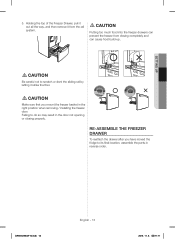
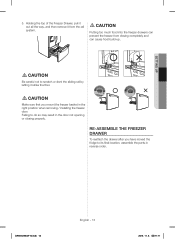
setting up
5. Holding the top of the Freezer Drawer, pull it out all the way, and then remove it from the rail system.... sliding rail by letting it strike the floor.
CAUTION
Make sure that you mount the freezer basket in the right position when removing / installing the freezer door. Failing to do so may result in the door not opening or closing properly.
RE-ASSEMBLE THE FREEZER DRAWER
To reattach...
User Manual - Page 15
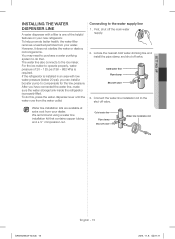
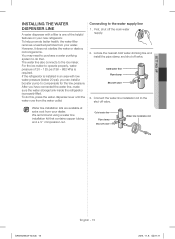
setting up
INSTALLING THE WATER DISPENSER LINE
A water dispenser with a filter is one of the helpful features on your new refrigerator. To... an area with low water pressure (below 20 psi), you can install a booster pump to compensate for the low pressure. After you have connected the water line, make sure the water storage tank inside the refrigerator is properly filled. To do this, press the water...
User Manual - Page 17


... in an appropriate location with reasonable clearance between it and the wall. Refer to installation instructions in this manual.
2. Once the refrigerator is plugged in, make sure the interior light comes on when you open the doors.
3. Set the Temperature control to the coldest temperature and wait for an hour. The freezer will get slightly...
User Manual - Page 20


... noise from the back of the
unit. Press the Ice Maker Off (Control Lock
(3sec)) button for less than 3 seconds until
the Ice Off...seconds when you open or close the door. After you install the new water filter, reset the filter indicator by touching...seconds during normal operation. The refrigerator chime sounds and the temperature display flashes OFF. To cancel Cooling Off mode, touch and hold the...
User Manual - Page 22


...water supply if you turned it off when you installed the water filter.
2. Run water through the ...osmosis system is blocked. Replace the filter if necessary.
• Allow the storage tank on the reverse osmosis system to refill after heavy usage.
• If...there is still air in the line.
If you have questions about your water pressure, call a licensed, qualified plumber.
DA68-02953A-10.indb ...
User Manual - Page 25
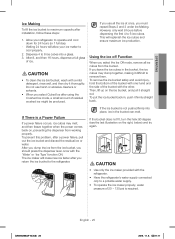
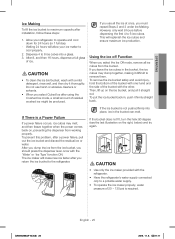
operating
Ice Making
To fill the ice bucket to maximum capacity after installation, follow these steps:
1. Allow your refrigerator to operate and cool down for 24... back in, push it firmly straight back.
If There is a Power Failure
If a power failure occurs, ice cubes may melt, and then freeze together when the power comes back on, preventing the dispenser from working properly. To prevent this...
User Manual - Page 30
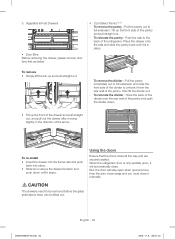
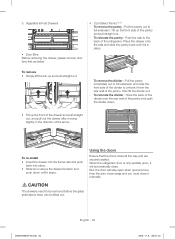
...out, and pull out the drawer after moving slightly in the direction of the arrow.
Divider
To re-install
• Insert the drawer into the frame rails and push back into place.
• Slide bin ...But, the door will stay open when opened more than the auto close range and you must close it manually.
CAUTION
The drawers need to be removed before the glass shelf above them can be lifted out.
DA68...
User Manual - Page 36


...8226; Check if the power plug is properly connected. • Check if the set temperature on the digital display is warmer than the freezer or fridge
inner temperature. If it is, set the freezer or fridge ...off valve opened? • Did you manually stop the ice making function? • Check if the filter is properly installed. If it is not properly installed, the ice making
function may not work....
User Manual - Page 37


... temperature is too low?
Try selecting a warmer setting on the Digital display. • Is the Child Lock on? • Check if the filter is properly installed.
If it is not properly installed, the water dispenser may not work.
•... (See the explanation of the Energy Saver button in "Using the control panel" on page 19.)
DA68-02953A-10.indb 37
English - 37
2015. 11. 6. �� 11...
User Manual - Page 38
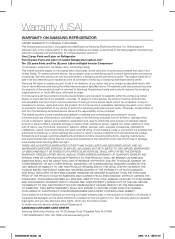
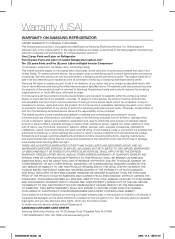
..., supplies, accessories, applications, installations, repairs, external plumbing and leaks, external wiring, circuit breakers, fuses or connectors not supplied and authorized by Samsung, or which damage this product or result in service problems; incorrect electrical line voltage, fluctuations and surges; customer adjustments and failure to follow operating instructions, cleaning, maintenance and...
User Manual - Page 39
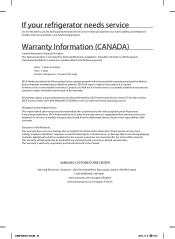
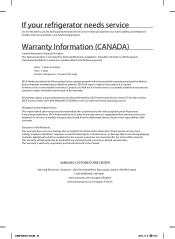
If your refrigerator needs service
Do not hesitate to call any Samsung Authorized Service Center nearby giving them your name, address and telephone number when your product is not functioning properly.
Warranty Information (CANADA)
Limited Warranty for Original Purchaser This Samsung product is warranted by Samsung Electronics Canada Inc. (hereafter referred to as SECA) against manufacturing ...
User Manual - Page 40


... and Live Shows
* Requires reader to be installed on your smartphone
Contact SAMSUNG WORLD WIDE
If you have any questions or comments relating to Samsung products, please contact the SAMSUNG customer care center.
Country Contact Center
Web Site
Subsidiaries office address
U.S.A CANADA
1-800-SAMSUNG (726-7864)
www.samsung.com/us/support
Samsung Electronics America, Inc. 85 Challenger...

