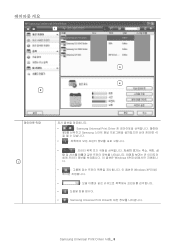Samsung SCX 4725FN - B/W Laser - All-in-One driver and firmware
Drivers and firmware downloads for this Samsung item

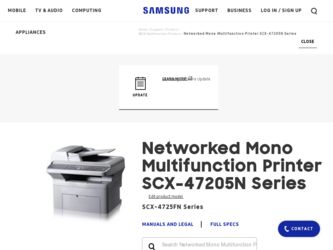
Related Samsung SCX 4725FN Manual Pages
Download the free PDF manual for Samsung SCX 4725FN and other Samsung manuals at ManualOwl.com
Universal Print Driver Guide (ENGLISH) - Page 4
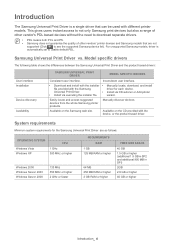
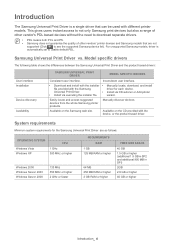
... Download and install with the installer • Manually locate, download, and install
file provided with the Samsung
driver for each device.
Universal Print Driver.
• Install via CD autorun or Add printer
• Install via executing the installer file.
wizard.
Easily locate and access suggested devices from the whole Samsung printer products.
Manually discover devices.
Available...
Universal Print Driver Guide (ENGLISH) - Page 5
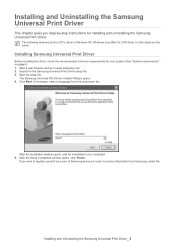
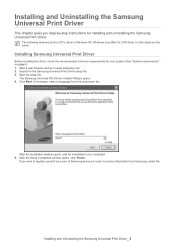
...the Samsung Universal Print Driver setup file. 3. Start the setup file.
The Samsung Universal Print Driver Installer Wizard opens. 4. Click Next. If necessary, select a language from the drop-down list.
After the installation window opens, wait for installation to be completed. 5. After the Setup Completed window opens, click Finish.
If you want to register yourself as a user of Samsung devices in...
Universal Print Driver Guide (ENGLISH) - Page 7
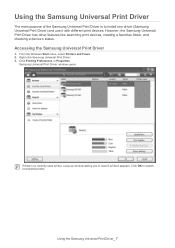
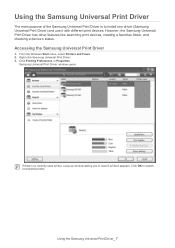
...the Samsung Universal Print Driver is to install one driver (Samsung Universal Print Driver) and use it with different print devices. However, the Samsung Universal Print Driver has other features like searching print devices, creating a favorites folder, and checking a device's status.
Accessing the Samsung Universal Print Driver
1. From the Windows Start menu, select Printers and Faxes. 2. Right...
Universal Print Driver Guide (ENGLISH) - Page 9
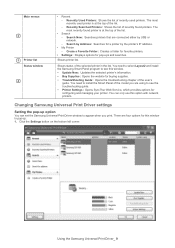
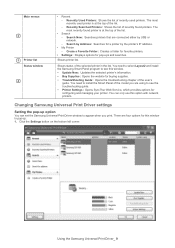
... need to install the Smart Panel of the model you are using to see the troubleshooting guide. • Printer Settings: Opens SyncThur Web Service, which provides options for configuring and managing your printer. You can only use this option with network printers.
Changing Samsung Universal Print Driver settings
Setting the pop-up option
You can set the Samsung Universal Print Driver window to...
User Manual (ENGLISH) - Page 13


....
Machine features
The table below lists a general overview of features supported by your machine.
(I: Installed, NA: Not Available) Features
SCX-4725F SCX-4725FN
IEEE 1284 Parallel
NA
NA
USB 2.0
I
I
PostScript Emulation
NA
I
Network Interface (Ethernet 10/100 Base TX) Duplex Printing1
NA
I
NA
NA
Macintosh Driver
NA
I
1. Printing on both sides of paper.
1. pages per minute...
User Manual (ENGLISH) - Page 21


... Windows-based software for your multifunctional machine.
• User's Guide in PDF • Set IP: Use this program to set your
machine's TCP/IP addresses.
Linux
• Printer driver: Use this driver to run your machine from a Linux computer and print documents.
• SANE: Use this driver to scan documents.
CD
Contents
PostScript printer driver CD
(SCX-4725FN only)
Windows...
User Manual (ENGLISH) - Page 72


... I/O error is reported while scanning.
• Check if the port is not busy. Since functional components of MFP (printer and scanner) share the same I/O interface (port), the situation of simultaneous access of different "consumer" application to the same port is possible. To avoid possible conflicts, only one of them at a time is allowed to gain control over the device...
User Manual (ENGLISH) - Page 78


... SECTION
CONTENTS
Chapter 1: INSTALLING PRINTER SOFTWARE IN WINDOWS
Installing Printer Software ...4 Installing Software for Local Printing 4 Installing Software for Network Printing 7
Reinstalling Printer Software 10 Removing Printer Software ...11
Chapter 2: BASIC PRINTING
Printing a Document ...12 Printing to a file (PRN) ...12 Printer Settings ...13
Layout Tab ...13 Paper Tab ...14 Graphics...
User Manual (ENGLISH) - Page 81


... most users. All components necessary for printer operations will be installed.
1 Make sure that the printer is connected to your computer
and powered on.
2 Insert the supplied CD-ROM into your CD-ROM drive.
The CD-ROM should automatically run, and an installation window appears. If the installation window does not appear, click Start and then Run. Type X:\Setup.exe, replacing "X" with the letter...
User Manual (ENGLISH) - Page 82


... sure that the printer is connected to your computer
and powered on.
2 Insert the supplied CD-ROM into your CD-ROM drive.
The CD-ROM should automatically run, and an installation window appears. If the installation window does not appear, click Start and then Run. Type X:\Setup.exe, replacing "X" with the letter which represents your drive and click OK.
5 Installing Printer Software in Windows
User Manual (ENGLISH) - Page 83
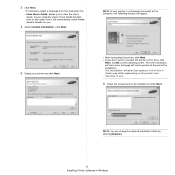
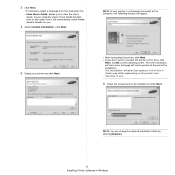
... the installation will start and a test page will not be printed at the end of the installation. • The installation window that appears in this User's Guide may differ depending on the printer and interface in use.
6 Select the components to be installed and click Next.
NOTE: You can change the desired installation folder by clicking [Browse].
6 Installing Printer Software in Windows
User Manual (ENGLISH) - Page 84


.... All components necessary for printer operations will be installed.
1 Make sure that the printer is connected to your network
and powered on. For details about connecting to the network, see the supplied printer's User's Guide.
2 Insert the supplied CD-ROM into your CD-ROM drive.
The CD-ROM should automatically run, and an installation window appears.
If the installation window does not appear...
User Manual (ENGLISH) - Page 85


... Software" on page 10.
Custom Installation You can choose individual components to install and set a specific IP address.
1 Make sure that the printer is connected to your network
and powered on. For details about connecting to the network, see the supplied printer's User's Guide.
2 Insert the supplied CD-ROM into your CD-ROM drive.
The CD-ROM should automatically run, and an installation window...
User Manual (ENGLISH) - Page 86
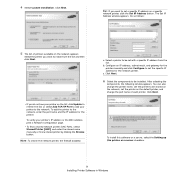
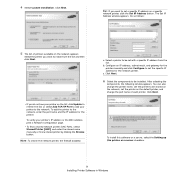
...address for the network printer.
c. Click Next.
6 Select the components to be installed. After selecting the
components, the following window appears. You can also change the printer name, set the printer to be shared on the network, set the printer as the default printer, and change the port name of each printer. Click Next.
To install this software on a server, select the Setting up this printer...
User Manual (ENGLISH) - Page 87
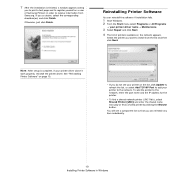
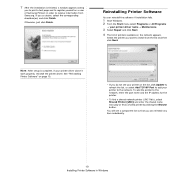
... network. To add the printer to the network, enter the port name and the IP address for the printer.
• To find a shared network printer (UNC Path), select Shared Printer [UNC] and enter the shared name manually or find a shared printer by clicking the Browse button.
You will see a component list so that you can reinstall any item individually.
10 Installing Printer Software in Windows
User Manual (ENGLISH) - Page 88


... printed at the end of the installation. • The reinstallation window that appears in this User's Guide may differ depending on the printer and interface in use.
5 Select the components you want to reinstall and click
Next. If you installed the printer software for local printing and you select your printer driver name, the window asking you to print a test...
User Manual (ENGLISH) - Page 92


... to image the text in your document. Select the appropriate setting according to the status of your document. This option may be available only in Windows 9x/Me, depending on your particular printer model. - Download as Outline: When this option is selected, the
driver will download any TrueType fonts that are used in your document not...
User Manual (ENGLISH) - Page 105


...
with digital cameras and scanners. Unlike the TWAIN driver, the WIA driver allows you to scan and easily manipulate images without using additional software.
NOTE: The WIA driver works only on Windows XP with USB port.
1 Load the document(s) face up into the ADF.
OR Place a single document face down on the document glass.
2 From the Start menu on your desktop window, select
Settings, Control...
User Manual (ENGLISH) - Page 114


... you with the Twain driver for scanning on a Macintosh computer. Install the Printer driver
1 Connect your machine to the computer using the USB
cable or the Ethernet cable.
2 Turn on your computer and the machine. 3 Insert the PostScript driver CD-ROM which came with your
machine into the CD-ROM drive.
4 Double-click the Samsung MFP on your Macintosh
desktop.
5 Double-click the MAC_Installer...