Samsung U32H850UMN driver and firmware
Related Samsung U32H850UMN Manual Pages
Download the free PDF manual for Samsung U32H850UMN and other Samsung manuals at ManualOwl.com
User Manual - Page 2
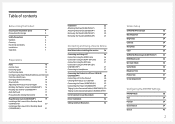
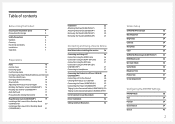
...*)
29
Tidying Up the Connected Cables (U28H750UQ*) 30
Tidying Up the Connected Cables (U32H850UM*) 31
Correct posture to use the product
32
Driver Installation
32
Setting Optimum Resolution
32
Screen Setup
SAMSUNG MAGIC Bright
33
Black Equalizer
34
Brightness
34
Contrast
34
Sharpness
34
Color
35
SAMSUNG MAGIC Angle (U28H750UQ*)
35
HDMI Black Level
36
Eye Saver Mode...
User Manual - Page 3
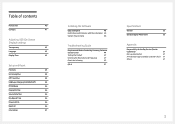
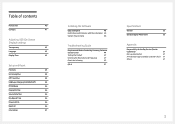
... Timer Plus
45
USB Super Charging (U32H850UM*)
45
PC/AV Mode
46
DisplayPort Ver.
46
Source Detection
46
Key Repeat Time
46
Power LED On
46
Reset All
46
Information
47
Installing the Software
Easy Setting Box
48
Restrictions and Problems with the Installation 48
System Requirements
48
Troubleshooting Guide
Requirements Before Contacting Samsung Customer
Service Center
49...
User Manual - Page 4
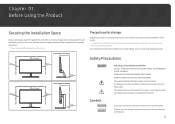
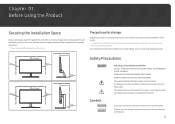
...installing the product. ――The exterior may differ depending on the product.
Precautions for storage
High-glossy models can develop white stains on the surface if an ultrasonic wave humidifier is used nearby. ――Contact your nearest Samsung Customer Service... or fatal injury may result if instructions are not followed. Personal injury or damage to properties may result if...
User Manual - Page 6
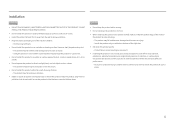
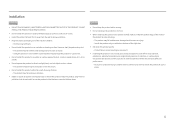
...
•• Do not drop the product while moving.
•• Do not set down the product on its front.
•• When installing the product on a cabinet or shelf, make sure that the bottom edge of the front...period of time) may seriously affect its performance. ‒‒ Be sure to consult Samsung Customer Service Center if you want to install the product at such a place.
6
User Manual - Page 17
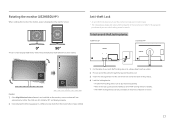
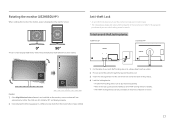
... the MagicRotation Auto software is not installed on the monitor, screen content will not
automatically rotate. The OSD can still rotate by 90° and display properly.
2 Once rotated, the OSD may appear in a different view mode from the mode before it was rotated.
1 Fix the cable of your anti-theft locking device to a heavy...
User Manual - Page 19
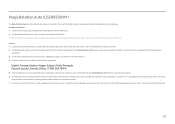
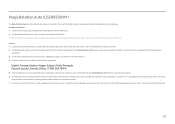
... not comply with the aforementioned
standards.
3 To maximize the performance of the function, update the graphics card driver to the latest version. 4 Fourteen languages are available as installation languages.
5 If the orientation is set to a mode other than "Landscape" in the screen resolution menu on Windows OS, the MagicRotation Auto function may not work properly. 6 The OSD menu...
User Manual - Page 20
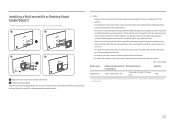
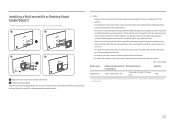
... or Desktop Stand (U28H750UQ*)
――Power the product off and remove the power cable from the power socket.
1
2
3
4
A
Attach the wall-mount kit or desktop stand here
B Bracket (sold separately) Align the grooves and tightly fasten the screws on the bracket on the product with the corresponding parts on the wall-mount kit or desktop stand...
User Manual - Page 21
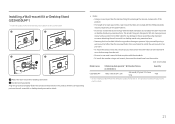
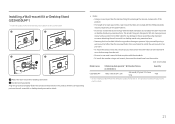
... or Desktop Stand (U32H850UM*)
――Power the product off and remove the power cable from the power socket.
1
2
3
4
A
Attach the wall-mount kit or desktop stand here
B Bracket (sold separately) Align the grooves and tightly fasten the screws on the bracket on the product with the corresponding parts on the wall-mount kit or desktop stand...
User Manual - Page 22
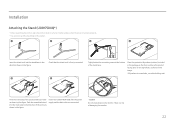
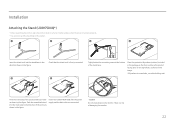
Installation
Attaching the Stand (U28H750UQ*)
――Before assembling the product, place the product down on a flat and stable ...Push the assembled stand into the main body in the direction of the arrow as shown in the figure.
Install the COVER-REAR SUB after the power supply and the data cable are connected.
- Caution
Do not press down on the monitor. There is a risk of damaging the...
User Manual - Page 23
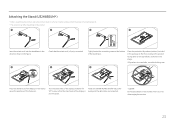
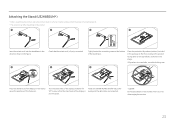
... the stand neck of the display on the device as per the positions of the fasteners.
Turn the stand neck of the display clockwise for 90° to ensure that the stand neck of the display is put into place.
Install the COVER-REAR SUB after the power supply and the data cable are connected.
- Caution
Do...
User Manual - Page 26
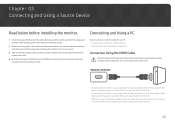
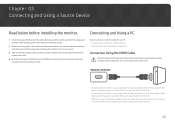
... products. ――Provided ports may vary depending on the product.
Connection Using the HDMI Cable
Check to make sure that the power cables for the monitor and external devices, such as computers and set-top boxes, are not connected to the power outlet.
HDMI IN 1, HDMI IN 2
――To display 3840 x 2160 @ 30 Hz, use an HDMI cable that supports 3840 x 2160 @ 30...
User Manual - Page 29
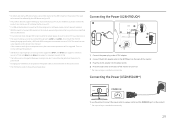
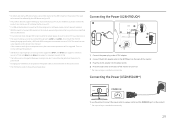
... when the product is
powered off.
――Charging your USB device is not possible if the power cable is disconnected from the power socket.
――The USB device needs to be purchased separately.
Connecting the Power (U28H750UQ*)
1
DC 19V
2
3
4
1 Connect the power plug to the AC/DC adapter. 2 Connect the AC/DC adapter cable to the DC 19V port on the back...
User Manual - Page 32


Correct posture to use the product
Driver Installation
――You can set the optimum resolution and frequency for this product by installing the corresponding drivers. ――To install the latest version of the product driver, download it from the Samsung Electronics website at
http://www.samsung.com.
Setting Optimum Resolution
Use the product in the correct posture as follows: ...
User Manual - Page 38
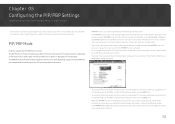
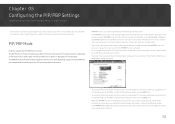
... specifications of the graphics card used. If the
screen is blank in PIP/PBP mode when the optimum resolution is selected, go to Control Panel → Display → Screen Resolution and click Detect on the PC. (Instructions are based on Windows 7.) If the screen is blank when the resolution is set to the optimum resolution, change the resolution to 1280 x 1024...
User Manual - Page 43
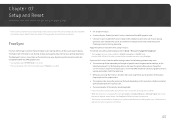
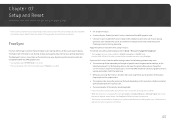
... using the function, contact the Samsung Service Center. ――When the resolution is changed while setting FreeSync to Standard Engine or Ultimate Engine, the screen
tearing can happen intermittently. Set FreeSync to Off and change the resolution. ――The function is unavailable in the devices (e.g. AV devices) that have no AMD graphic card. If the function is...
User Manual - Page 44
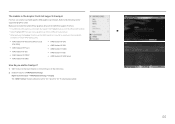
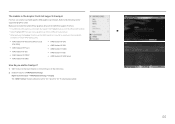
... supported graphics cards:
Make sure to install the latest official graphics drivers from AMD that support FreeSync. ――For additional AMD graphics card models that support the FreeSync feature, visit the official AMD website. ――Select FreeSync Off if you are using a graphics card from a different manufacturer. ――When applying the FreeSync function via the HDMI...
User Manual - Page 48
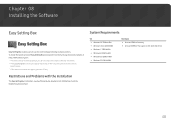
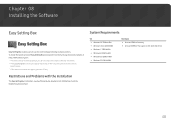
... to use the monitor by partitioning multiple sections. To install the latest version of Easy Setting Box, download it from the Samsung Electronics website at http://www.samsung.com. ――The software may not work properly if you do not restart the computer after the installation. ――The Easy Setting Box icon may not appear depending on the...
User Manual - Page 49
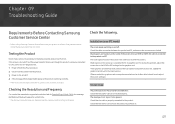
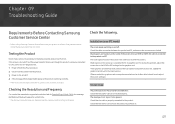
...;The displayed resolution may vary, depending on the computer system settings and cables.
Check the following.
Installation issue (PC mode)
The screen keeps switching on and off. Check the cable connection between the product and PC, and ensure the connectors are locked. Blank spaces are found on all four sides of the screen when an HDMI or HDMI-DVI cable is...
User Manual - Page 50
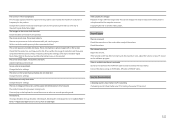
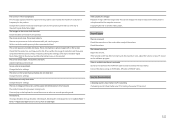
... the maximum level, adjust the volume on your PC sound card or software program. Video is available but there is no sound. Sound cannot be heard if a HDMI-DVI cable is used to connect the input device. Connect the device using an HDMI cable, DP cable or MINI DP cable.
Source device issue
A beeping sound is heard when my PC is booting...
User Manual - Page 57
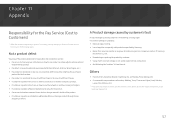
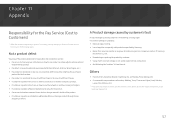
... how to use because of another company's product. •• If customer requests instructions on how to use the network or another company's Program. •• If customer requests software installation and setup for the product. •• If a service technician removes/cleans dusts or foreign materials inside of the product. •• If customer requests...

