Samsung UN40EH6030F driver and firmware
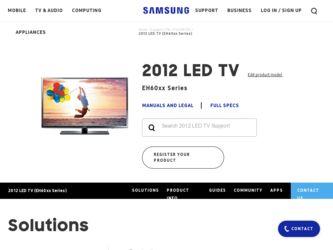
Related Samsung UN40EH6030F Manual Pages
Download the free PDF manual for Samsung UN40EH6030F and other Samsung manuals at ManualOwl.com
User Manual Ver.1.0 (English) - Page 2
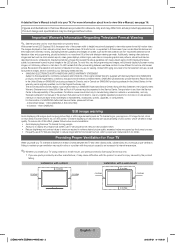
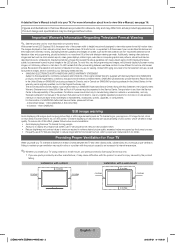
..., exchanges or replacements, accessories, options, upgrades, or consumables. For the location of a SAMSUNG Authorized Service Center, please call toll-free: - In the United States : 1-800-SAMSUNG (1-800-726-7864) - In Canada : 1-800-SAMSUNG
Still image warning
Avoid displaying still images (such as jpeg picture files) or still image elements (such as TV channel logos, panorama or 4:3 image...
User Manual Ver.1.0 (English) - Page 4
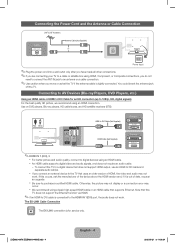
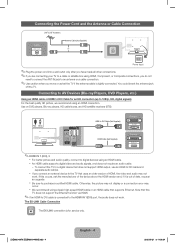
... not display or a connection error may
occur.
xx We recommend using a basic high-speed HDMI cable or an HDMI cable that supports Ethernet. Note that this
TV does not support the Ethernet function via HDMI.
✎✎If an HDMI to DVI cable is connected to the HDMI IN 1(DVI) port, the audio does not work.
The EX-LINK Cable Connection
EX-LINK
The EX-LINK connection is for service only...
User Manual Ver.1.0 (English) - Page 9
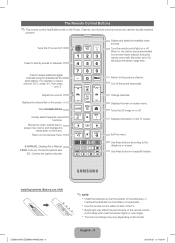
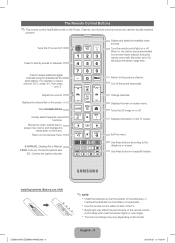
... the TV on and off. Press to directly access to channels.
Display and select the available video sources.
Turns the remote control light on or off. When on, the buttons become illuminated for a moment when pressed. (Using the remote control with this button set to On will reduce the battery usage time.)
Press to select additional digital channels...
User Manual Ver.1.0 (English) - Page 10
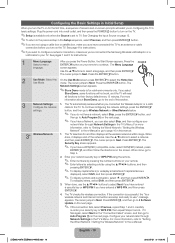
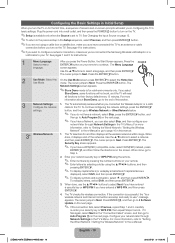
... you've connected the Samsung Wireless LAN Adaptor or a
LAN cable to your TV. See pages 7 and 8 for instructions.
1
Menu Language: Select a menu
language.
2
Use Mode: Select the Use Mode.
3
Network Settings: Configure the network
settings.
3a Wireless Network
After you press the Power Button, the Start Screen appears. Press the POWER
P ENTERE button on your remote to continue. The Menu...
User Manual Ver.1.0 (English) - Page 11
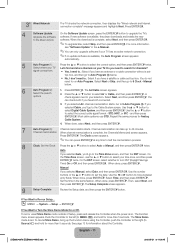
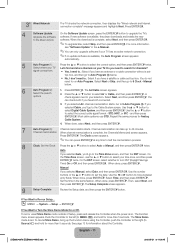
... Network
The TV checks the network connection, then displays the "Wired network and Internet connection complete" message appears and highlights Next. Press ENTERE.
4
Software Update:
On the Software Update screen, press the ENTERE button to upgrade the TV's
Upgrade the software software. If new software is available, the player downloads and installs the new
to the latest version. software...
User Manual Ver.1.0 (English) - Page 14
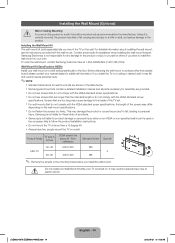
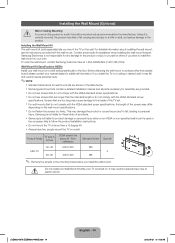
...board, please contact your nearest dealer for additional information. If you install the TV on a ceiling or slanted wall, it may fall and result in severe personal injury.
✎✎NOTE
xx Standard dimensions for wall mount kits are shown in the table below. xx Samsung wall mount kits contain a detailed installation manual...cause damage to the inside of the TV set.
xx For wall mounts that do ...
User Manual Ver.1.0 (English) - Page 16


... to return to the e-Manual, press the E-MANUAL button on your remote. ✎✎You can not use the Try Now function if the menu is not activated.
Screen Display
TV Screen: Displays the program, movie, video, etc. you are currently
watching.
Basic Features
Changing the Preset Picture Mode Adjusting Picture Settings Changing the Picture Options Changing...
User Manual Ver.1.0 (English) - Page 19
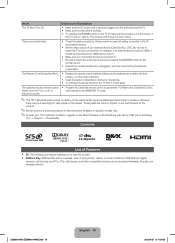
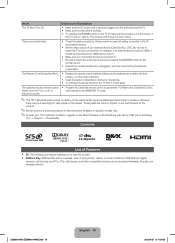
... TV in optimum condition, upgrade to the latest firmware on the Samsung web site by USB (Go to samsung.
com → Support → Downloads).
Licenses
List of Features
yy 3D: This exciting new feature enables you to view 3D content. yy AllShare Play: AllShare Play lets you access, view, or play photos, videos, or music located on USB devices, digital
cameras, cell phones...
User Manual Ver.1.0 (English) - Page 20
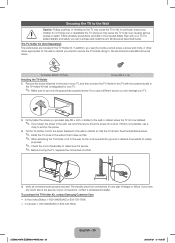
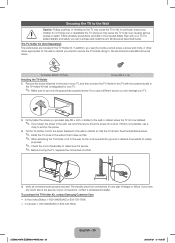
...similar) to the wall or cabinet where the TV is to be installed.
✎✎ If you fasten the screw to the wall, we recommend you drive the screw into a stud. If that is... your connections, contact a professional installer.
To purchase the TV-Holder Kit, contact Samsung Customer Care
-- In the United States: 1-800-SAMSUNG (1-800-726-7864) -- In Canada: 1-800-SAMSUNG (1-800-726-7864)
[UE6030-...
User Manual Ver.1.0 (English) - Page 22
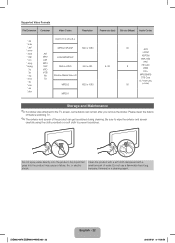
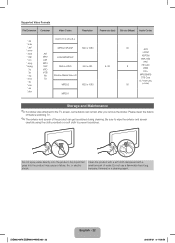
...Resolution
Frame rate (fps) Bit rate (Mbps) Audio Codec
*.avi *.mkv *.asf *.wmv *.mp4 *.3gp *.vro *.mpg *.mpeg *.ts *.tp *.trp *.mov *.flv *.vob *.svi *.divx
DivX 3.11/4.x/5.x/6.x
MPEG4 SP/ASP
1920 x 1080
AVI
MKV
H.264 BP/MP/HP
ASF
MP4
3GP
Motion JPEG
640 x 480
VRO
VOB
PS
Window...μ-Law)
Storage and Maintenance
✎✎If a sticker was attached to the TV screen, some ...
User Manual Ver.1.0 (English) - Page 23
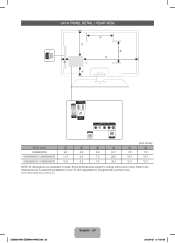
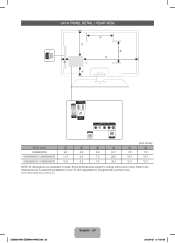
... not necessarily to scale. Some dimensions are subject to change without prior notice. Refer to the dimensions prior to performing installation of your TV. Not responsible for typographical or printed errors.
© 2012 Samsung Electronics America, Inc
[UE6030-6070-ZC]BN68-04458D.indb 23
English - 23
2012-05-21 �� 11:06:59
User Manual Ver.1.0 (English) - Page 2
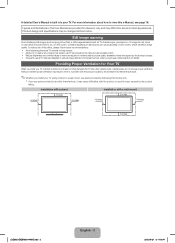
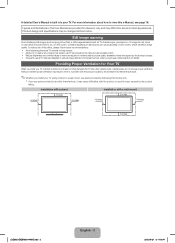
...Avoid displaying the same TV channel for long periods. • Always try to display any image on full screen, use TV set picture...manual section for details.
Providing Proper Ventilation for Your TV
When you install your TV, maintain a distance of at least 4 inches between the TV...;✎Whether you install your TV using a stand or a wall-mount, use parts provided by Samsung Electronics only.
xx...
User Manual Ver.1.0 (English) - Page 4
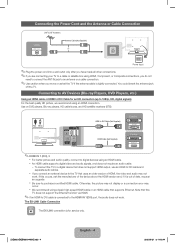
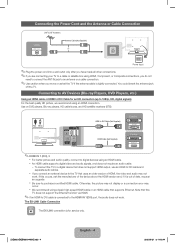
... not display or a connection error may
occur.
xx We recommend using a basic high-speed HDMI cable or an HDMI cable that supports Ethernet. Note that this
TV does not support the Ethernet function via HDMI.
✎✎If an HDMI to DVI cable is connected to the HDMI IN 1(DVI) port, the audio does not work.
The EX-LINK Cable Connection
EX-LINK
The EX-LINK connection is for service only...
User Manual Ver.1.0 (English) - Page 10
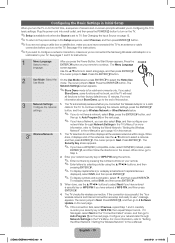
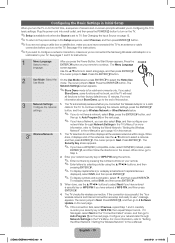
... you've connected the Samsung Wireless LAN Adaptor or a
LAN cable to your TV. See pages 7 and 8 for instructions.
1
Menu Language: Select a menu
language.
2
Use Mode: Select the Use Mode.
3
Network Settings: Configure the network
settings.
3a Wireless Network
After you press the Power Button, the Start Screen appears. Press the POWER
P ENTERE button on your remote to continue. The Menu...
User Manual Ver.1.0 (English) - Page 11
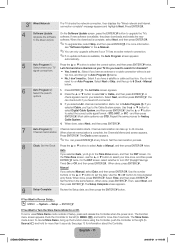
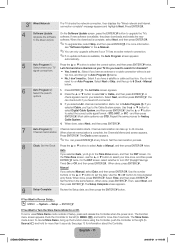
... Network
The TV checks the network connection, then displays the "Wired network and Internet connection complete" message appears and highlights Next. Press ENTERE.
4
Software Update:
On the Software Update screen, press the ENTERE button to upgrade the TV's
Upgrade the software software. If new software is available, the player downloads and installs the new
to the latest version. software...
User Manual Ver.1.0 (English) - Page 19
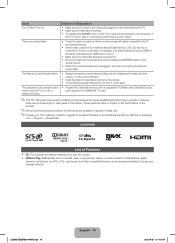
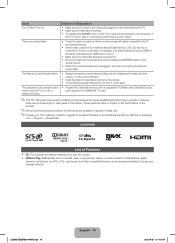
... TV in optimum condition, upgrade to the latest firmware on the Samsung web site by USB (Go to samsung.
com → Support → Downloads).
Licenses
List of Features
yy 3D: This exciting new feature enables you to view 3D content. yy AllShare Play: AllShare Play lets you access, view, or play photos, videos, or music located on USB devices, digital
cameras, cell phones...
User Manual Ver.1.0 (English) - Page 2
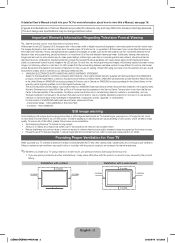
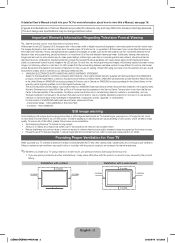
..., exchanges or replacements, accessories, options, upgrades, or consumables. For the location of a SAMSUNG Authorized Service Center, please call toll-free: - In the United States : 1-800-SAMSUNG (1-800-726-7864) - In Canada : 1-800-SAMSUNG
Still image warning
Avoid displaying still images (such as jpeg picture files) or still image elements (such as TV channel logos, panorama or 4:3 image...
User Manual Ver.1.0 (English) - Page 10
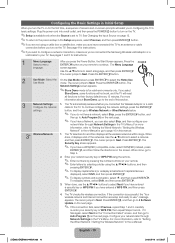
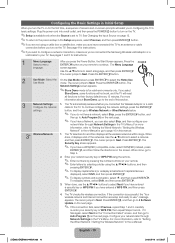
... you've connected the Samsung Wireless LAN Adaptor or a
LAN cable to your TV. See pages 7 and 8 for instructions.
1
Menu Language: Select a menu
language.
2
Use Mode: Select the Use Mode.
3
Network Settings: Configure the network
settings.
3a Wireless Network
After you press the Power Button, the Start Screen appears. Press the POWER
P ENTERE button on your remote to continue. The Menu...
User Manual Ver.1.0 (English) - Page 11
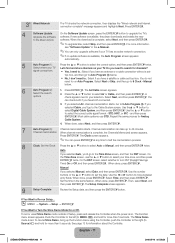
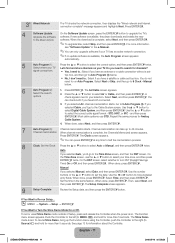
... Network
The TV checks the network connection, then displays the "Wired network and Internet connection complete" message appears and highlights Next. Press ENTERE.
4
Software Update:
On the Software Update screen, press the ENTERE button to upgrade the TV's
Upgrade the software software. If new software is available, the player downloads and installs the new
to the latest version. software...
User Manual Ver.1.0 (English) - Page 19
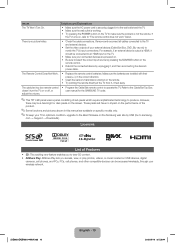
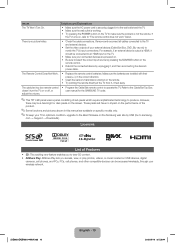
... TV in optimum condition, upgrade to the latest firmware on the Samsung web site by USB (Go to samsung.
com → Support → Downloads).
Licenses
List of Features
yy 3D: This exciting new feature enables you to view 3D content. yy AllShare Play: AllShare Play lets you access, view, or play photos, videos, or music located on USB devices, digital
cameras, cell phones...

