Samsung WF36J4000AW/A2 driver and firmware
Drivers and firmware downloads for this Samsung item

Related Samsung WF36J4000AW/A2 Manual Pages
Download the free PDF manual for Samsung WF36J4000AW/A2 and other Samsung manuals at ManualOwl.com
User Manual - Page 2
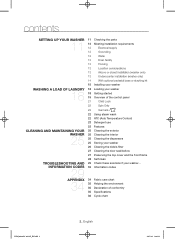
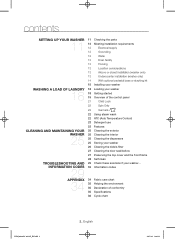
... facility
13
Flooring
13
Location considerations
13
Alcove or closet installation (washer only)
13
Undercounter installation (washer only)
14
With optional pedestal base or stacking kit
15 Installing your washer
washing a load of laundry 18 Loading your washer
18 18 Getting started 19 Overview of the control panel
21
Child Lock
22
Spin Only
22
Garment...
User Manual - Page 3
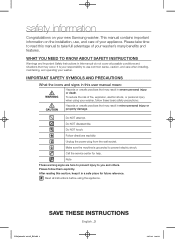
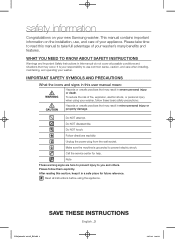
...
Congratulations on your new Samsung washer. This manual contains important information on the installation, use, and care of your appliance. Please take time to read this manual to take full advantage of your washer's many benefits and features.
What you need to know about safety instructions
Warnings and Important Safety Instructions in this manual do not cover...
User Manual - Page 4
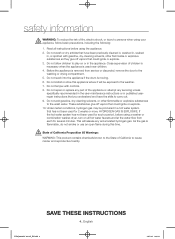
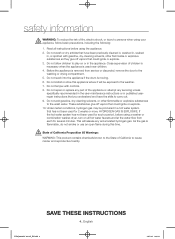
... drum is moving. 6. Do not install or store this appliance where it will be exposed to the weather. 7. Do not tamper with controls. 8. Do not repair or replace any part of the appliance or attempt any servicing unless specifically recommended in the user-maintenance instructions or in published userrepair instructions that you understand and have...
User Manual - Page 5
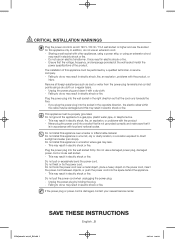
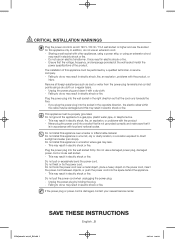
..., and amperage provided at the wall socket match the
power specifications of the product.
The installation of this appliance must be performed by a qualified technician or service company. - Failing to do so may result in ...runs towards the floor. - If you plug the power plug into the socket in the opposite direction, the electric wires within
the cable may be damaged and this may result in electric...
User Manual - Page 6


...Install your appliance on a level and hard floor that can support its weight. - Failing to do so may result in abnormal vibrations, noise, or problems with the product.
Unplug the power..., cut the power immediately and contact your nearest service center. If the appliance emits a strange noise, a burning smell, or smoke, unplug the power plug immediately and contact your nearest service center. - ...
User Manual - Page 11
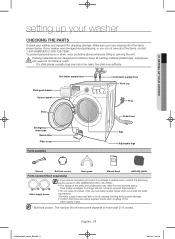
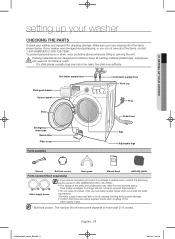
... Filter cover
Parts supplied
Tub Adjustable legs
Wrench
Bolt hole covers
Hose guide
Manual book
anti-slip pads
Parts needed (Sold separately)
Water supply hoses
• If you lose an accessory and want to purchase a replace ment, contact the Samsung service center (1-800-SAMSUNG(1-800-726-7864)). • The design of the parts and accessories...
User Manual - Page 12
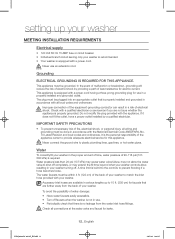
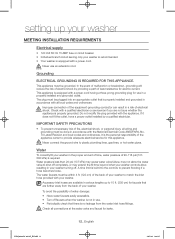
setting up your washer
Meeting installation requirements
Electrical supply
• 120 Volt 60 Hz 15 AMP fuse or circuit breaker • Individual branch circuit serving only your washer is recommended. • Your washer is equipped with a power...to provide adequate electrical service for this appliance.
...controls allow, resulting in your washer turning off. A time limit is built into the controls...
User Manual - Page 13
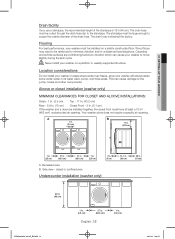
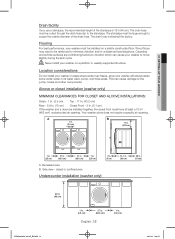
01 setting up your washer
Drain facility
If you use a standpipe, the recommended height of the standpipe is 18 in... to vibration which can cause your washer to move slightly during the spin cycle.
Never install your washer on a platform or weakly supported structure.
CAUTION
Location considerations
Do not install your washer in areas where water may freeze, since your washer will always retain some...
User Manual - Page 14
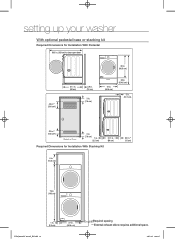
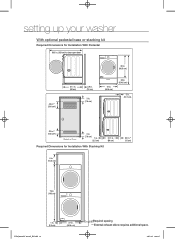
setting up your washer
With optional pedestal base or stacking kit
Required Dimensions for Installation With Pedestal
50.8 in. (129 cm) to clear open door
48...; * (155 cm²)
Closet or Door
3 in. (7.6 cm)
1 in. (2.5 cm)
31.1 in. (80 cm)
Required Dimensions for Installation With Stacking Kit
6 in. * (15.2 cm)
5.9 in.** (15 cm)
76 in. (193 cm)
1 in. (2.5 cm)
8'+"8-@&/JOEE...
User Manual - Page 15
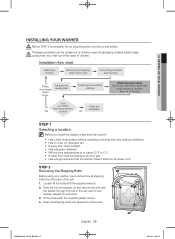
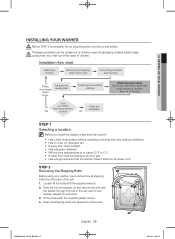
01 setting up your washer
Installing your washer
Before STEP 5 is complete, do not plug the power cord into a wall socket.
CAUTION
Packaging materials can be dangerous to children; keep all packaging material (plastic bags, WARNING polystyrene, etc.) well out of the reach of children.
Installation flow chart
Selecting a location
Removing the shipping bolts (*Drum...
User Manual - Page 16
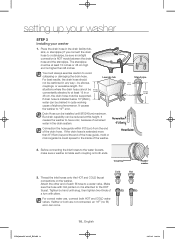
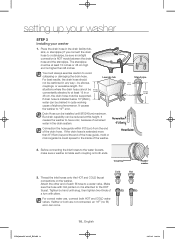
setting up your washer
STEP 3 Installing your washer
1. Place the...must be supported. If drain hose is installed below 18"(46cm), water can be drained in cycle working cause of siphon phenomenon. It causes the washer to "nF" error.
Laundry ... the drain hose is extended more than 6"(15cm) beyond the end of the hose guide, mold or microorganisms could spread to the inside of the washer.
+RVH*XLGH
...
User Manual - Page 17


01 setting up your washer
4. Turn on the HOT and COLD ... When your washer is level, tighten the locking nuts using the wrench or (-) flathead screwdriver. 7. Plug the power cord into a 3-prong, well grounded 120 volt 60 Hz approved electrical outlet protected by a 15-amp fuse ... of the washer.
Test run Make sure that you install your washing machine correctly by running the Rinse+Spin cycle after the...
User Manual - Page 26
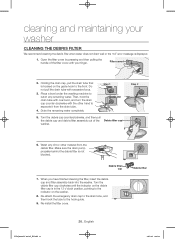
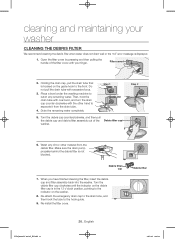
... the debris filter
We recommend cleaning the debris filter when water does not drain well or the "nd" error message is displayed.
1. Open the filter cover by pressing and then pulling the handle of the filter cover with your finger...cap to the drain tube, and then hook the tube to the hook guide.
9. Re-install the filter cover.
Debris filter
8'+"8-@&/JOEE
26_ English
User Manual - Page 29


...clean the detergent drawer.
Excessive vibrations or makes noise.
• Make sure the washing machine is installed on a level, solid floor that is not slippery. If the floor is not level, use ...8226; Make sure the washing machine is not contacting any other object.
• Make sure the laundry load is balanced.
• The motor can cause noise during normal operation.
• Overalls or metal-...
User Manual - Page 31


...set to supply a minimum 120 °F (49 °C) hot
water at the tap. Also, check the water heater capacity and recovery...to reduce oversudsing. • Load is too small. Small loads (one or two items) ...Internet connection to your house is properly established.
• Make sure the router turns on and operates normally. • Make sure you have installed the latest version of the Smart Control...
User Manual - Page 37
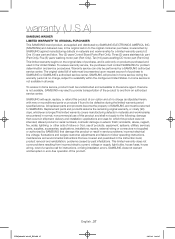
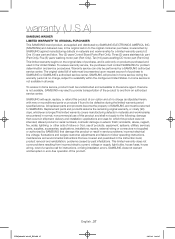
...SAMSUNG against manufacturing defects in materials and workmanship for a limited warranty period of: One (1) year part and labor, Two (2) years Control Board... installation; applications and uses for which this product was not intended; altered product or serial ...service call for instructions, or fixing installation errors. SAMSUNG does not warrant uninterrupted or error-free operation of ...
User Manual - Page 38
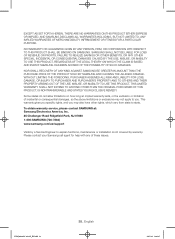
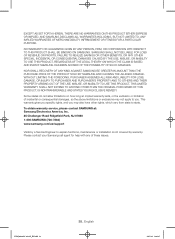
... from state to state.
To obtain warranty service, please contact SAMSUNG at: Samsung Electronics America, Inc. 85 Challenger Road Ridgefield Park, NJ 07660 1-800-SAMSUNG (726-7864) www.samsung.com/us/support
Visits by a Service Engineer to explain functions, maintenance or installation is not covered by warranty. Please contact your Samsung call agent for help with any of these...
User Manual - Page 39
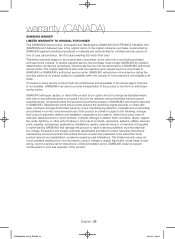
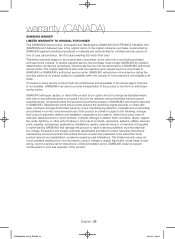
...: damage that occurs in shipment; delivery and installation; applications and uses for which this product was not intended; altered product or serial numbers; cosmetic damage or exterior finish; accidents,...house wiring, cost of a service call for instructions, or fixing installation errors. SAMSUNG does not warrant uninterrupted or error-free operation of the product.
8'+"8-@&/JOEE
English...
User Manual - Page 40
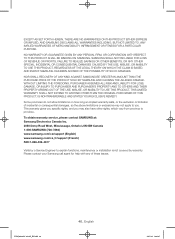
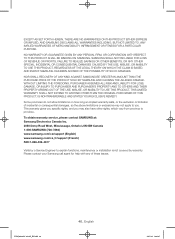
...province to province.
To obtain warranty service, please contact SAMSUNG at: Samsung Electronics Canada Inc. 2050 Derry Road West, Mississauga, Ontario L5N 0B9 Canada 1-800-SAMSUNG (726-7864) www.samsung.com/ca/support (English) www.samsung.com/ca_fr/support (French) FAX:1-866-436-4617
Visits by a Service Engineer to explain functions, maintenance or installation is not covered by warranty. Please...
User Manual - Page 42
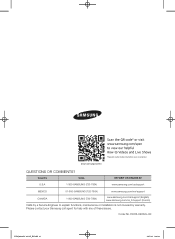
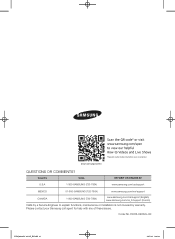
...ly/samsungwashers
QUESTIONS OR COMMENTS?
Country
CALL
U.S.A
1-800-SAMSUNG (726-7864)
OR VISIT US ONLINE AT www.samsung.com/us/support
MEXICO
01-800-SAMSUNG (726-7864)
www.samsung.com/mx/support
CANADA
1-800-SAMSUNG (726-7864)
www.samsung.com/ca/support (English) www.samsung.com/ca_fr/support (French)
Visits by a Service Engineer to explain functions, maintenance or installation is not...
