Samsung YP-GI1C/NA driver and firmware
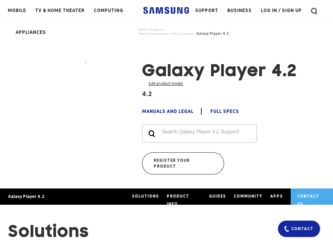
Related Samsung YP-GI1C/NA Manual Pages
Download the free PDF manual for Samsung YP-GI1C/NA and other Samsung manuals at ManualOwl.com
User Manual Ver.ki8_f5 (English) - Page 14


... to view applications running on your device. Touch Exit to end an application or Exit all to stop all running applications.
3. Touch the Downloaded tab to view applications installed from Android Market. Touch Uninstall to remove an application from your device.
4. Touch the RAM tab to display the amount of Random Access Memory (RAM) currently in use. Touch Clear...
User Manual Ver.ki8_f5 (English) - Page 24
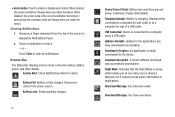
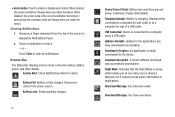
...: Battery has only three percent power remaining. Charge immediately.
Charging Indicator: Battery is charging. Displays when connected to a standard AC wall outlet or to a computer by way of a USB cable.
USB Connected: Device is connected to a computer using a USB cable.
Updates Available: Updates to the applications you have downloaded are available.
Download in Progress: An application is...
User Manual Ver.ki8_f5 (English) - Page 29


... you have downloaded or taken with the Camera.
1. From a Home screen, touch and hold on the screen to display the Add to Home screen menu, then touch
Wallpapers. - or -
From a Home screen, touch the Menu Key ➔ Wallpaper.
2. Choose a source for images:
• Gallery: Access the Gallery to choose a picture from an installed memory card. Touch...
User Manual Ver.ki8_f5 (English) - Page 30
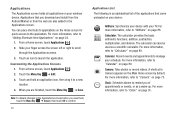
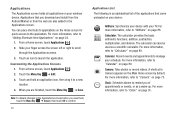
...your wireless device. Applications that you download and install from the Android Market ... list of the applications that come preloaded on your device:
AllShare: Synchronize your device with your TV. For more information, refer to "AllShare" on ... 89.
Camera: Take photos or record videos. A shortcut to Camera appears on the Main Home screen by default. For more information, refer to "Camera" on page...
User Manual Ver.ki8_f5 (English) - Page 31
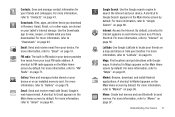
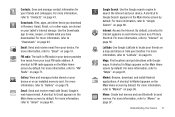
...storage. Use the Downloads app to view, reopen, or delete what you have downloaded. For more information, refer to "Downloads" on page 93.
Email: Send and receive email from your device... and manage photos stored on your device or on an installed memory card. For more information, refer to ...Maps" on page 61.
Market: Browse, download, and install Android applications. A shortcut to Market appears on ...
User Manual Ver.ki8_f5 (English) - Page 32
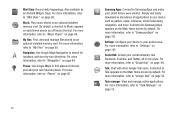
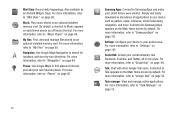
...
Samsung Apps: Connect to Samsung Apps and make your smart device even smarter. Simply and easily download an abundance of applications to your device such as games, news, reference, social networking, navigation, and more. A shortcut to Samsung Apps appears on the Main Home screen by default. For more information, refer to "Samsung Apps" on page 101.
Settings: Configure your device...
User Manual Ver.ki8_f5 (English) - Page 60
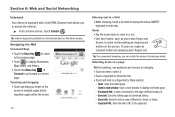
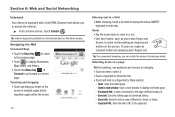
...: Open the linked page. - Open in new window: Open a new window to display the linked page. - Bookmark link: Create a bookmark to the page (without loading it). - Save link: Save the linked page to Download history. - Share link: Send the link by way of Bluetooth, Email, or Gmail. - Copy link URL: Save the link's URL to the...
User Manual Ver.ki8_f5 (English) - Page 63


...Copy link URL: Save the link's URL to the clipboard. - Remove from history: Remove the record of this page. - Set as homepage: Assign the bookmarked link as the home page.
Internet Menu
While viewing a web page, touch the Menu Key for the following options: • New window: Open a window. • Windows: View the windows...frequently updated works, such as blog entries, news headlines, audio, and...
User Manual Ver.ki8_f5 (English) - Page 64


....
• Open in background: When enabled, new windows open behind the current window.
• Set home page: View and set the default first page that displays when you launch the Browser.
• Default storage: The default location for downloads.
Privacy settings
• Clear cache: Delete content and databases stored on the device. • Clear history: Delete the list of...
User Manual Ver.ki8_f5 (English) - Page 88
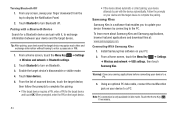
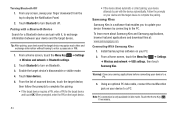
... to update your device firmware by connecting to the PC. To learn more about Samsung Kies and Samsung applications, browse featured applications and download Kies at: www.samsungapps.com. Connecting With Samsung Kies
1. Install Samsung Kies software on your PC.
2. From a Home screen, touch the Menu Key ➔ Settings ➔ Wireless and network ➔ USB settings, then touch Samsung Kies...
User Manual Ver.ki8_f5 (English) - Page 89
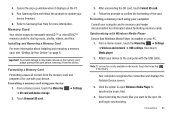
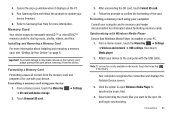
... your computer and/or memory card reader documentation for information about formatting memory cards. Synchronizing with Windows Media Player Ensure that Windows Media Player is installed on your PC. 1. From a Home screen, touch the Menu Key ➔ Settings
➔ Wireless and network ➔ USB settings, then touch Media player. 2. Attach your device to the computer with the USB cable.
Note...
User Manual Ver.ki8_f5 (English) - Page 100
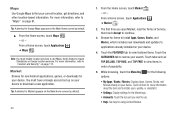
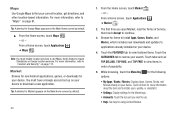
..., touch the Menu Key options:
for the following
• My Apps / Books / Movies: Displays Apps, Games, Books, and Movies already on your device. Touch an item for more information about the item and to install, open, update, or uninstall it.
• Settings: Display settings for the Market app.
• Accounts: Touch the account you want to use...
User Manual Ver.ki8_f5 (English) - Page 111
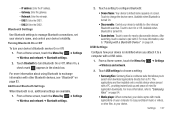
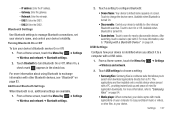
... when you attach it to a computer with a USB cable.
1. From a Home screen, touch the Menu Key ➔ Settings
➔ Wireless and network.
2. Touch USB settings to choose a setting:
• Samsung Kies: Samsung Kies is a software suite that allows you to search and download applications directly from a PC. The applications are then installed onto a mobile device when synced with a PC...
User Manual Ver.ki8_f5 (English) - Page 119
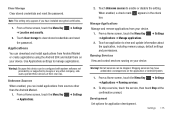
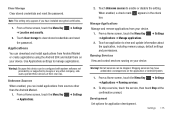
...➔ Settings
2. Touch Clear storage to clear stored credentials and reset the password.
Applications
You can download and install applications from Android Market or create applications using the Android SDK and install them on your device. Use Applications settings to manage applications.
Warning!: Because this device can be configured with system software not provided by or supported by...
User Manual Ver.ki8_f5 (English) - Page 122
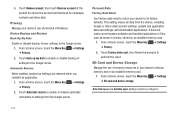
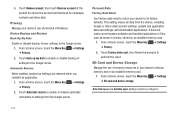
... settings, system and application data and settings, and downloaded applications. It does not erase current system software and bundled applications or files, such as music or photos, stored on an installed memory card.
1. From a Home screen, touch the Menu Key ➔ Settings ➔ Privacy.
2. Touch Factory data reset, then follow the prompts to perform the reset.
SD Card and Device Storage...
User Manual Ver.ki8_f5 (English) - Page 126


...; Engines: Configure settings for installed voice recognition engine(s).
- Pico TTS: Install text-to-speech engine applications. Accessibility
Accessibility services are special features to make using the device easier for those with certain physical disabilities. Use the Accessibility settings to activate these services.
Note: You can download accessibility applications from Android Market and...
User Manual Ver.ki8_f5 (English) - Page 127


...Enable or disable accessibility services.
Note: You must activate Accessibility services before enabling services.
1. From a Home screen, touch the Menu Key ➔ Accessibility.
➔ Settings
If no accessibility applications are found, a No accessibility
applications found message displays. Touch OK to
download a screen reader from Android Market and install
it.
Note: TalkBack, when...
User Manual Ver.ki8_f5 (English) - Page 150
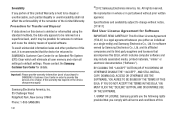
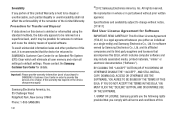
... Samsung Electronics Co., Ltd. and its affiliated companies and its third party suppliers and licensors that accompanies this EULA, which includes computer software and may include associated media, printed materials, "online" or electronic documentation ("Software").
BY CLICKING THE "I ACCEPT" BUTTON (OR IF YOU BYPASS OR OTHERWISE DISABLE THE "I ACCEPT", AND STILL INSTALL, COPY, DOWNLOAD, ACCESS...
User Manual Ver.ki8_f5 (English) - Page 151
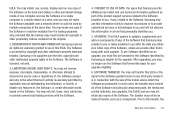
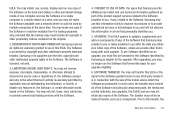
... install, use, access, display and run one copy of the Software on the local hard disk(s) or other permanent storage media of one computer and use the Software on a single computer or a mobile device at a time, and you may not make the Software available over a network where it could be used by multiple computers at the same time. You may make one copy of the Software...
User Manual Ver.ki8_f5 (English) - Page 172
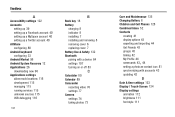
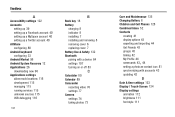
... 115 managing 115 running services 115 unknown sources 115 USB debugging 116
168
B
Back key 18 Battery
charging 8 indicator 8 installing 7 installing and removing 8 removing cover 6 replacing cover 7 Battery Use & Safety 132 Bluetooth pairing with a device 84 settings 107 turning on or off 83
C
Calculator 89 Calendar 89 Camcorder
recording video 76 settings 77 Camera settings 74 taking photos 73...

