Samsung YP-Z5QB/XAA driver and firmware
Drivers and firmware downloads for this Samsung item


Related Samsung YP-Z5QB/XAA Manual Pages
Download the free PDF manual for Samsung YP-Z5QB/XAA and other Samsung manuals at ManualOwl.com
Quick Guide (easy Manual) (ver.1.0) (English) - Page 5


Chapter 5. Setup
Setup 35 Audio Setup 35 Display Setup 36 Slideshow Setup 37 Repeat Setup 38 Timer Setup 39 Language Setup 40 Reset 41 Checking the System Infomation 42
Chapter 6. Troubleshooting & Appendix
System Reset 44 To Upgrade Firmware 45 Troubleshooting 47 Menu Tree 50 Product Specifications 51 License 52 Safety Information 54 Warranty 56
5
Quick Guide (easy Manual) (ver.1.0) (English) - Page 7


... to get started using a PlaysForSureTM, portable music device
by quickly and easily installing any necessary software needed including Windows Media Player 10 and support for online music stores. This CD will also show you how to rip CDs, download new music from an online store, manage your music with Windows Media Player 10 and take it with you on...
Quick Guide (easy Manual) (ver.1.0) (English) - Page 18


... the USB cable to the Power/USB Connection Port on
bottom of the player.
s appears on the screen display of the player.
PC Requirements
For use in conjunction with a PC, the following is required:
s Pentium 300MHz or higher s Windows XP Service Pack 1 or higher s 100MB of free hard disc space s CD Rom Drive (2X or higher)
s USB Port 2.0 only s DirectX 9.0 or higher s Windows Media Player 10...
Quick Guide (easy Manual) (ver.1.0) (English) - Page 19


... Preparation
Transferring Music to your Player
1 Run Windows Media Player10. s Select [Start] ¡ [Programs] ¡ [Windows Media Player] on the Desktop.
2 Select [Sync] at the top of the screen.
3 When the [Sync] window appears, select the file you want to transfer to the player, drag and drop it to the left [Sync List] window.
s For an in-depth...
Quick Guide (easy Manual) (ver.1.0) (English) - Page 20


Transferring Music to your Player (Continued)
4 Make sure the music files you want to download are checked, and then press [Start Sync] at the top of the screen. s [Synchronized to Device] message will appear on the left window. The downloaded files will appear in the right window under Music folder.
5 You can check the transferred file in the right window.
20
Quick Guide (easy Manual) (ver.1.0) (English) - Page 27


... Playlists from WMP10/ To Play a Playlist
Listening to Music
To Play a Playlist Make your own Playlist by genre or artist.
Playlists transmitted from Windows Media Player 10 are displayed in the menu. Please refer to WMP10 for transferring Playlists.
Music Artists Albums Genres Composers Playlists Shuffle All Songs
Rising Sun
1 Press and hold...
Quick Guide (easy Manual) (ver.1.0) (English) - Page 31


Chapter 4. Picture Viewing
Picture Viewing 32 Picture Enlarging/Slideshow Viewing...33
s Before you start! Transfer picture files to the player using WMP10. For further details, refer to WMP10 software's Help section.
Quick Guide (easy Manual) (ver.1.0) (English) - Page 42


... press the
s The Settings screen will appear.
3 Tab on the [ [Touch Pad].
] to select , then press the
s The System Info screen will appear.
4 Check the necessary information with the [Touch Pad].
s : You can check the total memory, memory available, total number of songs, albums or artists information.
s : You can check the firmware version. s : You can...
Quick Guide (easy Manual) (ver.1.0) (English) - Page 43


Chapter 6. Troubleshooting & Appendix
System Reset 44 To Upgrade Firmware 45 Troubleshooting 47 Menu Tree 50 Product Specifications 51 License 52 Safety Information 54 Warranty 56
Quick Guide (easy Manual) (ver.1.0) (English) - Page 45
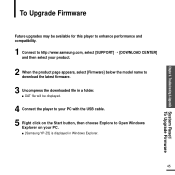
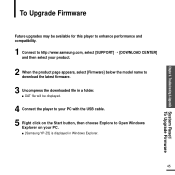
... product.
2 When the product page appears, select [Firmware] below the model name to download the latest firmware.
3 Uncompress the downloaded file in a folder. s DAT file will be displayed.
4 Connect the player to your PC with the USB cable. 5 Right click on the Start button, then choose Explore to Open Windows
Explorer on your PC. s [Samsung YP-Z5] is displayed in Windows Explorer.
45
Quick Guide (easy Manual) (ver.1.0) (English) - Page 46


... uncompressed files and drag-and-drop it into [Samsung YP-Z5] ¡ [Data].
7 After disconnecting the USB Cable, the upgrade screen will appear. Select [Upgrade] to upgrade firmware upgrade.
8 Connect the player to your PC with the USB cable. s The firmware will be upgraded. It will take 1 minute or so.
Info
Upgrade to new software?
Upgrade Cancel Welcome
s Check the battery charge status of...
Quick Guide (easy Manual) (ver.1.0) (English) - Page 47


...Troubleshooting & Appendix To Upgrade Firmware/ Troubleshooting
Troubleshooting If a malfunction is experienced, check the following.If the problem persists,contact Samsung Customer Service at 1-800-SAMSUNG.
Problem
Check points & Troubleshooting
Power will not turn on.
s Power will not turn on if the batteries are fully discharged. Recharge the batteries and turn the power on again.
Buttons...
Quick Guide (easy Manual) (ver.1.0) (English) - Page 49


... is hot.
Check points & Troubleshooting
Please check if the PC requirements are met.
Press on the toolbar of your PC to run Windows Update. Select Key Updates and Service Packs, then update all. Reboot the PC and reconnect.
Heat may be generated during recharging. This has no effect on the product life or functions.
Chapter...
Quick Guide (easy Manual) (ver.1.0) (English) - Page 54


... equipment
Note: This equipment has been tested and found to comply with the limits for a Class B digital device, pursuant to part 15 of the FCC Rules. These limits are designed to provide reasonable protection against harmful interference in a residential installation. This equipment generates, uses and can radiate radio frquency energy and, if not...
