Samsung YP-P3JCS - 8 GB Digital Player driver and firmware
Drivers and firmware downloads for this Samsung item


Related Samsung YP-P3JCS Manual Pages
Download the free PDF manual for Samsung YP-P3JCS and other Samsung manuals at ManualOwl.com
User Manual (ENGLISH) - Page 2


...videos and listen to FM radio. The built-in Bluetooth wireless technology turns your MP3 player into your own personal network.
Place clock, calendar and other widgets on your main ... Download times are shorter. Because of its USB 2.0 capability, the player is much faster than models with USB 1.1.
ACOUSTIC WONDER
Your new MP3 player has built-in DNSe™ (Digital Natural Sound engine), Samsung...
User Manual (ENGLISH) - Page 6


... with the limits for a Class B digital device, pursuant to part 15 of the FCC Rules. These limits are designed to provide reasonable protection against harmful interference in a residential installation. This equipment generates, uses and can radiate radio frequency energy and, if not installed and used in accordance with the instructions, may cause harmful interference to...
User Manual (ENGLISH) - Page 11


contents
USING
THE CALCULATOR
131
131 Using the calculator
VIEWING THE
WORLD SUBWAY MAP
132
132 Viewing the world subway map
UPGRADING
FIRMWARE
133
133 Upgrading firmware
TROUBLESHOOTING 134 Troubleshooting
134
APPENDIX
137
137 Menu tree 138 Product specifications 140 License 141 Warranty
User Manual (ENGLISH) - Page 21


... on the desired part on the touch screen.
Examples
1. To select an item or move to the next screen
2. To display playback information and function icons
3. Displays the main menu style change window.
ƒ Run a function by tapping on its icon, or select an item from the list.
ƒ Tap on the touch...
User Manual (ENGLISH) - Page 45


...Options (Continued) ƒ About: Checks the firmware version and memory capacity.
ƒ Firmware - Displays the current firmware version. ƒ Memory - Indicates the remaining memory capacity. indicates
the usage, indicates the remaining capacity and indicates the total memory capacity. ƒ Demo Mode : If you set it to , the player repeats playing the sample clip in the video...
User Manual (ENGLISH) - Page 47


... will appear during file download or upload. CAUTION Disconnecting the USB cable while the message is displayed may cause a
player malfunction. ƒ The order of music files displayed in your PC may differ from the play order
on your player. ƒ If you transfer a DRM (Digital Rights Management) file to the player, the file
will...
User Manual (ENGLISH) - Page 49


... order to install and run EmoDio:
• Pentium 500MHz or higher • USB Port 2.0 • Windows XP Service Pack 2 or
higher • DirectX 9.0 or higher • 300MB of free hard disc space
• CD Rom Drive (2X or higher) • Windows Media Player 10.0 or
higher • Resolution 1024 X 768 or higher • Internet Explorer 6.0 or higher • 512 MB RAM or...
User Manual (ENGLISH) - Page 50


...", you can create your own collection, or album, of audio files. You can transfer blog information and files registered on RSS to the player for your entertainment. It's an online community service for EmoDio.com users. It provides simple and easy upload / download of content produced by using EmoDio and ways to...
User Manual (ENGLISH) - Page 51


...;le system when formatting the player on your PC.
In Windows Vista, click Restore device defaults and format it. ƒ An audio book with DRM (Digital Rights Management) cannot be transferred and
played on the P3. ƒ If you connect the USB cable to the PC and the player's battery charge is low, the
player will be charged for...
User Manual (ENGLISH) - Page 63


...3. Tap on a desired horizontal stroke.
ƒ Select from , , , and .
ƒ When the option is set, sliding your thumb or fingers to the left / right cycles through the → → playback speeds.
...le size, codec type and resolution, etc.
1. Tap the [
] icon on the video
playback screen.
2. Tap .
ƒ You will see the file information window where you can check details...
User Manual (ENGLISH) - Page 69


CREATING A PLAYLIST ON YOUR MP3 PLAYER
If you've already downloaded files to your MP3 player, you can create a "Favorites" playlist without EmoDio or your PC.
1. Tap the
icon on the.... NOTE ƒ For information on how to create a playlist in and transfer it to the player,
refer to in Help section of the software. ƒ You can also add a file to the playlist in the Music menu. ...
User Manual (ENGLISH) - Page 72
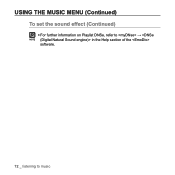
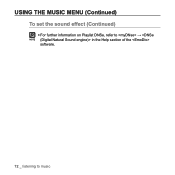
USING THE MUSIC MENU (Continued) To set the sound effect (Continued)
ƒ For further information on Playlist DNSe, refer to → in the Help section of the
software.
72 _ listening to music
User Manual (ENGLISH) - Page 74


...DNSe
You can set 3 different user DNSe on the player or up to 97 in the EmoDio software for transfer to the player. This enables you to make and save many different DNSe settings to enhance ...player. You can also use EmoDio to create and download other user DNSe to your player.
User DNSe Options You can set , , and when you have selected .
ƒ EQ: You can adjust individual frequencies to set...
User Manual (ENGLISH) - Page 80


... on the player, and check the battery.
VIEWING PICTURES
1. Tap the
icon on the main menu screen.
2. Tap on a desired picture file.
ƒ is a folder where pictures set as background ...be displayed.
ƒ [ ] will be displayed if the picture files have the wrong thumbnail information. NOTE ƒ Some pictures may load slowly.
ƒ When transferring a picture to the player using ...
User Manual (ENGLISH) - Page 94


... are not supported.
ƒ You can add up to 20 devices for the Bluetooth connection.
ƒ This player may not be compatible with all Bluetooth stereo headsets. ƒ Bluetooth-compliant Stereo Headsets
Company Plantronics
wiREVO Sony Ericsson
SONY Fusion NFC
Model PULSAR 590
S300 HBH-DS970 DR-BT30Q
BT-55D
Company LUBIX
SAMSUNG Jabra...
User Manual (ENGLISH) - Page 96


... is set to . ƒ The [ ] icon appears.
3. Search for YP-P3 in your mobile phone's menu. ƒ If you renamed the YP-P3 player, search the new name.
4. Enter the password when the password input window appears on the mobile phone.
5. If you see the message of and tap .
ƒ The password digits may differ, depending on the mobile phone. (refer to NOTE the mobile phone's user manual...
User Manual (ENGLISH) - Page 130


... Bluetooth-based file transfer function to download the address book from an external device. For more information, refer to . See page 106. You must pair your mobile phone with the player before you make a call in the address book window. For more information, refer to . See page 96.
VIEWING THE ADDRESS BOOK
1. Tap the
icon on the main...
User Manual (ENGLISH) - Page 133


... click the icon desktop.
on the
2. Click the [MENU] button on the top of the program.
3. Select [Portable Device] → [Update Firmware].
ƒ If there is a firmware update available, you can update the firmware.
4. Click the [OK] button. ƒ Updated firmware software is transferred to the player.
5. After disconnecting the USB cable, the player will be turned...
User Manual (ENGLISH) - Page 135


... and display setting.
• Battery life may be shortened when the player is left for extended periods in low or high temperatures.
• Check if your PC meets the basic system requirements.
• Check if the USB cable is correctly connected and try again.
• Run Windows Update on your PC. Select Key Updates and Service Packs, then update all...
Quick Guide (ENGLISH) - Page 4


... .
Step 4:
Click to begin the EmoDio installation.
Click to view the user manual.
When the installation is completely done, you can remove the folder in your player to increase the free space for further use.
6_ manual and PC program
using EmoDio
EmoDio is an easy-to-use software application that helps you organize your fi...
