Seagate STAM2000100 driver and firmware
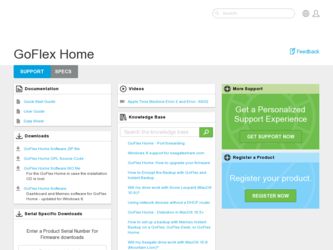
Related Seagate STAM2000100 Manual Pages
Download the free PDF manual for Seagate STAM2000100 and other Seagate manuals at ManualOwl.com
Quick Start Guide - Page 2


EN www.seagate.com/goflexhomesupport/
Visit us at our Support pages for assistance with:
• Installation: Additional instructions and troubleshooting assistance • Knowledge Base: FAQ's, How to use this product • Download Center: Installation software, utilities and diagnostics • Warranty Information • And all of your other storage needs
To contact support, visit ...
GoFlex™ Home User Guide - Page 3


... Home 26 Step 6: Setting Up More Mac Computers 28 Next Steps 29
4. Getting Started with GoFlex Home 30
Opening the Seagate Dashboard 30 Opening Seagate Share 33 Getting to Know Your GoFlex Home Folders 38 Copying Your Files to GoFlex Home 39 Backing Up Your Files to GoFlex Home 41
FreeAgent® GoFlex™ Home User Guide (Version 2)
3
GoFlex™ Home User Guide - Page 9


... you connect a printer to the USB port on your GoFlex Home, everyone on your home network can wirelessly print from that one printer. See page 49 for more information.
• Music and Video Streaming (DLNA): Everyone on your home network can stream music, movies, and videos to their computer or to a digital media device, such as a FreeAgent GoFlex TV, from GoFlex...
GoFlex™ Home User Guide - Page 11


...; Seagate Dashboard, for access to all GoFlex Home features • Memeo Instant Backup, for automatic file backups • Create individual user accounts and passwords for everyone on your home network. • Install the software on the other Windows computers on your home network (or set up Mac computers-see page 21). See "Step 2: Connecting GoFlex Home" on page 12 for complete instructions...
GoFlex™ Home User Guide - Page 14


... - Windows
Step 3: Installing the Software
Step 3: Installing the Software
1. Power on your computer, then insert the GoFlex Home Installation CD.
Note: If you are setting up GoFlex Home on a computer or device without a CD-ROM drive, go to www.seagate.com/goflexhomesupport to download the installation software.
2. When the Welcome screen opens, choose a language, then click OK. A setup wizard...
GoFlex™ Home User Guide - Page 19


...PC to GoFlex Home: 1. Power on the PC you want to add, then insert the GoFlex Home Installation CD.
Note: If you are setting up GoFlex Home on a computer or device without a CD-ROM drive, go to www.seagate.com/goflexhomesupport to download the installation software.
2. Follow the on-screen instructions to complete the installation. When the software is installed, the GoFlex Home setup wizard opens...
GoFlex™ Home User Guide - Page 20


2. Setting Up GoFlex Home - Windows
Next Steps
3. Have the computer's regular user log in by choosing their user name and entering their password, then clicking Log In & Launch Seagate Dashboard. Remember that passwords are case-sensitive.
4. Repeat the steps in this section until you have added all the household PCs to your GoFlex Home network storage system (as required...
GoFlex™ Home User Guide - Page 22


... handy to keep track of the names and passwords you need to create during setup.
1. Power on your computer, then insert the GoFlex Home Installation CD.
Note: If you are setting up GoFlex Home on a computer or device without a CD-ROM drive, go to www.seagate.com/goflexhomesupport to download the installation software.
2. Double-click the GoFlex Home install CD icon that appears on your...
GoFlex™ Home User Guide - Page 26


...-alone folder on the GoFlex Home Installation CD. If you are setting up GoFlex Home on a computer or device without a CD-ROM drive, go to www.seagate.com/goflexhomesupport to download the installation software.
To configure Time Machine so that it backs up your important files to GoFlex Home:
1. On the main setup screen, click Step 3 Windows/Time Machine Backup Configuration (Optional...
GoFlex™ Home User Guide - Page 28


... on page 19 to add PCs to your GoFlex Home.
To set up another Mac computer: 1. Power on the computer and insert the GoFlex Home Installation CD.
Note: If you are setting up GoFlex Home on a computer or device without a CD-ROM drive, go to www.seagate.com/goflexhomesupport to download the installation software.
The Welcome screen opens.
FreeAgent® GoFlex™ Home User Guide (Version 2)
28
GoFlex™ Home User Guide - Page 29


... until you have added all the household Mac computers to your GoFlex Home network storage system (as required). Your GoFlex Home network storage system is now fully set up and ready to use.
Next Steps
Now that GoFlex Home is set up, your next steps are to: • Copy files from your computer to your GoFlex Home folders (see page...
GoFlex™ Home User Guide - Page 30
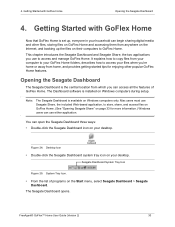
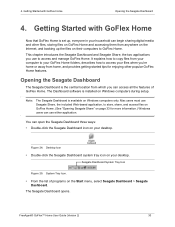
... enjoying other popular GoFlex Home features.
Opening the Seagate Dashboard
The Seagate Dashboard is the central location from which you can access all the features of GoFlex Home. The Dashboard software is installed on Windows computers during setup.
Note:
The Seagate Dashboard is available on Windows computers only. Mac users must use Seagate Share, the included Web-based application, to store...
GoFlex™ Home User Guide - Page 41


...Note:
The tasks described in this section can be done on Windows computers only. Mac users-You can use Time Machine to back up your files to...computer to GoFlex Home could take a significant amount of time if done wirelessly. It is recommended that you connect an Ethernet cable from your computer directly to your router for the initial backup.
FreeAgent® GoFlex™ Home User Guide (Version...
GoFlex™ Home User Guide - Page 42


...
To start automatic backups of your computer:
1. Open the Seagate Dashboard (see page 30).
Note: Install the latest version of Memeo Backup if you are prompted to update the software. This ensures that GoFlex Home has the latest features.
2. Click Instant Backup.
Memeo Instant Backup opens.
Memeo Instant Backup automatically scans your computer's C drive and shows which files and...
GoFlex™ Home User Guide - Page 65
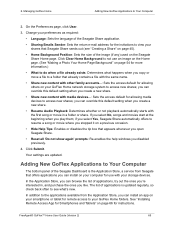
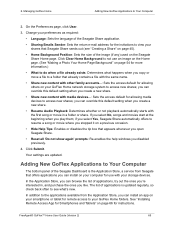
... not show again' prompts: Re-enables the help windows you disabled previously.
4. Click Submit.
Your settings are updated.
Adding New GoFlex Applications to Your Computer
The bottom panel of the Seagate Dashboard is the Application Store, a service from Seagate that offers applications you can install on your computer for use with your storage devices.
In the Application Store, you can browse...
GoFlex™ Home User Guide - Page 69


...'s computer or an important older file is overwritten or deleted by mistake.
For more information about additional GoFlex drives for your GoFlex Home, visit the Seagate Web site at www.seagate.com
Adding a USB Drive to GoFlex Home
GoFlex Home provides a USB port that you can use to connect additional storage devices, such as a USB flash drive (also known as a thumb drive) or external USB...
GoFlex™ Home User Guide - Page 74


...8226; Software Updates: See page 69.
• GoFlex Home Premium Subscription: Upgrades Seagate Share to Seagate Share Pro, which provides premium service options that are available by yearly subscription. See page 9 for more information.
• ComputersBackup: Enables ComputersBackup (which you may have installed on your Mac during setup) to use Time Machine to back up files on your computer to...
GoFlex™ Home User Guide - Page 81


... settings 64 Desktop Applications for Macs 25
device features 7, 8 device name 15, 23 folders 11, 21, 38
FTP access 63 installing the software on Mac 22 installing the software on Windows 14
lights 7, 8, 79
managing the device 64 online support 79 package contents 12
Personal folder 11, 38
privacy 39
Public folder 11, 38 registering 16, 24
FreeAgent® GoFlex™ Home User Guide (Version...
GoFlex™ Home User Guide - Page 82


...panel on Seagate Dashboard 31
I installing GoFlex Home Desktop Applications 25 installing GoFlex Home software on Mac 22 installing GoFlex Home software on Windows 14 Instant Backup 42 inviting others to view your share 60
IP addresses, finding 63, 77
iTunes 52
L LAN Connection setting 73 Language setting 65 launching Seagate Dashboard 17
LEDs/lights 7, 79 listening to music 44, 45
Load Content 39...
GoFlex™ Home User Guide - Page 85


... Networking Sites 47 software installation
on Mac 22 Windows 14 Software Updates 69
software, updating 33, 69
solving problems 75
Storage Devices 70, 74
system requirements 6
T tags 57
defined 57 Time Machine 26 troubleshooting 75
U Unshare with Media Devices 51 updating GoFlex Home software 69 updating the Seagate Dashboard 33 uploading files to GoFlex Home 39 UPNP Router Configuration setting...

