Seagate STAV6000100 driver and firmware
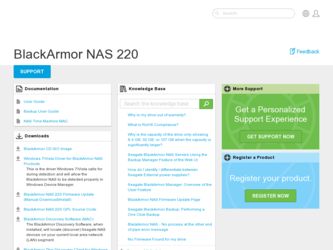
Related Seagate STAV6000100 Manual Pages
Download the free PDF manual for Seagate STAV6000100 and other Seagate manuals at ManualOwl.com
BlackArmor PS User Guide - Page 7
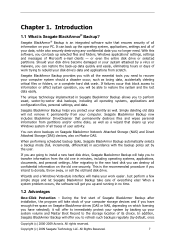
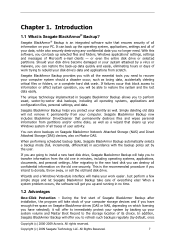
... backups on Seagate BlackArmor Network Attached Storage (NAS) and Direct Attached Storage (DAS) devices, also on Maxtor DAS.
When performing scheduled backup tasks, Seagate BlackArmor Backup automatically selects a backup mode (full, incremental, differential) in accordance with the backup policy set by the user.
If you are going to install a new hard disk drive, Seagate BlackArmor Backup will...
BlackArmor PS User Guide - Page 13
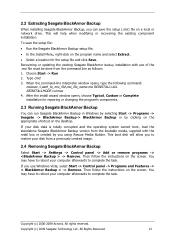
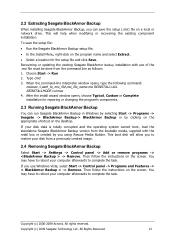
...Builder. This boot disk will allow you to restore your disk from a previously created image.
2.4 Removing Seagate BlackArmor Backup
Select Start -> Settings -> Control panel -> Add or remove programs -> -> Remove. Then follow the instructions on the screen. You may have to reboot your computer afterwards to complete the task.
If you use Windows Vista, select Start -> Control panel -> Programs and...
BlackArmor PS User Guide - Page 14
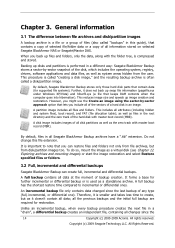
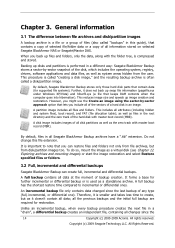
... backup archive is often called a disk/partition image.
By default, Seagate BlackArmor Backup stores only those hard disk parts that contain data (for supported file systems). Further, it does not back up swap file information (pagefile.sys under Windows XP/Vista) and hiberfil.sys (a file that keeps RAM contents when the computer goes into hibernation). This reduces...
BlackArmor PS User Guide - Page 16
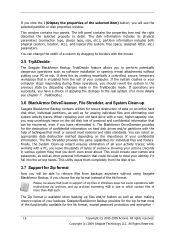
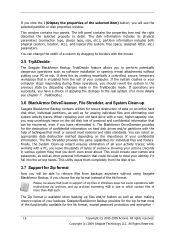
... mouse.
3.5 Try&Decide
The Seagate BlackArmor Backup Try&Decide feature allows you to perform potentially dangerous operations such as software installation or opening e-mail attachments without putting your PC at risk. It does this by creating essentially a controlled, secure, temporary workspace that is insulated from the rest of your computer. If the system crashes or...
BlackArmor PS User Guide - Page 24
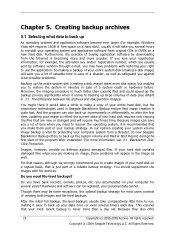
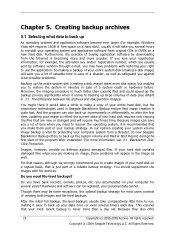
... systems and application software become ever larger (for example, Windows Vista x64 requires 15GB of free space on a hard disk), usually it will take you several hours to reinstall your operating system and application software from original CDs or DVDs on a new hard disk. Furthermore, the practice of buying application software by downloading from the Internet is becoming more...
BlackArmor PS User Guide - Page 26
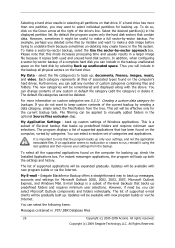
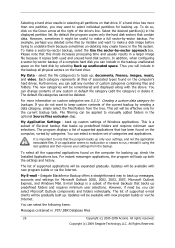
... select all the supported applications found on the computer for backing up, check the Installed Applications box. For instant messenger applications, the program will back up both the settings and history.
The list of supported applications will be expanded gradually. Updates will be available with new program builds or via the Internet.
My E-mail - Seagate BlackArmor Backup offers...
BlackArmor PS User Guide - Page 51
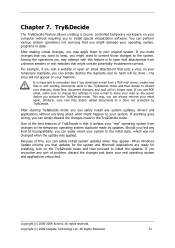
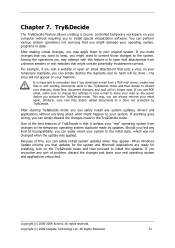
... settings in your e-mail to leave your mail on the server before you activate the Try&Decide mode. This way, you can always retrieve your email again. Similarly, save new files and/or edited documents to a drive not protected by Try&Decide.
After starting Try&Decide mode you can safely install any system updates, drivers...
BlackArmor PS User Guide - Page 54
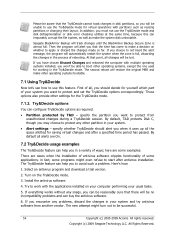
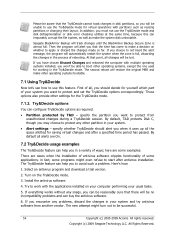
... disk defragmentation or disk error checking utilities at the same time, because this can irreparably corrupt the file system, as well as make the system disk unbootable.
Seagate... Select an antivirus program and download a trial version.
2. Turn on the Try&Decide mode.
3. Install the antivirus software.
4. Try to work with the applications installed on your computer performing your usual tasks.
5. ...
BlackArmor PS User Guide - Page 55
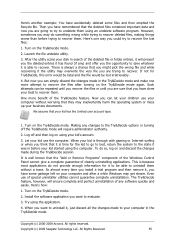
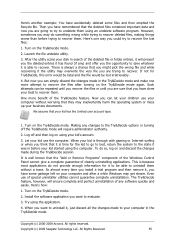
... some garbage left on your computer and after a while Windows may get slower. Even use of special uninstaller utilities cannot guarantee complete uninstallation. The Try&Decide feature, however, will ensure complete and perfect uninstallation of any software quickly and easily. Here's how:
1. Turn on the Try&Decide mode.
2. Install the software application you want to...
BlackArmor PS User Guide - Page 64


... any operation relating to it, such as resizing and deleting the zone.
Seagate BlackArmor Backup repair or update will not affect the password. However, if the program is removed and then installed again while keeping the BlackArmor Backup Secure Zone on the disk, the password to the zone will be reset.
6. Then you will see a list...
BlackArmor PS User Guide - Page 68


... after each Seagate BlackArmor Backup upgrade. One more thing you should remember - when booting from the rescue media and using a standalone version of Seagate BlackArmor Backup, you cannot recover files and folders encrypted with use of the encryption feature available in Windows XP and Windows Vista operating systems. For more information see 5.3.7 File-level security settings. On the...
BlackArmor PS User Guide - Page 94
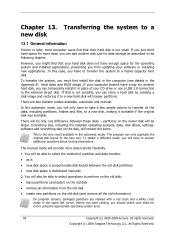
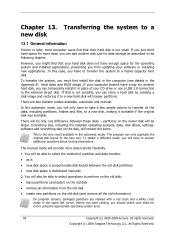
... for the operating system and installed applications, preventing you from updating your software or installing new applications. In this case, you have to transfer the system to a higher-capacity hard disk.
To transfer the system, you must first install the disk in the computer (see details in the Appendix B. Hard disks and BIOS setup). If your computer doesn't have a bay for another...
BlackArmor PS User Guide - Page 123
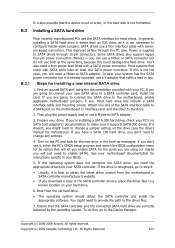
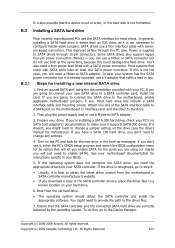
... screws. Attach one end of the SATA interface cable to a SATA port on the motherboard or interface card, and the other to the drive.
2. Then plug the power-supply lead or use a Molex-to-SATA adapter.
3. Prepare your drive. If you're installing a SATA 300 hard drive, check your PC's (or SATA host adapter's) documentation to make sure it supports SATA 300 drives. If it doesn't, you might need...
User Guide - Page 7


...newer (Windows or Mac) Additionally, you need: • Local area network (LAN) or wireless LAN (WLAN) • Network switch or router, with at least one available 10/100/1000 Ethernet port • Internet connection (for remote access to server and software and firmware updates)
Finding More Information
For more information about your BlackArmor server, see: • BlackArmor Quick Start Guide...
User Guide - Page 12
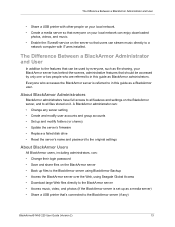
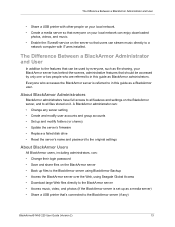
... Administrator and User
• Share a USB printer with other people on your local network. • Create a media server so that everyone on your local network can enjoy downloaded
photos, videos, and music. • Enable the iTunes® service on the server so that users can stream music directly to a
network computer with iTunes installed.
The Difference Between a BlackArmor Administrator...
User Guide - Page 27
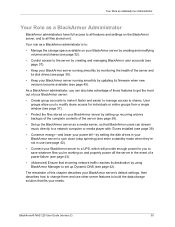
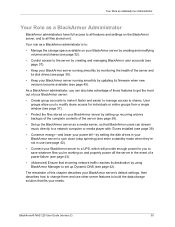
... the BlackArmor server as a media server, so that BlackArmor users can stream music directly to a network computer or media player with iTunes installed (see page 39).
• Conserve energy-and lower your power bill-by setting the disk drives in your BlackArmor server to spin down (stop spinning) and enter a standby mode when they're not in use...
User Guide - Page 32
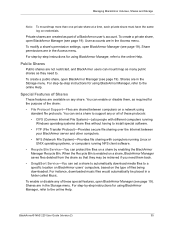
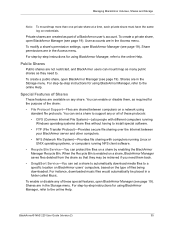
...of the share:
• File Protocol Support-Files are shared between computers on a network using standard file protocols. You can set a share to support any or all of these protocols:
• CIFS (Common Internet File System)-Lets people with different computers running Windows operating systems share files without having to install special software.
• FTP (File Transfer Protocol)-Provides...
User Guide - Page 42
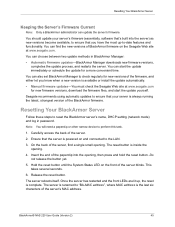
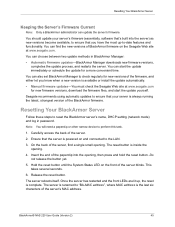
...download the firmware files, and start the update yourself.
Seagate recommends using automatic updates to ensure that your server is always running the latest, strongest version of the BlackArmor firmware.
Resetting Your BlackArmor Server
Follow these steps to reset the BlackArmor server's name, DHCP setting (network mode) and log in password.
Note: You will need a paperclip or other narrow device...
User Guide - Page 52
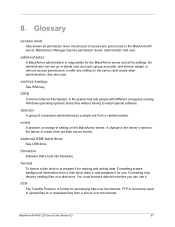
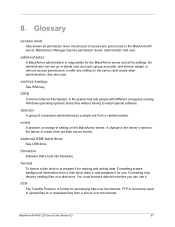
... different computers running Windows operating systems share files without having to install special software.
domain
A group of computers administered as a single unit from a central location.
event
A problem or change in setting on the BlackArmor server. A change in the server's name or the failure of a disk drive are both server events.
external USB hard drive
See USB drive.
firmware
Software...
User Guide - Page 57


... administrator password 19
BlackArmor® NAS 220 User Guide (Version 2)
default server settings 31 default settings
resetting the server 45 Discovery Tool 9 disk drives
SMART diagnosis 41 domains 43 drag&sort 35 Dynamic DNS 42
E email alerts 41 Ethernet port 10 events 41
F file service support 35 file services 42 files
sorting during downloading 35 firmware updates 45
automatic 45 manual 45...

