Seagate Samsung G Series driver and firmware
Drivers and firmware downloads for this Seagate item

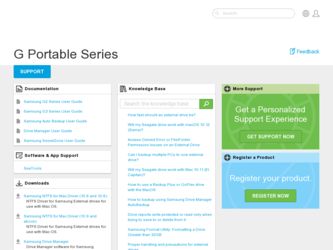
Related Seagate Samsung G Series Manual Pages
Download the free PDF manual for Seagate Samsung G Series and other Seagate manuals at ManualOwl.com
User Manual - Page 2


... with the product.
Icon Guide
Icon
Precautions Caution Note
Meaning
These must be read thoroughly before using any of the functions. This contains must-know information about functions. User must be careful. This contains useful information about the functions.
Software and user manuals are available for download at the Samsung Hard Disk Drive website (www.samsunghdd.com...
User Manual - Page 3


... information provided and use your product correctly.
Use the rated Power adapter
Use only the power adapter supplied with the product or approved by Samsung Electronics.
Installation Related
Use the product on a flat surface.
Avoid blocking the vent at the bottom or side of the external drive.
If the vent is blocked, there is a danger of damaging...
User Manual - Page 5
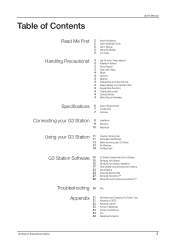
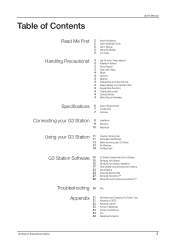
...13
14
Copying / Moving Files Removable Disk Method Safely Removing your G3 Station For Windows For Macintosh
G3 Station Software
15 15
15
17
23
24
27
28
G3 Station External Hard Drive Software Samsung Auto Backup Samsung Auto Backup Installation Data Backup using Samsung Auto Backup Quick Backup Restoring Backup Data Samsung SecretZone™ Virtual Drive with Samsung SecretZone™...
User Manual - Page 6


Introduction
User's Manual
The G3 Station External Hard Drive is a high-performance External Hard Disk that supports USB 2.0. Unlike conventional desktop disk drives, the G3 Station External Hard Drive makes it possible for you to instantaneously add greater storage capacity to your system without having to take the computer apart.
This means that your G3 Station External Hard Drive comes fully ...
User Manual - Page 7
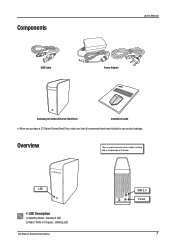
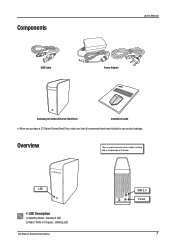
Components
USB Cable
User's Manual Power Adapter
Samsung G3 Station External Hard Drive
Installation Guide
When you purchase a G3 Station External Hard Drive, make sure that all components have been included in your product package.
Overview
There are ports to connect various cables including USB on the backside of G3 Station
LED
LED Description
1) Standby Status : Steadily lit LED 2) Read ...
User Manual - Page 8
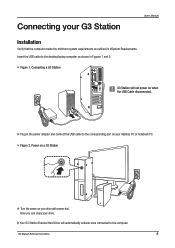
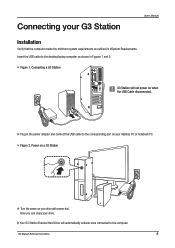
...'s Manual
Installation
Verify that the computer meets the minimum system requirements as outlined in #System Requirements. Insert the USB cable to the desktop/laptop computer as shown in Figures 1 and 2:
Figure 1. Connecting a G3 Station
G3 Station will not power on when the USB Cable disconnected.
Plug in the power adapter and connect the USB cable to the corresponding port on your desktop PC...
User Manual - Page 9


User's Manual
Windows
When you connect the G3 Station External Hard Drive to the computer a device icon will appear in the system tray at the lower right corner of the screen.
Figure 3. System Tray indicating an external device The operating system will recognize and display "Samsung" drive under "My Computer."
Figure 4. In the Windows Explorer, you will see a new Samsung drive
You are now...
User Manual - Page 10
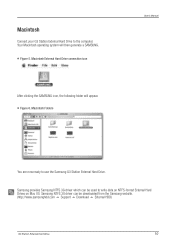
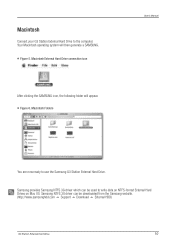
... appear. Figure 6. Macintosh Folders
User's Manual
You are now ready to use the Samsung G3 Station External Hard Drive.
Samsung provides Samsung NTFS 3G driver which can be used to write data on NTFS-format External Hard Drives on Mac OS. Samsung NTFS 3G driver can be downloaded from the Samsung website. (http://www.samsunghdd.com Support Download External HDD)
G3 Station External Hard...
User Manual - Page 11
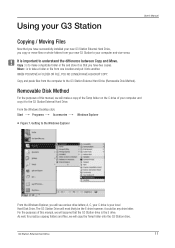
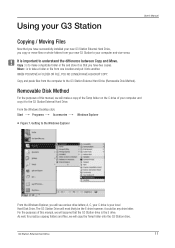
... this manual, we will make a copy of the Temp folder on the C drive of your computer and copy it to the G3 Station External Hard Drive.
From the Windows Desktop click:
Start
Programs
Accessories
Windows Explorer
Figure 7. Getting to the Windows Explorer
From the Windows Explorer, you will see various drive letters; A, C, your C drive is your local Hard Disk Drive. The G3 Station Drive will...
User Manual - Page 12
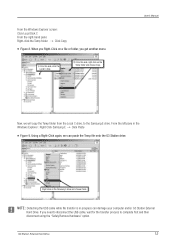
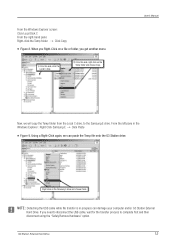
... choose Copy.
User's Manual
Now, we will copy the Temp folder from the Local C drive, to the Samsung E drive. From the left pane in the Windows Explorer : Right Click Samsung E Click Paste
Figure 9. Using a Right-Click again, we can paste the Temp file onto the G3 Station drive.
Right click on the Samsung E drive and choose Paste.
NOTE : Detaching the USB cable while...
User Manual - Page 13
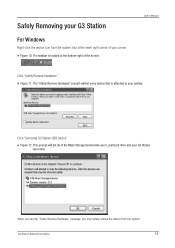
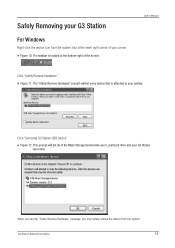
... of the screen.
User's Manual
Click "Safely Remove Hardware." Figure 11. The "Safely Remove Hardware" prompt will list every device that is attached to your system.
Click "Samsung G3 Station USB Device"
Figure 12. This prompt will list all of the Mass Storage Devices like your Local Hard drive and your G3 Station Hard drive
When you see the...
User Manual - Page 15


...G3 Station External Hard Drive to the computer.
2. Select "Install Samsung Tools" and the click "OK."
When you install the samsung bundle software on the windows 7, you should run the "AppInst.exe" manually Stop & Read in Samsung External Hard Drive. The Windows 7 does not support the Autorun function.
3. Select "Install Samsung Auto Backup" to start the installation process.
G3 Station External...
User Manual - Page 16


5. Click "Next."
User's Manual
6. The dialog will display the end user license agreement. Carefully read the agreement. Select "Yes".
7. Select the destination for Samsung Auto Backup installation and then click "Next."
8. Select the folder under which you wish the Samsung Auto Backup icon to be registered. Then, click "Next."
G3 Station External Hard Drive
16
User Manual - Page 17
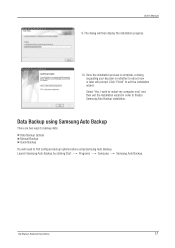
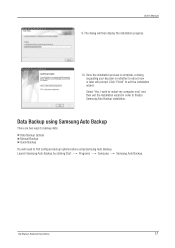
User's Manual
9. The dialog will then display the installation progress.
10. Once the installation process is complete, a dialog requesting your decision on whether to reboot now or later will prompt. Click "Finish" to exit the installation wizard. Select "Yes, I want to restart my computer now" and then exit the installation wizard in order to finalize Samsung Auto Backup installation.
Data...
User Manual - Page 21


... Manual
Once you have successfully configured Auto Backup, a new icon will appear on your system tray. In this icon, the red section of the bar indicates the amount of storage device ...device's space use. Figure 22. Device Information Screen
Select original file(s) you wish to back up by checking the file(s) and/or folder(s) from the Original File Selection window.
G3 Station External Hard Drive...
User Manual - Page 26
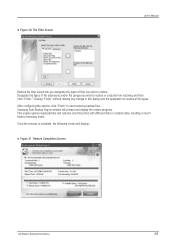
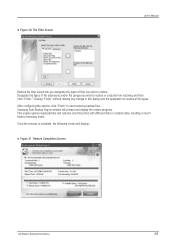
... and then click "Finish." Clicking "Finish" without making any change in this dialog sets the application to restore all file types.
After configuring the options, click "Finish" to start restoring backup files. Samsung Auto Backup Engine window will prompt and display the restore progress. This engine ignores duplicate files and restores only those files...
User Manual - Page 27


... you connect your G3 Station External Hard Drive to the computer.
2. Select "Install Samsung Tools" and then click "OK." When you install the samsung bundle software on the windows 7, you should run the "AppInst.exe" manually
Stop & Read in Samsung External Hard Drive. The Windows 7 does not support the Autorun function.
3.Select "Install Samsung SecretZone™".
4. Once the preparation process...
User Manual - Page 28


...'s Manual
6. You will then be asked to enter an administrator password. Enter the password and then click "Next" to continue.
Samsung SecretZone™ is a security software and will not allow you access to protected data without a proper ID and password. Be careful not to lose your ID and password.
7. Click "Finish" to complete the installation process.
Virtual Drive with Samsung...
User Manual - Page 30
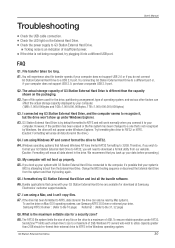
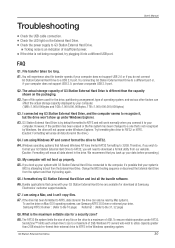
... BIOS booting sequence or disconnect the External Hard Drive from the system and then try booting again.
Q6. I formatted my G3 Station External Hard Drive and lost all the bundle software.
A6. Bundle applications that came with your G3 Station External Hard Drive are available for download at Samsung Electronics' customer support website.
Q7. I am using a Mac, and I can't copy...
User Manual - Page 31
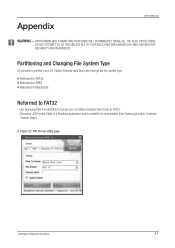
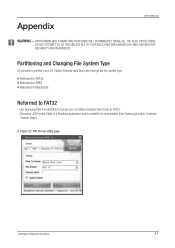
... the file system type.
Reformat to FAT32 Reformat to NTFS Reformat in Macintosh
Reformat to FAT32
- Use Samsung USB Format Utility to format your G3 Station External Hard Drive to FAT32.
(Samsung USB Format Utility is a Windows application and is available for downloaded from Samsung's online Customer Support page.)
Figure 32. FAT format utility page
G3 Station External Hard...
