Sony CCD-FX520 driver and firmware
Related Sony CCD-FX520 Manual Pages
Download the free PDF manual for Sony CCD-FX520 and other Sony manuals at ManualOwl.com
Primary User Manual - Page 2
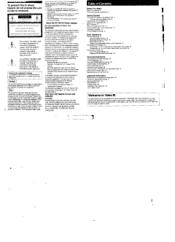
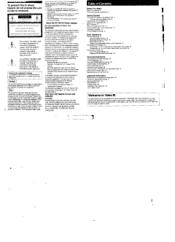
... Checking into Recorded Picture in the Viewfinder 21 Connections for Playback 22 Connerang to a TV or VCR without Video/Audio Input Jacks 22 Connecting to a Nor VCR well VideorAudro Input Jacks 22
Playing Back a Tape 23
Vona. Playback Modes 24 Preparing the Remote Commander 24
Advanced Operations Using Alternative Power Sources 25 Focusing Manually 26 Mug...
Primary User Manual - Page 4
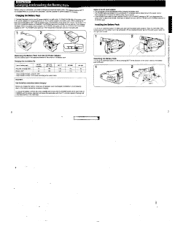
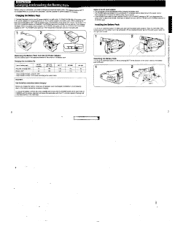
... the battery pack. This is normal. • II the POWER lamp does not light. set the VTR(DC OUT)/CHARGE selector to OFF and disconnect the
power cord. In about one minute, reconnect the power cord and set the VTR(DC OUThCHARGE selector to CHARGE again.
Installing the Battery Pack
LA, up the viewfinder barrel (21...
Primary User Manual - Page 5
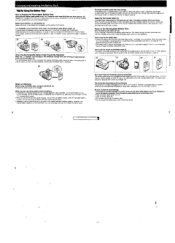
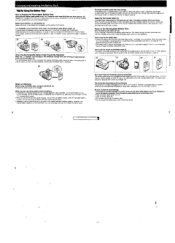
... before recharging. • It recording a completed before the CU indicator appears in the vievninder. Cr. recommended that you
remove the tape. set the POWER switch to CAMERA. turn STANDBY up, and leave...... the origami battery =Maly can be recovered if you fully discherge (use up) and charge the battery again.
Recharge the battery pack after long storage. II the battery pack is charged fully...
Primary User Manual - Page 6
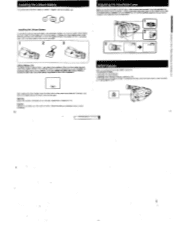
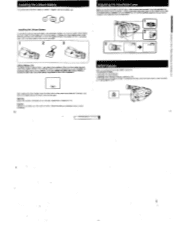
... the grip strap or the camcorder 121 Install the supplied CR2025 lithium battery with the ...up while the POWER switch is set to CAMERA. In this case. repine the battery with a Sony CR2025 or Duracell ...set to ON. The camcorder will beep: • Once when you start recording • Twice when you stop recording • Repeatedly when warning of unusual condltiOns 10.501 These beeps are not recorded...
Primary User Manual - Page 7
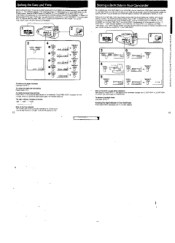
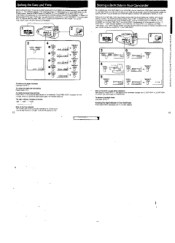
... are installed and adjust the wewfinclef lens fp. 11y The indicators appear m the vewInder screen. (1) While pressing the small green button on the POWER switch, side the POWER switch to CAMERA. (2) Turn STANDBY up (3) Press DATE I.) and TIME (NEXT) simultaneously for a few seconds until the year indicator flashes in the viewfinder (4) Adjust the Hashing digits for...
Primary User Manual - Page 8
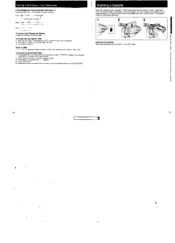
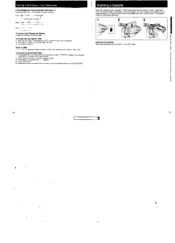
...--Cement year minus 99
Inserting a Cassette
Make sure a power source is attached. It) While pressing the small blue bunion...) Insert a cassette not supplied) with the window lacing out (3) Press the PUSH mark on ... down.
2
3
To Correct and Change the Setting Follow the procedures from step 3 again.
To ... step 6 on page 13.
When in 2000 1901' Is displayed 0 step 3 on page 13. Ater that. n advances ...
Primary User Manual - Page 12
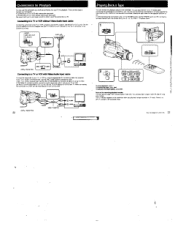
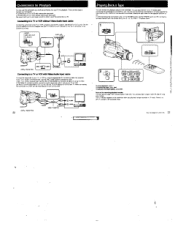
... Remote Commander is set to the right, soda it in the opposne direction ,p 481. (1) While pressing the small green button on the POWER mech. set the POWER switch to VTR (2) Insert a recorded cassette with the window lamp out (p. 15). (3) Press > Playback Rods
1
2
T
I
VHF
3CH re flow
if OCH
OUT RFU-90UC
Connecting to a TV or VCR with Video/Audio...
Primary User Manual - Page 25
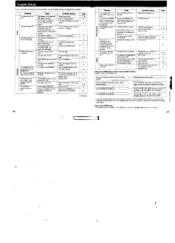
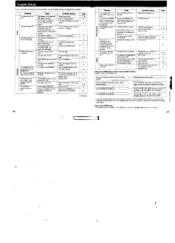
...POWER switch is set to CAMERA or OFF. The tape has run out
Set it to VTR.
Rewind the tape or use a new one
23 18, 23
The autolocus
Focus is set to MANUAL . Set...battery pack from the AC power adaptor.
Install the same bakery again.
I If the CHARGE lamp flashes again in. another battery....install.
The CHARGE lamp Hashes
The problem is with the AC power adaptor.
Please contact your nearest Sony...
Primary User Manual - Page 26
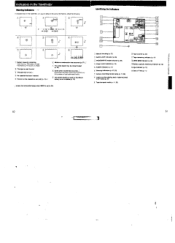
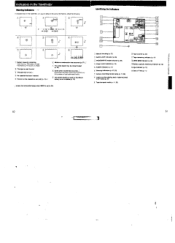
...).
Some other trouble has oocurred. Disconnect the power source and contact your Sony dealer or local author.. facility
The lithium battery is week or the lithium battery is not installed (p. 10).
means the camcorder beeps when BEEP is set to ON.
Identifying the Indicators
2
3
4 5 6
8
TBY
9
0:00:21
11
12 1
30Y. 5M L. 4 1 . 93
15
Tf Manual focusing...

