Sony CDX-GT65UIW driver and firmware
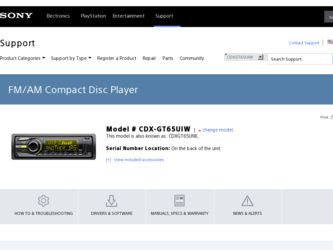
Related Sony CDX-GT65UIW Manual Pages
Download the free PDF manual for Sony CDX-GT65UIW and other Sony manuals at ManualOwl.com
Operating Instructions - Page 2


.... For installation and connections, see the supplied installation/ connections manual.
Warning
This equipment has been tested and found to comply with the limits for a Class B digital device, pursuant to... 2000 to present Gracenote. Gracenote Software, copyright © 2000 to present Gracenote. One or more patents owned by Gracenote apply to this product and service. See the Gracenote website for a...
Operating Instructions - Page 3


Microsoft, Windows, Windows Vista and Windows Media and...countries. MPEG Layer-3 audio coding technology and patents licensed from Fraunhofer IIS and Thomson.
Warning if your car's ignition has no ACC position Be sure to set the Auto Off function... (page 24). The unit will shut off completely and automatically in the set time after the unit is turned...
Operating Instructions - Page 4


... of controls and basic operations
Main unit 8 RM-X151 Card Remote Commander . . . . . 10
Radio
Storing and receiving stations 11 Storing automatically - BTM 11 Storing manually 11 Receiving the stored stations 11 Tuning automatically 11
RDS 11 Overview 11 Selecting PTY 12 Setting CT 12
CD
Playing a disc 12 Display items 12 Repeat and shuffle play 12
USB devices...
Operating Instructions - Page 7
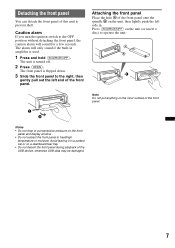
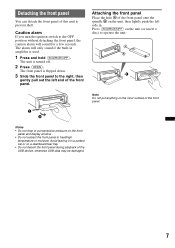
... not put anything on the inner surface of the front panel.
Notes • Do not drop or put excessive pressure on the front
panel and display window. • Do not subject the front panel to heat/high
temperature or moisture. Avoid leaving it in a parked car or on a dashboard/rear tray. •...
Operating Instructions - Page 9
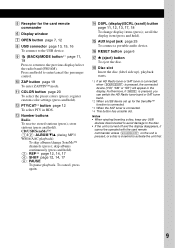
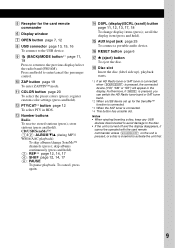
E Receptor for the card remote commander
F Display window
G OPEN button page 7, 12
H USB connector page 13, 15, 16 To connect to the USB device.
I (BACK)/MODE button*1 page 11, 18 Press to return to the previous display/select the radio band (FM/AM). Press and hold to enter/cancel the passenger control.
J ZAP button page 19 To enter ZAPPIN™...
Operating Instructions - Page 14
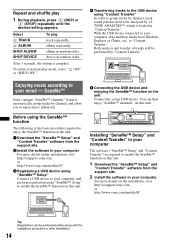
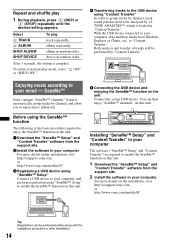
...™ function on the unit.
1 Download the "SensMe™ Setup" and "Content Transfer" software from the support site
2 Install the software in your computer For more details on the installation, visit http://esupport.sony.com or http://www.sony.com/mobileAV
3 Registering a USB device using "SensMe™ Setup" Connect a USB device to your computer, and perform registration using "SensMe™...
Operating Instructions - Page 15
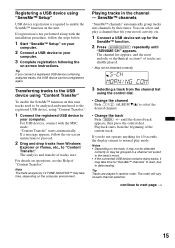
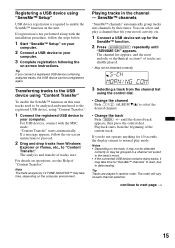
... on the unit.
If registration is not performed along with the installation procedure, follow the steps below.
1 Start "SensMe™ Setup" on your
computer.
2 Connect a USB device to your
computer.
3 Complete registration following the
on-screen instructions.
Tip If you connect a registered USB device containing analyzed tracks, the USB device can be unregistered again.
Transferring tracks to the...
Operating Instructions - Page 26
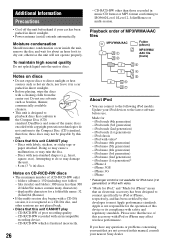
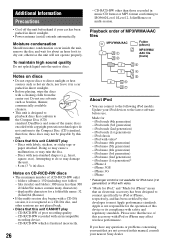
... that this unit CANNOT play - CD-R/CD-RW of poor recording quality. - CD-R/CD-RW recorded with an incompatible recording device. - CD-R/CD-RW which is finalized incorrectly.
26
About iPod
• You can connect to the following iPod models. Update your iPod devices to the latest software before use.
Made for - iPod touch (4th generation) - iPod...
Operating Instructions - Page 27
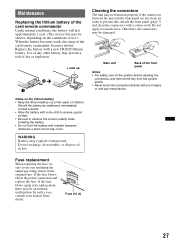
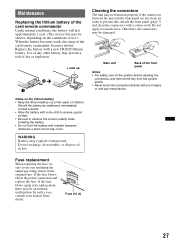
...card remote commander
Under normal conditions, the battery will last approximately 1 year. (The service life may be shorter, depending on the conditions of use.) When the battery becomes weak, the range of the card remote...metal device.
...power connection and replace the fuse. If the fuse blows again after replacement, there may be an internal malfunction. In such a case, consult your nearest Sony...
Operating Instructions - Page 29
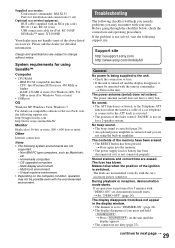
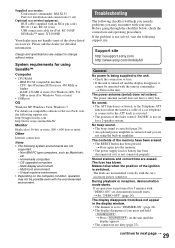
... using SensMe™
Computer • CPU/RAM
- IBM PC/AT compatible machine - CPU: Intel Pentium III Processor 450 MHz or
higher - RAM: 256 MB or more (For Windows XP), 512
MB or more (For Windows Vista or later) • USB port OS
Windows XP, Windows Vista, Windows 7
For details on compatible editions or Service Pack, visit the following support site: http://esupport.sony.com http://www...
Operating Instructions - Page 30


... power antenna (aerial) control lead. Preset tuning is not possible. • Store the correct frequency in the memory. • The broadcast signal is too weak.
Automatic tuning is not possible. • Setting ...audio use (page 26).
MP3/WMA/AAC files cannot be played back. The disc is incompatible with the MP3/WMA/AAC format and version. For details on playable discs and formats, visit the support...
Operating Instructions - Page 31


... be an internal malfunction. t Check the connection. If the error indication
remains on in the display, consult your nearest Sony dealer.
OVERLOAD USB device is overloaded. t Disconnect the USB device, then change the source
by pressing (SOURCE/OFF). t Indicates that the USB device is out of order, or an
unsupported device is connected.
READ The unit is reading all track...
Marketing Specifications - Page 3
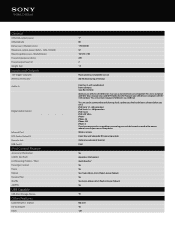
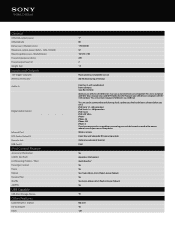
...
Digital Audio Input(s)
Infrared Port RCA Audio Output(s) Remote Jack USB Port(s)
iPod Control Feature
Accessory Information CODEC (for iPod) List Browsing (Folders / Files) Passenger Control Pause Repeat Resume Play Shuffle ZAPPIN
USB Capable
USB Mass Storage Device
Other Features
Card Remote ( ): Option CD lock mode Clock
17 80 178x50x180 52 182 x 53 x 162 220 2 1.3
Power antenna and amplifier...
Marketing Specifications - Page 4
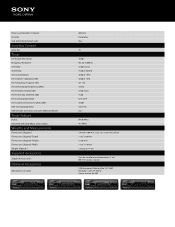
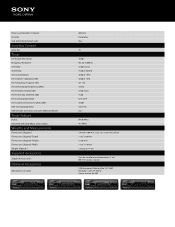
Rotary commander ( ):Option Security Sub panel illumination color
Sony Bus Control
Sony Bus
Tuner
FM Usable Sensitivity Frequency Response S/N Ratio Selectivity Stereo ...180 mm) 2" (50 mm) 7.125" (178 mm) 1.3 kg (2 lb. 14 oz.)
Parts for installation and connections (1 set) RM-X151 wireless remote
USB Connection Cable for iPod®: RC-100IP HD Radio® tuner: XT-100HD Source selector: XA-40C
Marketing Specifications - Page 5
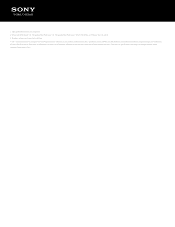
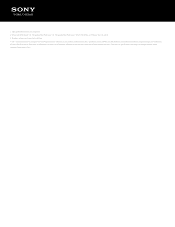
...Copy-protected content not supported. 2. Works with iPod touch® 1st - 4th generation, iPod nano® 1st - 6th generation, iPod classic®, iPod® with video, and iPhone® 3G, 3GS and 4. 3. Requires antenna and tuner, both sold sep. © 2011 Sony...permission is prohibited. Sony, ZAPPIN, SensMe, Walkman, Quick-BrowZer and their respective logos are trademarks of Sony. iPod, iPod ...
Limited Warranty (U.S. Only) - Page 1
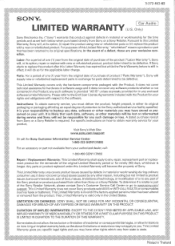
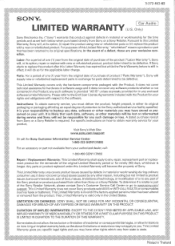
... is art of the Sony Retailer Network, please contact Sony's Customer Service Call Center or go to www sony com/ support. This Limited Warranty does not cover Sony products sold AS IS or WITH ALL FAULTS or consumabl (such as fuses or batteries). This Limited Warranty is invalid if the factory-applied serial number has been altere or...

