Sony CDX-GT660UP driver and firmware
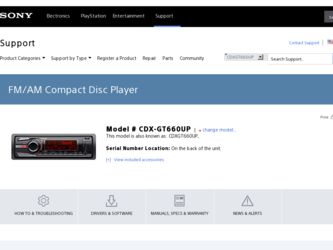
Related Sony CDX-GT660UP Manual Pages
Download the free PDF manual for Sony CDX-GT660UP and other Sony manuals at ManualOwl.com
Operating Instructions - Page 2


... supplied installation/connections manual.
Warning
FOR UNITED STATES CUSTOMERS. NOT APPLICABLE IN CANADA, INCLUDING IN THE PROVINCE OF QUEBEC.
POUR LES CONSOMMATEURS AUX ÉTATS-UNIS. NON APPLICABLE AU CANADA, Y COMPRIS LA PROVINCE DE QUÉBEC.
This equipment has been tested and found to comply with the limits for a Class B digital device, pursuant...
Operating Instructions - Page 3


...service. See the Gracenote website for a nonexhaustive list of applicable Gracenote patents.
Gracenote, CDDB, MusicID, MediaVOCS, the Gracenote logo and logotype, and the "Powered by Gracenote" logo are either registered trademarks or trademarks of Gracenote in the United States and/or other countries.
Microsoft, Windows, Windows Vista and Windows....
MPEG Layer-3 audio coding technology and patents...
Operating Instructions - Page 7


... to turn off the power and the display disappears.
(BROWSE) button page 18, 26 To enter the Quick-BrowZer™ mode; list the station (Pandora USB).
Control dial/select button page 21, 24 To adjust volume (rotate); select setup items (press and rotate).
Receptor for the remote commander
Display window
OPEN button page...
Operating Instructions - Page 12


...to enable the SensMe™ function on this unit.
1 Download the "SensMe™ Setup" and
"Content Transfer" software from the support site.
2 Install the software in your computer.
For more details on the installation, visit http://esupport.sony.com or http://www.sony.com/mobileAV
Registering a USB device using "SensMe™ Setup"
USB device registration is required to enable the SensMe™...
Operating Instructions - Page 15


... to operate the iPod directly.
To exit the passenger control, press and hold Then "MODE AUDIO" will appear and the play mode will change to ...control Pandora on a USB-connected iPhone from this unit.
Download the latest version of Pandora and obtain more information from www.pandora.com
For details on usable devices, visit the support site on the back cover.
Notes
• Certain Pandora service...
Operating Instructions - Page 28


... recorded in music CD format or MP3 format conforming to ISO9660 Level 1/Level 2, Joliet/Romeo or multi-session.
Playback order of MP3/WMA/ AAC files
MP3/WMA/AAC
Folder (album)
MP3/WMA/ AAC file (track)
About iPod
• You can connect to the following iPod models. Update your iPod devices to the latest software...
Operating Instructions - Page 29
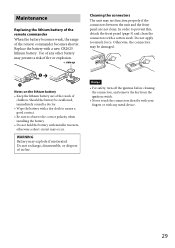
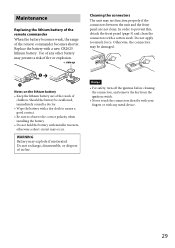
...doctor. • Wipe the battery with a dry cloth to assure a good contact. • Be sure to observe the correct polarity when installing the battery. • Do not hold the battery with metallic tweezers, otherwise a short-circuit may occur.
WARNING Battery may explode if mistreated... the ignition switch.
• Never touch the connectors directly with your fingers or with any metal device.
29
Operating Instructions - Page 30


... requirements for using SensMe™
Computer • CPU/RAM
- IBM PC/AT compatible machine - CPU: Intel Pentium III Processor 450 MHz
or higher - RAM: 256 MB or more (For Windows XP),
512 MB or more (For Windows Vista or later) • USB port
OS Windows XP, Windows Vista, Windows 7
For details on compatible editions or Service Pack, visit the support site on the back cover.
Operating Instructions - Page 31


... or more, 800 × 600 dots or more
Other Internet connection
Notes
• The following system environments are not supported. - Non IBM PC type computers, such as Macintosh, etc. - Homemade computers - OS upgraded computers - Multi-display environment - Multi-boot environment - Virtual machine environment
• Depending on the computer condition, operation may not be possible even with the...
Operating Instructions - Page 32


... up, check the connection of the power antenna (aerial) control lead.
Preset tuning is not possible. Store the correct frequency in the memory. The broadcast signal is too weak.
Automatic tuning is not possible. The broadcast signal is too weak.
- Perform manual tuning.
RDS
PTY displays The current station is not an...
Operating Instructions - Page 33


...the mobile device, and
then launch again.
Error displays/Messages
CHECKING The unit is confirming the connection of a
USB device. - Wait until confirming the connection is
finished.
ERROR &#...installation/connections manual of
this model to check the connection.
HUBS NO SUPRT (Hubs Not Supported) USB hub is not supported on this unit.
INVALID The connected USB device ...
Operating Instructions - Page 35


...channel is locked by the parental
control function.
CH UNAVAIL (Channel ...service is stopped due to a signal
interruption.
SUBS UPDATE (Subscription Updated), PRESS SELECT Your subscription has been updated.
- Press the select button.
If these solutions do not help improve the situation, consult your nearest Sony dealer. If you take the unit to be repaired because of CD playback trouble...
Marketing Specifications - Page 1


...™ app creates music channels for your mood • Wireless card remote included (RM-X211) • Radio Data System (RDS)
Features
Pandora® Internet Radio Control Pandora® is the leading internet radio service, giving people music they love anytime, anywhere, through personalized radio stations. The CDX-GT660UP provides complete access to your Pandora account using your iPhone...
Marketing Specifications - Page 4
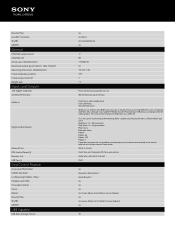
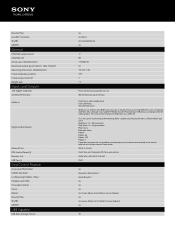
...(s)
Audio In
Digital Audio Input(s)
Infrared Port RCA Audio Output(s) Remote Jack USB Port(s)
iPod Control Feature
Accessory Information CODEC (for iPod) List Browsing (Folders / Files) Pandora Link (USB) Passenger Control Pause Repeat Resume Play Shuffle ZAPPIN
USB Capable
USB Mass Storage Device
Yes Yes (MSC) OFF/ALBUM/DEVICE Yes
17 80 178x50x180 52 182 x 53 x 162 220 2 1.3
Power antenna...
Marketing Specifications - Page 5
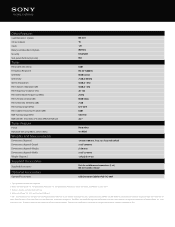
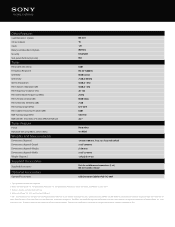
...Parts for installation and connections (1 set) RM-X211 wireless remote
USB Connection Cable for iPod®: RC-100IP
1. Copy-protected content not supported. 2. ...USB port. © 2011 Sony Electronics Inc. All rights reserved. Reproduction in whole or in part without written permission is prohibited. Sony, ZAPPIN, SensMe, Walkman, Quick-BrowZer and their respective logos are trademarks of Sony...
Limited Warranty (U.S. Only) - Page 1
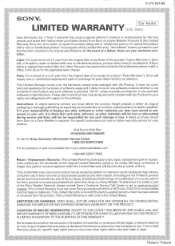
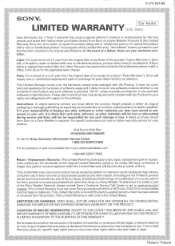
... is art of the Sony Retailer Network, please contact Sony's Customer Service Call Center or go to www sony com/ support. This Limited Warranty does not cover Sony products sold AS IS or WITH ALL FAULTS or consumabl (such as fuses or batteries). This Limited Warranty is invalid if the factory-applied serial number has been altere or...

