Sony DSC-HX200V driver and firmware
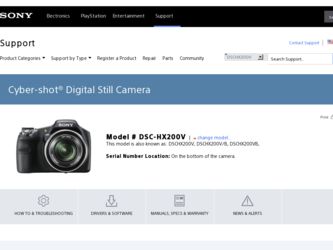
Related Sony DSC-HX200V Manual Pages
Download the free PDF manual for Sony DSC-HX200V and other Sony manuals at ManualOwl.com
Instruction Manual - Page 9
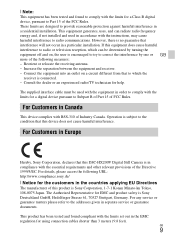
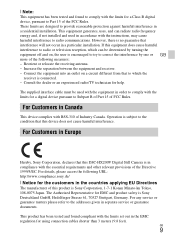
... with RSS-310 of Industry Canada. Operation is subject to the condition that this device does not cause harmful interference.
For Customers in Europe
Hereby, Sony Corporation, declares that this DSC-HX200V Digital Still Camera is in compliance with the essential requirements and other relevant provisions of the Directive 1999/5/EC. For details, please access the...
Instruction Manual - Page 26


... eyes are not blinking.
Set the strength of SteadyShot in Movie Mode. If you change the setting for [Movie SteadyShot], the angle of view will change.
Check the GPS triangulating status and update the position information.
Record the route taken while carrying the camera.
Register the desired modes or camera settings. Set the mode dial to (Memory recall mode) to...
Instruction Manual - Page 28
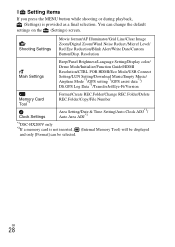
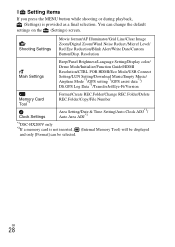
... Guide/HDMI Resolution/CTRL FOR HDMI/Eco Mode/USB Connect Setting/LUN Setting/Download Music/Empty Music/ Airplane Mode*1/GPS setting*1/GPS assist data*1/ Dlt.GPS Log Data*1/TransferJet/Eye-Fi/Version
Memory Card Tool*2
Format/Create REC.Folder/Change REC.Folder/Delete REC.Folder/Copy/File Number
Clock Settings
Area Setting/Date & Time Setting/Auto Clock ADJ*1/ Auto Area ADJ*1
*1DSC-HX200V...
Instruction Manual - Page 29
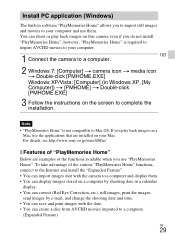
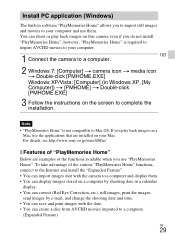
...://www.sony.co.jp/imsoft/Mac/
x Features of "PlayMemories Home"
Below are examples of the functions available when you use "PlayMemories Home". To take advantage of the various "PlayMemories Home" functions, connect to the Internet and install the "Expanded Feature". • You can import images shot with the camera to a computer and display them. • You can display...
Instruction Manual - Page 31


... 50i-compatible device: 50i
• This camera is compatible with 1080 60p or 50p-format movies. Unlike standard
recording modes up to now, which record in an interlacing method, this camera
records using a progressive method. This increases the resolution, and provides a
smoother, more realistic image.
• While aboard an airplane, set [Airplane Mode] to [On] (DSC-HX200V only).
•...
Instruction Manual - Page 36


...; Windows is registered trademark of Microsoft Corporation in the United States and/or other countries.
• Mac is registered trademark of Apple Inc.
• SDXC logo is a trademark of SD-3C, LLC.
• " " and "PlayStation" are registered trademarks of Sony Computer Entertainment Inc.
• In addition, system and product names used in this manual are...
Marketing Specifications (Black model) - Page 1


... on your HD TV.2 With dual record of stills and movies, you can shoot both at the same time.
Optical SteadyShot™ image stabilization with 3-way Active Mode
Optical SteadyShot™ image stabilization reduces shake and blur by countering camera movements in both horizontal and vertical directions. Active 3-Way stabilization adds digital rolling control that counters clockwise...
Marketing Specifications (Black model) - Page 3
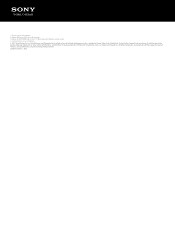
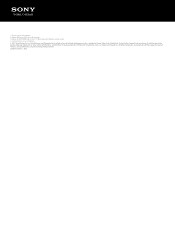
1. Records in 29 minute segments 2. Requires HDTV and HDMI cable sold separately 3. Requires 3D HDTV, HDMI cable (at least 10.2 Gbps) and active 3D glasses sold separately.
4. Combined with electronic stabilization
© 2012 Sony Electronics Inc. All rights reserved. Reproduction in whole or in part without written permission is prohibited. Sony, Cyber-shot, SteadyShot, Smile Shutter, Sweep ...

