Sony GTK-XB90 driver and firmware
Related Sony GTK-XB90 Manual Pages
Download the free PDF manual for Sony GTK-XB90 and other Sony manuals at ManualOwl.com
Limited Warranty (U.S. Only) - Page 1
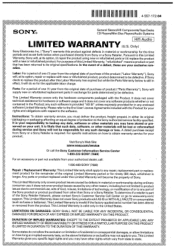
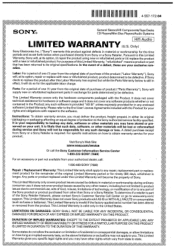
... is part of the Sony Retailer Network, please contact Sony's Customer Service Call Center or go to www.sony.com/ support. This Limited Warranty does not cover Sony products sold AS IS or WITH ALL FAULTS or consumables (such as fuses or batteries). This Limited Warranty is invalid if the factory-applied serial number has been altered or...
Operating Instructions - Page 2
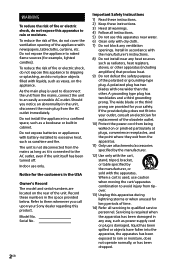
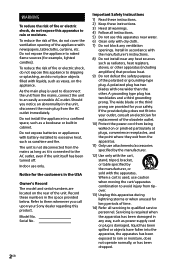
... are located on the rear of the unit. Record these numbers in the space provided below. Refer to them whenever you call upon your Sony dealer regarding this product. Model No. Serial No.
2GB
Important Safety Instructions
1) Read these instructions. 2) Keep these instructions. 3) Heed all warnings. 4) Follow all instructions. 5) Do not use this apparatus near water. 6) Clean...
Operating Instructions - Page 3
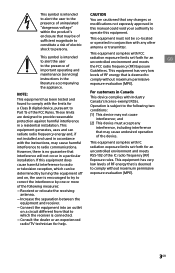
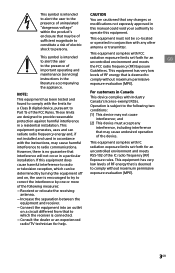
... operation of the device.
with the instructions, may cause harmful
This equipment complies with IC
interference to radio communications.
radiation exposure limits set forth for an
However, there is no guarantee that
uncontrolled environment and meets
interference will not occur in a particular
RSS-102 of the IC radio frequency (RF)
installation. If this equipment...
Operating Instructions - Page 13
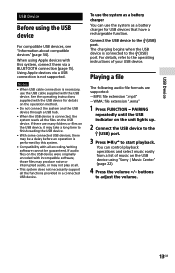
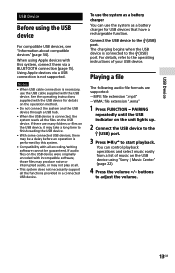
... to the (USB) port. For details, refer to the operating instructions of your USB device.
Playing a file
The following audio file formats are supported: --MP3: file extension ".mp3" --WMA: file extension ".wma"
1 Press FUNCTION PAIRING
repeatedly until the USB indicator on the unit lights up.
2 Connect the USB device to the
(USB) port.
3 Press / to start playback.
You can control playback...
Operating Instructions - Page 17
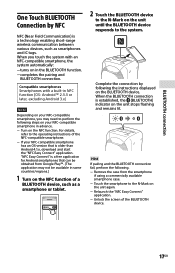
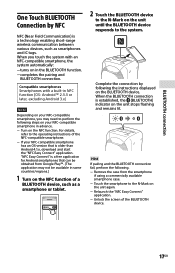
...
NFC (Near Field Communication) is a technology enabling short-range wireless communication between various devices, such as smartphones and IC tags. When you touch the system...function. For details,
refer to the operating instructions of the NFC-compatible smartphone. -- If your NFC-compatible smartphone has an OS version that is older than Android 4.1.x, download and start the "NFC Easy Connect" ...
Operating Instructions - Page 22
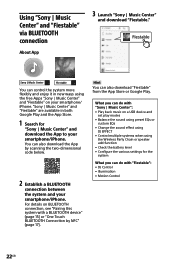
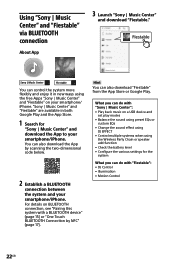
...Search for
"Sony | Music Center" and download the App to your smartphone/iPhone. You can also download the App by scanning the two-...Sony | Music Center": ••Play back music on a USB device and
set play modes ••Balance the sound using preset EQs or
custom EQs ••Change the sound effect using
DJ EFFECT ••Control multiple systems when using
the Wireless...
Operating Instructions - Page 31
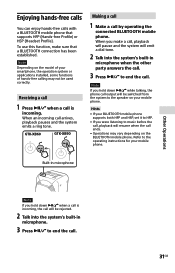
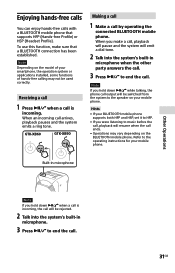
... operation system or applications installed, some functions of hands-free calling may not be used correctly.
Receiving a call
1 Press / when a call is
incoming.
When an incoming call arrives, playback pauses and the system emits a ring tone.
GTK-XB60
GTK-XB90
Making a call
1 Make a call by operating the
connected BLUETOOTH mobile phone. When you make a call...
Operating Instructions - Page 35


... the system to a different wall outlet.
•• Install a noise filter (commercially available) to the AC power cord.
•• Turn off surrounding electrical equipment.
There is acoustic feedback.
•• Reduce the volume.
USB device
The connected USB device cannot be charged.
•• Make sure the USB device is connected securely.
•• If the remaining...
Operating Instructions - Page 39
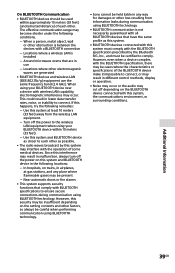
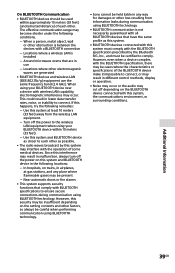
... conditions.
-- When a person, metal object, wall or other obstruction is between the devices with a BLUETOOTH connection
-- Locations where a wireless LAN is installed
-- Around microwave ovens that are in use
-- Locations where other electromagnetic waves are generated
••BLUETOOTH devices and wireless LAN (IEEE 802.11b/g) equipment use the same frequency band (2.4 GHz). When using...
Operating Instructions - Page 40


...Audio Video Remote Control Profile) HFP (Hands-free Profile) HSP (Headset Profile) SPP (Serial Port Profile)
Supported codecs: SBC (Sub Band Codec) AAC (Advanced Audio Coding) LDAC
1) The actual range will vary depending on factors such as obstacles between devices, magnetic fields around a microwave oven, static electricity, reception sensitivity, antenna's performance, operating system, software...
Operating Instructions - Page 42


...
•• MPEG Layer-3 audio coding technology and patents licensed from Fraunhofer IIS and Thomson.
•• Windows Media is either a registered trademark...device or its compliance with safety and regulatory standards. Please note that the use of this accessory with iPod or iPhone may affect wireless performance.
•• WALKMAN and WALKMAN logo are registered trademarks of Sony...
Marketing Specifications - Page 4
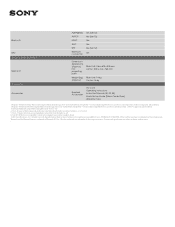
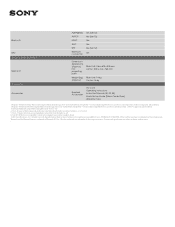
...Cord Operating Instructions Instruction Manual (US, FR, ES) Quick Set up Guide (Music Center Flyer) Warranty Card
11.. ... compatible devices in order to control operation. Subject to app 5. Up to 3.5 hours of battery-powered playback is achievable when the lights are off. t6e.rNmost aalnl UdScBodnedviicteiosnarse. compatible. Consult www.esupport.sony.com for...

