Sony STR-ZA1100ES driver and firmware
Related Sony STR-ZA1100ES Manual Pages
Download the free PDF manual for Sony STR-ZA1100ES and other Sony manuals at ManualOwl.com
Operating Instructions - Page 2
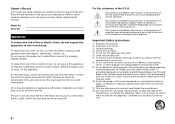
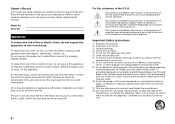
...Record these numbers in the spaces provided below. Refer to these numbers whenever you call upon your Sony dealer regarding this product.
Model No. Serial...battery-installed to...servicing) instructions in the literature accompanying the appliance.
Important Safety Instructions
1) Read these instructions. 2) Keep these instructions. 3) Heed all warnings. 4) Follow all instructions... the power cord ...
Operating Instructions - Page 3


... the dealer or an experienced radio/TV technician for help.
CAUTION You are cautioned that any changes or modifications not expressly approved in this manual could void your authority to operate this equipment.
Properly shielded and grounded cables and connectors must be used for connection to host computers and/or peripherals in order to...
Operating Instructions - Page 4
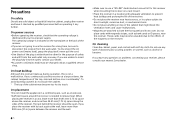
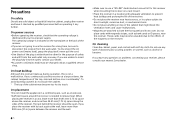
...power cord (mains lead) must be changed only at a qualified service... placement
Do not install the appliance in a confined ...cards may become unusable due to the effects of the magnets on the receiver.
On cleaning
Clean the cabinet, panel, and controls with soft dry cloth. Do not use any type of abrasive pad, scouring powder, or solvent, such as alcohol or benzine.
If you have any questions...
Operating Instructions - Page 8


...Preparation Installation Connections
Initial Setup
Basic operations Listening/Watching
Advanced operations
Listening/Watching
Advanced operations
Multi-zone features Other features Adjusting Settings
Troubleshooting
Precautions/Specifications
Startup Guide
MULTI CHANNEL AV RECEIVER
Operating Instructions
US
Mode d'emploi
FR
Manual de instrucciones
ES
STR-ZA3100ES/STR-ZA2100ES/STR-ZA1100ES...
Operating Instructions - Page 10


...jack HDMI OUT
SETTING ( (USB) port) ZONE CONTROL (ZONE2,
ZONE3) Tuner control buttons CUSTOM PRESET (1, 2, 3,
4) Menu operation buttons
IN-CEILING SP SOUND FIELD (2CH/
DIRECT, A.F.D., MOVIE, MULTI ST.) HDMI IN 6 (GAME) jack (for STR-ZA3100ES/ STR-ZA2100ES only)
Functions
Displays the IP address and MAC address on the...
Operating Instructions - Page 19


... turn off after a few seconds. If the protective device on the receiver is activated due to a short-circuit problem, turn off the receiver. Check the connection of the speakers and turn on the power again.
UPDATE FAILED Insert a USB flash drive on which the package file for updating the
receiver is saved, and then turn the...
Startup Guide - Page 2
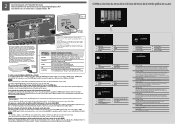
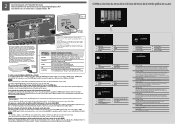
..., Zone2 Max Volume, Zone2 Line Out, Zone3 Preset Volume, Zone3 Max Volume, Zone3 Line Out
System Setup
Language, Auto Display, Auto Standby, Volume Display, Dimmer, Sleep, Software Version, Network Update, USB Update, Tuner Setup
Install Setup
External Control, Trigger, Test Picture for HDMI Out A, Test Picture for HDMI Out B, Save/Load, Settings Lock
Easy Setup
Auto Calibration, Internet Setup
Marketing Specifications - Page 1


...; Web browser configurable set-up (programming) • Remote monitoring through Ihiji2 • Digital Cinema Audio Calibration EX with speaker relocation technology • Firmware updates via network connection • Optimized chassis and internal circuitry for incredible audio performance
Features
Premium audio quality With 100W per channel, the STR-ZA1100ES delivers cinema-like surround...
Marketing Specifications - Page 2


... USB, you can easily apply system updates and during setup, save all receiver settings to a flash drive for backing up and porting over to another unit to replicate settings.3,4 Seamless Integration With help from your authorized ES dealer/installer the full power of an ES receiver can easily be integrated into expanded home automation systems with all major third-party control...
Marketing Specifications - Page 3
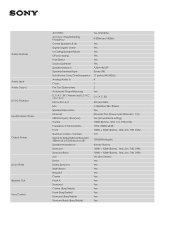
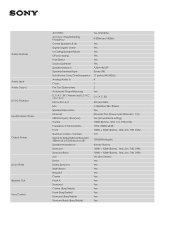
... (Variable)
0-300msec/192kHz
Yes Yes Yes Yes Yes Yes A/B/A+B/OFF Screw (Ni) 17 points (40-200Hz) 4 1 2 Yes
D.C.A.C. EX
31band GEQ Calibration Mic: Stereo Yes Ethernet Port (Power over Ethernet) : 1 (0) Yes (for update & setting) 100W (8ohms, 1kHz, 1ch, THD 0.9%) 10Hz-100kHz ±3dB 100W + 100W (8ohms, 1kHz, 2ch, THD 0.9%) 7ch
105dB(Analog In)
6ohms-16ohms 100W + 100W...
Marketing Specifications - Page 4
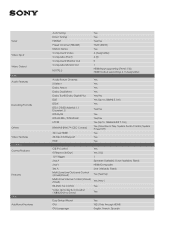
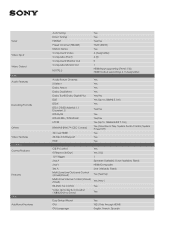
... (30/30) Yes 2 (Assignable) 2 (0) 0 1 HDMI Input supporting (Front): 5(0) HDMI Output supporting: 2 (1:Assignable)
Audio Return Channel S-Select Dolby Atmos Dolby Dual Mono Dolby TruHD/Dolby Digital Plus DSD DTS:X DTS / DTS-ES (Matrix6.1 / Discrete6.1) DTS 96/24 DTS HD MA / DTS HD HR LPCM
BRAVIA® SYNC™ (CEC Control)
3D over HDMI 4K 60p 4:4:4 Support HDR
Yes Yes Yes...
Marketing Specifications - Page 5
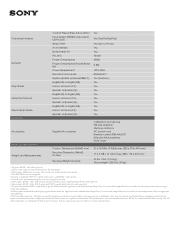
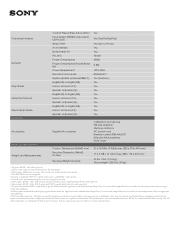
Customize Features
General
Help Guide Instruction Manual Quick Setup Guide Accessories Accessories Weight and Measurements Weight and Measurements
Custom Preset (Easy Automation) Input Assign (HDMI/Component/ Opt/Coax) Sleep Timer Auto Standby Detachable AC Pin Jack Power Consumption Power Consumption(Power Stand By) Power Requirement Remote Commander System Update (Internet/USB/PC) English(US) ...

