Sony HT-CT780 driver and firmware
Related Sony HT-CT780 Manual Pages
Download the free PDF manual for Sony HT-CT780 and other Sony manuals at ManualOwl.com
Limited Warranty (U.S. Only) - Page 1
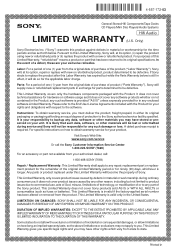
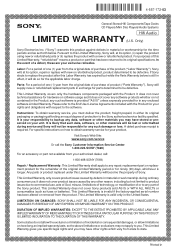
4-557-172-03
General Stereo/Hifi Components/Tape Decks
®
CD Players/Mini Disc Players/Audio Systems
Hifi Audio
LIMITED WARRANTY (U.S. Only)
Sony Electronics Inc. ("Sony") warrants this product against defects in material or workmanship for the time periods and as set forth below. Pursuant to this Limited Warranty, Sony will, at its option, (i) repair the product using new...
Operating Instructions - Page 2


...Record serial numbers in the space provided below. Refer to them whenever you call upon your Sony dealer regarding this product. Model No. HT-CT380/CT780 Serial... and maintenance (servicing) instructions in the literature accompanying the appliance.
Important Safety Instructions 1) Read these instructions. 2) Keep these instructions. 3) Heed all warnings. 4) Follow all instructions. 5) Do not...
Operating Instructions - Page 3


..., uses and can
replacement of the obsolete outlet. radiate radio frequency energy and, if
10) Protect the power cord from being
not installed and used in accordance
walked on or pinched particularly at with the instructions, may cause
plugs, convenience receptacles, and harmful interference to radio
the point where they exit from the...
Operating Instructions - Page 4


... that it should be installed and operated keeping the radiator at least 20cm or more away from person's body (excluding extremities: hands, wrists, feet and ankles).
For the customers in Canada Properly shielded and grounded cables and connectors must be used for connection to host computers and/or peripherals.
This device complies with Industry...
Operating Instructions - Page 5


...is a service mark of Apple Inc.
"PlayStation®" is a registered trademark of Sony Computer Entertainment Inc...device or its compliance with safety and regulatory standards. Please note that the use of this accessory with iPod or iPhone may affect wireless performance.
Compatible iPod/iPhone models The compatible iPod/iPhone models are as follows. Update your iPod/iPhone with the latest software...
Operating Instructions - Page 7


... 4K Content (HT-CT780 only)
Connecting to a 4K TV and 4K devices 14
Settings and Adjustments Using the setup display ........ 16
Other Functions
Using the Control for HDMI function 19
Using "BRAVIA" Sync features 20
Using the parental lock function 21
Saving power in standby mode 21
Mounting the Bar Speaker on a wall 22
Installing the subwoofer horizontally (HT-CT380 only 24...
Operating Instructions - Page 9


... Remote devices with a built-in NFC function (OS: Android 2.3.3 or later, excluding Android 3.x)
1 Download, install, and start the
"NFC Easy Connect" application.
Listening to music of the registered device
1 Press INPUT repeatedly to display
[BT]. The BLUETOOTH indicator (blue) flashes during attempting BLUETOOTH pairing.
2 On the BLUETOOTH device, select
this system (HT-CT380 or HT-CT780...
Operating Instructions - Page 12


...] to [ON] (page 17). The default setting is [ON].
When using an Android device
1 Press / (on/standby) on the
remote control. The display of the Bar Speaker lights up.
2 Search for "SongPal" with the
Android device and download that application.
3 Run "SongPal" then follow the on-
screen instructions.
Tip
• If the display for NFC connection appears, see "One...
Operating Instructions - Page 13


BLUETOOTH Functions
3 Set the iPhone/iPod touch to
pairing mode and select this system (HT-CT380 or HT-CT780) from the BLUETOOTH device list on the iPhone/iPod touch. When the connection has been established, the BLUETOOTH indicator (blue) of the Bar Speaker lights up.
4 Search for "SongPal" with the
connected iPhone/iPod touch and download that...
Operating Instructions - Page 18


....
The current firmware version information appears on the front panel display.
You can reset menus and settings (sound fields, etc.) of the system to the initial status when it does not work properly (page 30).
Updates will be announced on the Sony website. Update the system following the instructions on the website.
You can link the wireless sound system...
Operating Instructions - Page 22


... installation to Sony dealers or licensed contractors and pay special attention to safety during the installation.
• Sony shall not be held responsible for accidents or damage caused by improper installation, insufficient wall strength, improper screw installation ... Bar Speaker.
Illustrative example: HT-CT780
AC power cord (mains lead)
Screw (supplied)
Wall mounting bracket (supplied)
22GB
Operating Instructions - Page 24


Installing the subwoofer horizontally (HT-CT380 only)
Place the subwoofer on the right side with the "SONY" logo facing front.
Attach the supplied speaker pads.
Linking the system (Link to the subwoofer)
Set up the wireless subwoofer connection ... a device, press BACK.
5 Press LINK on the subwoofer.
The on/standby indicator on the subwoofer lights up in green. [OK] appears on the display of the...
Operating Instructions - Page 29


Additional Information
Switch the wireless LAN frequency of any nearby Wi-Fi router or personal computer to 5 GHz band.
Switch the TV, Blu-ray Disc player, etc. from wireless LAN to wired LAN.
Remote control
The remote control does not function. Point the remote control at the
center of the front panel (remote control sensor) of the system (page 31). Remove any...
Operating Instructions - Page 32


Rear panel
AC power cord (mains lead) UPDATE port (HT-CT780 only)
For update only
ANALOG IN jack DIGITAL IN (TV) jack HDMI IN 3 jack
HDMI IN 1 jack HT-CT780 is compatible with HDCP 2.2.
HDMI IN 2 jack HDMI OUT (ARC) jack
HT-CT780 is compatible with HDCP 2.2.
32GB
Operating Instructions - Page 37


..., 1 kHz, 1% THD) POWER OUTPUT (reference) SA-CT380: Front L/Front R: 100 Watts (per channel at 4 ohms, 1 kHz) SA-CT780: Front L/Front R: 105 Watts (per channel at 4 ohms, 1 kHz)
Inputs HDMI IN* 1/2/3 ANALOG IN DIGITAL IN (TV)
Outputs HDMI OUT** (ARC)
* HT-CT380: The 1, 2, and 3 jacks are identical. Using any of them makes no difference. HT-CT780: The 1 jack supports HDCP 2.2 protocol...
Operating Instructions - Page 39


... it impossible to connect, or may result in different control methods, display or operation. • Noise may occur or the audio may cut off depending on the BLUETOOTH device connected with this system, the communications environment, or surrounding conditions.
If you have any questions or problems concerning your system, please consult your nearest Sony dealer.
39GB
Operating Instructions - Page 40


... on more than one DEVICE unless expressly authorized to do so by SONY. You may not remove, alter, cover or deface any trademarks or notices on the SOFTWARE. You may not share, distribute, rent, lease, sublicense, assign, transfer or sell the SOFTWARE. The software, network services or other products other than SOFTWARE upon which the SOFTWARE'S performance depends might...
Operating Instructions - Page 42


... OR THAT THEY WILL BE UPDATED, (B) THAT THE OPERATION OF ANY OF THE SOFTWARE WILL BE CORRECT OR ERROR-FREE OR THAT ANY DEFECTS WILL BE CORRECTED, (C) THAT THE SOFTWARE WILL NOT DAMAGE ANY OTHER SOFTWARE, HARDWARE OR DATA, (D) THAT ANY SOFTWARE, NETWORK SERVICES (INCLUDING THE INTERNET) OR PRODUCTS (OTHER THAN THE SOFTWARE) UPON WHICH THE SOFTWARE'S PERFORMANCE DEPENDS WILL CONTINUE...
Operating Instructions - Page 43


... NOTIFICATION TO AN EMAIL ADDRESS PROVIDED BY YOU, BY PROVIDING NOTICE AS PART OF THE PROCESS IN WHICH YOU OBTAIN UPGRADES/UPDATES OR BY ANY OTHER LEGALLY RECOGNIZABLE FORM OF NOTICE. If you do not agree to the amendment, you should promptly contact SONY for instructions. Your continued use of the SOFTWARE after the effective date...
Startup Guide - Page 1


... Guide Manuel de démarrage
HT-CT380/CT780
4-565-121-12(1)
GB FR ES
Subwoofer Caisson de graves
Bar Speaker Barre de hautparleurs
Supplied accessories Accessoires fournis
Remote control (1) Télécommande (1)
R03 (size AAA) batteries (2) Piles R03 (taille AAA) (2)
Optical digital cable (1) Câble numérique optique (1)
Wall mounting brackets (2) and screws (2)
Supports...

