Sony DAV-HDZ235 - Dvd Home Theater System driver and firmware
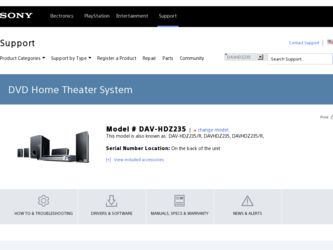
Related Sony DAV-HDZ235 Manual Pages
Download the free PDF manual for Sony DAV-HDZ235 and other Sony manuals at ManualOwl.com
Limited Warranty (US Only) - Page 1
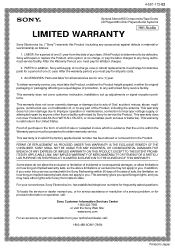
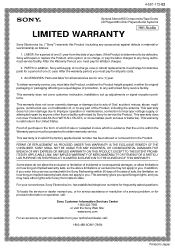
...Stereo/Hifi Components/Tape Decks
®
CD Players/Mini Disc Players/Audio Systems
Hifi Audio
LIMITED WARRANTY
Sony Electronics Inc. ("Sony") warrants this Product (including any accessories) ... an equal degree of protection, to any authorized Sony service facility.
This warranty does not cover customer instruction, installation, set up adjustments or signal reception problems.
This warranty ...
Operating Instructions - Page 2
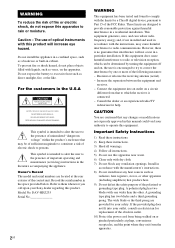
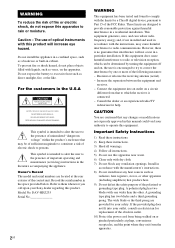
... at the rear exterior of the control unit. Record the serial number in the space provided below. Refer to them whenever you call upon your Sony dealer regarding this product. Model No. DAV-HDZ235 Serial No
2US
WARNING
This equipment has been tested and found to comply with the limits for a Class B digital device, pursuant to Part 15 of...
Operating Instructions - Page 3
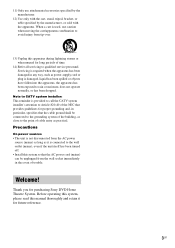
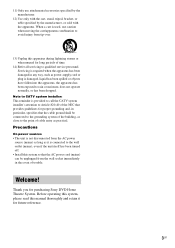
...14) Refer all servicing to qualified service personnel. Servicing is required when the apparatus has been damaged in any way, such as power-supply cord or...Install this system so that the AC power cord (mains) can be unplugged from the wall socket immediately in the event of trouble.
Welcome!
Thank you for purchasing Sony DVD Home Theatre System. Before operating this system, please read this manual...
Operating Instructions - Page 4


... Contents
Welcome 3 About This Manual 6 This System Can Play the Following
Discs 6
Getting Started - BASIC -
Step 1: Connecting the System and TV 10
Step 2: Positioning the System ...14 Step 3: Performing the Quick
Setup 15
Getting Started - ADVANCED -
Turning off the Demonstration 18 Installing the Speakers on a Wall.......... 19 Connecting the TV (Advanced 20 Connecting Other Components...
Operating Instructions - Page 7


..., CD-R/CD-RW/DVD-R/DVDRW/DVD+R/DVD+RW cannot be played on this system due to the recording quality or physical condition of the disc, or the characteristics of the recording device and authoring software. The disc will not play if it has not been correctly finalized. For more information, see the operating instructions for the recording device. Note that some...
Operating Instructions - Page 8


... VIDEO CDs
Some playback operations of DVDs and VIDEO CDs may be intentionally set by software producers. Since this system plays DVDs and VIDEO CDs according to the disc contents the software producers designed, some playback features may not be available. Be sure to read the operating instructions supplied with the DVDs or VIDEO CDs.
Copyrights
This product...
Operating Instructions - Page 16
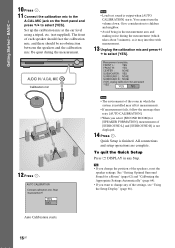
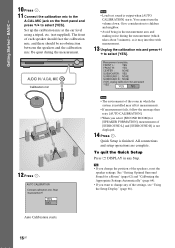
...measurement.
AUDIO IN ...in which the system is installed may affect measurements...Setup
Press DISPLAY in any Step.
Tip
• If you change the position of the speakers, reset the speaker settings. See "Getting Optimal Surround Sound for a Room" (page 62) and "Calibrating the Appropriate Settings Automatically" (page 64).
• If you want to change any of the settings, see "Using the Setup Display...
Operating Instructions - Page 19
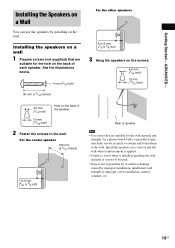
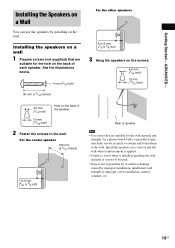
... the wall material and strength. As a plaster board wall is especially fragile, attach the screws securely to a beam and fasten them to the wall. Install the speakers on a vertical and flat wall where... reinforcement is applied.
• Contact a screw shop or installer regarding the wall material or screws to be used.
• Sony is not...
Operating Instructions - Page 23


... type of video signal output from the HDMI OUT (high-definition multimedia interface out) jack" (page 21).
About DVD software types and the conversion method DVD software can be divided into 2 types: film-based software and video-based software. Video-based software is derived from TV, such as dramas and sit-coms, and displays images at 30 frames/60 fields...
Operating Instructions - Page 45


... and DATA DVDs of Universal Disk Format (UDF) for the system to recognize the tracks (or files). You can also play discs recorded in Multi Session. See the operating instructions supplied with the CD-R/CD-RW or DVD-R/DVD-RW drives and the recording software (not supplied) for details on the recording format.
About the Multi-Session disc If MP3 audio tracks...
Operating Instructions - Page 46
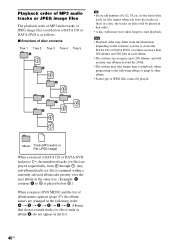
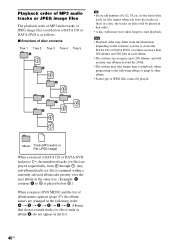
... or JPEG image files
The playback order of MP3 audio tracks or JPEG image files recorded on a DATA CD or DATA DVD is as follows: x Structure of disc contents
Tree 1 Tree 2 Tree 3 Tree 4 Tree 5
Tip...from the illustration depending on the software you use to create the DATA CD or DATA DVD, or if there are more than 200 albums and 300 files in each album.
• The system can recognize up to 200 ...
Operating Instructions - Page 56


...) 1 1.5 2 3 4 5 6
Note
• This function is only for Sony TVs. (This function may not work on some Sony TVs.)
• If distance between TV and this unit is too far, this function may not work. Install the unit near the TV.
• Keep the remote pointed in the direction of the TV and this unit while entering the code.
Using...
Operating Instructions - Page 62
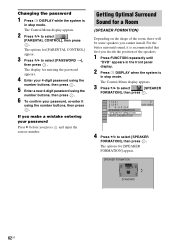
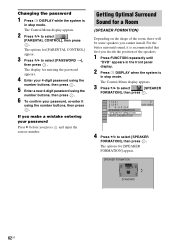
... the password
1 Press DISPLAY while the system is
in stop mode.
The Control Menu display appears.
2 Press X/x to select
[PARENTAL CONTROL], then press .
The options for [PARENTAL CONTROL] appear.
3 Press X/x to select [PASSWORD t],
then press .
The display for entering the password appears.
4 Enter your 4-digit password using the
number buttons, then press .
5 Enter a new 4-digit password using...
Operating Instructions - Page 63
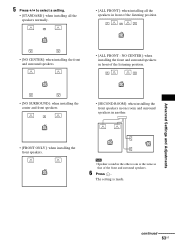
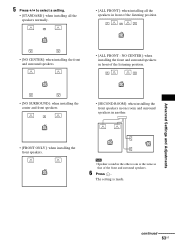
5 Press C/c to select a setting.
• [STANDARD]: when installing all the speakers normally.
• [ALL FRONT]: when installing all the speakers in front of the listening position.
• [NO CENTER]: when installing the front and surround speakers.
• [ALL FRONT - NO CENTER]: when installing the front and surround speakers in front of the listening position.
• [NO...
Operating Instructions - Page 65
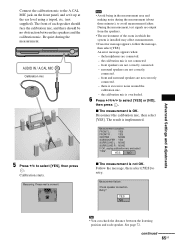
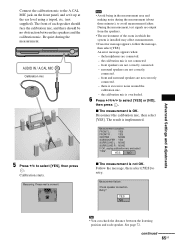
... MIC jack on the front panel, and set it up at the ear level using a...between the speakers and the calibration mic. Be quiet during the measurement.
AUDIO IN / A.CAL MIC
Calibration mic
Note
• Avoid being in the...of the room in which the system is installed may affect measurements.
• If an error message appears, follow the message, then select [YES]. An error message appears when: - the ...
Operating Instructions - Page 75


... should persist, place the speakers further away from the TV set.
IMPORTANT NOTICE Caution: This system is capable of holding a still video image or on-screen display image on your television screen indefinitely. If you leave the still video image or on-screen display image displayed on your TV for an extended period of time you risk permanent...
Operating Instructions - Page 77
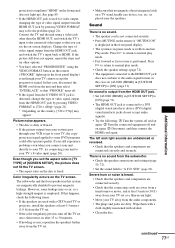
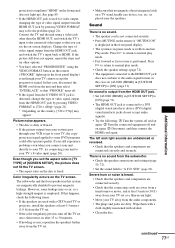
... the audio signal format, in this case set [AUDIO (HDMI)] in [CUSTOM SETUP] to [ON] (page 71).
No sound is output from the HDMI OUT jack. • Set [AUDIO (HDMI)] in [CUSTOM SETUP] to [ON] (page 71). • The HDMI OUT jack is connected to a DVI (digital visual interface) device (DVI (digital visual interface) jacks do not accept audio signals). • Try the following: 1 Turn the system off...
Operating Instructions - Page 84
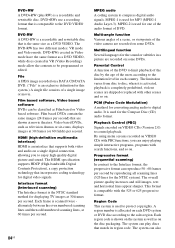
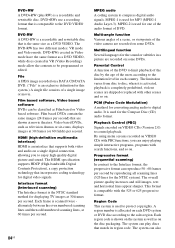
... or Video based software. Film based DVDs contain the same images (24 frames per second) that are shown at movie theaters. Video based DVDs, such as television dramas or sit-coms, displays images at 30 frames (or 60 fields) per second.
HDMI (high-definition multimedia interface) HDMI is an interface that supports both video and audio on a single digital connection, allowing...
Operating Instructions - Page 85
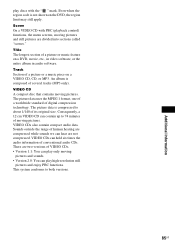
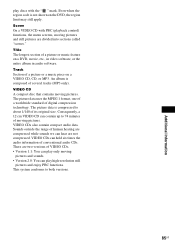
... compressed while sounds we can hear are not compressed. VIDEO CDs can hold six times the audio information of conventional audio CDs. There are two versions of VIDEO CDs. • Version 1.1: You can play only moving
pictures and sounds. • Version 2.0: You can play high-resolution still
pictures and enjoy PBC functions. This system conforms to both...
Operating Instructions - Page 95
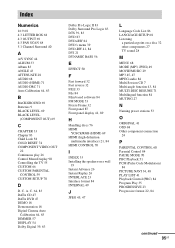
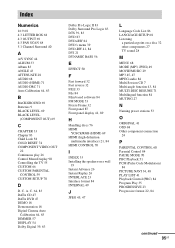
... DVD-RW 41, 84 DVI 21 DYNAMIC BASS 56
E
EFFECT 50
F
Fast forward 32 Fast reverse 32 FILE 33 File 84 Film based software 84 FM MODE 53 Freeze Frame 32 Front panel 87 Front panel display 41, 89
H
Handling discs 76 HDMI
YCBCR/RGB (HDMI) 69 HDMI (high-definition
multimedia interface) 21, 84 HDMI CONTROL 70
I
INDEX 33 Installing...

