Sony ICD-BX140 driver and firmware
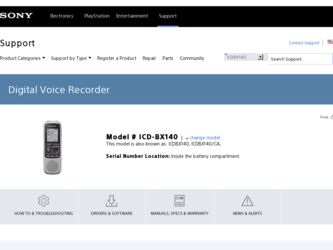
Related Sony ICD-BX140 Manual Pages
Download the free PDF manual for Sony ICD-BX140 and other Sony manuals at ManualOwl.com
Quick Start Guide - Page 1
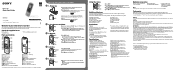
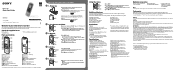
GB ES
IC Recorder
Quick Start Guide
ICD-BX140
4-530-202-11(1) © 2014 Sony Corporation Printed in China
Welcome to your new Sony IC recorder!
This is the Quick Start Guide, which provides you with instructions on the basic operations of the IC recorder. Please read it carefully. We hope you enjoy using your new Sony IC recorder.
Check the supplied items...
Help Guide - Page 2


...
Help Guide ICD-BX140...i How to Use...1
Preparation...6 Parts description...21 Parts and controls...57 Display window...22 Display when stopped 58 Display when recording 59 Display during playback 60 Display in the HOLD status 61 Display of the current date and time 62 Power...23 Inserting batteries...63 Turning the power on 64 Turning the power off 65 Clock setting...24 Setting the...
Help Guide - Page 7
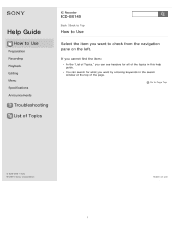
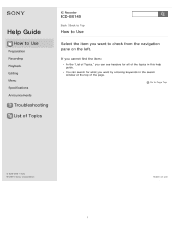
Help Guide
How to Use
Preparation Recording Playback Editing Menu Specifications Announcements
Troubleshooting
List of Topics
IC Recorder
ICD-BX140
Back Back to Top
How to Use
Select the item you want ...Topics," you can see headers for all of the topics in this help guide. You can search for what you want by entering keywords in the search window at the top of the page.
Go to Page Top
4-530-204-11...
Help Guide - Page 8
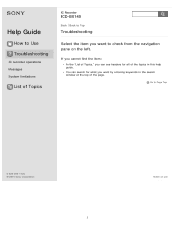
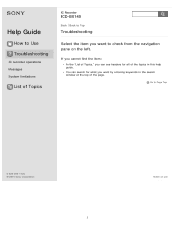
...Recorder
ICD-BX140
Back Back to Top
Troubleshooting
Select the item you want to check from the navigation pane on the left.
If you cannot find the item:
In the "List of Topics," you can see headers for all of the topics in this help guide.... You can search for what you want by entering keywords in the search window at the top of the page.
Go to Page...
Help Guide - Page 9
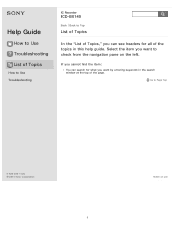
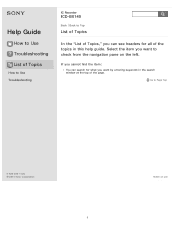
...List of Topics
How to Use Troubleshooting
IC Recorder
ICD-BX140
Back Back to Top
List of Topics
In the "List of Topics," you can see headers for all of the topics in this help guide. Select the item you want to check ... item:
You can search for what you want by entering keywords in the search window at the top of the page.
Go to Page Top
4-530-204-11(1) © 2014 Sony Corporation
3
Notes on use
Help Guide - Page 10
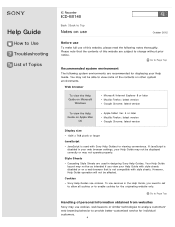
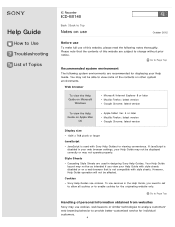
... Internet Explorer 8 or later Mozilla Firefox: latest version Google Chrome: latest version
To view the Help Guide on Apple Mac
OS
Apple Safari Ver. 5 or later Mozilla Firefox: latest version Google Chrome: latest version
Display size 1024 x 768 pixels or larger
JavaScript JavaScript is used with Sony Help Guides for viewing convenience. If JavaScript is disabled in your web browser settings...
Help Guide - Page 12
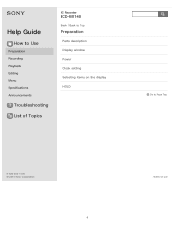
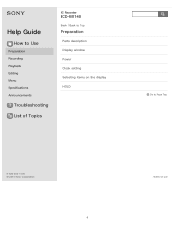
Help Guide
How to Use
Preparation Recording Playback Editing Menu Specifications Announcements
Troubleshooting
List of Topics
IC Recorder
ICD-BX140
Back Back to Top
Preparation
Parts description Display window Power Clock setting Selecting items on the display HOLD
Go to Page Top
4-530-204-11(1) © 2014 Sony Corporation
6
Notes on use
Help Guide - Page 22
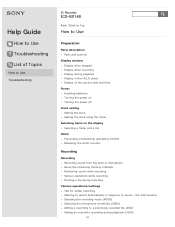
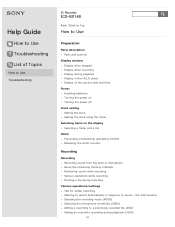
... to Use Troubleshooting
IC Recorder
ICD-BX140
Back Back to Top
How to Use
Preparation
Parts description Parts and controls
Display window Display when stopped Display when recording Display during playback Display in the HOLD status Display of the current date and time
Power Inserting batteries Turning the power on Turning the power off
Clock setting Setting the clock Setting the clock using the...
Help Guide - Page 28
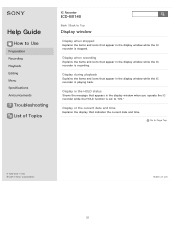
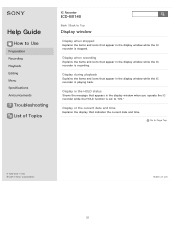
Help Guide
How to Use
Preparation Recording Playback Editing Menu Specifications Announcements
Troubleshooting
List of Topics
IC Recorder
ICD-BX140
Back Back to Top
Display window
Display when stopped
Explains the items and icons that appear in the display window while the IC recorder is stopped.
Display when recording
Explains the items and icons that appear in the display window while the IC ...
Help Guide - Page 30
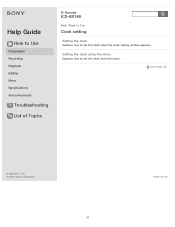
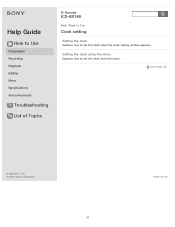
... Specifications Announcements
Troubleshooting
List of Topics
IC Recorder
ICD-BX140
Back Back to Top
Clock setting
Setting the clock
Explains how to set the clock when the clock setting window appears.
Setting the clock using the menu
Explains how to set the clock from the menu.
Go to Page Top
4-530-204-11(1) © 2014 Sony Corporation
24
Notes on use
Help Guide - Page 31
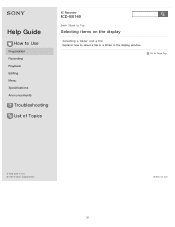
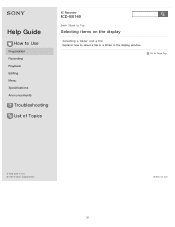
Help Guide
How to Use
Preparation Recording Playback Editing Menu Specifications Announcements
Troubleshooting
List of Topics
IC Recorder
ICD-BX140
Back Back to Top
Selecting items on the display
Selecting a folder and a file
Explains how to select a file or a folder in the display window.
Go to Page Top
4-530-204-11(1) © 2014 Sony Corporation
25
Notes on use
Help Guide - Page 44
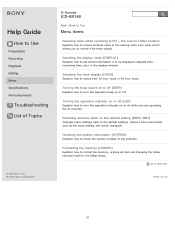
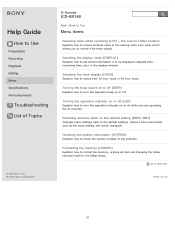
...-204-11(1) © 2014 Sony Corporation
IC Recorder
ICD-BX140
Back Back to Top
Menu items
Reducing noise when recording (LCF) - the Low Cut Filter function
Explains how to reduce ambient noise or the roaring noise from wind, which allows you to record a file more clearly.
Selecting the display mode (DISPLAY)
Explains how to set which information is to...
Help Guide - Page 63
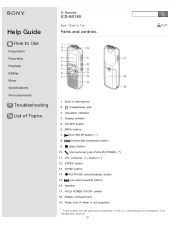
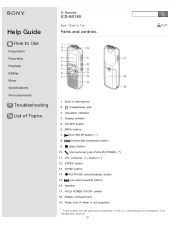
... Announcements
Troubleshooting
List of Topics
IC Recorder
ICD-BX140
Back Back to Top
Print
Parts and controls
1. Built-in microphone
2. (headphone) jack
3. Operation indicator
4. Display window
5. FOLDER button
6. MENU button
7. PLAY/ENTER button (*)
8.
(review/fast backward) button
9. (stop) button
10. (microphone) jack (PLUG IN POWER) (*)
11. VOL (volume) -/+ button (*)
12...
Help Guide - Page 64
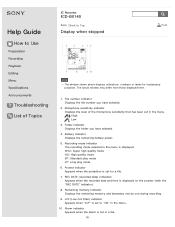
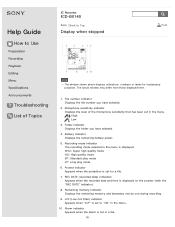
...
IC Recorder
ICD-BX140
Back Back to Top
Print
Display when stopped
Note
The window shown above displays indications, numbers or items for explanatory purposes. The actual window may differ from those displayed here.
1. File number indicator Displays the file number you have selected.
2. Microphone sensitivity indicator Displays the level of the microphone sensitivity that has been set in...
Help Guide - Page 65
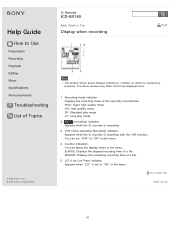
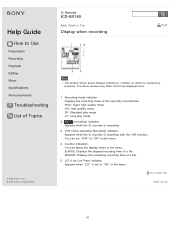
Help Guide
How to Use
Preparation Recording Playback Editing Menu Specifications Announcements
Troubleshooting List of Topics
4-530-204-11(1) © 2014 Sony Corporation
IC Recorder
ICD-BX140
Back Back to Top
Print
Display when recording
Note
The window shown above displays indications, numbers or items for explanatory purposes. The actual window may differ from those displayed here.
1. ...
Help Guide - Page 66
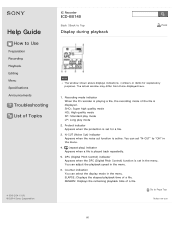
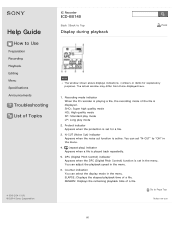
Help Guide
How to Use
Preparation Recording Playback Editing Menu Specifications Announcements
Troubleshooting List of Topics
4-530-204-11(1) © 2014 Sony Corporation
IC Recorder
ICD-BX140
Back Back to Top
Print
Display during playback
Note
The window shown above displays indications, numbers or items for explanatory purposes. The actual window may differ from those displayed here.
1. ...
Help Guide - Page 67
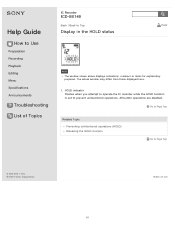
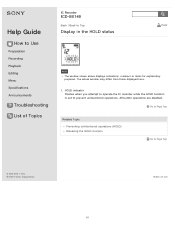
...
Troubleshooting
List of Topics
IC Recorder
ICD-BX140
Back Back to Top
Print
Display in the HOLD status
Note
The window shown above displays indications, numbers or items for explanatory purposes. The actual window may differ from those displayed here.
1. HOLD indicator Flashes when you attempt to operate the IC recorder while the HOLD function is set to prevent unintentional operations...
Help Guide - Page 68
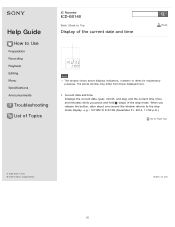
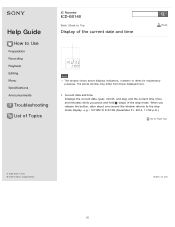
Help Guide
How to Use
Preparation Recording Playback Editing Menu Specifications Announcements
Troubleshooting
List of Topics
IC Recorder
ICD-BX140
Back Back to Top
Print
Display of the current date and time
Note
The window shown above displays indications, numbers or items for explanatory purposes. The actual window may differ from those displayed here.
1. Current date and time Displays the ...
Help Guide - Page 69
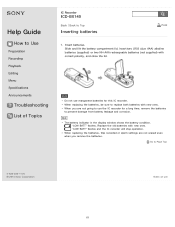
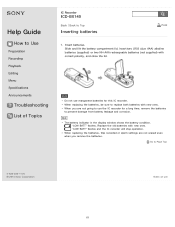
Help Guide
How to Use
Preparation Recording Playback Editing Menu Specifications Announcements
Troubleshooting
List of Topics
IC Recorder
ICD-BX140
Back Back to Top
...display window shows the battery condition. : "LOW BATT" flashes. Replace the old batteries with new ones. : "LOW BATT" flashes and the IC recorder will stop operation.
When replacing the batteries, files recorded or alarm settings...
Help Guide - Page 137
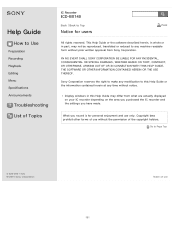
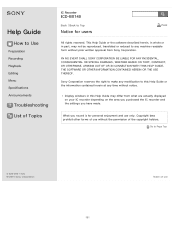
... of Topics
IC Recorder
ICD-BX140
Back Back to Top
Print
Notice for users
All rights reserved. This Help Guide or the software described herein, in whole or in part, may not be reproduced, translated or reduced to any machine readable form without prior written approval from Sony Corporation.
IN NO EVENT SHALL SONY CORPORATION BE LIABLE...

