Sony ILCE-5000LW driver and firmware
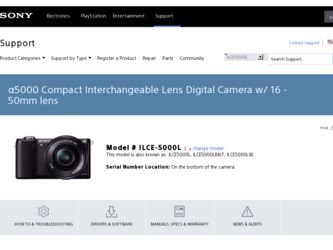
Related Sony ILCE-5000LW Manual Pages
Download the free PDF manual for Sony ILCE-5000LW and other Sony manuals at ManualOwl.com
Limited Warranty (US Only) - Page 1
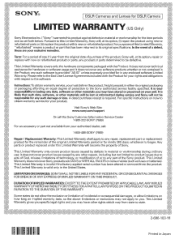
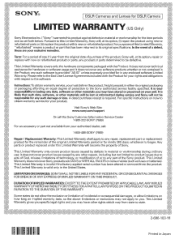
... data, software, or other materials will be lost or reformatted during service and Sony will not be responsible for any such damage or loss. A dated purchase receipt is required. For specific instructions on how to obtain warranty service for your product,
Visit Sony's Web Site: www.sony.com/support
Or call the Sony Customer Information Service Center 1-800-222-SONY (7669...
Instruction Manual - Page 5


... any questions about this product, you may call: Sony Customer Information Center 1-800-222-SONY (7669)
The number below is for the FCC related matters only.
[ Regulatory Information
Declaration of Conformity Trade Name: SONY Model No.: ILCE-5000 Responsible Party: Sony Electronics Inc. Address: 16530 Via Esprillo,
San Diego, CA 92127 U.S.A. Telephone No.: 858-942-2230
This device...
Instruction Manual - Page 29
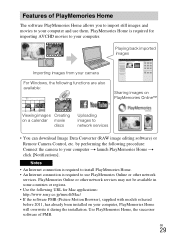
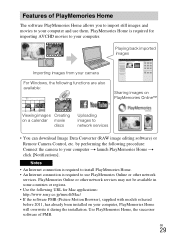
...
discs
Uploading images to network services
• You can download Image Data Converter (RAW image editing software) or Remote Camera Control, etc. by performing the following procedure: Connect the camera to your computer t launch PlayMemories Home t click [Notifications].
Notes
• An Internet connection is required to install PlayMemories Home. • An Internet connection is required...
Instruction Manual - Page 30
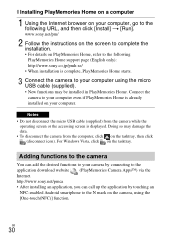
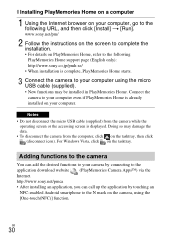
... then click [Install] t [Run]. www.sony.net/pm/
2 Follow the instructions on the screen to complete the installation. • For details on PlayMemories Home, refer to the following PlayMemories Home support page (English only): http://www.sony.co.jp/pmh-se/ • When installation is complete, PlayMemories Home starts.
3 Connect the camera to your computer using the micro USB cable (supplied...
Help Guide - Page 23
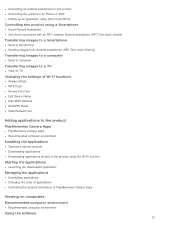
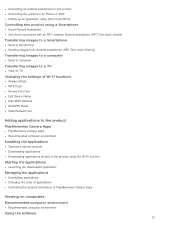
... a computer Send to Computer Transferring images to a TV View on TV Changing the settings of Wi-Fi functions Airplane Mode WPS Push Access Point Set. Edit Device Name Disp MAC Address SSID/PW Reset Reset Network Set.
Adding applications to the product PlayMemories Camera Apps
PlayMemories Camera Apps Recommended computer environment Installing the applications Opening a service account Downloading...
Help Guide - Page 24
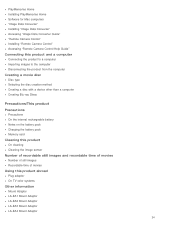
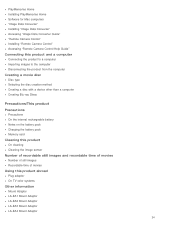
PlayMemories Home Installing PlayMemories Home Software for Mac computers "Image Data Converter" Installing "Image Data Converter" Accessing "Image Data Converter Guide" "Remote Camera Control" Installing "Remote Camera Control" Accessing "Remote Camera Control Help Guide" Connecting this product and a computer Connecting the product to a computer Importing images to the computer Disconnecting the...
Help Guide - Page 73
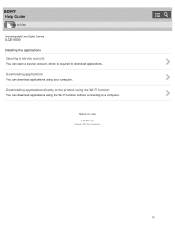
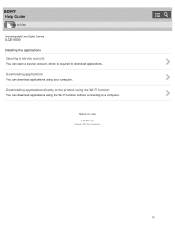
Help Guide
How to Use
Interchangeable Lens Digital Camera
ILCE-5000 Installing the applications Opening a service account
You can open a service account, which is required to download applications.
Downloading applications
You can download applications using your computer.
Downloading applications directly to the product using the Wi-Fi function
You can download applications using the Wi-Fi ...
Help Guide - Page 77
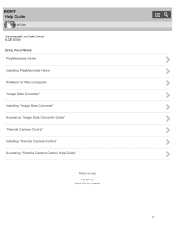
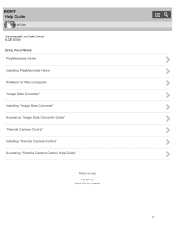
... Lens Digital Camera
ILCE-5000 Using the software PlayMemories Home Installing PlayMemories Home Software for Mac computers "Image Data Converter" Installing "Image Data Converter" Accessing "Image Data Converter Guide" "Remote Camera Control" Installing "Remote Camera Control" Accessing "Remote Camera Control Help Guide"
Notes on use
4 - 487 - 944 - 11(1) Copyright 2014 Sony Corporation...
Help Guide - Page 272
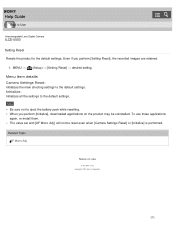
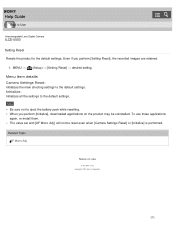
Help Guide
How to Use
Interchangeable Lens Digital Camera
ILCE-5000 Setting Reset Resets the product to the default settings. Even if you perform [Setting Reset], the recorded images are retained.
1. MENU → (Setup) → [Setting Reset] → desired setting. Menu item details Camera Settings Reset: Initializes the main shooting settings to the default settings. Initialize: Initializes ...
Help Guide - Page 273
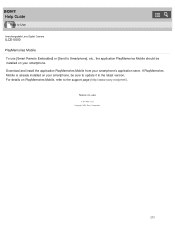
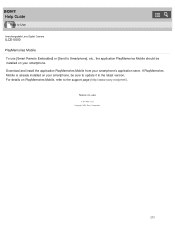
... Lens Digital Camera
ILCE-5000 PlayMemories Mobile To use [Smart Remote Embedded] or [Send to Smartphone], etc., the application PlayMemories Mobile should be installed on your smartphone. Download and install the application PlayMemories Mobile from your smartphone's application store. If PlayMemories Mobile is already installed on your smartphone, be sure to update it to the latest version. For...
Help Guide - Page 278
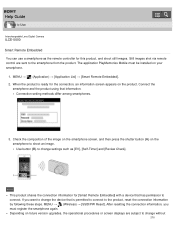
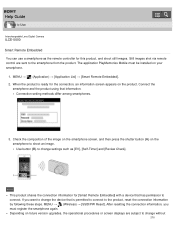
Help Guide
How to Use
Interchangeable Lens Digital Camera
ILCE-5000 Smart Remote Embedded You can use a smartphone as the remote controller for this product, and shoot still images. Still images shot via remote control are sent to the smartphone from the product. The application PlayMemories Mobile must be installed on your smartphone.
1. MENU → (Application) → [Application List] &#...
Help Guide - Page 303
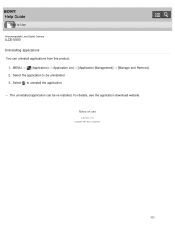
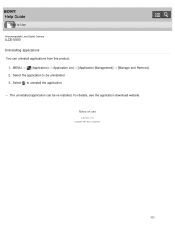
... Lens Digital Camera
ILCE-5000 Uninstalling applications You can uninstall applications from this product.
1. MENU → (Application) → Application List → [Application Management] → [Manage and Remove]. 2. Select the application to be uninstalled. 3. Select to uninstall the application. The uninstalled application can be re-installed. For details, see the application download...
Help Guide - Page 309
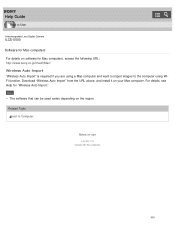
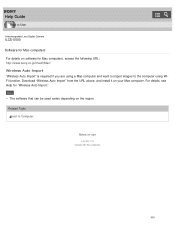
... Lens Digital Camera
ILCE-5000 Software for Mac computers For details on software for Mac computers, access the following URL: http://www.sony.co.jp/imsoft/Mac/ Wireless Auto Import "Wireless Auto Import" is required if you are using a Mac computer and want to import images to the computer using WiFi function. Download "Wireless Auto Import" from the URL above, and install it on your Mac computer...
Help Guide - Page 311
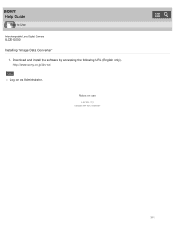
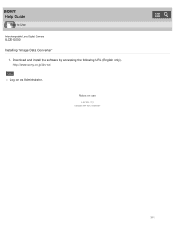
Help Guide
How to Use
Interchangeable Lens Digital Camera
ILCE-5000 Installing "Image Data Converter"
1. Download and install the software by accessing the following URL (English only). http://www.sony.co.jp/ids-se/
Note
Log on as Administrator. Notes on use
4 - 487 - 944 - 11(1) Copyright 2014 Sony Corporation
311
Help Guide - Page 314
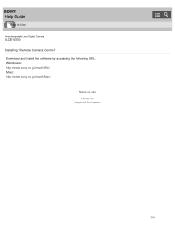
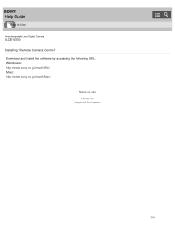
Help Guide
How to Use
Interchangeable Lens Digital Camera
ILCE-5000 Installing "Remote Camera Control" Download and install the software by accessing the following URL: Windows: http://www.sony.co.jp/imsoft/Win/ Mac: http://www.sony.co.jp/imsoft/Mac/
Notes on use
4 - 487 - 944 - 11(1) Copyright 2014 Sony Corporation
314
Help Guide - Page 322
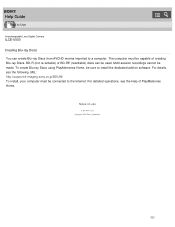
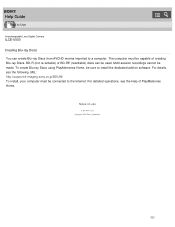
... (rewritable) discs can be used. Multi-session recordings cannot be made. To create Blu-ray Discs using PlayMemories Home, be sure to install the dedicated add-on software. For details, see the following URL: http://support.d-imaging.sony.co.jp/BDUW/ To install, your computer must be connected to the Internet. For detailed operations, see the Help of...
Help Guide - Page 346
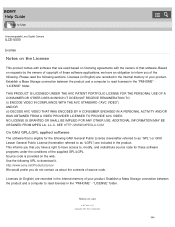
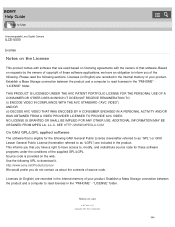
... the web. Use the following URL to download it. http://www.sony.net/Products/Linux/ We would prefer you do not contact us about the contents of source code.
Licenses (in English) are recorded in the internal memory of your product. Establish a Mass Storage connection between the product and a computer to read licenses in the "PMHOME...
Help Guide - Page 347
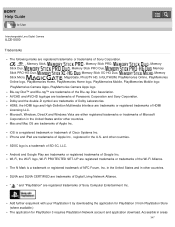
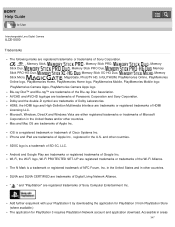
Help Guide
How to Use
Interchangeable Lens Digital Camera
ILCE-5000
Trademarks
The following marks are registered trademarks or trademarks of Sony Corporation.
,
, Memory Stick,
, Memory Stick PRO,
, Memory
Stick Duo,
, Memory Stick PRO Duo,
, Memory
Stick PRO-HG Duo,
, Memory Stick XC-HG Duo,
, Memory
Stick Micro,
, MagicGate, PhotoTV HD, InfoLITHIUM, PlayMemories Online, ...
Marketing Specifications (White model) - Page 2
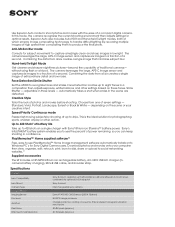
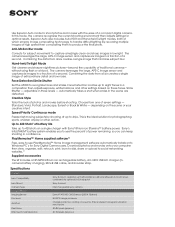
... management software automatically installs onto Windows PC's for Sony Digital Camera users. Download photos and movies onto your computer then view, organize, edit, retouch, print, burn to disk, share or upload to social networking websites.10
Supplied accessories
The kit includes a NP-FW50 Lithium ion rechargeable battery, AC-UB10 USB AC charger (incamera battery charging), Mini-B USB cable, and...
Marketing Specifications (White model) - Page 5
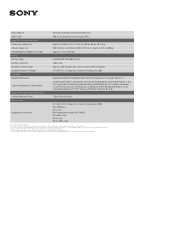
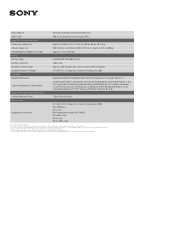
... Vista® SP2 (Starter Edition is not supported) Windows® 7 SP1; Windows® 8; Mac OS X (10.6-10.8)
1 Year Parts & Labor
AC-UB10 AC charger (in-camera charging via USB) SELP1650 lens Lens cap Rechargeable battery (NP-FW50) Shoulder strap Body cap Micro USB cable
4. Records in 29 minute segments 6. Actual performance varies based on settings, environmental conditions, and usage. Battery...

