Sony DSLR-A580L - alpha; Interchangeable Lens Digital Camera Zoom driver and firmware
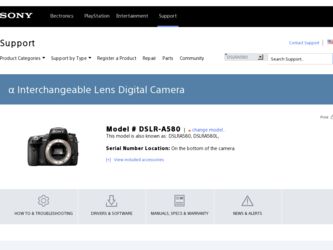
Related Sony DSLR-A580L Manual Pages
Download the free PDF manual for Sony DSLR-A580L and other Sony manuals at ManualOwl.com
Instruction Manual (Large File - 11.45 MB) - Page 4


... any questions about this product, you may call:
Sony Customer Information Services Center 1-800-222-SONY (7669) The number below is for the FCC related matters only.
Regulatory Information
Declaration of Conformity Trade Name: SONY Model No.: DSLR-A580 Responsible Party: Sony Electronics Inc. Address:16530 Via Esprillo,
San Diego, CA 92127 U.S.A. Telephone No.: 858-942-2230
This device...
Instruction Manual (Large File - 11.45 MB) - Page 7
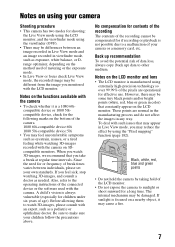
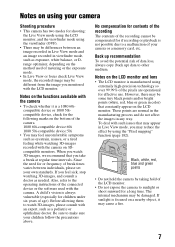
... contents of the recording cannot be compensated for if recording or playback is not possible due to a malfunction of your camera or a memory card, etc.
Back up recommendation
To avoid the potential risk of data loss, always copy (back up) data to other medium.
Notes on the LCD monitor and lens
• The LCD monitor is manufactured...
Instruction Manual (Large File - 11.45 MB) - Page 12


...quality 140 Setting the method for recording on a memory card ..... 144 Changing the noise reduction setting 148 Changing the function of the buttons 149 Changing other settings 150 Setting the LCD monitor 152 Confirming the version of the camera 154 Resetting to the default 155
Viewing images on a computer
Using with your computer 158 Using the software 160 Connecting the camera to the...
Instruction Manual (Large File - 11.45 MB) - Page 13
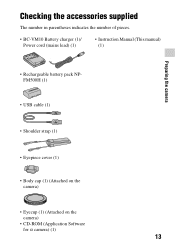
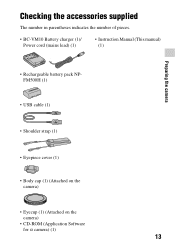
...-VM10 Battery charger (1)/ Power cord (mains lead) (1)
• Instruction Manual (This manual) (1)
Preparing the camera
• Rechargeable battery pack NPFM500H (1)
• USB cable (1)
• Shoulder strap (1)
• Eyepiece cover (1)
• Body cap (1) (Attached on the camera)
• Eyecup (1) (Attached on the camera)
• CD-ROM (Application Software for α camera) (1)
13
Instruction Manual (Large File - 11.45 MB) - Page 19


...) with your camera. Batteries other than the specified kind may leak, overheat, or explode if you attempt to charge them, posing a risk of injury from electrocution and burns.
• When the CHARGE lamp flashes, this may indicate a battery error or that a battery pack other than the specified type has been installed. Check that the...
Instruction Manual (Large File - 11.45 MB) - Page 32
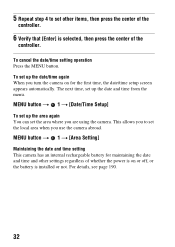
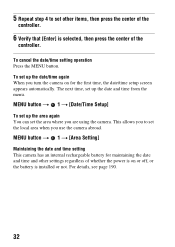
...] is selected, then press the center of the
controller.
To cancel the date/time setting operation Press the MENU button. To set up the date/time again When you turn the camera on for the first time, the date/time setup screen appears automatically. The next time, set up the date and time from the menu...
Instruction Manual (Large File - 11.45 MB) - Page 57
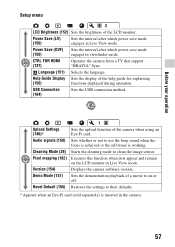
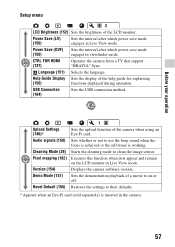
... mode.
CTRL FOR HDMI (137)
Operates the camera from a TV that support "BRAVIA" Sync.
Language (151) Selects the language.
Help Guide Display Sets the display of the help guide for explaining
(150)
functions displayed during operation.
USB Connection (164)
Sets the USB connection method.
Upload Settings (146)* Audio signals (150)
Cleaning Mode (38) Pixel mapping (182)
Version (154) Demo...
Instruction Manual (Large File - 11.45 MB) - Page 102


... of the image (Exposure, Flash compensation, Metering)
Shooting with fixed brightness (AE Lock)
When shooting into the sun or by a window, the exposure may not be... the exposure of the entire image. To make the subject brighter, point the camera forwards a spot that is darker than the subject and use the light meter ...want to lock the exposure.
The exposure is set when the focus is achieved.
102
Instruction Manual (Large File - 11.45 MB) - Page 125


... recorded with other devices may not be played back on this camera.
Rotating an image
1 Display ...power.
To return to the normal playback screen Press the button. Notes
• You cannot rotate movies. • When you copy rotated images to a computer, "PMB" contained on the CD-ROM
(supplied) can display the rotated images correctly. However, the images may not be rotated depending on the software...
Instruction Manual (Large File - 11.45 MB) - Page 143
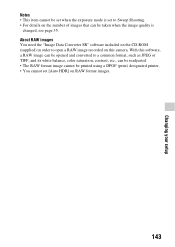
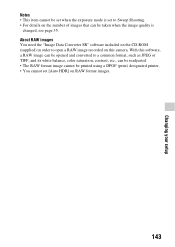
... is set to Sweep Shooting. • For details on the number of images that can be taken when the image quality is
changed, see page 35. About RAW images You need the "Image Data Converter SR" software included on the CD-ROM (supplied) in order to open a RAW image recorded on this camera. With this software...
Instruction Manual (Large File - 11.45 MB) - Page 147
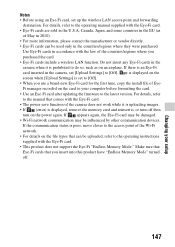
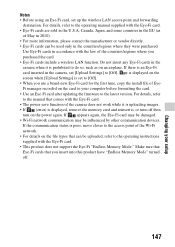
... Settings] to [Off]. is displayed on the screen when [Upload Settings] is set to [Off]. • When you use a brand-new Eye-Fi card for the first time, copy the install file of EyeFi manager recorded on the card to your computer before formatting the card. • Use an Eye-Fi card after updating the firmware to the latest version. For details, refer to the manual...
Instruction Manual (Large File - 11.45 MB) - Page 154


Confirming the version of the camera
Displays the version of your camera. Confirm the version when a firmware update is released.
MENU button t 2 t [Version]
Note • An update can be performed only when the battery level is 50% or more. We
recommend that you use a sufficient battery or the AC-PW10AM AC Adaptor (sold separately).
154
Instruction Manual (Large File - 11.45 MB) - Page 158
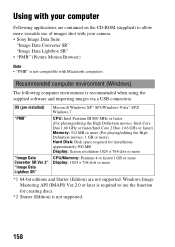
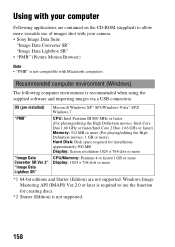
... the High Definition movies: 1 GB or more) Hard Disk: Disk space required for installationapproximately 500 MB Display: Screen resolution-1024 × 768 dots or more
CPU/Memory: Pentium 4 or faster/1 GB or more Display: 1024 × 768 dots or more
*1 64-bit editions and Starter (Edition) are not supported. Windows Image Mastering API (IMAPI) Ver.2.0 or later is required...
Instruction Manual (Large File - 11.45 MB) - Page 159


... (Macintosh)
The following computer environment is recommended when using the supplied software and importing images via a USB connection.
OS (pre-installed)
"Image Data Converter SR Ver.3" "Image Data Lightbox SR"
USB Connection: Mac OS X (v10.3, 10.4, 10.5, 10.6) "Image Data Converter SR Ver.3"/"Image Data Lightbox SR": Mac OS X (v10.4, 10.5, 10.6 (Snow Leopard))
CPU: Power PC G4/G5...
Instruction Manual (Large File - 11.45 MB) - Page 160


... the software
Installing the software (Windows)
Log on as Administrator.
1 Turn on your computer, and insert the CD-ROM (supplied) into
the CD-ROM drive.
The installation menu screen appears. • If it does not appear, double-click [Computer] (For Windows XP: [My
Computer]) t (SONYPMB) t [Install.exe]. • If the AutoPlay screen appears, select "Run Install.exe" and follow the
instructions...
Instruction Manual (Large File - 11.45 MB) - Page 161
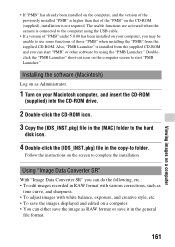
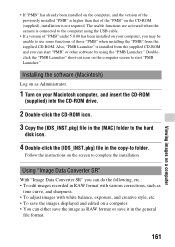
... "PMB Launcher."
Installing the software (Macintosh)
Log on as Administrator.
1 Turn on your Macintosh computer, and insert the CD-ROM
(supplied) into the CD-ROM drive.
2 Double-click the CD-ROM icon.
3 Copy the [IDS_INST.pkg] file in the [MAC] folder to the hard
disk icon.
4 Double-click the [IDS_INST.pkg] file in the copy-to folder.
Follow the instructions on the...
Instruction Manual (Large File - 11.45 MB) - Page 163
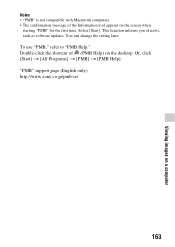
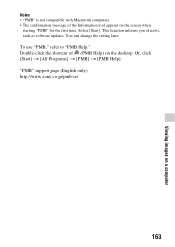
.... Select [Start]. This function informs you of news, such as software updates. You can change the setting later.
To use "PMB," refer to "PMB Help." Double-click the shortcut of (PMB Help) on the desktop. Or, click [Start] t [All Programs] t [PMB] t [PMB Help]. "PMB" support page (English only) http://www.sony.co.jp/pmb-se/
163
Instruction Manual (Large File - 11.45 MB) - Page 169
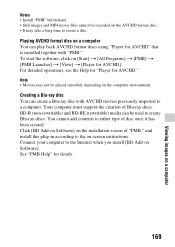
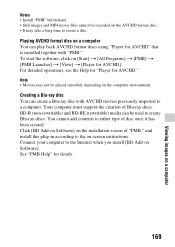
... Blu-ray discs. You cannot add contents to either type of disc once it has been created. Click [BD Add-on Software] on the installation screen of "PMB," and install this plug-in according to the on-screen instructions. Connect your computer to the Internet when you install [BD Add-on Software]. See "PMB Help" for details.
169
Instruction Manual (Large File - 11.45 MB) - Page 170


... image quality (STD) disc from AVCHD format movies imported to a computer using supplied software "PMB."
1 Select the AVCHD format movies you want to write ...Install "PMB" beforehand. • MP4 movie files cannot be recorded on a disc. • It will take a longer time to create a disc because AVCHD format movies are converted to standard definition image quality (STD) movies. • An Internet...
Instruction Manual (Large File - 11.45 MB) - Page 199


... of source code.
Read "license2.pdf" in the "License" folder on the CD-ROM. You will find licenses (in English) of "GPL", and "LGPL" software. To view the PDF, Adobe Reader is needed. If it is not installed on your computer, you can download it from the Adobe Systems web page: http://www.adobe.com/
199

