Sony ILCE-7S driver and firmware
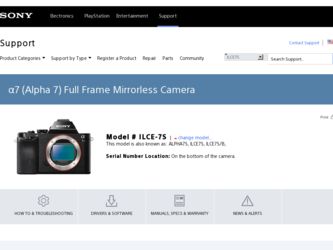
Related Sony ILCE-7S Manual Pages
Download the free PDF manual for Sony ILCE-7S and other Sony manuals at ManualOwl.com
Limited Warranty (US Only) - Page 1
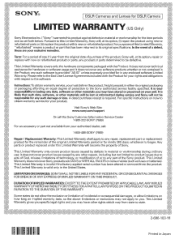
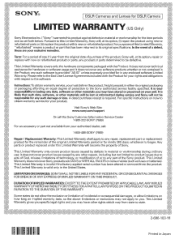
... data, software, or other materials will be lost or reformatted during service and Sony will not be responsible for any such damage or loss. A dated purchase receipt is required. For specific instructions on how to obtain warranty service for your product,
Visit Sony's Web Site: www.sony.com/support
Or call the Sony Customer Information Service Center 1-800-222-SONY (7669...
Memory Stick® Media Compatibility Information for Alpha Cameras - Page 1
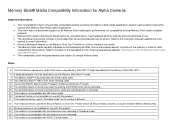
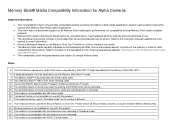
... speed varies by, and depends on, host hardware devices' features and circumstances of use. • The recording time and the number of still images that can be recorded will vary by device. Refer to the instruction manual supplied with your
camera for more information. • Attach a dedicated adapter to use Memory Stick Duo™ media in a slot for standard...
Instruction Manual - Page 4
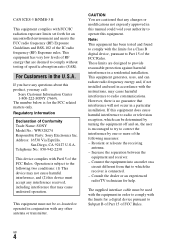
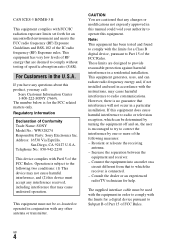
... an outlet on a
circuit different from that to which the receiver is connected. - Consult the dealer or an experienced radio/TV technician for help.
The supplied interface cable must be used with the equipment in order to comply with the limits for a digital device pursuant to Subpart B of Part 15 of FCC Rules.
GB
4
Instruction Manual - Page 9


... applications to the camera (Application downloading 78 Downloading applications 78 Launching the application 79
Viewing images on a computer
Using the software 80 System requirements 80 Using Image Data Converter 81 Installing Image Data Converter 81 Using PlayMemories Home 82 Installing PlayMemories Home 83 Using Remote Camera Control 84 Installing Remote Camera Control 84
Others...
Instruction Manual - Page 14


... and NFC, etc.) temporarily When you board an airplane, etc., you can turn off all wireless network functions temporarily. Select MENU button t (Wireless) 1 t [Airplane Mode] t [On]. If you set [Airplane Mode] to [On], an (airplane) mark will be displayed on the screen.
Notes on wireless LAN If your camera is lost or stolen, Sony bears no responsibility for the loss...
Instruction Manual - Page 41
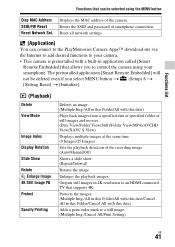
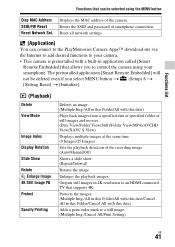
...Network Set.
Displays the MAC address of the camera. Resets the SSID and password of smartphone connection. Reset all network settings.
(Application)
You can connect to the PlayMemories Camera Apps™ download site via the Internet to add desired functions to your camera. • This camera is preinstalled with a built-in application called [Smart
Remote Embedded] that allows you to control...
Instruction Manual - Page 43
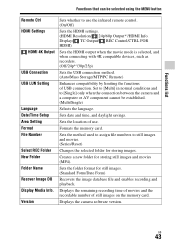
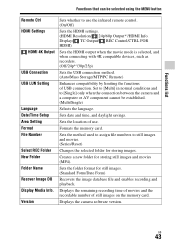
... Folder Name Recover Image DB Display Media Info. Version
Sets whether to use the infrared remote control. (On/Off)
Sets the HDMI settings. (HDMI Resolution/ 24p/60p Output*1/HDMI Info. Display/ TC Output/ REC Control/CTRL FOR HDMI)
Sets the HDMI output when the movie mode is selected, and when connecting with 4K compatible devices, such as recorders. (Off/24p*1/30p/25p)
Sets the USB connection...
Instruction Manual - Page 57


... date and time setup screen appears automatically when the power is turned on for the first time or when the internal rechargeable backup battery has been discharged. To reset the date and time, use the menu.
MENU button t (Setup) 4 t [Date/Time Setup] or [Area Setting] (page 43)
MENU button Notes • This camera does not have...
Instruction Manual - Page 70
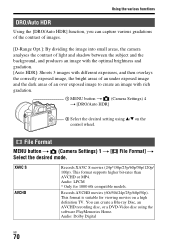
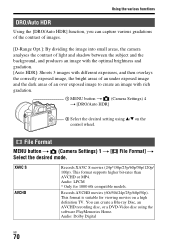
... supports higher bit-rates than AVCHD or MP4. Audio: LPCM * Only for 1080 60i compatible models.
Records AVCHD movies (60i/50i/24p/25p/60p/50p). This format is suitable for viewing movies on a high definition TV. You can create a Blu-ray Disc, an AVCHD recording disc, or a DVD-Video disc using the software PlayMemories Home. Audio: Dolby Digital...
Instruction Manual - Page 71
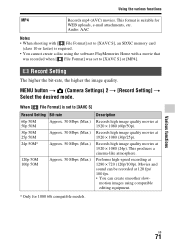
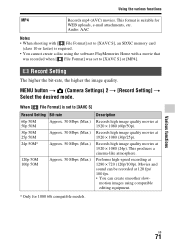
... shooting with [ File Format] set to [XAVC S], an SDXC memory card
(class 10 or faster) is required. • You cannot create a disc using the software PlayMemories Home with a movie that
was recorded when [ File Format] was set to [XAVC S] or [MP4].
Record Setting
The higher the bit-rate, the higher the image quality.
MENU button t (Camera Settings) 2 t [Record Setting] t Select the desired...
Instruction Manual - Page 77


... the control wheel and enter the password if a key icon is displayed with a wireless access point, then select [OK].
Notes • If a connection is not established, see the wireless access point operating instructions
or contact the administrator of the access point. • To save images to a computer, install the following dedicated software on your
computer. When using Windows: PlayMemories...
Instruction Manual - Page 78
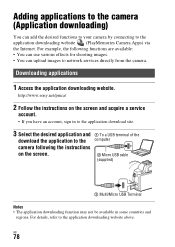
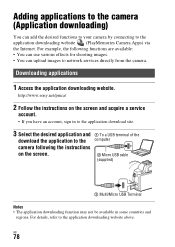
....
http://www.sony.net/pmca/
2 Follow the instructions on the screen and acquire a service
account.
• If you have an account, sign in to the application download site.
3 Select the desired application and 1 To a USB terminal of the
download the application to the computer
camera following the instructions
on the screen.
2 Micro USB cable
(supplied)
3 Multi/Micro USB Terminal
Notes...
Instruction Manual - Page 79
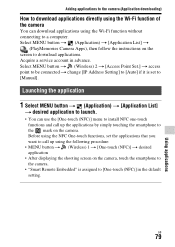
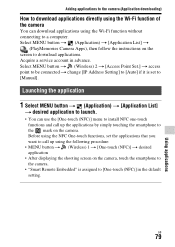
... connecting to a computer. Select MENU button t (Application) t [Application List] t
(PlayMemories Camera Apps), then follow the instructions on the screen to download applications. Acquire a service account in advance. Select MENU button t (Wireless) 2 t [Access Point Set.] t access point to be connected t change [IP Address Setting] to [Auto] if it is set to [Manual].
Launching the application...
Instruction Manual - Page 80


Viewing images on a computer
Using the software
Use the following applications to optimize use of the images shot with your camera. • Image Data Converter • PlayMemories Home • Remote Camera Control For details on installation, see pages 81 to 84.
System requirements
You can find the system requirements for the software at the following URL: www.sony.net/pcenv/
GB
80
Instruction Manual - Page 81


... Converter] t [Help] t [Image Data Converter Ver.4].
Image Data Converter support page (English only) http://www.sony.co.jp/ids-se/
Installing Image Data Converter
1 Download the software from the following URL and install it on
your computer.
Windows: http://www.sony.co.jp/imsoft/Win/ Mac: http://www.sony.co.jp/imsoft/Mac/
Notes • Log on as Administrator.
GB
81
Viewing...
Instruction Manual - Page 82
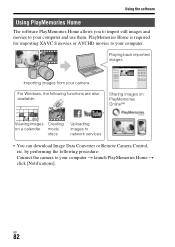
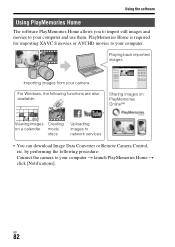
... or AVCHD movies to your computer.
Playing back imported images
Importing images from your camera
For Windows, the following functions are also available:
Sharing images on PlayMemories Online™
Viewing images Creating on a calendar movie
discs
Uploading images to network services
• You can download Image Data Converter or Remote Camera Control, etc. by performing the following...
Instruction Manual - Page 83


... the software Notes • An Internet connection is required to install PlayMemories Home. • An Internet connection is required to use PlayMemories Home or other network
services. PlayMemories Home or other network services may not be available in some countries or regions. • Refer to the following URL for Mac software: http://www.sony.co.jp/imsoft/Mac/ • If the software PMB...
Instruction Manual - Page 84
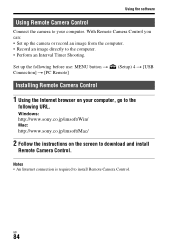
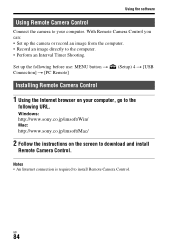
... Timer Shooting.
Set up the following before use: MENU button t Connection] t [PC Remote]
(Setup) 4 t [USB
Installing Remote Camera Control
1 Using the Internet browser on your computer, go to the
following URL.
Windows: http://www.sony.co.jp/imsoft/Win/ Mac: http://www.sony.co.jp/imsoft/Mac/
2 Follow the instructions on the screen to download and install
Remote Camera Control.
Notes •...
Instruction Manual - Page 92


... and Information Technology Industries Association). • Playback of images recorded with your camera on other equipment and playback of images recorded or edited with other equipment on your camera are not guaranteed.
GB
92
Specifications
Trademarks
• Memory Stick and are
trademarks or registered trademarks of
Sony Corporation.
• XAVC S and
are registered
trademarks of...
Instruction Manual - Page 95


... image 64
Q
Quick Navi 27
R
Record Setting 71 Recordable time of movies ........ 87 Recording movies 63 Reducing camera shake 58 Remote Camera Control 84
W
White Balance 35 Wi-Fi 9, 76
Z
Zebra 37
S
Scene Selection 36 Set the clock 56 Shooting 61 Shooting mode 67 Shooting still images 61 Shoulder strap 20 Silent Shooting 62 Software 80 Specifications 89 SteadyShot 58...

