Sony KDL-32VL140 - Bravia Lcd Television driver and firmware
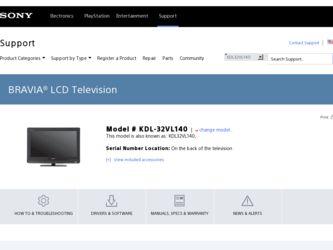
Related Sony KDL-32VL140 Manual Pages
Download the free PDF manual for Sony KDL-32VL140 and other Sony manuals at ManualOwl.com
Limited Warranty (US Only) - Page 1
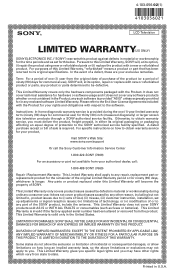
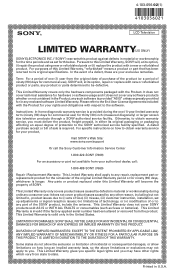
... and obligations with respect to the software.
Instructions: In-home diagnostic warranty service is provided during the one (1) year limited warranty term (ninety (90) days for commercial use) for thirty (30) inch (measured diagonally) or larger screen size television products through a SONY-authorized service facility. Otherwise, to obtain warranty service, you must deliver the product, freight...
Safety and Regulatory Booklet - Page 1
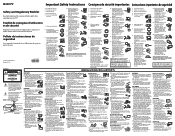
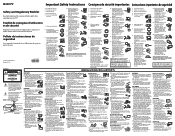
..., le support ou la...TV set and 4 inches (10 cm) on each side. If mounted on the wall, allow at least 4 inches (10 cm) of clearance at the bottom of the screen. (See additional information provided in the Operating Instructions manual.)
INSTALLATION
The TV should be installed near an easily accessible AC power outlet. ☐ Do not install the TV...
BATTERIES
Your remote control batteries are ...
Additional Information for Using Sony™ Wall-Mount Bracket (SU-WL500) - Page 1
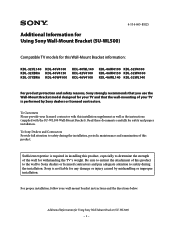
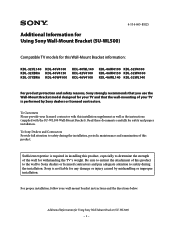
... KDL-52W4100 KDL-46WL140 KDL-52WL140
For product protection and safety reasons, Sony strongly recommends that you use the Wall-Mount Bracket model designed for your TV and that the wall-mounting of your TV is performed by Sony dealers or licensed contractors.
To Customers Please provide your licensed contractor with this installation supplement as well as the instructions...
Additional Information for Using Sony™ Wall-Mount Bracket (SU-WL500) - Page 2
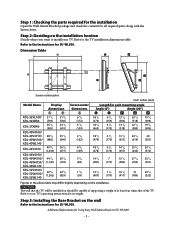
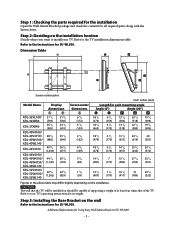
... where you want to install your TV. Refer to the TV installation dimensions table.
Refer to the Instructions for SU-WL500.
Dimension Table
Screen center point
Model Name
KDL-32VL140/ KDL-32XBR6
KDL-37XBR6
KDL-40V4100/ KDL-40V4150/ KDL-40W4100/ KDL-40WL140
KDL-42V4100
KDL-46V4100/ KDL-46W4100/ KDL-46W4150/ KDL-46WL140 KDL-52V4100/ KDL-52W4100/ KDL-52WL140
Display dimensions
...
Additional Information for Using Sony™ Wall-Mount Bracket (SU-WL500) - Page 3
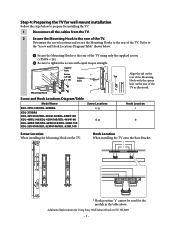
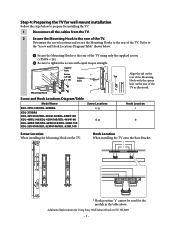
...
Screw and Hook Locations Diagram/Table
Model Name
KDL-32VL140/KDL-32XBR6
KDL-37XBR6 KDL-40V4100/KDL-40V4150/KDL-40W4100 KDL-40WL140/KDL-42V4100/KDL-46V4100 KDL-46W4100/KDL-46W4150/KDL-46WL140 KDL-52V4100/KDL-52W4100/KDL-52WL140
Screw Locations e, g
d, g
Hook Location c
b
Screw Location When installing the Mounting Hook on the TV.
d
Hook Location When installing the TV onto the Base Bracket...
Additional Information for Using Sony™ Wall-Mount Bracket (SU-WL500) - Page 4
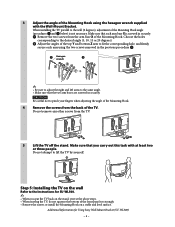
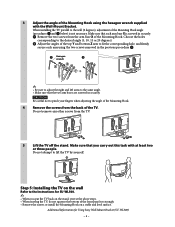
... the Instructions for SU-WL500.
✍
• When you put the TV back on the stand, reverse the above steps. • When moving the TV, do not squeeze the bottom of the front panel too strongly. • Remove the screws or install the Mounting Hook on a stable and level surface.
Additional Information for Using Sony...
Operating Instructions - Page 2
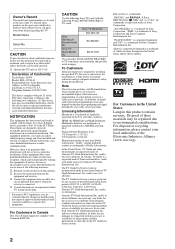
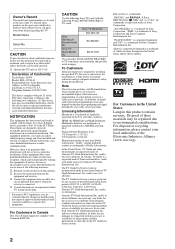
... expressly approved in this manual could void your authority to operate this equipment.
For Customers in Canada
This Class B digital apparatus complies with Canadian ICES-003.
CAUTION
Use the following Sony TVs only with the following WALL-MOUNT BRACKET or TV-stand.
Sony Wall-Mount Bracket Model No.
Sony TV Stand Model No.
Sony TV Model No. KDL-32VL140 SU-WL500
SU...
Operating Instructions - Page 3
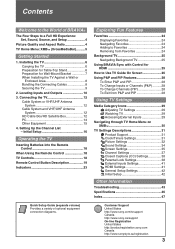
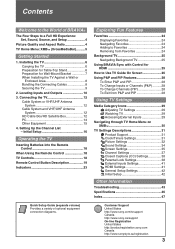
... and VHF/UHF Antenna System 12
HD Cable Box/HD Satellite Box 12 PC 14 Other Equipment 15 4. Setting Up the Channel List - Initial Setup 16
Operating the TV
Inserting Batteries into the Remote Control 18
When Using the Remote Control 18 TV Controls 18 Remote Control Button Description 19 Indicators 23
Quick Setup Guide (separate volume) Provides a variety of optional equipment connection...
Operating Instructions - Page 4
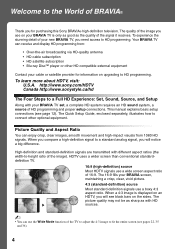
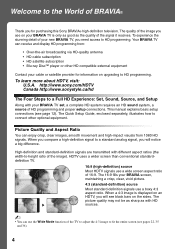
... Disc™ player or other HD compatible external equipment
Contact your cable or satellite provider for information on upgrading to HD programming.
To learn more about HDTV, visit: U.S.A. http://www.sony.com/HDTV Canada http://www.sonystyle.ca/hd
The Four Steps to a Full HD Experience: Set, Sound, Source, and Setup
Along with your BRAVIA TV set, a complete HD...
Operating Instructions - Page 6
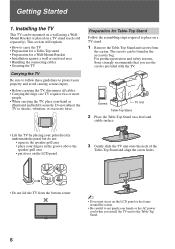
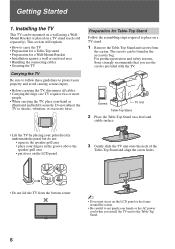
...found in the accessory bag. For product protection and safety reasons, Sony strongly recommends that you use the screws provided with the TV.
Screws
TV Unit
Table-Top Stand
2 Place the Table-Top Stand on a...TV from the bottom center.
~
• Do not put stress on the LCD panel or the frame around the screen.
• Be careful to not pinch your hands or the AC power cord when you install the TV...
Operating Instructions - Page 7


... installation, refer to the instruction guide provided by the Wall-Mount Bracket model for your TV. Sufficient expertise is required in installing this TV, especially to determine the strength of the wall for withstanding the TV's weight.
• Be sure to use the screws supplied with the Wall-Mount Bracket when attaching the mounting hooks to the TV set...
Operating Instructions - Page 8
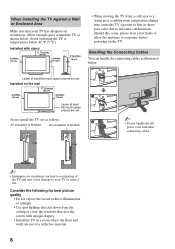
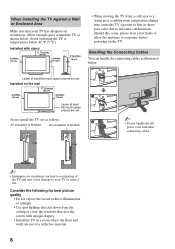
...to allow the moisture to evaporate before powering on the TV.
Bundling the Connecting Cables
You can bundle the connecting cables as illustrated below.
Leave at least this much space around the set.
Installed on the wall
4 inches (10 ... down from the ceiling or cover the windows that face the screen with opaque drapery.
• Install the TV in a room where the floor and walls are not of ...
Operating Instructions - Page 9
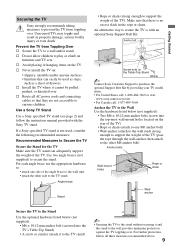
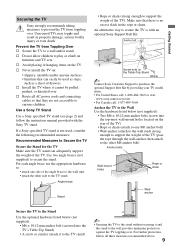
... it cannot be pulled,
pushed, or knocked over. s Route all AC power cords and connecting
cables so that they are not accessible to curious children.
Use a Sony TV Stand
Use a Sony specified TV stand (see page 2) and follow the instruction manual provided with the Sony TV stand.
If a Sony specified TV stand is not used, consider the following recommended measures.
Recommended Measures...
Operating Instructions - Page 17


... run Auto Program, see page 37.
HDMI Settings General Setup Settings Initial Setup
TV
s To Add Digital Channels Use the Add Digital Channels feature as described on page 37. (Useful for antenna installations.)
~
• If you accidentally turn off the TV during the Initial Setup process, the Initial Setup will restart from the beginning when the TV is turned back on.
• Auto...
Operating Instructions - Page 20
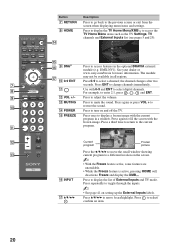
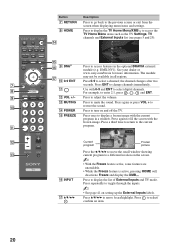
... settings. Press to display the TV Home Menu/XMB™ to access the TV Home Menu items such as the TV Settings, TV channels and External Inputs list (see pages 5 and 29).
Product Support Clock/Timers
Settings
Sound
Screen
qg
Channel
TV
qh 9 DMex
Press to access features in the optional BRAVIA external module (e.g. DMX-NV1). See your dealer or
www.sony...
Operating Instructions - Page 26
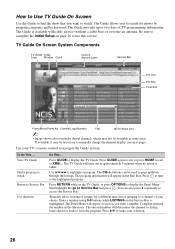
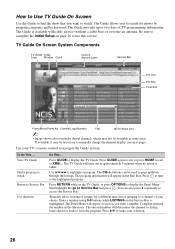
... above includes digital channels, which may not be available in some areas. If available, it may be necessary to manually change the channel display (see next page).
Use your TV's remote control to navigate the Guide system.
To Do This ...
View TV Guide
Find a program to watch Return to Service Bar
Use shortcuts
Do This...
Press GUIDE to display the TV Guide. Press GUIDE again...
Operating Instructions - Page 31


TV Settings Descriptions
Product Support
Contact Sony
Signal Diagnostics Software Update
Sony contact information is available from this screen for your convenience. Your TV's specific information such as Model Name, Serial Number, Software Version and downloadable ratings if available from the TV are displayed here.
Press to display the diagnostics information for the current signal.
Press to ...
Operating Instructions - Page 46
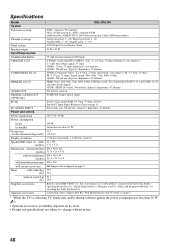
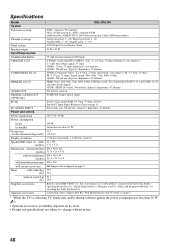
... to the Table-Top Stand) / Operating Instructions (1) / Quick Setup Guide (1) / Warranty Card (1) / Safety and Regulatory Booklet (1) / Attaching the Table-Top Stand (1)
Optional accessories
Connecting cables / Support Belt Kit / Wall-Mount Bracket and TV Stand: see page 2
* While the TV is collecting TV Guide data and/or during software update the power consumption is less than 30 W.
~
•...
Operating Instructions - Page 47
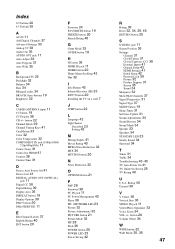
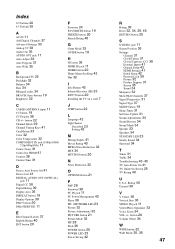
...
COMPONENT IN jack (1080p/1080i/
720p/480p/480i) 11 Contact Sony 31 Control for HDMI 41 Country 38 Current Time 31
D
Device Auto Power Off 41 Device List 41
DIGITAL AUDIO OUT (OPTICAL)
jack 11 Digital CC 38 Digital Rating 39 Display Area 36 DISPLAY button 19 Display Options 38 DMex button 20 DMex/SERVICE 11
E
Edit Channel Labels 37 English Rating 40 ENT button...
Quick Setup Guide - Page 1
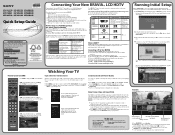
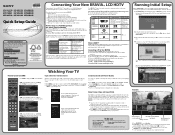
...-42V4100 KDL-46V4100 KDL-52V4100
KDL-40W4100 KDL-46W4100 KDL-46W4150 KDL-52W4100
Quick Setup Guide
For further information, see the Operating Instructions Manual supplied with the TV. Please retain this guide for your future reference. Assembly may be required on some models.
For Your Convenience
Please contact Sony Customer Support directly if you have questions on the use of your television...

