Sony KDL-70X830B driver and firmware

Related Sony KDL-70X830B Manual Pages
Download the free PDF manual for Sony KDL-70X830B and other Sony manuals at ManualOwl.com
Operating Instructions (Setup Guide) (Large File - 16.45 MB) - Page 1
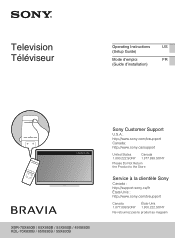
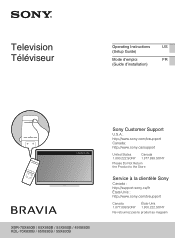
...4-533-569-12(1)
Operating Instructions
US
(Setup Guide)
Mode d'emploi
FR
(Guide d'installation)
XBR-70X850B / 65X850B / 55X850B / 49X850B KDL-70X830B / 65X830B / 55X830B
Sony Customer Support
U.S.A.: http://www.sony.com/tvsupport Canada: http://www.sony.ca/support
United States
Canada
1.800.222.SONY 1.877.899.SONY
Please Do Not Return the Product to the Store
Service à la client...
Operating Instructions (Setup Guide) (Large File - 16.45 MB) - Page 2
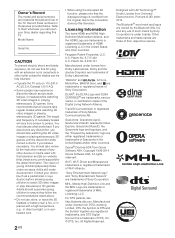
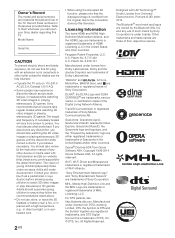
...Logo and DLNA CERTIFIED® are trademarks, service
marks, or certification marks of the
Digital Living Network Alliance.
TrackID is a trademark or registered trademark of Sony Mobile Communications AB.
Gracenote, Gracenote eyeQ, Gracenote VideoID, Gracenote Video Explore, Gracenote MusicID, the Gracenote logo and logotype, and the "Powered by Gracenote" logo are either registered trademarks...
Operating Instructions (Setup Guide) (Large File - 16.45 MB) - Page 4
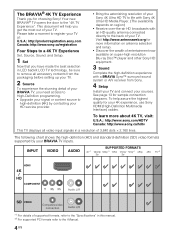
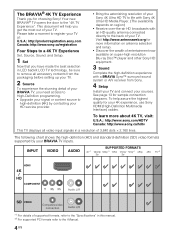
... from Sony.
4 Setup
Install your TV and connect your sources. See page 13 for sample connection diagrams. To help assure the highest quality for your 4K experience, use Sony HDMI (High-Definition Multimedia Interface) cables.
To learn more about 4K TV, visit:
U.S.A.: http://www.sony.com/HDTV Canada: http://www.sony.ca/hdtv
This TV displays all video input signals in a resolution of...
Operating Instructions (Setup Guide) (Large File - 16.45 MB) - Page 7


...the cables 21 5: Connecting the TV to the Internet 21 6: Running initial setup 22 Watching TV 23 Using the remote control 24
Using Your BRAVIA TV
Discovering the contents you like (Discover 26 Enjoying social networking while watching TV (Social Viewing 26 Selecting various contents and tools (Home Menu 27
Looking for Instructions
Looking for instructions in the
electronic manual (i-Manual...
Operating Instructions (Setup Guide) (Large File - 16.45 MB) - Page 9


... path between the remote control and the IR sensor on your TV.
• Fluorescent lamps can interfere with your remote control; try turning off the fluorescent lamps.
• If you are having problems with the remote control, reinsert or replace your batteries and make sure that they are correctly inserted.
Before setting up your TV
Some TV models are packaged...
Operating Instructions (Setup Guide) (Large File - 16.45 MB) - Page 10


... position) (except XBR-70X850B, KDL-70X830B)
Refer to the supplied Table-Top Stand leaflet for proper attachment.
~ • Do not put stress on the LCD panel or the
frame around the screen. • Be careful to not pinch your hands or the AC
power cord when you install the TV set to the Table-Top Stand...
Operating Instructions (Setup Guide) (Large File - 16.45 MB) - Page 12


....
~
• Do not remove the Table-Top Stand for any reason other than to install corresponding accessories on the TV.
• Be sure the TV is vertical before turning on. To avoid uneven picture uniformity do not power on the TV with the LCD panel facing down.
• When attaching the Table-Top Stand again...
Operating Instructions (Setup Guide) (Large File - 16.45 MB) - Page 19


... knocked over.
• Install the TV so that the TV's Table-Top Stand does not protrude out from the Stand (not supplied). If the Table-Top Stand protrudes out from the Stand, it may cause the TV set to topple over and fall down.
US
• Route all AC power cords and connecting cables so that they...
Operating Instructions (Setup Guide) (Large File - 16.45 MB) - Page 23
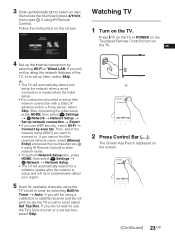
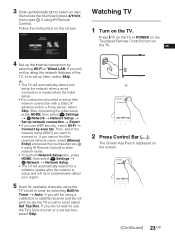
... press if using IR Remote Control).
Follow the instructions on the screen.
Watching TV
1 Turn on the TV.
Press "/1 on the TV or POWER on the
Touchpad Remote Control to turn on
the TV.
US
4 Set up the Internet connection by
selecting Wi-Fi or Wired LAN. If you will not be using the network features of the TV, or to set up later, select Skip...
Operating Instructions (Setup Guide) (Large File - 16.45 MB) - Page 26


...
desired item, then press the touchpad.
The selected content is displayed.
When using IR Remote Control
1 Press DISCOVER. 2 Press V/v to select the desired category. 3 Press B/b to select the desired item,
then press . The selected content is displayed.
~
• You may need to update the TV's software to use this function. Press HOME, select Help t Customer Support t Software Update.
26 US
Operating Instructions (Setup Guide) (Large File - 16.45 MB) - Page 38
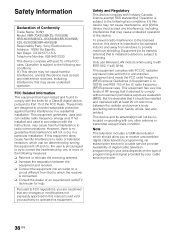
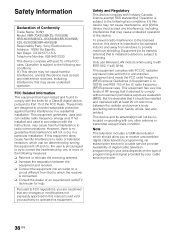
... the licensed service, this device is intended to be operated indoors and away from windows to provide maximum shielding. Equipment (or its transmit antenna) that is installed outdoors is subject to licensing.
Only use Wireless LAN indoors when using it with IEEE 802.11a (5 GHz).
This equipment complies with FCC/IC radiation exposure limits set forth for...
Operating Instructions (Setup Guide) (Large File - 16.45 MB) - Page 80
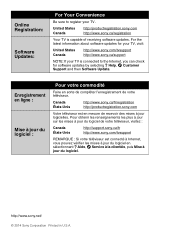
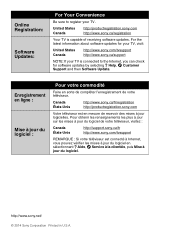
....sony.com http://www.sony.ca/registration
Your TV is capable of receiving software updates. For the latest information about software updates for your TV, visit:
United States Canada
http://www.sony.com/tvsupport http://www.sony.ca/support
NOTE: If your TV is connected to the Internet, you can check for software updates by selecting Help, Customer Support and then Software Update...
i-Manual Online (Printable PDF) - Page 5


... broadcast/service software 206 Updating the TV's software 207 Troubleshooting...14 Self Diagnostics...208 Power Symptoms...209 Picture/Screen Symptoms...210 Broadcast Reception Symptoms 214 3D Picture/Glasses Symptoms 217 Sound Symptoms...220 Connected Device Symptoms 222 Network Connectivity Test Results 225 Network/Application Symptoms 227 Home Network Symptoms...230 Remote Control...
i-Manual Online (Printable PDF) - Page 19


... audio system with the TV's remote control Setting the headphone speaker link Setting sound for Home Theater Control
External Input Settings Managing external inputs Switching the video input Making detailed settings of video input Setting the IR Blaster
Running Initial Set-up Support
Checking Sony contact information Uploading operation history Software Update Updating broadcast/service software...
i-Manual Online (Printable PDF) - Page 27


... settings of video input Setting the IR Blaster
Running Initial Set-up Support
Checking Sony contact information Uploading operation history Software Update Updating broadcast/service software Updating the TV's software
Troubleshooting
Self Diagnostics Power Symptoms Picture/Screen Symptoms Broadcast Reception Symptoms 3D Picture/Glasses Symptoms Sound Symptoms Connected Device Symptoms Network...
i-Manual Online (Printable PDF) - Page 49


The TV is in Picture off mode Software update is in progress
*1 When the built-in camera or microphone is operating
Blinking When the TV and a mobile device (e.g. smartphone) are connected wirelessly
*1 During recording (including SCART REC) or the TV is in pause mode *2
© 2014 Sony Corporation
*1 The following Timer functions are set: On Timer, Sleep Timer, Reminder (*2), REC Timer (*2)...
i-Manual Online (Printable PDF) - Page 161


...
Using Internet Services and Applications
Watching TV with Friends Far and Near
Using Other Devices
Using BRAVIA Sync Devices
Useful Functions
Connecting to the Internet
Using Home Network
Configuring Various Settings
Troubleshooting
How to Use Bookmarks
Top Page > Using Home Network > Using a Smartphone/Tablet as a Remote
Using a Smartphone/Tablet as a Remote
Overview
You can control the TV from...
i-Manual Online (Printable PDF) - Page 212


... TV with Friends Far and Near
Using Other Devices
Using BRAVIA Sync Devices
Useful Functions
Connecting to the Internet
Using Home Network
Configuring Various Settings
Top Page > Configuring Various Settings > Updating broadcast/service software
Updating broadcast/service software
Steps 1. Press the HOME button, then select [Help]. 2. Select [Customer Support] → [Automatic Software Download...
i-Manual Online (Printable PDF) - Page 213


i-Manual
Print Font Size
Basic Operations
Parts Description
Watching TV
Enjoying Movies/Music/Photos
Using Internet Services and Applications
Watching TV with Friends Far and Near
Using Other Devices
Using BRAVIA Sync Devices
Useful Functions
Connecting to the Internet
Using Home Network
Configuring Various Settings
Top Page > Configuring Various Settings > Updating the TV's software
Updating ...
i-Manual Online (Printable PDF) - Page 222


... distributor) is connected between the antenna and the TV, it may affect the TV reception. Directly connect the antenna and the TV to check if the reception is improved.
You cannot view digital channels.
Ask a local installer if digital transmissions are provided in your area. Upgrade to a higher gain antenna.
Top of Page List of Contents
216

