Sony KDL52XBR9 - 52" LCD TV driver and firmware
Drivers and firmware downloads for this Sony item

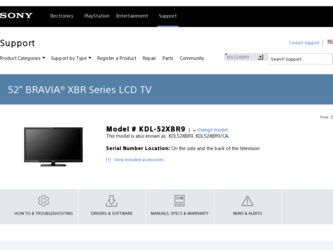
Related Sony KDL52XBR9 Manual Pages
Download the free PDF manual for Sony KDL52XBR9 and other Sony manuals at ManualOwl.com
Operating Instructions - Page 3


... Started
Setting Up Your TV 6 Using a Wall-Mount Bracket 7 Locating Inputs and Outputs 8 Connecting the TV 10 Connecting Internet & DLNA Certified™
Networks 13 Connecting Other Equipment 14 Bundling the Connecting Cables 15 Installing the TV Against a Wall or
Enclosed Area 15 Securing the TV 16 Running Initial Setup 18
Operating the TV
Using the Remote Control 19 Remote Control...
Operating Instructions - Page 4


... Blu-ray Disc™ player or other HD compatible external equipment Contact your cable, satellite or HD service provider for information on upgrading to HD programming.
The Four Steps to a Full HD Experience
Set, Source, Sound, and Setup
Along with your BRAVIA TV set, a complete HD system ... picture quality. If black bars appear as shown here, press WIDE on the remote control to fill the screen.
4
Operating Instructions - Page 6


... supplied screws to complete the task. Look for the attachment instructions taped to the TV unit. Be sure to consider the following while setting up your TV:
• Disconnect all cables when carrying the TV. • Carry the TV with the adequate number of people; larger size TVs require two or more people. • Correct hand placement while...
Operating Instructions - Page 7


... to the instructions attached to the TV.
Prepare the TV for the Wall-Mount Bracket before making cable connections.
Sony strongly recommends that you use the Wall-Mount Bracket model designed for your TV (see page 45) and that wall-mounting of your TV should be performed by a Sony dealer or licensed contractor.
• Follow the instruction guide provided with...
Operating Instructions - Page 15


... a wall. Do not bundle the AC power cord with other connecting cables.
Getting Started
Installing the TV Against a Wall or Enclosed Area
Make sure that your TV has adequate ventilation. Allow enough space around the TV as shown below. Avoid operating the TV at temperatures below 41 °F (5 °C).
Installed with stand
Installed on the wall
4 inches (10 cm...
Operating Instructions - Page 16


... and/or uneven surfaces. • furniture that can easily be used as steps, such as a chest of drawers. ❑ Install the TV where it cannot be pulled, pushed, or knocked over. ❑ Route all AC power cords and connecting cables so that they are not accessible to curious children.
Recommended Measures to Secure the...
Operating Instructions - Page 18


...Audio language, your TV will automatically switch to the matching language with the Alternate Audio feature. To change the audio settings, access the Alternate Audio menu by pressing OPTIONS on the remote control when an alternate audio stream is available from the broadcaster. Alternate Audio is only available for digital programs (see the online Reference Book). • To complete Network Setup...
Operating Instructions - Page 23


...
5 Light Sensor
(IR) Infrared Receiver 6 POWER 7 - CHANNEL +
8 - VOLUME +
Description
Outputs audio signal.
Lights up in orange when the Timer or Sleep Timer is set. Lights up and/or blinks in orange during a software upgrade. Lights up in green when the Power Saving is set to Picture Off.
Lights up when the TV receives HD signal including up converted...
Operating Instructions - Page 30


... & Display for adjusting picture and display settings. Sound for adjusting sound and speaker related settings. Channels & Inputs for setting up TV channel list and external inputs. Network for setting up Network related settings.
Photo
The Photo, Music, and Video icons organize your photo, music, and video files
from Internet content providers, DLNA Certified media servers, and Sony USB
Music...
Operating Instructions - Page 32


... Parental Lock function set on the TV blocks video content based on the appropriate TV or
Movie Rating. Refer to the online Reference Book. • Recommended connection speed: Standard Definition video - 2.5 Mbps, High Definition video - 10 Mbps. • To update the BRAVIA Internet Video content providers, select the Internet Video icon from the
Network menu on the...
Operating Instructions - Page 36


... automatically appear on your TV screen.
Deleting Widgets While under the Network Category icon, highlight a Widget, press OPTIONS then select Delete.
• Widgets may need to be deleted from the Network Category icon if memory space has been exceeded when downloading new Widgets.
• An expanded Widget cannot be moved using the remote control arrow buttons.
36
Operating Instructions - Page 38


... cable service or with over-the-air antenna signal. You must connect your signal directly to the TV's CABLE/ANTENNA input without using a cable box.
TV Guide On Screen System Elements • Press GUIDE to display the TV Guide On Screen.
Info Box Highlighted (Current) Menu Area
Guide Menu Bar
Profile Name
Clock Icons for Highlighted Program Title
Broadcast Information
PIP (Video Window...
Operating Instructions - Page 39


Exploring the XMB™ and TV Features
Ads Provides advertisements from TV Guide sponsors. Settings Under the Settings menu, you will find the Guide information and be able to set up Guide settings or profiles: Guide Information Screen, Guide Settings, Profile Settings, Reset Guide, Edit Channels, Update TV Listings, Select Channel Lineup. My TV The My TV feature allows you to organize the ...
Operating Instructions - Page 44


... VOL + to deactivate muting. • The remote control may be installed incorrectly or may be low. • An object or fluorescent light may be interfering with the remote control's operation. • To reset the TV to factory default settings:
1 Turn on the TV. 2 While pressing V on the Remote Control, press POWER on the TV. (The TV will turn itself off, then
back on...
Operating Instructions - Page 45


...unscrambled digital cable television programming via subscription service to a cable service provider. Availability of digital cable television programming in your area depends on the type of programming and signal provided by your cable service provider.
Compatible Wall-Mount Bracket and Speaker Bar Information
Use the following Sony Wall-Mount Bracket or
Speaker Bar with your TV model.
Sony TV...
Operating Instructions - Page 46


...-Top Stand) / Operating Instruction Manual (1) / Quick Setup Guide (1) / Warranty Card (1) / Safety and Regulatory Booklet (1) / Attaching the Table-Top Stand (1) / Screws (4) (except KDL-52XBR9)
Optional accessories
Connecting cables / Support Belt Kit / Wall-Mount Bracket: see page 45
* Download Acquisition Mode (DAM) is used for software updates and/or collecting data for TV Guide On Screen...
Operating Instructions - Page 48


...SonyStyle.ca/registration
Your TV is capable of receiving software updates. For the latest information about software updates for your TV, visit:
United States Canada
http://www.sony.com/tvsupport http://www.sony.ca/support
NOTE: If your TV is connected to the Internet, you can check for software updates by selecting Settings, Product Support and then Software Update.
Printed in U.S.A.
4-140...
