Sony LF-X11 driver and firmware
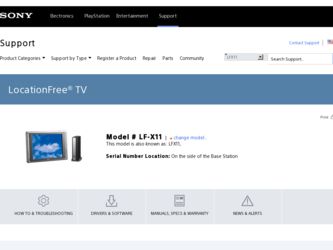
Related Sony LF-X11 Manual Pages
Download the free PDF manual for Sony LF-X11 and other Sony manuals at ManualOwl.com
Brochure - Page 1


...® Player for PC software A/V Control using on-screen universal remote with learning capability Worryfree Setup Web-Lite and e-mail function2
LF-X11
12.1 inch LocationFree® TV
Key Technologies
NetAV You can watch your favorite TV programs virtually anywhere in the world with broadband access3
NetAV Auto Bit Rate Control Adjusts bit rate control for optimal NetAV streaming
Wireless Range...
Brochure - Page 2


... 300kbps download/uplink speed. Some Intranet services may
require a fee. 4. Battery life will vary upon environmental and usage patterns. 5. For use with USB compatible keyboard only
Sony Electronics Inc. • 16530 Via Esprillo • San Diego, CA 92127 • 1-800-222-7669 • www.sony.com
LF-X11
12.1 inch LocationFree® TV
Please visit the Dealer Network for...
User Manual - Page 2


.... LF-X11 Serial No
Contacting Sony
If, after reading these operating instructions, you have additional questions related to the use of your Sony television, please call our LocationFree Customer Support LocationFree Customer Support 1-866-925-SONY (... Refer all servicing to qualified service personnel. Servicing is required when the apparatus has been damaged in any way, such as power-supply cord ...
User Manual - Page 4


... countries.
• A portion of the software for this device includes modules developed by the Independent JPEG Group.
• Copyright 2004 Adobe Systems Incorporated. All rights reserved. Patents Pending.
• Ethernet is a registered trademark of XEROX Corporation.
• This device uses Macromedia® Flash® Player technology. Macromedia Flash and Macromedia are trademarks or...
User Manual - Page 6


... Controls 11
Preparations 14
Checking the Package Contents 14 About Base Station Installation 15 Connecting to TV Signal 15 Connecting Other Devices 16 Connecting to the Internet 19 Turning On the Power 20 How to Use the Monitor 23 About Easy Setup 24 Easy Setup (Basic 25
Basic Operations 27
Displaying the [Index] Window 27 About Monitor Connection Modes 28 Guide...
User Manual - Page 7


... 44 Overview of NetAV Setup 44 Check Your Internet Connection 45 Easy Setup (NetAV 45 NetAV Check ...46 Using NetAV ...46
Web Lite 48
Viewing Web Pages 48 Using the Web Lite 49 Viewing PDF Files On the Web 51 Other Web Lite Functions 51
Mail 52
Using the Mail Window 52 Other Mail...
User Manual - Page 8


... From the Monitor 64 Setting Up TV Channels Manually 65 Configuring the On-Screen Remote 67 Learning Commands for On-Screen Remote 69 Configuring the Base Station LAN Connection Manually 71 Setting Up the Base Station as a Wireless Access Point 72 Advanced NetAV Settings 74 Registering LocationFree Devices 77 Other Setup Windows 80 Resetting Factory Defaults 81 Checking Storage Size 83...
User Manual - Page 10


... an AC power adapter.
• When the power is turned on, the Base Station continuously emits a wireless signal.
Note The LocationFree TV transmits on the 2.4 GHz and 5 GHz* wireless channels. In the average home, this gives it a coverage range of about 100 feet (30 meters). If other devices in the vicinity emit electrical waves, such as a wireless LAN device or...
User Manual - Page 11
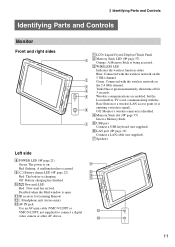
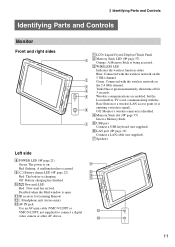
... Station or a wireless LAN access point (it is
emitting a wireless signal).
6
Off: Monitor's wireless emission is disabled.
4 Memory Stick slot (1 page 57)
Insert a Memory Stick.
7 5 USB port Connect a USB keyboard (not supplied).
6 LAN port (1 page 19)
Connect a LAN cable (not supplied).
7 Speakers
Left side
8 POWER LED (1 page 21) Green: The power is on. Red flashing: A malfunction has...
User Manual - Page 45


... watch TV and video. • You have finished making Internet connections and settings, so that you can view web pages with Web Lite.
NetAV Setup
Follow the instructions in the [Easy Setup (NetAV)] window. • For more information about how to use [Easy
Setup (NetAV)], refer to the supplied Quick Start Guide. • Make [Easy Setup (NetAV)] settings in Home Wireless mode...
User Manual - Page 48


... Lite window appears.
2 Select the URL field.
URL field
LocationFree TV differs from browsers designed for computers.
The on-screen keyboard appears.
3 Using the on-screen keyboard, enter a web
address (such as the Sony website): http://www.sony.com/ Then select [Enter].
The on-screen keyboard disappears and the unit starts downloading the Sony web site. While downloading, the...
User Manual - Page 49


Using the Web Lite
Parts and controls on the Web Lite window
Web Lite
A Web icon Moves when a web page is being downloaded.
B Web Lite indicator C Page title
Displays the title of the web page in the currently selected tab. D URL field Displays the address of the current web page. E SSL icon Appears when a web page encrypted...
User Manual - Page 67


...
[TV/Video]. The [TV/Video] window appears.
2 Select [Remote Settings].
The [Remote Settings] window appears.
3 Select [TV].
The [TV] window appears.
4 Select [External TV tuner (e.g. STB)], and
then select the make and type of the STB. A list of types appears when you select [External TV tuner (e.g. STB)].
When the device is configured correctly, you can turn it on and off by selecting [Power...
User Manual - Page 76


... Station] window.
6 Select [Settings], and then select [Exit].
This completes the preparations you need before leaving home. The following describes settings while on the go.
7 Configure port forwarding for the router.
Enter the IP address of the Base Station that you set in "Configuring the LAN Settings Required for Port Forwarding" (1 page 74) and the port number that you set in "Setting up...
User Manual - Page 77


...Player installed
registered automatically. For details, refer to the LF-PK1 Operating Instructions.
z Tip
To register a computer with the Base Station over the Internet, see [Setting Up the Base Station for Registering LocationFree TV Monitor] (below).
Setting up the Base Station for Registering LocationFree TV Monitor
Before you configure the following settings, you need to perform an Easy Setup...
User Manual - Page 78


... the Monitor in the registered device list and then select [Delete].
PK1 Operating Instructions. To register a LF-X11 Monitor, proceed to "Configuring Additional Monitor Settings" (1 page 78).
z Tip
To register a LF-X1/X5 Monitor, refer to the LF-X1/ X5 Operating Instructions.
Note Do not turn the Base Station power off.
Configuring Additional Monitor Settings
Put Base Station into a mode...
User Manual - Page 80


... it to crack. D Software Version Displays the version of the LocationFree TV software. E Sound Turns on and off the operation beep sound of the Monitor. F Initialize (1 page 81) Allows you to return all settings to the factory defaults, to reset only the settings for the Monitor or Base Station, and to initialize (format) a Memory Stick. G Storage Size In addition to...
User Manual - Page 85


... created on a computer in the LocationFree TV's album, copy the images to the following folder in a Memory Stick. Example of computer folders:
If you have a computer with LocationFree Player installed, you can set up the Base Station without the Monitor.
For details, refer to the LF-PK1 Operating Instructions (PDF) on the supplied LocationFree Player software CD-ROM.
Memory Stick
Copy to this...
User Manual - Page 91


... for that remote control.
Others
Problem
TV and video pictures are distorted when the Base Station is used as a wireless LAN access point.
It takes awhile for the picture to appear.
Causes and remedies
When a computer receives or sends data through wireless LAN while you are watching TV or video on the Monitor, pictures on the Monitor or audio may...
User Manual - Page 95


... Remote Control .. 31, 32
P
PDF Files 51 PIP 50, 53 Port Number 75 POWER button 12, 13 POWER LED 13 Proxy Server 48
R
Router 19
S
SAP 32, 34 Save 49 Setting Up TV Channels
Manually 65 set-top box 15 SETUP MODE button 13 SETUP MODE LED 13 Slide Show 55 Software Version 80 Specifications 92 SSID 73 SSL 49, 50
Static global IP address...

