Sony NW-S705F - 2gb Walkman Player driver and firmware
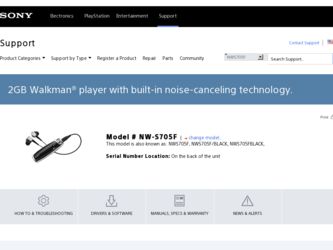
Related Sony NW-S705F Manual Pages
Download the free PDF manual for Sony NW-S705F and other Sony manuals at ManualOwl.com
Authorizing the Walkman® Player - Page 1
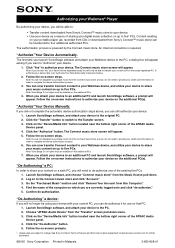
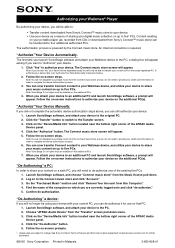
Authorizing your Walkman® Player
By authorizing your device, you will be able to:
• Transfer content downloaded from Sony's Connect™ music store to your device. • Use your device as a means of sharing your digital music collection on up to five2 PCs. Content residing
on your portable player (ex: recorded from CDs or downloaded from Sony's Connect™ music store) can...
Quick Start Guide - Page 2
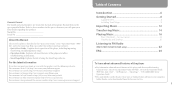
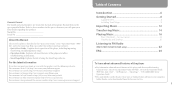
...: http://www.sony.co.jp/overseas/support/
Table of Contents
Introduction 6 Getting Started 8
Supplied Items...8 Installing SonicStage...9
Importing Music 12 Transferring Music 14 Playing Music 16
Basic Operation - Parts and Controls 16 Play Modes and Settings 20
Listening to FM Radio (NW-S703F/S705F/S706F only 22 FAQ 24
To learn about advanced features of the player
...
Quick Start Guide - Page 3
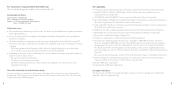
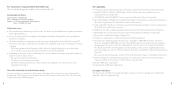
... the song beyond this limit requires permission of the copyright holders.
Sony is not responsible for incomplete recording/downloading or damaged data due to problems of the player or computer.
The ability to display the languages on your SonicStage will depend on the installed OS on your PC. For better results, please ensure that the...
Quick Start Guide - Page 4
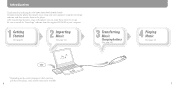
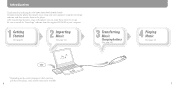
... the NW-S603/S605/S703F/S705F/S706F*. To begin using the player, first import music songs into your computer using the SonicStage software, and then transfer them to the player. After transferring the music songs to the player, you can enjoy them wherever you go. Be sure to install the "SonicStage" software from the supplied CD-ROM in your computer.
Getting...
Quick Start Guide - Page 5
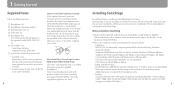
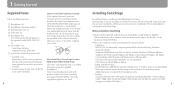
... with the following Windows operating systems. Windows 2000 Professional (Service Pack 3 or later)/Windows XP Home Edition/ Windows XP Professional/Windows XP Media Center Edition/Windows XP Media Center Edition 2004/Windows XP Media Center Edition 2005 OSs other than those indicated above are not supported. - CPU: Pentium III 450 MHz or higher - RAM: 128 MB or more - Hard Disk Drive: 200 MB...
Quick Start Guide - Page 6
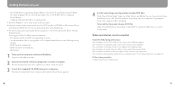
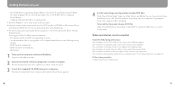
Getting Started (continued)
- CD-ROM drive (supporting Digital Music CD playback capabilities using WDM) To create original CDs or to back up audio CDs, a CD-R/RW drive is required.
- Sound board - USB port (Hi-Speed USB is recommended) Internet Explorer 5.5 or later needs to be installed. Internet connection is required to use the CD Data Base (CDDB) or Electronic Music ...
Quick Start Guide - Page 13
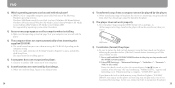
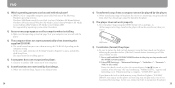
... with one of the following Windows operating systems: Windows 2000 Professional (Service Pack 3 or later)/Windows XP Home Edition/ Windows XP Professional/ Windows XP Media Center Edition/Windows XP Media Center Edition 2004/Windows XP Media Center Edition 2005 Not supported by operating systems other than above.
Q An error message appears on the computer when installing.
A Make sure the operating...
Operation Guide - Page 2
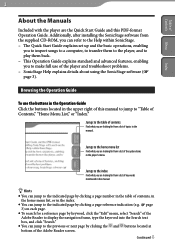
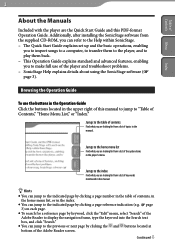
...Manuals
Included with the player are the Quick Start Guide and this PDF-format Operation Guide. Additionally, after installing the SonicStage software from the supplied CD-ROM, you can refer to the Help within SonicStage. - The Quick Start Guide explains set up and the basic operations, enabling
you to import songs to a computer..."Search" of the Adobe Reader to display the navigation frame, type the...
Operation Guide - Page 5
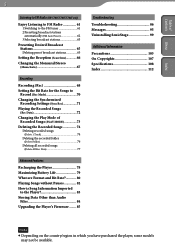
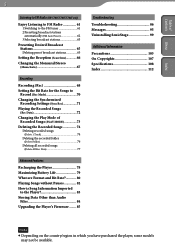
... Folder 76
Deleting all recorded songs (Delete All Rec Data 77
Advanced Features
Recharging the Player 78 Maximizing Battery Life 79 What are Format and Bit Rate 80 Playing Songs without Pauses 82 How is Song Information Imported
to the Player 83 Storing Data Other than Audio
Files 84 Upgrading the Player's Firmware........ 85
Troubleshooting Troubleshooting 86...
Operation Guide - Page 7
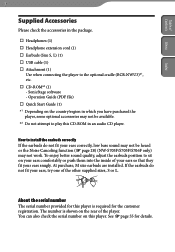
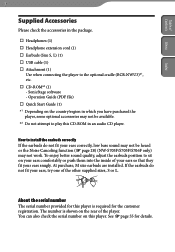
...; USB cable (1) Attachment (1)
Use when connecting the player to the optional cradle (BCR-NWU3)*1, etc. CD-ROM*2 (1) - SonicStage software - Operation Guide (PDF file) Quick Start Guide (1) *1 Depending on the country/region in which you have purchased the player, some optional accessories may not be available. *2 Do not attempt to play this CD-ROM in an audio CD player...
Operation Guide - Page 85
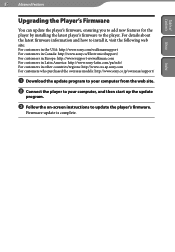
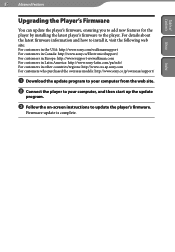
.../regions: http://www.css.ap.sony.com For customers who purchased the overseas models: http://www.sony.co.jp/overseas/support/
Download the update program to your computer from the web site.
Connect the player to your computer, and then start up the update
program.
Follow the on-screen instructions to update the player's firmware.
Firmware update is complete.
Index
Operation Guide - Page 89
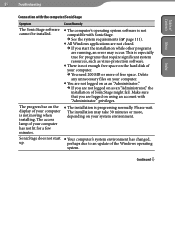
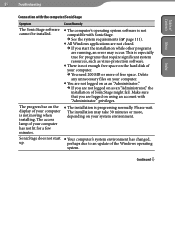
... 111).
All Windows applications are not closed. If you start the installation while other programs are running, an error may occur. This is especially true for programs that require significant system resources, such as virus-protection software.
There is not enough free space on the hard disk of your computer. You need...
Operation Guide - Page 90
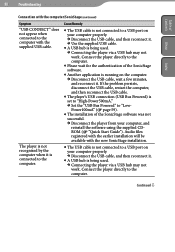
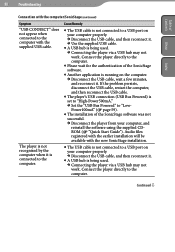
... the USB cable.
The player's USB connection (USB Bus Powered) is set to "High-Power500mA." Set the "USB Bus Powered" to "LowPower100mA" ( page 59).
The installation of the SonicStage software was not successful. Disconnect the player from your computer, and reinstall the software using the supplied CDROM ( "Quick Start Guide"). Audio files...
Operation Guide - Page 98
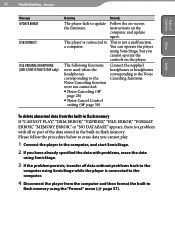
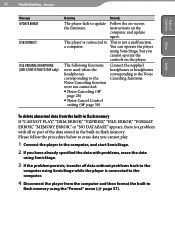
... Menu
Index
Message
UPDATE ERROR
USB CONNECT
USE ORIGINAL HEADPHONE (NW-S703F/S705F/S706F only)
Meaning
Remedy
The player fails to update the firmware.
Follow the on-screen instructions on the computer and update again.
The player is connected to This is not a malfunction.
a computer.
You can operate the player
using SonicStage, but you
cannot operate the
controls on the player.
The...
Operation Guide - Page 99
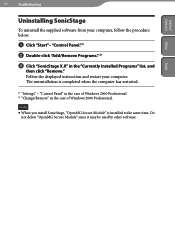
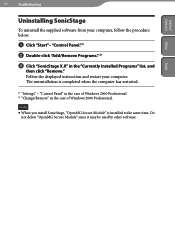
..., and
then click "Remove." Follow the displayed instruction and restart your computer. The uninstallation is completed when the computer has restarted.
1) "Settings" - "Control Panel" in the case of Windows 2000 Professional. 2) "Change/Remove" in the case of Windows 2000 Professional.
Note When you install SonicStage, "OpenMG Secure Module" is installed at the same time. Do
not delete...
Operation Guide - Page 106
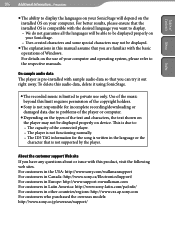
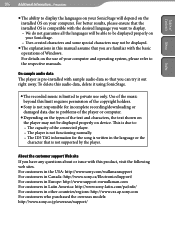
... some special characters may not be displayed.
The explanations in this manual assume that you are familiar with the basic operations of Windows. For details on the use of your computer and operating system, please refer to the respective manuals.
On sample audio data The player is pre-installed with sample audio data so that you can try...
Operation Guide - Page 107
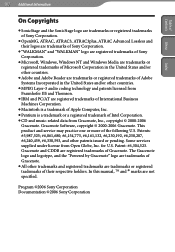
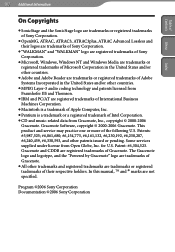
... Lossless and their logos are trademarks of Sony Corporation.
"WALKMAN" and "WALKMAN" logo are registered trademarks of Sony Corporation.
Microsoft, Windows, Windows NT and Windows Media are trademarks or registered trademarks of Microsoft Corporation in the United States and/or other countries.
Adobe and Adobe Reader are trademarks or registered trademarks of Adobe...
Operation Guide - Page 111
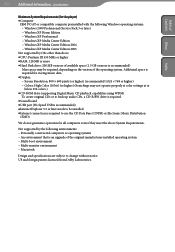
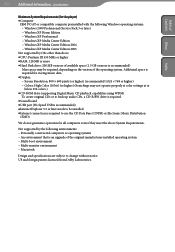
... not operate properly at color settings at or
below 256 colors.) CD-ROM drive (supporting Digital Music CD playback capabilities using WDM)
To create original CDs or to back up audio CDs, a CD-R/RW drive is required. Sound board USB port (Hi-Speed USB is recommended) Internet Explorer 5.5 or later needs to be installed. Internet connection is required to...
Operation Guide - Page 113
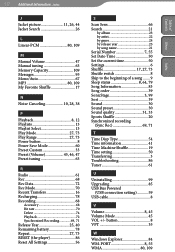
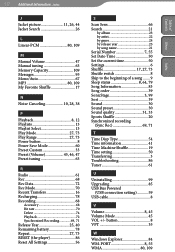
..., 33 Sports Shuffle 20 Synchronized recording
(Sync Rec 69, 71
T
Time Disp Type 54 Time information 41 Time Machine Shuffle 19 Time setting 50 Transferring 3 Troubleshooting 86 Tuner 61
U
Uninstalling 99 Upgrading 85 USB Bus Powered
(USB connection setting 59 USB cable 8
V
Volume 8, 45 Volume Mode 45 VOL +/- button 8 VPT 35
W
Windows Explorer 84 WM-PORT 8, 55 WMA 80, 109
Index...
Marketing Specifications (Black) - Page 2


...Encoding Possible with the optional cradle. Allows you to record an analog audio signal directly from an audio player, such as a CD Walkman, without using a PC. (Optional cradle sold separately)
USB 2.0 Compatible5 USB (Universal Serial Bus) provides extremely fast and easy transfer of audio files from computer to hard drive and flash players.
Supports CD Text and ID3 Tagging Allows you to easily...

