Sony NW-ZX100HN driver and firmware
Related Sony NW-ZX100HN Manual Pages
Download the free PDF manual for Sony NW-ZX100HN and other Sony manuals at ManualOwl.com
Help Guide Printable PDF - Page 4


... settings 138 Formatting memory...139 Updating the system software of your Walkman 76 Displaying your Walkman information 140 Using the Contents...35 Using the spacer...141 Changing the earbuds...108 Attaching the clip...109 Transferring/Deleting Content...3 Operation Flow for Transferring Content to Your Walkman 36 Preparing content using a Windows computer 142 Preparing content using a Mac...
Help Guide Printable PDF - Page 21
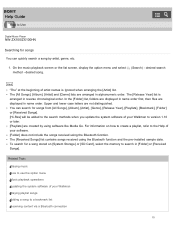
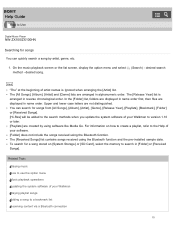
... received using the Bluetooth function and the pre-installed sample data. To search for a song stored on [System Storage] or [SD Card], select the memory to search in [Folder] or [Received Songs].
Related Topic
Playing music How to use the option menu Music playback operations Updating the system software of your Walkman Playing playlist songs Adding...
Help Guide Printable PDF - Page 27


... to the factory settings Formatting memory Updating the system software of your Walkman Displaying your Walkman information Using the Contents Using the spacer Changing the earbuds Attaching the clip
Transferring/Deleting Content Operation Flow for Transferring Content to Your Walkman
Preparing content using a Windows computer Preparing content using a Mac computer Installing Media Go About...
Help Guide Printable PDF - Page 45
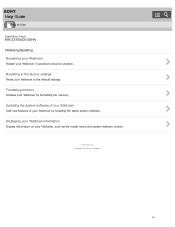
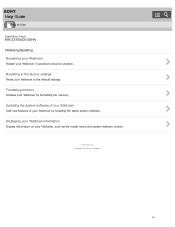
Help Guide
How to Use
Digital Music Player
NW-ZX100/ZX100HN Initializing/Updating Restarting your Walkman
Restart your Walkman if operations become unstable.
Resetting to the factory settings
Reset your Walkman to the default settings.
Formatting memory
Initialize your Walkman by formatting the memory.
Updating the system software of your Walkman
Add new features to your Walkman by installing the ...
Help Guide Printable PDF - Page 47
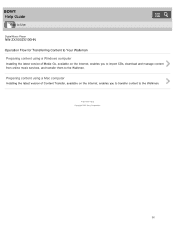
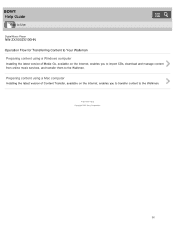
Help Guide
How to Use
Digital Music Player
NW-ZX100/ZX100HN Operation Flow for Transferring Content to Your Walkman Preparing content using a Windows computer
Installing the latest version of Media Go, available on the Internet, enables you to import CDs, download and manage content from online music services, and transfer them to the Walkman.
Preparing content using a Mac computer
Installing the ...
Help Guide Printable PDF - Page 48
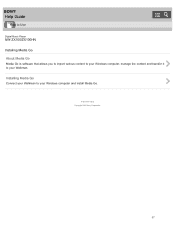
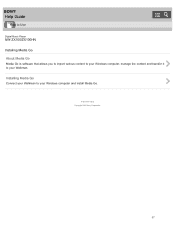
Help Guide
How to Use
Digital Music Player
NW-ZX100/ZX100HN Installing Media Go About Media Go
Media Go is software that allows you to import various content to your Windows computer, manage the content and transfer it to your Walkman.
Installing Media Go
Connect your Walkman to your Windows computer and install Media Go.
4 - 573 - 375 - 12(1) Copyright 2015 Sony Corporation
37
Help Guide Printable PDF - Page 87
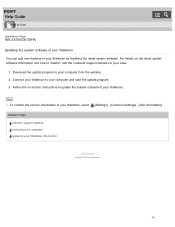
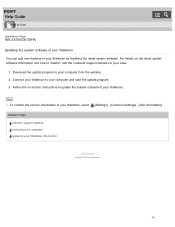
Help Guide
How to Use
Digital Music Player
NW-ZX100/ZX100HN
Updating the system software of your Walkman You can add new features to your Walkman by installing the latest system software. For details on the latest system software information and how to install it, visit the customer support website for your area.
1. Download the update program to your computer from the website. 2. Connect your ...
Help Guide Printable PDF - Page 90
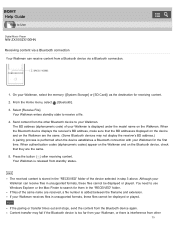
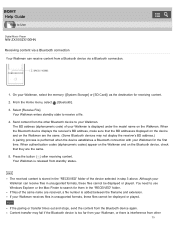
...
How to Use
Digital Music Player
NW-ZX100/ZX100HN
Receiving content via a Bluetooth connection
Your Walkman can receive content from a Bluetooth device via a Bluetooth connection.
1. On your Walkman, select the memory ([System Storage] or [SD Card]) as the destination for receiving content. 2. From the Home menu, select [Bluetooth]. 3. Select [Receive File].
Your Walkman enters standby state to...
Help Guide Printable PDF - Page 114
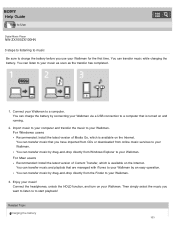
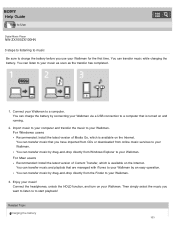
... Walkman via a USB connection to a computer that is turned on and running.
2. Import music to your computer and transfer the music to your Walkman. For Windows users Recommended: Install the latest version of Media Go, which is available on the Internet. You can transfer music that you have imported from CDs or downloaded from online music services to your...
Help Guide Printable PDF - Page 153
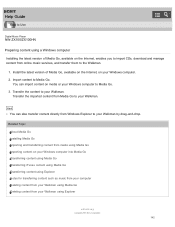
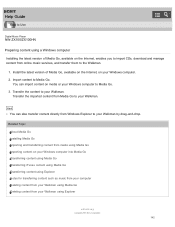
Help Guide
How to Use
Digital Music Player
NW-ZX100/ZX100HN
Preparing content using a Windows computer Installing the latest version of Media Go, available on the Internet, enables you to import CDs, download and manage content from online music services, and transfer them to the Walkman.
1. Install the latest version of Media Go, available on the Internet, on your Windows computer. 2. Import ...
Help Guide Printable PDF - Page 155
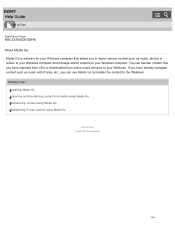
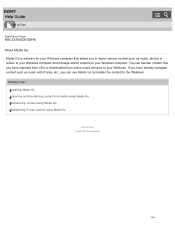
Help Guide
How to Use
Digital Music Player
NW-ZX100/ZX100HN About Media Go Media Go is software for your Windows computer that allows you to import various content such as music, photos or videos to your Windows computer and manage stored content on your Windows computer. You can transfer content that you have imported from CDs or downloaded from online music services to your...
Help Guide Printable PDF - Page 156
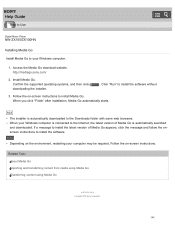
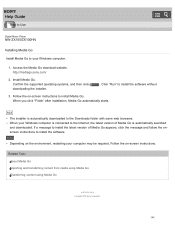
Help Guide
How to Use
Digital Music Player
NW-ZX100/ZX100HN
Installing Media Go
Install Media Go to your Windows computer.
1. Access the Media Go download website. http://mediago.sony.com/
2. Install Media Go. Confirm the supported operating systems, and then click downloading the installer.
. Click "Run" to install the software without
3. Follow the on-screen instructions to install Media ...
Help Guide Printable PDF - Page 178
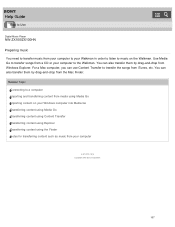
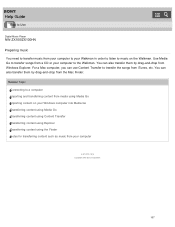
... Use
Digital Music Player
NW-ZX100/ZX100HN Preparing music You need to transfer music from your computer to your Walkman in order to listen to music on the Walkman. Use Media Go to transfer songs from a CD or your computer to the Walkman. You can also transfer them by drag-and-drop from Windows Explorer. For a Mac computer, you...
Help Guide Printable PDF - Page 185
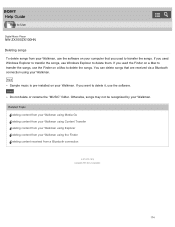
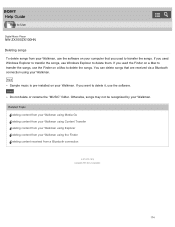
Help Guide
How to Use
Digital Music Player
NW-ZX100/ZX100HN Deleting songs To delete songs from your Walkman, use the software on your computer that you used to transfer the songs. If you used Windows Explorer to transfer the songs, use Windows Explorer to delete them. If you used the Finder on a Mac to transfer the songs, use the Finder...
Help Guide Printable PDF - Page 277
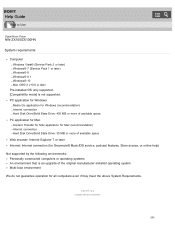
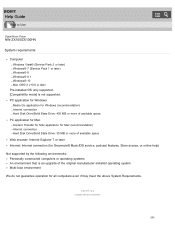
...
NW-ZX100/ZX100HN
System requirements
Computer Windows Vista® (Service Pack 2 or later) Windows® 7 (Service Pack 1 or later) Windows® 8 Windows® 8.1 Windows® 10 Mac OS® X v10.6 or later
Pre-installed OS only supported. [Compatibility mode] is not supported. PC application for Windows
Media Go application for Windows (recommendation) Internet connection Hard Disk Drive...
Help Guide Printable PDF - Page 307
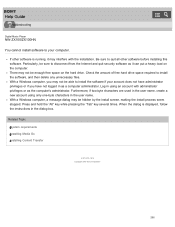
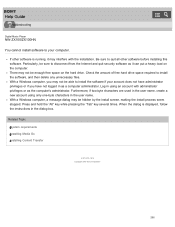
...
Digital Music Player
NW-ZX100/ZX100HN You cannot install software to your computer.
If other software is running, it may interfere with the installation. Be sure to quit all other software before installing this software. Particularly, be sure to disconnect from the Internet and quit security software as it can put a heavy load on the computer. There may not be enough free space on the hard drive...
Help Guide Printable PDF - Page 309
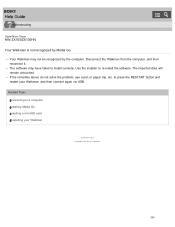
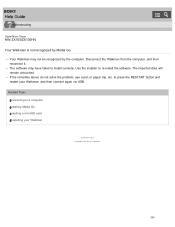
Help Guide
Troubleshooting
Digital Music Player
NW-ZX100/ZX100HN Your Walkman is not recognized by Media Go.
Your Walkman may not be recognized by the computer. Disconnect the Walkman from the computer, and then reconnect it. The software may have failed to install correctly. Use the installer to re-install the software. The imported data will remain untouched. If the remedies above do...
Help Guide Printable PDF - Page 319
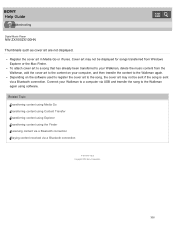
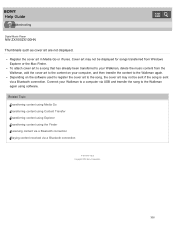
...Guide
Troubleshooting
Digital Music Player
NW-ZX100/ZX100HN Thumbnails such as cover art are not displayed.
Register the cover art in Media Go or iTunes. Cover art may not be displayed for songs transferred from Windows Explorer or the Mac...connection. Connect your Walkman to a computer via USB and transfer the song to the Walkman again using software. Related Topic Transferring content using Media ...
Help Guide Printable PDF - Page 334
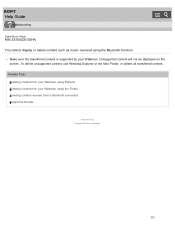
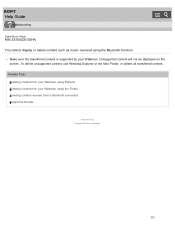
Help Guide
Troubleshooting
Digital Music Player
NW-ZX100/ZX100HN You cannot display or delete content such as music received using the Bluetooth function.
Make sure the transferred content is supported by your Walkman. Unsupported content will not be displayed on the screen. To delete unsupported content, use Windows Explorer or the Mac Finder, or delete all transferred content. Related Topic ...
Instruction Manual - Page 1
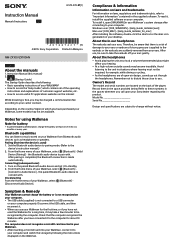
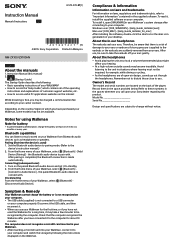
...-21(1)
©2015 Sony Corporation Printed in Malaysia
NW-ZX100/ZX100HN
English
About the manuals
1. Instruction Manual (this manual) 2.
(Startup Guide) The Startup Guide describes the following: • Basic operating instructions of your WALKMAN® • How to access the "Help Guide", which contains all of the operating
instructions and explanations of customer support websites, etc...

