Sony NWE394 driver and firmware
Related Sony NWE394 Manual Pages
Download the free PDF manual for Sony NWE394 and other Sony manuals at ManualOwl.com
Help Guide Printable PDF - Page 3


... in the information area 80 Connecting Your Walkman to Your Computer 25 Connecting to a computer 82 Notes on connecting your Walkman to a computer 83 Initializing/Updating...26 Restarting your Walkman 84 Resetting to the factory settings 85 Formatting memory...86 Updating the system software of your Walkman 87 Displaying your Walkman information 88
Transferring/Deleting Content...3
TOC-1
Help Guide Printable PDF - Page 4


...for Transferring Content to Your Walkman 27 Preparing content using a Windows computer 89 Preparing content using a Mac computer 90
Installing Media Go...28 About Media Go...91 Installing Media Go...92
Installing Content Transfer...29 About Content Transfer...93 Installing Content Transfer 94
Importing Content to the Software 30 Importing and transferring content from media using Media Go 95...
Help Guide Printable PDF - Page 7


... Sound is interrupted or skips 177 The sound effect settings do not seem to have any effect 178 Power...53 You cannot charge your Walkman 179 How long ... computer, [Connected USB. The player cannot be operated.] remains displayed on your Walkman screen...186 You cannot install software to your computer 187 The progress bar on the install screen does not proceed while installing the software......
Help Guide Printable PDF - Page 21


... Resetting to the factory settings Formatting memory Updating the system software of your Walkman Displaying your Walkman information
Transferring/Deleting Content Operation Flow for Transferring Content to Your Walkman
Preparing content using a Windows computer Preparing content using a Mac computer Installing Media Go About Media Go Installing Media Go Installing Content Transfer About Content...
Help Guide Printable PDF - Page 34
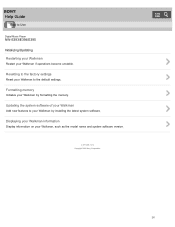
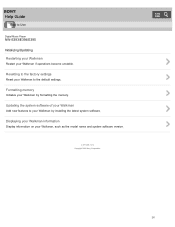
... to the default settings.
Formatting memory
Initialize your Walkman by formatting the memory.
Updating the system software of your Walkman
Add new features to your Walkman by installing the latest system software.
Displaying your Walkman information
Display information on your Walkman, such as the model name and system software version.
4 - 579 - 798 - 11(1) Copyright 2016 Sony Corporation
26
Help Guide Printable PDF - Page 35
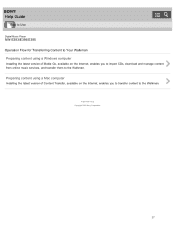
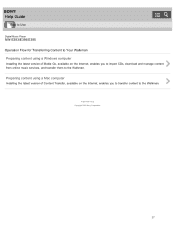
Help Guide
How to Use
Digital Music Player
NW-E393/E394/E395 Operation Flow for Transferring Content to Your Walkman Preparing content using a Windows computer
Installing the latest version of Media Go, available on the Internet, enables you to import CDs, download and manage content from online music services, and transfer them to the Walkman.
Preparing content using a Mac computer
Installing the...
Help Guide Printable PDF - Page 36
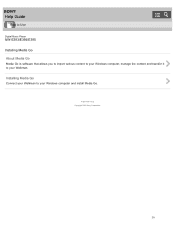
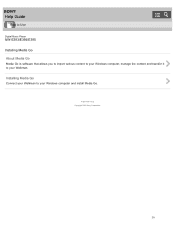
Help Guide
How to Use
Digital Music Player
NW-E393/E394/E395 Installing Media Go About Media Go
Media Go is software that allows you to import various content to your Windows computer, manage the content and transfer it to your Walkman.
Installing Media Go
Connect your Walkman to your Windows computer and install Media Go.
4 - 579 - 798 - 11(1) Copyright 2016 Sony Corporation
28
Help Guide Printable PDF - Page 71
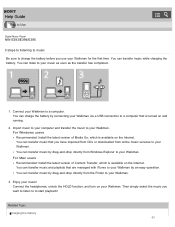
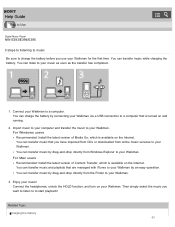
Help Guide
How to Use
Digital Music Player
NW-E393/E394/E395
3 ...USB connection to a computer that is turned on and running.
2. Import music to your computer and transfer the music to your Walkman. For Windows users Recommended: Install the latest version of Media Go, which is available on the Internet. You can transfer music that you have imported from CDs or downloaded from online music services...
Help Guide Printable PDF - Page 95
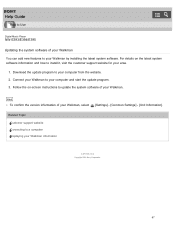
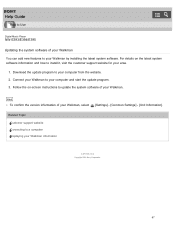
... and how to install it, visit the customer support website for your area.
1. Download the update program to your computer from the website. 2. Connect your Walkman to your computer and start the update program. 3. Follow the on-screen instructions to update the system software of your Walkman.
Hint
To confirm the version information of your Walkman, select
[Settings] - [Common Settings] - [Unit...
Help Guide Printable PDF - Page 97


Help Guide
How to Use
Digital Music Player
NW-E393/E394/E395
Preparing content using a Windows computer Installing the latest version of Media Go, available on the Internet, enables you to import CDs, download and manage content from online music services, and transfer them to the Walkman.
1. Install the latest version of Media Go, available on the Internet, on your Windows computer. 2. Import ...
Help Guide Printable PDF - Page 99
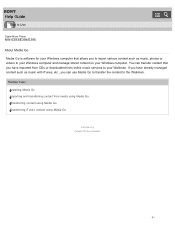
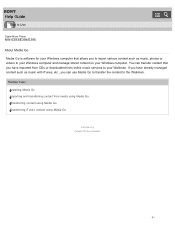
... Use
Digital Music Player
NW-E393/E394/E395 About Media Go Media Go is software for your Windows computer that allows you to import various content such as music, photos or videos to your Windows computer and manage stored content on your Windows computer. You can transfer content that you have imported from CDs or downloaded from online music services to...
Help Guide Printable PDF - Page 100
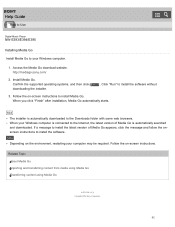
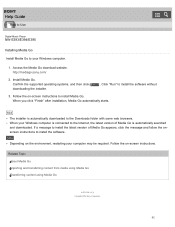
Help Guide
How to Use
Digital Music Player
NW-E393/E394/E395
Installing Media Go
Install Media Go to your Windows computer.
1. Access the Media Go download website. http://mediago.sony.com/
2. Install Media Go. Confirm the supported operating systems, and then click downloading the installer.
. Click "Run" to install the software without
3. Follow the on-screen instructions to install Media...
Help Guide Printable PDF - Page 119
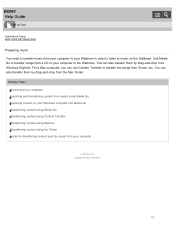
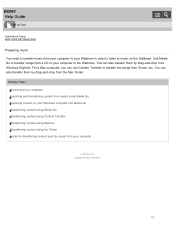
... Use
Digital Music Player
NW-E393/E394/E395 Preparing music You need to transfer music from your computer to your Walkman in order to listen to music on the Walkman. Use Media Go to transfer songs from a CD or your computer to the Walkman. You can also transfer them by drag-and-drop from Windows...
Help Guide Printable PDF - Page 130
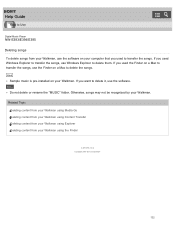
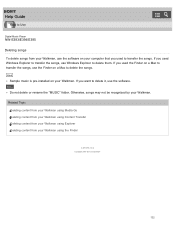
Help Guide
How to Use
Digital Music Player
NW-E393/E394/E395 Deleting songs To delete songs from your Walkman, use the software on your computer that you used to transfer the songs. If you used Windows Explorer to transfer the songs, use Windows Explorer to delete them. If you used the Finder on a Mac to transfer the songs...
Help Guide Printable PDF - Page 135
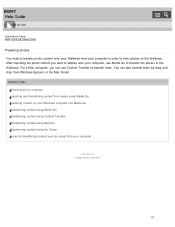
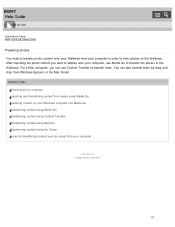
... Guide
How to Use
Digital Music Player
NW-E393/E394/E395 Preparing photos You need to transfer photo content onto your Walkman from your computer in order to view photos on the Walkman. After importing the photo content you want to display onto your computer, use Media Go to transfer the photos to the Walkman. For a Mac computer...
Help Guide Printable PDF - Page 169
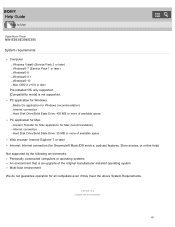
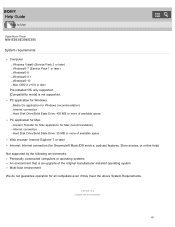
... requirements
Computer Windows Vista® (Service Pack 2 or later) Windows® 7 (Service Pack 1 or later) Windows® 8 Windows® 8.1 Windows® 10 Mac OS® X v10.6 or later
Pre-installed OS only supported. [Compatibility mode] is not supported. PC application for Windows
Media Go application for Windows (recommendation) Internet connection Hard Disk Drive/Solid State Drive: 400...
Help Guide Printable PDF - Page 195
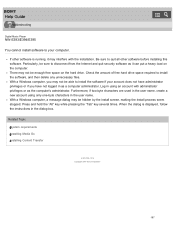
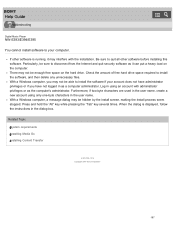
Help Guide
Troubleshooting
Digital Music Player
NW-E393/E394/E395 You cannot install software to your computer.
If other software is running, it may interfere with the installation. Be sure to quit all other software before installing this software. Particularly, be sure to disconnect from the Internet and quit security software as it can put a heavy load on the computer. There may not be enough ...
Help Guide Printable PDF - Page 197
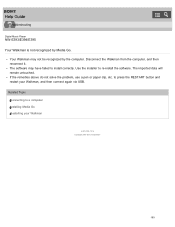
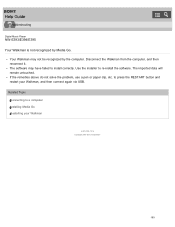
Help Guide
Troubleshooting
Digital Music Player
NW-E393/E394/E395 Your Walkman is not recognized by Media Go.
Your Walkman may not be recognized by the computer. Disconnect the Walkman from the computer, and then reconnect it. The software may have failed to install correctly. Use the installer to re-install the software. The imported data will remain untouched. If the...
Help Guide Printable PDF - Page 205
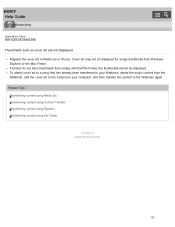
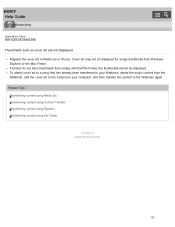
Help Guide
Troubleshooting
Digital Music Player
NW-E393/E394/E395 Thumbnails such as cover art are not displayed.
Register the cover art in Media Go or iTunes. Cover art may not be displayed for songs transferred from Windows Explorer or the Mac Finder. If photos do not have thumbnails that comply with Exif file format, the thumbnails cannot...
Help Guide Printable PDF - Page 208
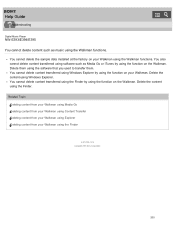
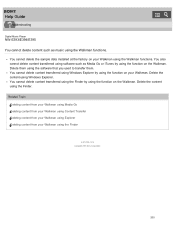
Help Guide
Troubleshooting
Digital Music Player
NW-E393/E394/E395 You cannot delete content such as music using the Walkman functions.
You cannot delete the sample data installed at the factory on your Walkman using the Walkman functions. You also cannot delete content transferred using software such as Media Go or iTunes by using the function...

