Sony PCV-LX810 - Vaio Slimtop Computer driver and firmware
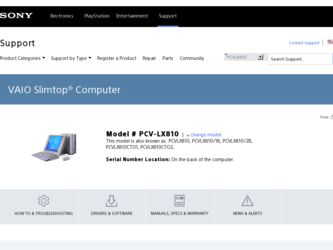
Related Sony PCV-LX810 Manual Pages
Download the free PDF manual for Sony PCV-LX810 and other Sony manuals at ManualOwl.com
System Reference Manual - Page 2


...not necessarily be identical to current retail versions.
Updates and additions to software may require an additional charge. Subscriptions to online service providers may require a fee and credit card
information. Financial services may require prior arrangements with participating financial institutions.
Sony, VAIO, the VAIO logo, VAIO Slimtop, Memory Stick, the Memory Stick logo, and i.LINK are...
VAIO Computer User Guide (primary manual) - Page 3
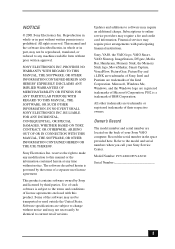
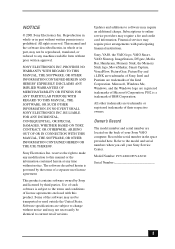
... retail versions.
Updates and additions to software may require an additional charge. Subscriptions to online service providers may require a fee and credit card information. Financial services may require prior arrangements with participating financial institutions.
Sony, VAIO, the VAIO logo, VAIO Smart, VAIO Slimtop, ImageStation, DVgate, Media Bar, Handycam, Memory Stick, the Memory Stick...
VAIO Computer User Guide (primary manual) - Page 12
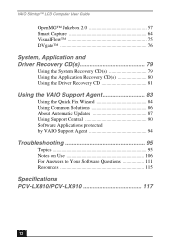
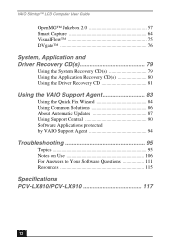
... CD(s 80 Using the Driver Recovery CD 81
Using the VAIO Support Agent 83
Using the Quick Fix Wizard 84 Using Common Solutions 86 About Automatic Updates 87 Using Support Central 90 Software Applications protected by VAIO Support Agent 94
Troubleshooting 95
Topics 95 Notes on Use 106 For Answers to Your Software Questions 111 Resources 115
Specifications PCV-LX810/PCV-LX910 117
12
VAIO Computer User Guide (primary manual) - Page 44
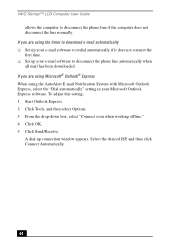
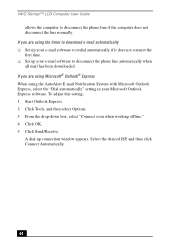
VAIO Slimtop™ LCD Computer User Guide
allows the computer to disconnect the phone line if the computer does not disconnect the line normally. If you are using the timer to download e-mail automatically ❑ Set up your e-mail software to redial automatically if it does not connect the first time. ❑ Set up your e-mail software to disconnect the phone line automatically when...
VAIO Computer User Guide (primary manual) - Page 57
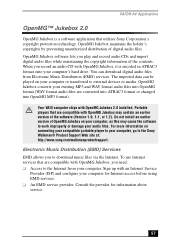
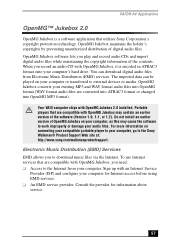
... install an earlier version of OpenMG Jukebox on your computer, as this may cause the software to work improperly or damage your audio files. For more information on connecting your compatible portable player to your computer, go to the Sony Walkman® Product Support Web site at: http://www.sony.com/walkmanproductsupport.
Electronic Music Distribution (EMD) Services EMD allows you to download...
VAIO Computer User Guide (primary manual) - Page 77
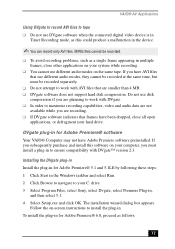
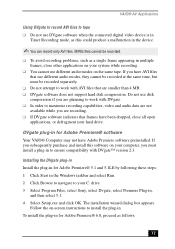
... and install this software on your computer, you must install a plug-in to ensure compatibility with DVgate™ version 2.3.
Installing the DVgate plug-in Install the plug-in for Adobe Premiere® 5.1 and 5.1LE by following these steps: 1 Click Start in the Windows taskbar and select Run. 2 Click Browse to navigate to your C: drive. 3 Select Program Files, select Sony, select...
VAIO Computer User Guide (primary manual) - Page 79
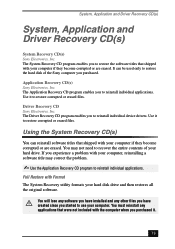
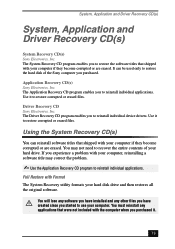
....
Driver Recovery CD Sony Electronics, Inc. The Driver Recovery CD program enables you to reinstall individual device drivers. Use it to restore corrupted or erased files.
Using the System Recovery CD(s)
You can reinstall software titles that shipped with your computer if they become corrupted or are erased. You may not need to recover the entire contents of your hard drive. If...
VAIO Computer User Guide (primary manual) - Page 80
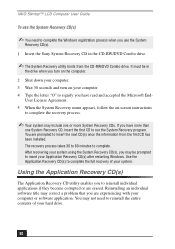
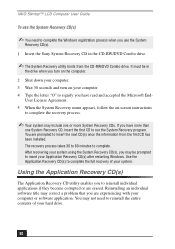
VAIO Slimtop™ LCD Computer User Guide
To use the System Recovery CD(s)
✍ You need to complete the Windows registration process when you use the System
Recovery CD(s).
1 Insert the Sony System Recovery CD in the CD-RW/DVD Combo drive.
✍ The System Recovery utility boots from the CD-RW/DVD Combo drive. It must be in
the drive when you turn...
VAIO Computer User Guide (primary manual) - Page 81
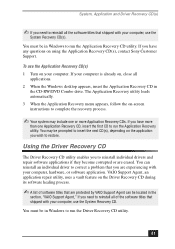
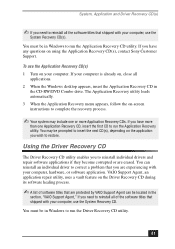
.... If you have any questions on using the Application Recovery CD(s), contact Sony Customer Support.
To use the Application Recovery CD(s) 1 Turn on your computer. If your computer is already on, close all
applications. 2 When the Windows desktop appears, insert the Application Recovery CD in
the CD-RW/DVD Combo drive. The Application Recovery utility loads automatically. 3 When the Application...
VAIO Computer User Guide (primary manual) - Page 82
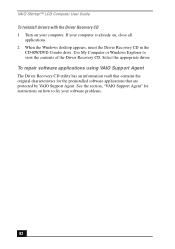
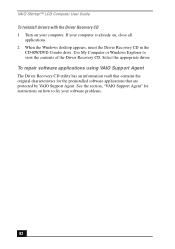
... Guide To reinstall drivers with the Driver Recovery CD 1 Turn on your computer. If your computer is already on, close all
applications. 2 When the Windows desktop appears, insert the Driver Recovery CD in the
CD-RW/DVD Combo drive. Use My Computer or Windows Explorer to view the contents of the Driver Recovery CD. Select the appropriate driver. To repair software applications using VAIO Support...
VAIO Computer User Guide (primary manual) - Page 90
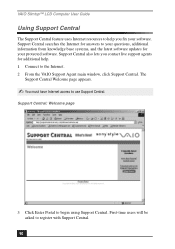
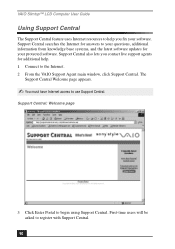
VAIO Slimtop™ LCD Computer User Guide
Using Support Central
The Support Central feature uses Internet resources to help you fix your software. Support Central searches the Internet for answers to your questions, additional information from knowledge base systems, and the latest software updates for your protected software. Support Central also lets you contact live support agents for ...
VAIO Computer User Guide (primary manual) - Page 96
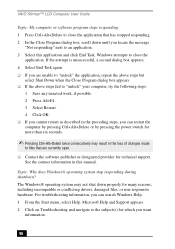
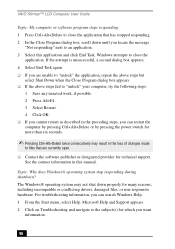
VAIO Slimtop™ LCD Computer User Guide
Topic: My computer or software program stops responding. 1 Press Ctrl+Alt+Delete to close the application that has stopped responding 2 In the Close Program dialog box, scroll down until you locate the message
"Not responding" next to an application. 3 Select this application and click End Task. Windows attempts to close the...
VAIO Computer User Guide (primary manual) - Page 97
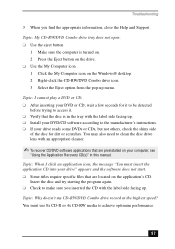
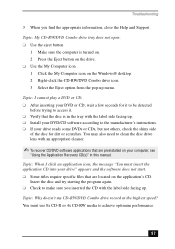
... the disc for dirt or scratches. You may also need to clean the disc drive lens with an appropriate cleaner.
✍ To recover CD/DVD software applications that are preinstalled on your computer, see
"Using the Application Recovery CD(s)" in this manual.
Topic: When I click an application icon, the message "You must insert the application CD...
VAIO Computer User Guide (primary manual) - Page 103
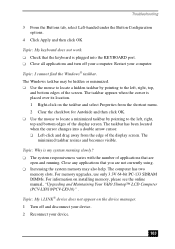
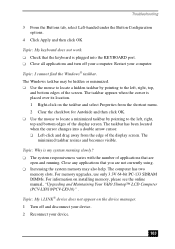
... using. ❑ Increasing the system memory may also help. The computer has two
memory slots. For memory upgrades, use only 3.3V 64-bit PC-133 SDRAM DIMMs. For information on installing memory, please see the online manual, "Upgrading and Maintaining Your VAIO Slimtop™ LCD Computer (PCV-LX810/PCV-LX910)" .
Topic: My i.LINK® device does not appear on the device manager. 1 Turn off and...
VAIO Computer User Guide (primary manual) - Page 104
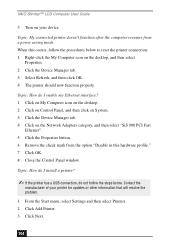
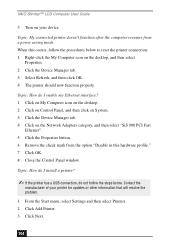
... My Computer icon on the desktop. 2 Click on Control Panel, and then click on System. 3 Click the Device Manager tab. 4 Click on the Network Adapters category, and then select "SiS 900 PCI Fast
Ethernet". 5 Click the Properties button. 6 Remove the check mark from the option "Disable in this hardware profile." 7 Click OK. 8 Close the Control Panel window.
Topic: How do I install a printer...
VAIO Computer User Guide (primary manual) - Page 105
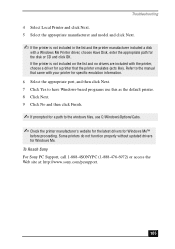
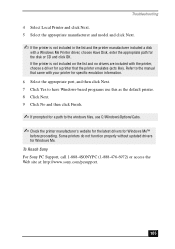
... a disk
with a Windows Me Printer driver, choose Have Disk, enter the appropriate path for the disk or CD and click OK. If the printer is not included on the list and no drivers are included with the printer, choose a driver for a printer that the printer emulates (acts like). Refer to the manual that came with your printer for specific emulation information. 6 Select the appropriate port...
VAIO Computer User Guide (primary manual) - Page 115
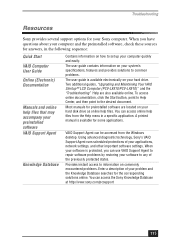
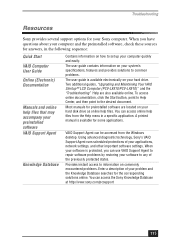
... on your hard drive. Two additional guides, "Upgrading and Maintaining Your VAIO Slimtop™ LCD Computer (PCV-LX810/PCV-LX910)" and the "Troubleshooting" Help are also available online. To access online documentation, click the Start button, point to Help Center, and then point to the desired document.
Most manuals for preinstalled software are located on your hard disk drive as online help...
VAIO Computer User Guide (primary manual) - Page 116
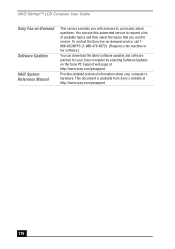
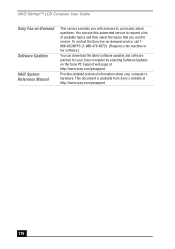
VAIO Slimtop™ LCD Computer User Guide
Sony Fax-on-Demand
Software Updates VAIO System Reference Manual
This service provides you with answers to commonly asked questions. You can use this automated service to request a list of available topics and then select the topics that you want to receive. To contact the Sony fax-on-demand service, call 1888-4SONYPC (1-888-476-6972). (Requires a fax ...
VAIO Computer User Guide (primary manual) - Page 122
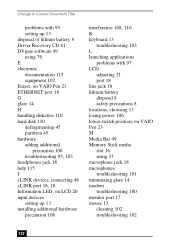
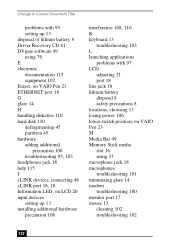
... of lithium battery 8 Driver Recovery CD 81 DVgate software 49 using 76 E electronic documentation 115 equipment 107 Eraser, on VAIO Pen 23 ETHERNET port 18 G glare 14 H handling diskettes 110 hard disk 110 defragmenting 45 partition 45 hardware adding additional
precaution 106 troubleshooting 95, 103 headphones jack 18 help 115 I i.LINK devices, connecting 46 i.LINK port 16, 18 Information...
Marketing Specifications - Page 1
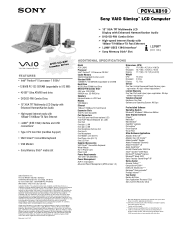
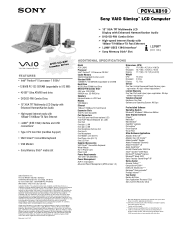
...Ultra ATA/66 hard drive
• DVD/CD-RW Combo Drive
• 15" XGA TFT Multimedia LCD Display with Enhanced Harman/Kardon Audio
• High-speed Internet ready with 10Base-T/100Base-TX Fast Ethernet
• i.LINK® (IEEE 1394) interface and USB connections1
• Type II PC Card Slot (CardBus Support)
• VAIO Smart™ Convertible Keyboard
• V.90 Modem
• Sony Memory...

