Sony PCV-RX490TV - Vaio Digital Studio Desktop Computer driver and firmware
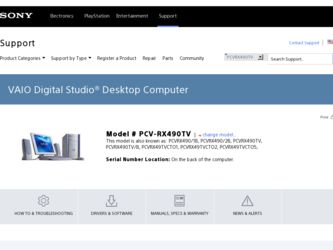
Related Sony PCV-RX490TV Manual Pages
Download the free PDF manual for Sony PCV-RX490TV and other Sony manuals at ManualOwl.com
System Reference Manual - Page 2


... be identical to current retail versions.
Updates and additions to software may require an additional charge. Subscriptions to online service providers may require a fee and credit card information. Financial services may require prior arrangements with participating financial institutions.
Sony, VAIO, the VAIO logo, VAIO Digital Studio, and i.LINK are trademarks of Sony. Intel, and Pentium are...
Internet Electronic Program Guide Service - Page 2
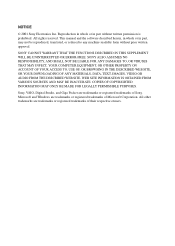
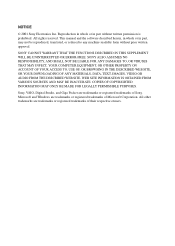
... YOUR DOWNLOADING OF ANY MATERIALS, DATA, TEXT, IMAGES, VIDEO OR AUDIO FROM THE DESCRIBED WEB SITE. WEB SITE INFORMATION IS OBTAINED FROM VARIOUS SOURCES AND MAY BE INACCURATE. COPIES OF COPYRIGHTED INFORMATION MAY ONLY BE MADE FOR LEGALLY PERMISSIBLE PURPOSES.
Sony, VAIO, Digital Studio, and Giga Pocket are trademarks or registered trademarks of Sony. Microsoft and Windows are trademarks...
Internet Electronic Program Guide Service - Page 5
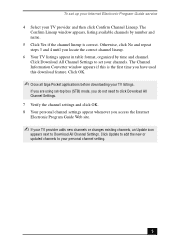
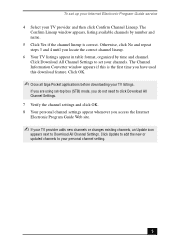
... need to click Download All Channel Settings. 7 Verify the channel settings and click OK. 8 Your personal channel settings appear whenever you access the Internet Electronic Program Guide Web site.
✍ If your TV provider adds new channels or changes existing channels, an Update icon
appears next to Download All Channel Settings. Click Update to add the new or updated channels to your...
VAIO User Guide (primary manual) - Page 2


... to current retail versions.
Updates and additions to software may require an additional charge. Subscriptions to online service providers may require a fee and credit card information. Financial services may require prior arrangements with participating financial institutions.
Sony, VAIO, the VAIO logo, VAIO Smart, VAIO Digital Studio, VisualFlow, Giga Pocket, MovieShaker, Memory Stick, OpenMG...
VAIO User Guide (primary manual) - Page 34
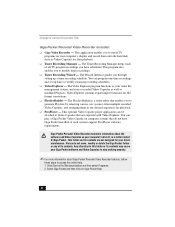
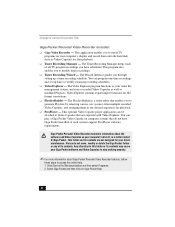
... on your computer's display and record them onto the hard disk drive as Video Capsules for later playback.
❑ Timer Recording Manager - The Timer Recording Manager keeps track of all TV program recordings you have scheduled. This program also enables you to modify timer recordings.
❑ Timer Recording Wizard - The Wizard interface guides you through setting up a timer recording schedule...
VAIO User Guide (primary manual) - Page 47


... exported using Video Explorer. PicoPlayer enables you to play a Video Capsule on computer systems that do not have Giga Pocket Personal Video Recorder installed, if such systems support PicoPlayer software requirements.
✍ You can choose the PicoPlayer option by placing a check mark in the "Copy playback
program" option box, located in the Export dialog box. See...
VAIO User Guide (primary manual) - Page 60


... Sony ...of the window. 6...digital audio files. OpenMG Jukebox software lets you play and record audio CDs and import digital audio files while maintaining the copyright information of the contents. When you record an audio CD with OpenMG Jukebox, it is encoded in ATRAC3 format onto your computer's hard drive. You can download digital audio files from Electronic Music Distribution (EMD) services...
VAIO User Guide (primary manual) - Page 61
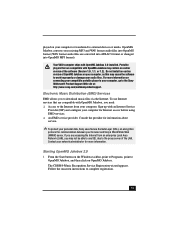
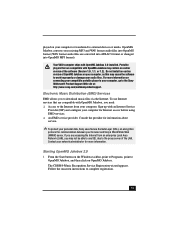
... install an earlier version of OpenMG Jukebox on your computer, as this may cause the software to work improperly or damage your audio files. For more information on connecting your compatible portable player to your computer, go to the Sony Walkman® Product Support Web site at: http://www.sony.com/walkmanproductsupport.
Electronic Music Distribution (EMD) Services
EMD allows you to download...
VAIO User Guide (primary manual) - Page 82
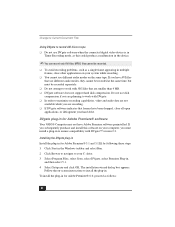
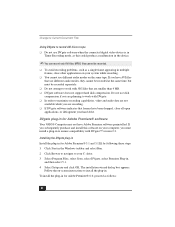
... disk
compression if you are planning to work with DVgate. ❑ In order to maximize recording capabilities, video and audio data are not
available while you are recording. ❑ If DVgate software indicates that frames have been dropped, close all open
applications, or defragment your hard drive.
DVgate plug-in for Adobe Premiere® software
Your VAIO® Computer...
VAIO User Guide (primary manual) - Page 83


DVgate™ Software 1 Click Start in the Windows taskbar and select Run. 2 Click Browse to navigate to your C: drive. 3 Select Program Files, select Sony, select DVgate, select Premiere Plug-in,
and then select 6.0. 4 Select Setup.exe and click OK. The installation wizard dialog box appears.
Follow the on-screen instructions to install the plug-in.
81
VAIO User Guide (primary manual) - Page 95


Using the System Recovery CD(s)
Using the System Recovery CD(s)
You can reinstall the operating system and software titles that shipped with your computer if they become corrupted or are erased. You may not need to recover the entire contents of your hard drive. If you experience a problem with your computer, reinstalling an individual application or device driver may correct...
VAIO User Guide (primary manual) - Page 99


... drivers with the Driver Recovery CD 1 Turn on your computer. If your computer is already on, close all applications. 2 When the Windows desktop appears, insert the Driver Recovery CD in the DVD-RW drive. Go to My Computer or Windows Explorer to view the contents of the Driver Recovery CD. Select the appropriate driver.
To repair software applications using VAIO Support Agent
The Driver Recovery...
VAIO User Guide (primary manual) - Page 108


...fix your software. Support Central searches the Internet for answers to your questions, additional information from knowledge base systems, and the latest software updates for your protected software. Support Central also lets you contact live support agents for additional help. 1 Connect to the Internet. 2 From the VAIO Support Agent main window, click Support Central. The
Support Central Welcome...
VAIO User Guide (primary manual) - Page 116
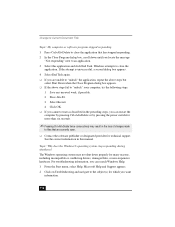
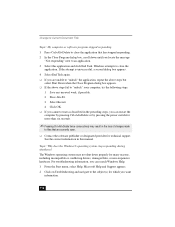
... the above steps fail to "unlock" your computer, try the following steps:
1 Save any ...software publisher or designated provider for technical support. See the contact information in this manual.
Topic: Why does the Windows® operating system stop responding during shutdown? The Windows operating system may not shut down properly for many reasons, including incompatible or conflicting drivers...
VAIO User Guide (primary manual) - Page 119


... the installed drivers.
❑ A dirty or damaged disc may cause the computer to stop responding while it tries to read the disc. If necessary, remove the disc and check that it is not dirty or damaged.
✍ To recover CD/DVD software applications that are preinstalled on your computer, see
"Using the Application Recovery CD(s)" in this manual...
VAIO User Guide (primary manual) - Page 124
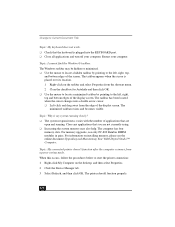
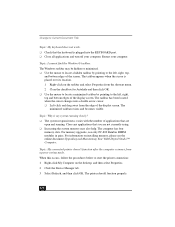
...modules in pairs. For information on installing memory, please see the online document Upgrading and Maintaining Your VAIO Digital Studio™ Computer.
Topic: My connected printer doesn't function after the computer resumes from a power saving mode. When this occurs, follow the procedures below to reset the printer connection: 1 Right-click My Computer on the desktop, and then select Properties...
VAIO User Guide (primary manual) - Page 125


... Computer on the desktop. 2 Click on Control Panel and then click on System. 3 Click the Device Manager tab. 4 Click on the Network Adapters category, and then select "Realtek RTL8139
Family PCI Fast Ethernet NIC." 5 Click the Properties button. 6 Remove the checkmark from the option "Disable in this hardware profile." 7 Click OK. 8 Close the Control Panel window.
Topic: How do I install a printer...
VAIO User Guide (primary manual) - Page 126
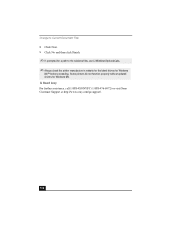
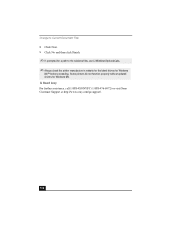
...a path to the windows files, use C:\Windows\Options\Cabs. ✍ Always check the printer manufacturer's website for the latest drivers for Windows
Me™ before proceeding. Some printers do not function properly without updated drivers for Windows Me. To Reach Sony For further assistance, call 1-888-4SONYPC (1-888-476-6972) or visit Sony Customer Support at http://www.sony.com/pcsupport/.
124
VAIO User Guide (primary manual) - Page 137


... hard disk drive as online help files. You can access online help files from the Help menu in a specific application. A printed manual is available for some applications.
VAIO Support Agent can be accessed from the Windows desktop. Using advanced diagnostic technology, Sony's VAIO Support Agent runs scheduled protections of your applications, network settings, and other important software settings...
VAIO User Guide (primary manual) - Page 138
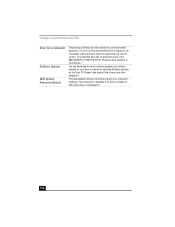
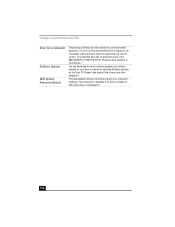
... questions. You can use this automated service to request a list of available topics and then select the topics that you want to receive. To contact the Sony fax-on-demand service, call 1888-4SONYPC (1-888-476-6972). (Requires a fax machine or fax software.)
You can download the latest software updates and software patches for your Sony computer by selecting Software Updates on the Sony PC Support...

