Sony PCV-RX731 - Vaio Desktop Computer driver and firmware
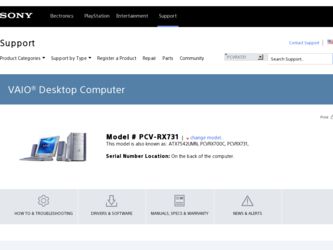
Related Sony PCV-RX731 Manual Pages
Download the free PDF manual for Sony PCV-RX731 and other Sony manuals at ManualOwl.com
Quick Start Guide - Page 7


... multimedia applications, games, and entertainment software with the Sony high-fidelity audio system, high-powered 3-D graphics, and "Sony-Tuned" MPEG digital video playback.
Microsoft® Windows® XP operating system Your system includes this latest consumer operating system from Microsoft.
Preinstalled software All the software on your computer is preinstalled, configured, and ready...
Quick Start Guide - Page 10
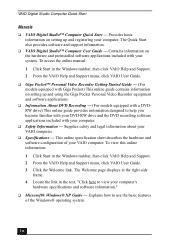
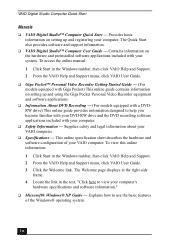
...setting up and registering your computer. The Quick Start also provides software and support information. ❑ VAIO Digital Studio™ Computer User Guide - Contains information on the hardware and preinstalled software applications included with your system. To access the online manual:
1 Click Start in the Windows taskbar, then click VAIO Help and Support. 2 From the VAIO Help and Support...
Quick Start Guide - Page 11
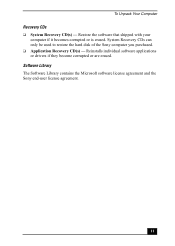
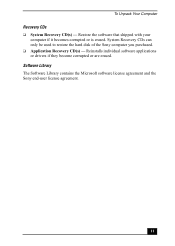
...if it becomes corrupted or is erased. System Recovery CDs can only be used to restore the hard disk of the Sony computer you purchased. ❑ Application Recovery CD(s) - Reinstalls individual software applications or drivers if they become corrupted or are erased. Software Library The Software Library contains the Microsoft software license agreement and the Sony end-user license agreement.
11
Quick Start Guide - Page 28
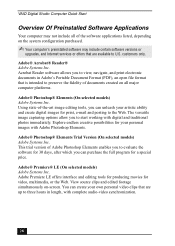
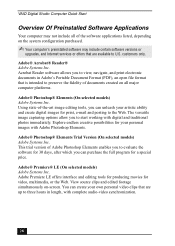
VAIO Digital Studio Computer Quick Start
Overview Of Preinstalled Software Applications
Your computer may not include all of the software applications listed, depending on the system configuration purchased.
✍ Your computer's preinstalled software may include certain software versions or
upgrades, and Internet services...up to three hours in length, with complete audio-video synchronization.
28
Quick Start Guide - Page 31


...PicoPlayer™ Sony Electronics Inc. PicoPlayer software is a video player application that enables you to use Giga Pocket™ Personal Video Recorder functions on a computer that does not have Giga Pocket Personal Video Recorder installed. You can play Video Capsules created by Giga Pocket Personal Video Recorder. If a Giga Pocket equipped computer is available on your home network, you can...
Quick Start Guide - Page 32


... RecordNow DX wizard makes it easy for the novice user to start recording right away, while the more advanced user will appreciate extended features such as recording jobs, a detailed activity log, and the ability to customize drive settings.
* This version of Quicken software does not support the import of data from earlier versions. You must upgrade for a fee.
32
Quick Start Guide - Page 36


VAIO Digital Studio Computer Quick Start
Microsoft® Windows® Operating System, Internet Explorer, Outlook® Express, Office XP (On selected models) (Microsoft Corp.)
Web site phone
http://www.sony.com/pcsupport 888-4-SONY-PC (888-476-6972)*
hours
7 days a week, 24 hours a day
* Support from 888-4-SONY-PC is free of charge for 90 days after the original date of...
Quick Start Guide - Page 41
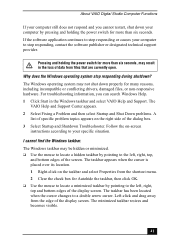
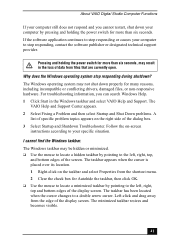
... VAIO Digital Studio Computer Functions
If your computer still does not respond and you cannot restart, shut down your computer by pressing and holding the power switch for more than six seconds. If the software application continues to stop responding or causes your computer to stop responding, contact the software publisher or designated technical support provider.
Pressing and holding the power...
Quick Start Guide - Page 44
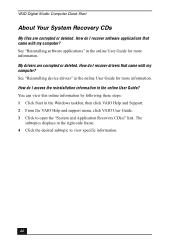
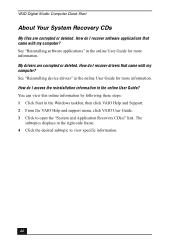
VAIO Digital Studio Computer Quick Start
About Your System Recovery CDs
My files are corrupted or deleted. How do I recover software applications that came with my computer? See "Reinstalling software applications" in the online User Guide for more information. My drivers are corrupted or deleted. How do I recover drivers that came with my computer? See "Reinstalling device drivers" in the online ...
Quick Start Guide - Page 45


...; Install your CD or DVD software according to the manufacturer's
instructions. ❑ If your drive reads some DVDs or CDs, but not others, check the shiny side
of the disc for dirt or scratches.
✍ To recover the CD or DVD software applications that are preinstalled on your
computer, see "Reinstalling software applications" in the online User Guide for...
Quick Start Guide - Page 46
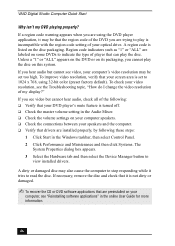
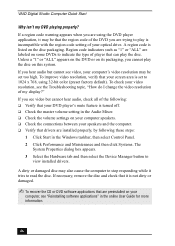
... is turned off. ❑ Check the master volume setting in the Audio Mixer. ❑ Check the volume settings on your computer speakers. ❑ Check the connections between your speakers and the computer. ❑ Verify that drivers are installed properly, by following these steps:
1 Click Start in the Windows taskbar, then select Control Panel. 2 Click Performance and Maintenance and then...
Quick Start Guide - Page 48
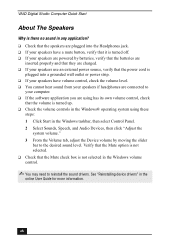
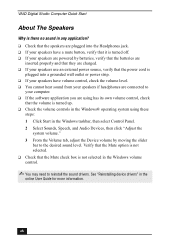
... are connected to
your computer. ❑ If the software application you are using has its own volume control, check
that the volume is turned up. ❑ Check the volume controls in the Windows® operating system using these
steps: 1 Click Start in the Windows taskbar, then select Control Panel. 2 Select Sounds, Speech, and Audio Devices, then click "Adjust the...
Quick Start Guide - Page 50
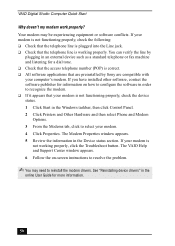
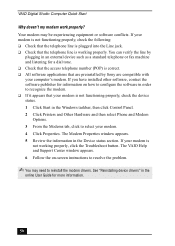
... preinstalled by Sony are compatible with your computer's modem. If you have installed other software, contact the software publisher for information on how to configure the software in order to recognize the modem. ❑ If it appears that your modem is not functioning properly, check the device status. 1 Click Start in the Windows taskbar, then click Control Panel. 2 Click Printers and Other...
Quick Start Guide - Page 53


... the appropriate port, usually LPT1, and then click Next. 6 Select the appropriate printer manufacturer and model 7 Follow the on-screen instructions to print a test page and complete
printer installation.
✍ If the printer is not included in the list and the printer manufacturer included a disk
with a Windows XP Printer driver, choose Have Disk, enter the appropriate path for the disk or CD...
Quick Start Guide - Page 64


VAIO Digital Studio Computer Quick Start
About Support Resources
Sony provides several support options for your Sony computer. When you have questions about your computer and the preinstalled software, check these sources for answers, in the following sequence:
VAIO Quick Start
The Quick Start contains information on how to set up your computer quickly and easily.
VAIO Computer User Guide
The...
Quick Start Guide - Page 65


.... To contact the Sony fax-on-demand service, call 1-888-4-SONY-PC (1-888-476-6972). (Requires a fax machine or fax software.)
Software Updates
You can download the latest software updates and software patches for your Sony computer by selecting Software Updates on the Sony Computing Support Web site at http://www.sony.com/pcsupport.
VAIO Computer System Reference Manual
This advanced reference...
Quick Start Guide - Page 67
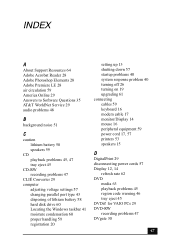
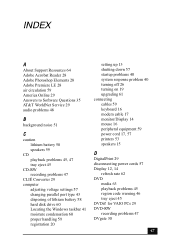
... Answers to Software Questions 35 AT&T WorldNet Service 29 audio problems 48
B
background noise 51
C
caution lithium battery 58 speakers 59
CD playback problems 45, 47 tray eject 45
CD-RW recording problems 47
CLIÉ Converter 29 computer
adjusting voltage settings 57 changing parallel port type 43 disposing of lithium battery 58 hard disk drive 60 Locating the Windows taskbar...
Quick Start Guide - Page 69


... printers 53 shutting down the computer 26, 57 Simple DVD Maker 33 slot cover 61 Smart Capture 33 Software Adobe Acrobat Reader 28 Adobe Photoshop Elements 28 Adobe Premiere LE 28 America Online 29 application manuals 65 AT&T WorldNet Service 29 audio problems 48 CD playback problems 47 CLIÉ Converter 29 DigitalPrint 29 driver recovery 44 DVDit! for VAIO...
Quick Start Guide - Page 70
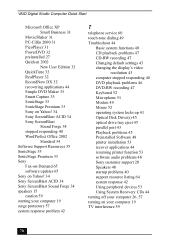
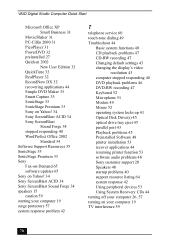
... Disk Drive(s) 45 optical drive tray eject 45 parallel port 43 Playback problems 45 Preinstalled Software 48 printer installation 53 recover applications 44 resuming printer function 53 software audio problems 48 Sony customer support 20 Speakers 48 startup problems 40 support resource listing 64 system response 42 Using peripheral devices 53 Using System Recovery CDs 44 turning off your computer...
Safety Information - Page 2


... of the computer, and may be completed by Internet or telephone (toll charges may apply).
Updates and additions to software may require an additional charge. Subscriptions to online service providers may require a fee and credit card information. Financial services may require prior arrangements with participating financial institutions.
Sony, VAIO, the VAIO logo, VAIO Digital Studio, VAIO Smart...

