Sony STR-AV53 driver and firmware
Related Sony STR-AV53 Manual Pages
Download the free PDF manual for Sony STR-AV53 and other Sony manuals at ManualOwl.com
Limited Warranty (U.S. Only) - Page 1
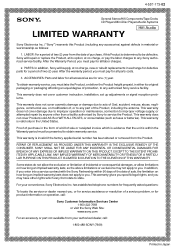
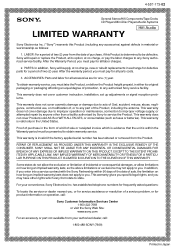
...Stereo/Hifi Components/Tape Decks
®
CD Players/Mini Disc Players/Audio Systems
Hifi Audio
LIMITED WARRANTY
Sony Electronics Inc. ("Sony") warrants this Product (including any accessories) ... an equal degree of protection, to any authorized Sony service facility.
This warranty does not cover customer instruction, installation, set up adjustments or signal reception problems.
This warranty ...
Operating Instructions - Page 2


...BACK). NO USER-SERVICEABLE PARTS INSIDE.
REFER SERVICING TO QUALIFIED SERVICE PERSONNEL
For the...servicing) instructions in the
literature accompanying the appliance.
Note to CATV system installer
This reminder is provided to call the CATV system installers...cable entry as practical.
Owner's Record
The model number is located on the rear exterior and serial number is on the rear. Record the serial...
Operating Instructions - Page 3


...
Precautions
4
installing
5
Notes on installation
5
Loading the remote commander with batteries
5
Connections
6
Notes on connections
6
Connecting audio equipment
6
Connecting video equipment
7
Getting Started
Connecting the FM antenna
8
Connecting the AM antenna
8
Connecting the antenna ground
8
Connecting speaker systems
9
Connecting the AC power
9
Parts identification...
Operating Instructions - Page 5


... system for repair work, etc.
Loading the Remote Commander with Batteries Before operating remote commander, install the batteries as shown.
2 Two... using Sony SUM-3 (NS), and a year using Sony AM-3 (NW) alkaline batteries. When the batteries are run down, the remote commander ....
1 Turn on the power and tune in any AM station. 2 Turn off the power. 3 Press the POWER button while pressing the "+"...
Operating Instructions - Page 8


...Supplied wire antenna (or 300-ohm twin-lead) For higher quality sound
•
75-ohm coaxial cable (optional)
'2' Connecting the AM Antenna
CD
• Adjust the direction.
0•
Supplied loop ...( *4-*). When an outdoor antenna is installed, be sure to connect the ground wire for lightning protection.
For areas with difficult AM reception In areas with troubled reception, connect a 6 to 15-...
Operating Instructions - Page 10


...M MEJ 11
ig4-
00
ID POWER switch
El SHIFT button 11) Remote control sensor El Numeric buttons El Display window Ee MEMORY button El CURSOR MODE indicators
alFM ...control
EP MUTING switch and indicator
INPUT BALANCE control In BALANCE control
CE BASS/TREBLE TONE controls
DBFB (Dynamic Bass Feed Back) button CURSOR MODE operation buttons
ESURROUND MODE selector
SURROUND ON/OFF button zI EDIT AUDIO...
Operating Instructions - Page 14


...POWER ON 4
23
o
0 o
-r--'I
_ O0000
i_-_-1
1
TUNER
2 Select FM or AM.
tiiu AM
3
TUNING
To correct the entered frequency Repeat Steps 3 to 4.
For entering AM frequencies, you need not enter the last "0". However, if you have changed the AM tuning interval to 9 kHz, enter all the digits... program, the STEREO indicator goes on in the display window, If the stereo program Is noisy, press FM...
Operating Instructions - Page 21


... If the AUDIO indicator is lit in the display window, press the EDIT AUDIO button to make the indicator go out.
POWER ON
IVCR 1 I 3
2 LiTV tunerNCR 2
to VIDEO 2 4 VIDEO IN/
AUDIO IN
to VIDEO 1VIDEO t OUT/AUDIO OUT
O '0
m0 a 0
1000
1
1
1 Press VIDEO 2/LD. 2 Set VCR 2 to the playback mode. 3 Set VCR 1to the recording mode.
Listening to an audio program during...
Operating Instructions - Page 22


... BALANCE control until the monaural
sound, such as a dialogue, heard from the surround speakers is minimized.
Listening with Surround Effect
POWER -0 ON
0
0 0
1 3 5
0 000
2 4
22
1 Press SURROUND ON/OFF, so that SURROUND ON
appears in the display window.
2 Press SURROUND MODE and select the desired
mode, HALL, SIMULATED, DOLBY.
3 Press the CURSOR MODE button to set...
Operating Instructions - Page 25


... set
the volume from the left and right
appropriately.
speakers is unbalanced.
The speaker or program source is not
connected correctly.
Adjust the BALANCE control.
Check and properly connect the equipment.
There is an abrupt loss of sound from one or both of the speakers, and the PROTECTOR indicator flickers in the display window...

