Sony STR-AV880 driver and firmware
Related Sony STR-AV880 Manual Pages
Download the free PDF manual for Sony STR-AV880 and other Sony manuals at ManualOwl.com
Limited Warranty (U.S. Only) - Page 1
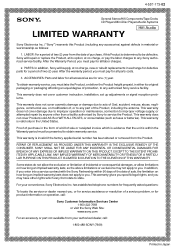
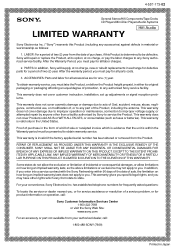
...Stereo/Hifi Components/Tape Decks
®
CD Players/Mini Disc Players/Audio Systems
Hifi Audio
LIMITED WARRANTY
Sony Electronics Inc. ("Sony") warrants this Product (including any accessories) ... an equal degree of protection, to any authorized Sony service facility.
This warranty does not cover customer instruction, installation, set up adjustments or signal reception problems.
This warranty ...
Operating Instructions - Page 3
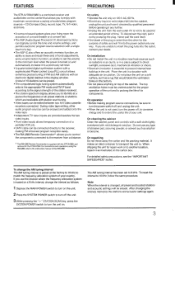
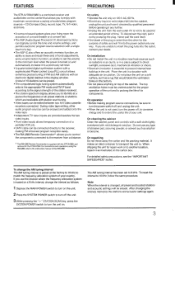
... theater or a concert hall.
• The ASP (Audio Signal Processor) IC developed by Sony can digitally control the tone and volume settings, and permits electronic program source selection with a single touch of a key.
• The ASP IC also offers an acoustic memory function, an ability to store and recall three sets of tonal adjustments, and a volume fade-in...
Operating Instructions - Page 5
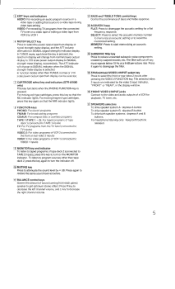
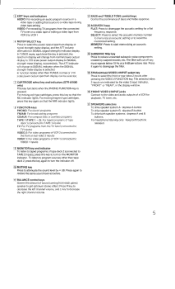
... by the video 2 input indicator, "FRONT" or "REAR", in the display window.
N FRONT VIDEO 2 INPUT jacks
Connect to the video and audio outputs of a VCR for playback, TV tuner, etc.
17 SPEAKERS selectors To drive speaker system A: depress A button. To drive speaker system B: depress B button. To drive both speaker systems: depress A and B buttons. For headphone listening only...
Operating Instructions - Page 9
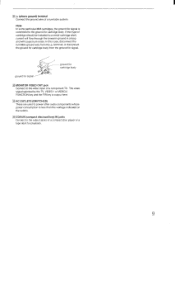
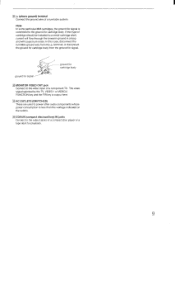
.... If this type of cartridge should be installed to a metal cartridge shell, current will...TV, VIDEO 1 or VIDEO 2 FUNCTION key and the FIR key is output here. 33 AC OUTLETS (SWITCHED) These are used to power other audio components whose power consumption is less than the wattage indicated on the outlets. 34] CD/AUX (compact disc/auxiliary) IN jacks Connect to the output jacks of a compact disc player...
Operating Instructions - Page 10
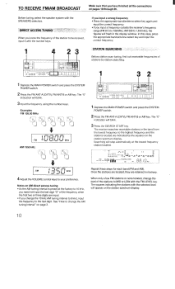
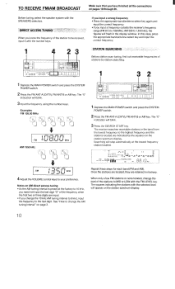
... to 1,610 kHz), the figures will flash in the display window. In this case, press the appropriate band/antenna select key and input the correct frequency.
STATION SEARCHING
Before station scan tuning, find out receivable frequencies of stations by station searching.
1
3 2
1 Depress the MAIN POWER switch and press the SYSTEM
POWER switch.
2 Press the FM ANT...
Operating Instructions - Page 13
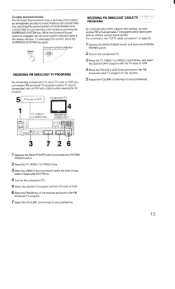
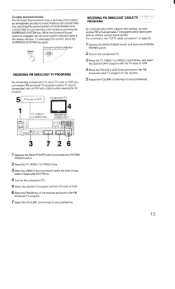
... or VCR.
4 Press the FM ANT-A (CATV) key and tune in the FM
simulcast cable TV program on the receiver.
5 Adjust the VOLUME control keys to your preference.
1 Depress the MAIN POWER switch and press the SYSTEM
POWER switch.
2 Press the TV, VIDEO 1 or VIDEO 2 key.
3 When the VIDEO 2 key is pressed, select the front or...
Operating Instructions - Page 14
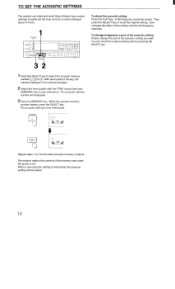
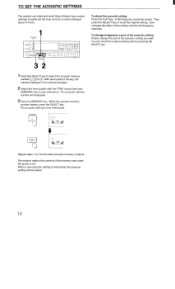
... press of the key, the
number displayed in the window changes.
2 Adjust the tonal quality with the TONE control keys and
SUBSONIC key to your preference. The acoustic memory number will disappear.
3 Press the MEMORY key. While the acoustic memory
number flashes, press the SELECT key. The acoustic setting is now memorized.
MEMORY -2 \I
Etj TONE
SELECT
I TONE
Repeat steps...
Operating Instructions - Page 24
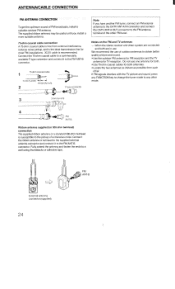
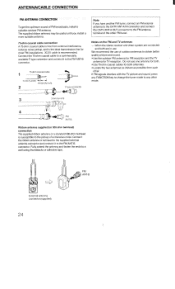
... line for most FM installations. 3C-2V cable is recommended. Connect the 75-ohm coaxial cable to a commercially available F-type connector and connect it to the FM ANT-B connector.
75-ohm coaxial cable
1
7 mm (1/4 ...outdoor FM antenna for FM reception and the TV
antenna for TV reception. Do not use one antenna for both. • Use 75-ohm coaxial cables for both antennas. • Locate the...
Operating Instructions - Page 25
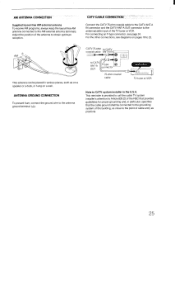
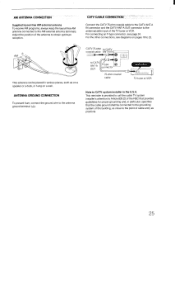
... the antenna ground terminal (Q.
CAN 75-ohm to CAN coaxial cable ANT-A IN
to CATV
ANT-A
F-type connector
OUT
75-ohm coaxial cable
ANT/CATV
1) 0 0 0 0 0 0 0 0
TV tuner or VCR
Note to CATV system installer in the U.S.A. This reminder is provided to call the cable TV system installer's attention to Article 820-22 of the NEC that provides...
Operating Instructions - Page 29
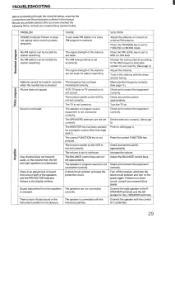
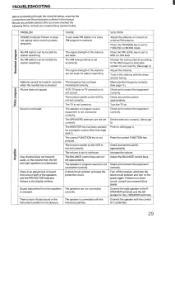
....
The BALANCE control keys are not set appropriately.
The speaker or program source is not connected correctly.
Increase the volume. Adjust the BALANCE control keys.
Check and connect the equipment correctly.
There is an abrupt loss of sound from one or both of the speakers, and the PROTECTOR indicator flickers in the display window.
A short...


