Sony STR-DA4600ES - 7.1 Channel Es Receiver driver and firmware
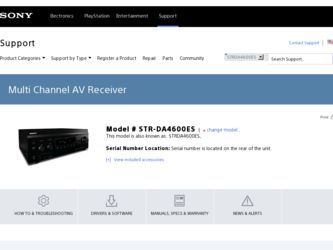
Related Sony STR-DA4600ES Manual Pages
Download the free PDF manual for Sony STR-DA4600ES and other Sony manuals at ManualOwl.com
GUI Menu List - Page 1
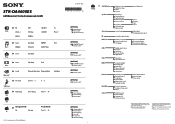
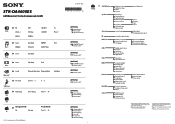
... 12V Trigger
Digital Legato Linear A/V Sync Dual Mono Decode Priority Night Mode
Resolution Zone2 Resolution
Control for HDMI Pass Through Audio Out Subwoofer Level Subwoofer LPF Video Direct
Network Setup External Control Controllers Device Name Rhapsody Account2) Network Standby
Source Component Common Component Macro
RS232C Control Auto Standby Settings Lock Software Version
Auto Calibration3...
Operating Instructions (Large File - 17.22 MB) - Page 2
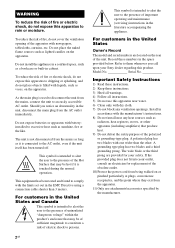
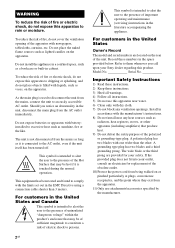
... set out in the EMC Directive using a connection cable ...Record these numbers in the space
provided below. Refer to them whenever you call
upon your Sony dealer regarding this product.
Model No.
Serial No.
Important Safety Instructions
1) Read these instructions. 2) Keep these instructions. 3) Heed all warnings. 4) Follow all instructions...outlet. 10)Protect the power cord from being walked ...
Operating Instructions (Large File - 17.22 MB) - Page 3
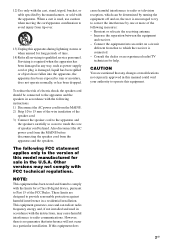
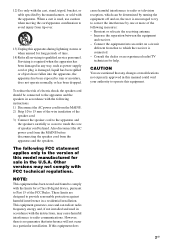
... with the limits for a Class B digital device, pursuant to Part 15 of the FCC Rules. These limits are designed to provide reasonable protection against harmful interference in a residential installation. This equipment generates, uses and can radiate radio frequency energy and, if not installed and used in accordance with the instructions, may cause harmful interference to...
Operating Instructions (Large File - 17.22 MB) - Page 4
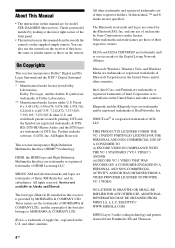
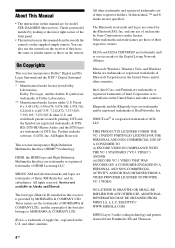
About This Manual
• The instructions in this manual are for model STR-DA4600ES (the receiver). Check your model number by looking at the lower right corner of the front panel.
• The instructions in this manual describe mostly the controls on the supplied simple remote. You can also use the controls on the receiver if they have the same or similar names...
Operating Instructions (Large File - 17.22 MB) - Page 6


... (Auto Calibration 46 11: Configuring the network settings of the receiver 52 12: Preparing a computer to use as a server 52 Guide to on-screen display operation .........54
Playback
Enjoying sound/images from the component connected to the receiver 57
Enjoying sound/images from the components connected to the DIGITAL MEDIA PORT 58
Operating the TDM-iP50 using the GUI...
Operating Instructions (Large File - 17.22 MB) - Page 8
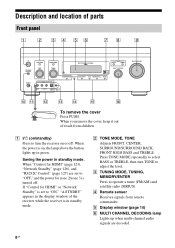
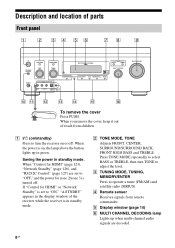
... up in green.
Saving the power in standby mode. When "Control for HDMI" (page 123), "Network Standby" (page 126), and "RS232C Control" (page 127) are set to "OFF," and the power for zone 2/zone 3 is turned off. If "Control for HDMI" or "Network Standby" is set to "ON," "A.STNDBY" appears in the display window of the receiver while the receiver is in standby mode.
B TONE...
Operating Instructions (Large File - 17.22 MB) - Page 14


.... Used for custom installation. For information on how to use this jack, consult your dealer. Attention
Do not use this jack for an Ethernet LAN connection. Doing so may cause a malfunction.
G AUDIO INPUT/OUTPUT section
AUDIO IN/OUT jacks (page 37)
MULTI CHANNEL INPUT jacks (page 36)
PRE OUT jacks
Connect to an external power amplifier.
H COMPONENT...
Operating Instructions (Large File - 17.22 MB) - Page 19
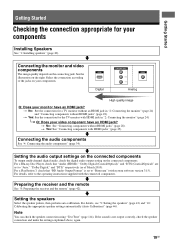
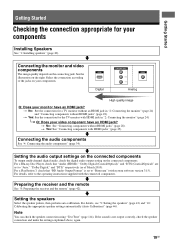
... (HDMI)," "Dolby Digital (Coaxial/Optical)," and "DTS (Coaxial/Optical)" are set to "Auto," "Dolby Digital," and "DTS," respectively (as of March 2010). For a PlayStation 3, check that "BD Audio Output Format" is set to "Bitstream" (with system software version 3.15). For details, refer to the operating instructions supplied with the connected components.
v
Preparing the receiver and the remote...
Operating Instructions (Large File - 17.22 MB) - Page 20
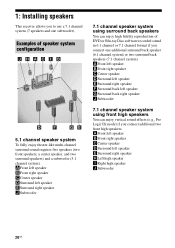
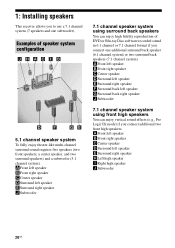
... using surround back speakers
You can enjoy high fidelity reproduction of DVD or Blu-ray Disc software recorded sound in 6.1 channel or 7.1 channel format if you connect one additional surround back speaker (6.1 channel system) or two surround back speakers (7.1 channel system). AFront left speaker BFront right speaker CCenter speaker DSurround left speaker ESurround right speaker FSurround...
Operating Instructions (Large File - 17.22 MB) - Page 40
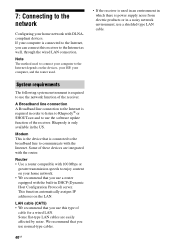
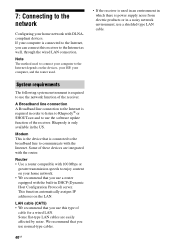
... LAN cable.
System requirements
The following system environment is required to use the network function of the receiver.
A Broadband line connection A Broadband line connection to the Internet is required in order to listen to Rhapsody® or SHOUTcast and to use the software update function of the receiver. Rhapsody is only available in the US.
Modem This is the device...
Operating Instructions (Large File - 17.22 MB) - Page 52
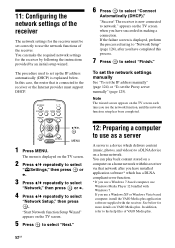
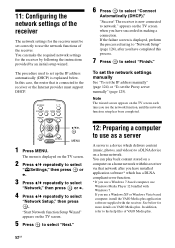
... following the instructions provided by an initial setup wizard.
The procedure used to set up the IP address automatically (DHCP) is explained below. In this case, the router that is connected to the receiver or the Internet provider must support DHCP.
6 Press to select "Connect
Automatically (DHCP)."
"Success! The receiver is now connected to network." appears on the TV screen when...
Operating Instructions (Large File - 17.22 MB) - Page 53


... the latest driver are recommended.)
Display 800 × 600 or higher resolution
HDD 500 MB or more is recommended.
Network 100Base-TX or higher
Sound Direct Sound compatible sound card card
Note
Sony does not guarantee trouble-free operation on all computers that satisfy the system requirements. Other software operating on background may affect the operation of this software.
Installing the...
Operating Instructions (Large File - 17.22 MB) - Page 54


...supplied CD-ROM
into the CD-ROM drive of your computer. The installation launcher starts automatically, then a Software Setup window appears on the screen. If installation launcher does not start automatically, double-click "SetupLauncher.exe" on the disc.
CD-ROM (VAIO Media plus application
software) (supplied)
3 Install the VAIO Media plus
application software following the instructions given in...
Operating Instructions (Large File - 17.22 MB) - Page 65


... follow installation and setup instructions are provided with the SIRIUS tuner. There are a variety of programming packages available, including the option of adding "The Best of XM" programming to the SIRIUS service. The "Best of XM" service is not available to SIRIUS Canada subscribers at this time. Please check with SIRIUS Canada for any updates using...
Operating Instructions (Large File - 17.22 MB) - Page 71
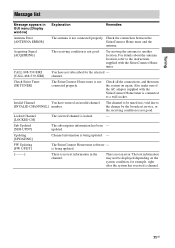
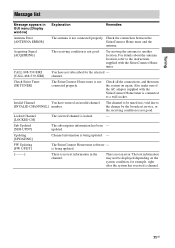
... information has been - updated.
Updating [UPDATING]
Channel information is being updated. -
FW Updating [FW UPDT]
The SiriusConnect Home tuner software - is being updated.
[-----]
There is no text information in the channel.
This is not an error. The text information may not be displayed depending on the system condition, for example, right after the system has received a channel.
71GB
Operating Instructions (Large File - 17.22 MB) - Page 79


... a device equivalent to a UPnP media renderer on your home network.
• With an Internet connection, you can listen to Rhapsody and SHOUTcast (page 84, 87) and upgrade the software of the receiver. Rhapsody is only available in the US.
• You can change the settings of the receiver using a computer on your home network (page 88).
About DLNA
DLNA (Digital Living Network...
Operating Instructions (Large File - 17.22 MB) - Page 88


... the receiver, after installing the Setup Manager application software provided on the CD-ROM supplied with the receiver.
The following settings cannot be set using the computer with the Setup Manager application software. • Auto Calibration • Speaker
- Test Tone • Multi Zone
- Zone Power ON/OFF - Zone Input Change - Zone Volume Adjust
System Requirements
Operating System
Windows...
Operating Instructions (Large File - 17.22 MB) - Page 89
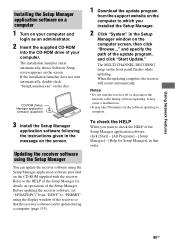
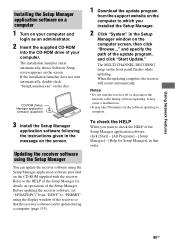
... of the Setup Manager. Before updating the receiver software, set "UPDATE(PC)" from "DENY" to "PERMIT" using the display window of the receiver so that the receiver software can be updated using a computer (page 135).
1 Download the update program
from the support website on the computer to which you installed the Setup Manager.
2 Click "System" in the Setup
Manager window on the computer screen...
Operating Instructions (Large File - 17.22 MB) - Page 128


... software version is displayed on the TV screen.
2 Select "Update via Internet," then press
. The current software version and latest software version are displayed on the TV screen.
3 Press to select "Update."
A confirmation screen appears on the TV screen.
4 Select "Start," then press .
128GB
Receiver updating starts. The MULTI CHANNEL DECODING lamp on the front panel flashes while updating...
Operating Instructions (Large File - 17.22 MB) - Page 162


... object covering the upper panel of the receiver and turn on the power again.
For other messages, see "Message list after auto calibration measurement" (page 50), "DIGITAL MEDIA PORT message list" (page 60) and "Message list" (page 71).
Clearing the memory
Reference sections
To clear All memorized settings Multifunction remote commander
See page 42 page 154
To...

