Sony STR-DN2010 - Audio Video Receiver driver and firmware
Drivers and firmware downloads for this Sony item

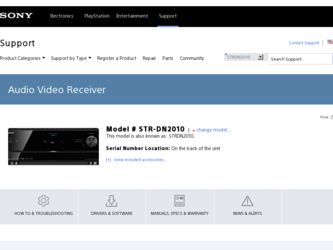
Related Sony STR-DN2010 Manual Pages
Download the free PDF manual for Sony STR-DN2010 and other Sony manuals at ManualOwl.com
Operating Instructions (Large File - 11.22 MB) - Page 2
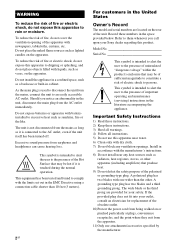
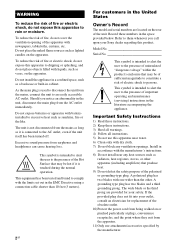
... been tested and found to comply with the limits set out in the EMC Directive using a connection cable shorter than 10 feet (3 meters).
2GB
For customers in the United States
Owner's Record
The model and serial numbers are located on the rear of the unit. Record these numbers in the space provided below. Refer to...
Operating Instructions (Large File - 11.22 MB) - Page 3


... with the limits for a Class B digital device, pursuant to Part 15 of the FCC Rules. These limits are designed to provide reasonable protection against harmful interference in a residential installation. This equipment generates, uses and can radiate radio frequency energy and, if not installed and used in accordance with the instructions, may cause harmful interference to...
Operating Instructions (Large File - 11.22 MB) - Page 4
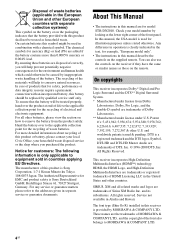
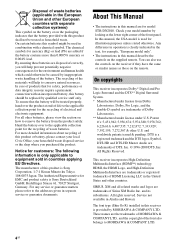
.... The Authorized Representative for EMC and product safety is Sony Deutschland GmbH, Hedelfinger Strasse 61, 70327 Stuttgart, Germany. For any service or guarantee matters please refer to the addresses given in separate service or guarantee documents.
About This Manual
• The instructions in this manual are for model STR-DN2010. Check your model number by looking at the lower...
Operating Instructions (Large File - 11.22 MB) - Page 5
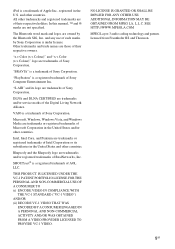
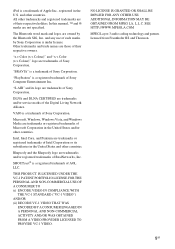
... their respective holders. In this manual, ™ and ® ...Sony Corporation.
"PlayStation" is a registered trademark of Sony Computer Entertainment Inc.
"S-AIR" and its logo are trademarks of Sony Corporation.
DLNA and DLNA CERTIFIED are trademarks and/or service marks of the Digital Living Network Alliance.
VAIO is a trademark of Sony Corporation.
Microsoft, Windows, Windows Vista, and Windows...
Operating Instructions (Large File - 11.22 MB) - Page 6


...
automatically (Auto Calibration 42 Configuring the network settings of the
receiver 49 Preparing a computer to use as a server ......50 Guide to on-screen display operation ..........52
Basic Operations
Playback 54 Enjoying sound/images from the components
connected to the DIGITAL MEDIA PORT 56 Using the Sleep Timer 59 Recording using the receiver 60
Tuner Operations
Listening to FM/AM...
Operating Instructions (Large File - 11.22 MB) - Page 8
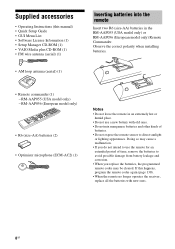
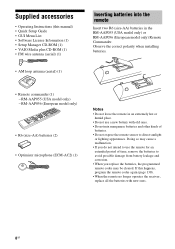
Supplied accessories
• Operating Instructions (this manual) • Quick Setup Guide • GUI Menu List • Software License Information (1) • Setup Manager CD-ROM (1) • VAIO Media plus CD-ROM (1) • FM wire antenna (aerial) (1)
• AM loop antenna (aerial) (1)
Inserting batteries into the remote
Insert two R6 (size-AA) batteries in the RM-AAP055 (USA model only...
Operating Instructions (Large File - 11.22 MB) - Page 12


... 3
4
5
COMPONENT VIDEO ASSIGNABLE (INPUT ONLY)
97
87
A DIGITAL INPUT/OUTPUT section
OPTICAL IN jacks (page 23, 29, 30, 31)
COAXIAL IN jack (page 29, 30, 31) HDMI IN/OUT* jacks ...to install the wireless transmitter.
F SPEAKERS section (page 21)
G AUDIO INPUT/OUTPUT section
White (L)
AUDIO IN/OUT jacks (page 23, 34)
Red (R)
Black AUDIO OUT jack (page 21)
D NETWORK section
LAN ports (switching...
Operating Instructions (Large File - 11.22 MB) - Page 18


...For a Blu-ray Disc player, check that "Audio (HDMI)", "Dolby Digital (Coaxial/Optical)", and "DTS (Coaxial/Optical)" are set to "Auto", "Dolby Digital" and "DTS" respectively (as of March 2010). For a "PlayStation 3", check that "BD Audio Output Format" is set to "Bitstream" (with system software version 3.15). For details, refer to the operating instructions supplied with the connected components...
Operating Instructions (Large File - 11.22 MB) - Page 19


Connections
Connections
1: Installing the speakers
This receiver allows you to use a 7.1 channel system (7 speakers and one subwoofer)....channel).
7.1 channel speaker system using surround back speakers
You can enjoy high fidelity reproduction of DVD or Blu-ray Disc software recorded sound in 6.1 channel or 7.1 channel format if you connect additional one surround back speaker (6.1 channel) or two ...
Operating Instructions (Large File - 11.22 MB) - Page 22
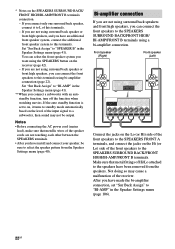
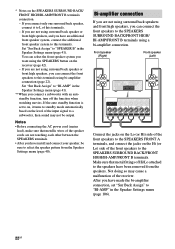
...
• Before connecting the AC power cord (mains lead), make sure that metallic wires of the speaker cords are not touching each other between the SPEAKERS terminals.
• After you have install and connect your speaker, be sure to select the speaker pattern from the Speaker Settings menu (page 40).
Bi-amplifier connection...
Operating Instructions (Large File - 11.22 MB) - Page 37


Connections
7: Connecting to the network
Configuring your home network with DLNAcompliant devices. If your computer is connected to the Internet, you can connect this receiver to the Internet as well, through the wired LAN connection.
Note
The method used to connect your computer to the Internet depends on the devices, your ISP, your computer, and the router used.
LAN cable (CAT5) • We ...
Operating Instructions (Large File - 11.22 MB) - Page 50


...your TV and audio device or play a TV program, recorded with a hard disk recorder, on your computer. If you use a VAIO computer, you can deliver content saved on an external hard disk drive or in Network-Attached Storage (NAS).
Note
If you use a computer other than a VAIO, you can only deliver content saved on the internal disk drive of that computer.
System Requirements
Operating System
Windows...
Operating Instructions (Large File - 11.22 MB) - Page 51


...) or "Add or Remove Programs" (for Windows XP) in Control Panel beforehand. • VAIO Media plus • VAIO Content Folder Watcher • VAIO Content Folder Setting
1 Turn on your computer and
login as an administrator.
2 Insert the supplied CD-ROM
into the CD-ROM drive of your computer.
The installation launcher starts automatically, then a Software Setup window appears on the screen. If...
Operating Instructions (Large File - 11.22 MB) - Page 65


... follow installation and setup instructions are provided with the SIRIUS tuner. There are a variety of programming packages available, including the option of adding "The Best of XM" programming to the SIRIUS service. The "Best of XM" service is not available to SIRIUS Canada subscribers at this time. Please check with SIRIUS Canada for any updates using...
Operating Instructions (Large File - 11.22 MB) - Page 72


... service, or the receiving condition is not good.
Locked Channel The selected channel is locked. - [LOCKED CH]
Sub Updated [SUB UPDT]
The subscription information has - been updated.
Updating
Channel information is being -
[UPDATING] updated.
FW Updating [FW UPDT]
The SiriusConnect Home tuner - firmware is being updated.
----
There is no text information in the This is not an error...
Operating Instructions (Large File - 11.22 MB) - Page 78
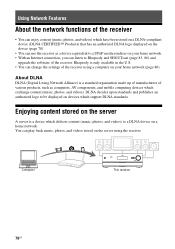
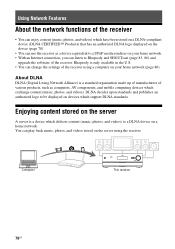
... 83, 86) and
upgrade the software of the receiver. Rhapsody is only available in the U.S. • You can change the settings of the receiver using a computer on your home network (page 88).
About DLNA
DLNA (Digital Living Network Alliance) is a standard organization made up of manufacturers of various products, such as computers, AV components, and mobile computing devices which exchange content...
Operating Instructions (Large File - 11.22 MB) - Page 88


... receiver, after installing the Setup Manager application software provided on the CD-ROM supplied with the receiver.
The following settings cannot be set using the computer with the Setup Manager application software. • Auto Calibration • Speaker
- Test Tone • S-AIR
System Requirements
Operating System
Windows 7 Starter/Home Premium/ Professional/Ultimate (32bit/64bit) Windows...
Operating Instructions (Large File - 11.22 MB) - Page 89


... of the Setup Manager. Before updating the receiver software, set "UPDATE(PC)" from "DENY" to "PERMIT" using the display of the receiver so that the receiver software can be updated using a computer (page 127).
1 Download the update program
from the support website on the computer to which you installed the Setup Manager.
2 Click "System" in the Setup
Manager window on the computer screen, then...
Operating Instructions (Large File - 11.22 MB) - Page 121


...provided on the CD-ROM supplied with the receiver. For details, see "Updating the receiver software using the Setup Manager" (page 89).
To update the receiver using the menu 1 Press V/v repeatedly to select
"Software Version", then press .
2 Select "Update via Internet", then press
. The current software version and latest software version are displayed on the TV screen.
3 Press B/b repeatedly to...
Operating Instructions (Large File - 11.22 MB) - Page 143


... to the receiver with the Setup Manager application software.
• Does antivirus software, firewall software, or a network packet filter driver run on your computer? Deactivate such software temporarily, or change the settings to accept all incoming TCP or UDP packets from the receiver.
Cannot access the receiver from the network controller.
• Make sure "External Control" is set to "ON...
