Sony HCD-FX900W driver and firmware
Related Sony HCD-FX900W Manual Pages
Download the free PDF manual for Sony HCD-FX900W and other Sony manuals at ManualOwl.com
Operating Instructions - Page 2


... are located at the bottom exterior. Record the serial number in the space provided below. Refer to them whenever you call upon your Sony dealer regarding this product. Model No. DAV-FX900W Serial No
WARNING
This equipment has been tested and found to comply with the limits for a Class B digital device, pursuant to Part 15 of the...
Operating Instructions - Page 3
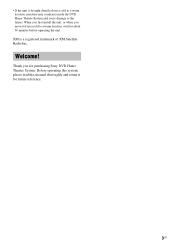
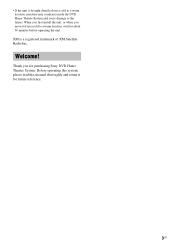
..., moisture may condense inside the DVD Home Theatre System and cause damage to the lenses. When you first install the unit, or when you move it from a cold to a warm location, wait for about 30 minutes... of XM Satellite Radio Inc.
Welcome!
Thank you for purchasing Sony DVD Home Theatre System. Before operating this system, please read this manual thoroughly and retain it for future reference.
3US
Operating Instructions - Page 4
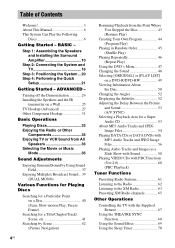
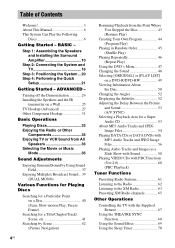
...
Welcome 3 About This Manual 6 This System Can Play the Following
Discs 6
Getting Started - BASIC -
Step 1: Assembling the Speakers and Installing the Surround Amplifier 10
Step 2: Connecting the System and TV 16
Step 3: Positioning the System ...20 Step 4: Performing the Quick
Setup 21
Getting Started - ADVANCED -
Turning off the Demonstration 24 Installing the Speakers and the...
Operating Instructions - Page 7


... DVD-ROMs/DVD+RWs/ DVD-RWs/DVD+Rs/DVD-Rs recorded in the following formats: - MP3 audio tracks,...recording device and authoring software.
The disc will not play if it has not been correctly finalized. For more information, see the operating instructions for the recording device... DVD recorded material on one side with digital audio material on the other side. However, since the audio material side...
Operating Instructions - Page 8


...area limitations.] will appear on the TV screen. Depending on the DVD VIDEO...set by software producers. Since this system plays DVDs and VIDEO CDs according to the disc contents the software producers designed, some playback features may not be available. Also, refer to the instructions...with Dolby* Digital and Dolby Pro Logic (II) adaptive matrix surround decoder and the DTS** Digital Surround System...
Operating Instructions - Page 10
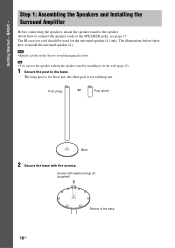
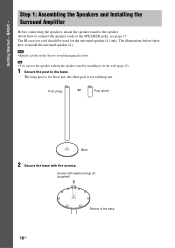
...The IR receiver cord should be used for the surround speaker (L) only. The illustrations below show how to install the surround speaker (L).
Note
• Spread a cloth on the floor to avoid damaging the floor.
...Tip
• You can use the speaker without the speaker stand by installing it on the wall (page 25).
1 Secure the post to the base.
The long post is for...
Operating Instructions - Page 13
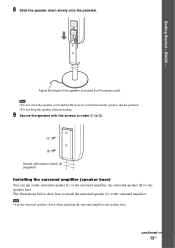
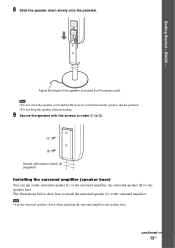
... and the pedestal. • Do not drop the speaker when mounting.
9 Secure the speaker with the screws in order 1 to 2.
1 2 Screws with washer (short) (2) (supplied)
Installing the surround amplifier (speaker base) You can put on the surround speaker (L) to the surround amplifier, the surround speaker (R) to the speaker base. The illustrations...
Operating Instructions - Page 20


...10 10
IR transmitter IR receiver
Approx. 10m (33 ft)
Surround speaker (L)
Note
• Do not install the surround speaker (L) (or IR receiver) in a place exposed to direct sunlight or strong light such ... speaker base.
• When you install the speaker on the surround amplifier or speaker base, make sure the speaker is properly stacked.
• Do not set the speakers in an inclined position....
Operating Instructions - Page 25
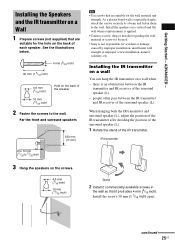
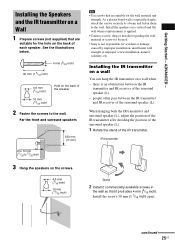
... strength. As a plaster board wall is especially fragile, attach the screws securely to a beam and fasten them to the wall. Install the speakers on a vertical...installer regarding the wall material or screws to be used.
• Sony is not responsible for accident or damage caused by improper installation, insufficient wall strength or improper screw installation, natural calamity, etc.
Installing...
Operating Instructions - Page 26
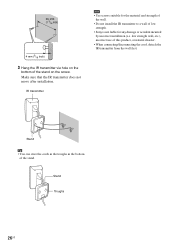
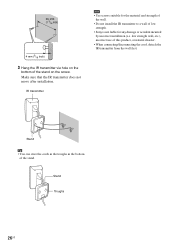
...
• Use screws suitable for the material and strength of the wall.
• Do not install the IR transmitter to a wall of low strength.
• Sony is not liable for any damage or accident incurred by incorrect installation (i.e. low strength wall, etc.), incorrect use of this product, or natural disaster.
• When connecting...
Operating Instructions - Page 29
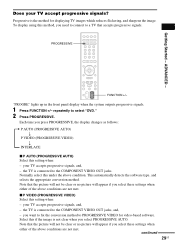
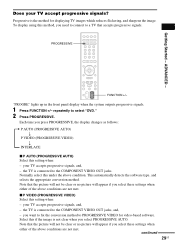
... time you press PROGRESSIVE, the display changes as follows:
t P AUTO (PROGRESSIVE AUTO)
r P VIDEO (PROGRESSIVE VIDEO)
r INTERLACE
x P AUTO (PROGRESSIVE AUTO) Select this setting when:
- your TV accepts progressive signals, and,
- the TV is connected to the COMPONENT VIDEO OUT jacks. Normally select this under the above condition. This automatically detects the software type, and selects the...
Operating Instructions - Page 30


x INTERLACE Select this setting when: - your TV does not accept progressive signals, or, - your TV is connected to jacks other than the COMPONENT VIDEO OUT jacks (MONITOR
OUT (VIDEO/S VIDEO)). You cannot select NORMAL (INTERLACE) while "HDMI" lights up in the front panel display. About DVD software types and the conversion method DVD software can be divided into...
Operating Instructions - Page 38
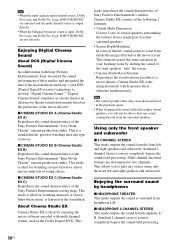
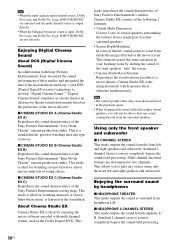
...
Cinema Studio EX is ideal for enjoying the movie software encoded with multi channel format, such as the Dolby Digital DVD. This
mode reproduces the sound characteristics of Sony Pictures Entertainment's studios. Cinema Studio EX consists of the following 3 elements. • Virtual Multi Dimension
Creates 5 sets of virtual speakers surrounding the listener from a single...
Operating Instructions - Page 54


... of Universal Disk Format (UDF) for the system to recognize the tracks (or files). You can also play discs recorded in Multi Session. See the instructions supplied with the CD-R/ CD-RW or DVD-R/DVD-RW drives and the recording software (not supplied) for details on the recording format.
About the Multi-Session disc If MP3 audio tracks...
Operating Instructions - Page 55
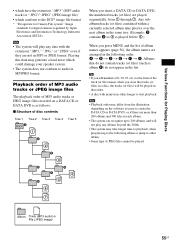
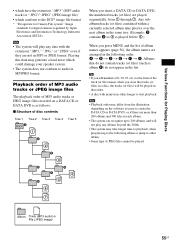
...audio track) or ".JPG"/".JPEG" (JPEG image file)
• which conform to the DCF* image file format * "Design rule for Camera File system": Image
standards for digital cameras...audio in MP3PRO format.
Playback order of MP3 audio tracks or JPEG image files
The playback order of MP3 audio tracks or JPEG image files recorded... from the illustration depending on the software you use to create the DATA CD...
Operating Instructions - Page 63


... channels offering music, news, sports, comedy, talk, entertainment, traffic and weather reports, with high quality digital sound.
XM $12.95 monthly service subscription sold separately. XM Connect and PlayTM antenna required to receive XM service (sold separately). Installation costs and other fees and taxes, including a one-time activation fee may apply. Subscription fee is...
Operating Instructions - Page 64
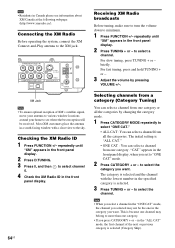
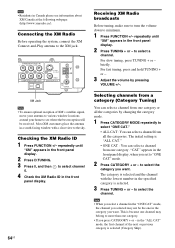
...8226; To ensure optimal reception of XM's satellite signal, move your antenna to various window locations around your home to see where the best reception will be received. Most XM customers place the antenna in...; ONE CAT : You can select a channel from one category. "CAT" appears in the front panel display, when you set to "ONE CAT" mode.
2 Press CATEGORY + or - to select the
category you want.
The ...
Operating Instructions - Page 66
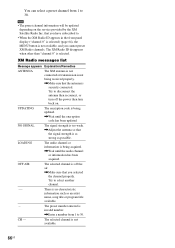
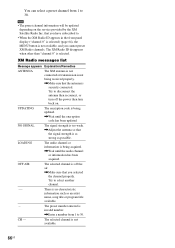
... then reconnect, or turn off the power then turn back on.
UPDATING
The encryption code is being updated. ,Wait until the encryption
code has been updated.
NO SIGNAL
The signal strength is too weak. ,Adjust the antenna so that
the signal strength is as strong as possible.
LOADING
The audio channel or information is being acquired...
Operating Instructions - Page 69


... time from the remote is selected. If you successfully set the transmit time code, the TV button flashes twice slowly. If the setting is unsuccessful, the TV button flashes 5 times quickly. * Functions as both TV CH + and FUNCTION +
button.
By pressing Number TV CH + 1
2 3 4 5 6 7 8
Transmit time 0.5 (Default) 1 1.5 2 2.5 3 3.5 4
Note
• This function is only for SONY TVs. (This function...
Operating Instructions - Page 107
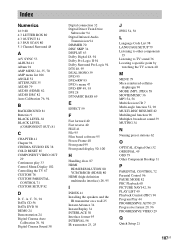
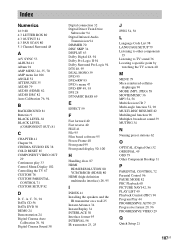
... VIDEO OUT
29 Continuous play 33 Control Menu Display 102 Controlling the TV 67 CUSTOM 78 CUSTOM PARENTAL
CONTROL 71 CUSTOM SETUP 82
D
D. C. A. C. 76, 94 DATA CD 56 DATA DVD 56 DEMO 24 Demonstration 24 Digital Cinema Auto
Calibration 76, 94 Digital Cinema Sound 38
Digital connection 32 Digital Direct Twin Drive
Subwoofer 94 Digital Infrared Audio
Transmission 94 DIMMER 70 DISC SKIP...

