Sony UBP-X800 driver and firmware
Related Sony UBP-X800 Manual Pages
Download the free PDF manual for Sony UBP-X800 and other Sony manuals at ManualOwl.com
Operating Instructions - Page 1
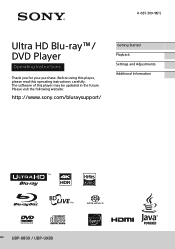
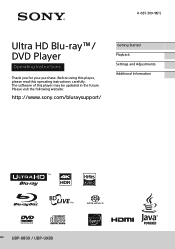
... HD Blu-ray™/ DVD Player
Operating Instructions
Thank you for your purchase. Before using this player, please read this operating instructions carefully. The software of this player may be updated in the future. Please visit the following website:
http://www.sony.com/bluraysupport/
Getting Started Playback Settings and Adjustments Additional Information
TM
VIDEO/AUDIO
UBP-X800 / UBP-UX80
Operating Instructions - Page 2


... 7 Guide to Parts and Controls 8 Step 1: Connecting the Player 11 Step 2: Network Connection 13 Step 3: Easy Setup 14
Playback
Playing a Disc 15 Playing from a USB Device 15 Playing via a Network 16 Listening to Audio through a Bluetooth® Device 17 Available Options 18
Settings and Adjustments
Using the Settings Displays 20 [Software Update 20 [Accessibility Settings 20...
Operating Instructions - Page 3


... appliance.
• Install this unit so that the AC power cord can be unplugged from the wall socket immediately in the event of trouble.
• This equipment has been tested and found to comply with the limits set out in the EMC Directive using a connection cable shorter than 3 metres.
• Place the player in a location with...
Operating Instructions - Page 4
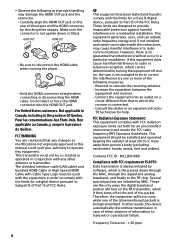
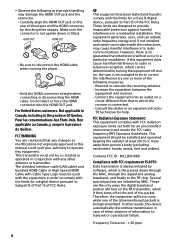
... manual could void your authority to operate this equipment. This transmitter must not be co-located or operated in conjunction with any other antenna or transmitter. The shielded Interface cable (LAN cable) and bundled HDMI Cable or High Speed HDMI Cable with Cable Type Logo must be used with the equipment in order to comply with the limits for a digital device...
Operating Instructions - Page 5
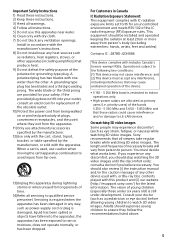
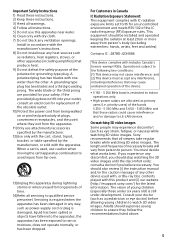
... IC radiation exposure limits set forth for an uncontrolled environment and meets RSS-102 of the IC radio frequency (RF) Exposure rules. This equipment should be installed and operated keeping the...also review (i) the instruction manual and/or the caution message of any other device used with, or Blu-ray Disc contents played with this product and (ii) our website (http://esupport.sony.com/) for the ...
Operating Instructions - Page 16
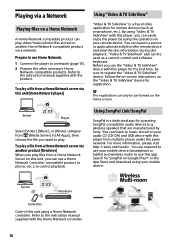
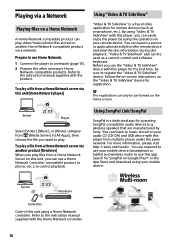
... audio CD (CD-DA) and USB device with this player from multiple places under the same network. For more information, please visit http://sony.net/nasite/. You are required to use your mobile device (smartphone or tablet) and wireless router to use this app. Search for SongPal on Google Play™ or the App Store and download using your mobile device.
Server
Renderer
Controller
Control...
Operating Instructions - Page 20


Settings and Adjustments
Using the Settings Displays
Select [Setup] on the home screen when you need to change the settings of the player. The default settings are underlined.
1 Select [Setup] on the home screen using
Operating Instructions - Page 25


...and the MAC address.
x [Software License Information] Displays information about the Software License.
[Network Settings]
x [Internet Settings] Connect the player to the network beforehand. For details, see "Step 2: Network Connection" (page 13). [Wired Setup]: Select this when you connect to a broadband router using a LAN cable. [Wireless Setup]: Select this when you use the wireless LAN that is...
Operating Instructions - Page 28


... the Wi-Fi Protected Setup function before adjusting the settings of the router. In this case, change the wireless settings of your PC accordingly.
You cannot connect the player to the wireless LAN router. • Check if the wireless LAN router is on. • Move the player and the wireless LAN router
closer to each other. • Move the player away from devices that use a
2.4 GHz frequency...
Operating Instructions - Page 30


... more information, refer to the instruction manual supplied with the recording device.
*4 Some DVD AUDIO discs have hidden group and need password entry. Refer to the disc for the password.
30
Discs that cannot be ...BD/DVD may be intentionally set by software producers. Since this player plays Ultra HD Blu-ray/BD/DVD according to the disc contents the software producers designed, some playback...
Operating Instructions - Page 35
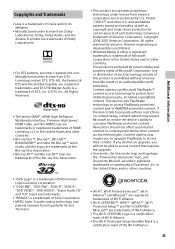
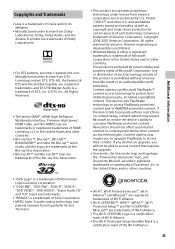
... the Symbol together are registered trademarks, and DTS-HD Master Audio is a trademark of DTS, Inc. © DTS, Inc. All Rights Reserved.
• The terms HDMI®, HDMI High-Definition Multimedia Interface, Premium High Speed HDMI Cable, and the HDMI Logo are trademarks or registered trademarks of HDMI Licensing, LLC in the United States and other countries...
Operating Instructions - Page 36
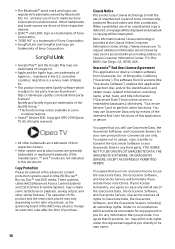
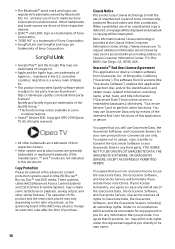
... Cinavia by mail, send a postcard with your mailing address to: Cinavia Consumer Information Center, P.O. Box 86851, San Diego, CA, 92138, USA.
Gracenote® End User License Agreement
This application or device contains software from Gracenote, Inc. of Emeryville, California ("Gracenote"). The software from Gracenote (the "Gracenote Software") enables this application to perform disc and/or...
Operating Instructions - Page 37


... (End User License Agreement), please refer to [License agreement] in the option menu on each network service icon.
For details of the other software licenses, please select [Setup] and refer to [Software License Information] in [System Settings].
This product contains software that is subject to the GNU General Public License ("GPL") or GNU Lesser General Public License...
Marketing Specifications - Page 4
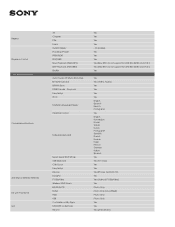
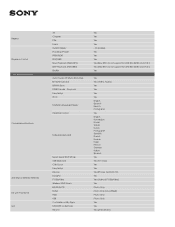
... (FWD/REV) Shuffle
Auto Power Off (Auto Stand-by) Bit Rate Indicator BRAVIA Sync DEMO mode - Tray Lock Easy Setup IPCC
Multiple Language Display
Parental Control
Software Keyboard
Super Quick Start Mode USB Keyboard Child Lock Easy Setup Device SongPal TV SideView Wireless Multi Room BD/DVD/CD DLNA HDD USB Customize on My Apps FAVORITE on Remote New UI
Yes Yes...
Marketing Specifications - Page 5
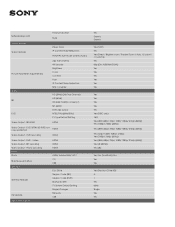
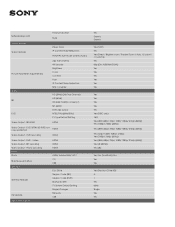
... non copy protected
HDMI
Video Output - DVD Upscaling
HDMI
Video Output - DVD - Video Video Output - BD Upscaling Video Output - Photo Upscaling Photo Photo Slide Show with Music General
General Features
FW Update Inputs and Outputs
HDMI HDMI HDMI
sRGB/ Adobe RGB/ sYCC CD USB
Disc Drive Region Code (BD) Region Code (DVD) Startup Screen TV System Default Setting Single/Changer Network USB
Yes...
Marketing Specifications - Page 6
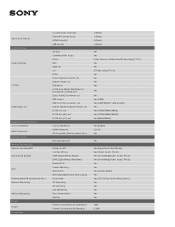
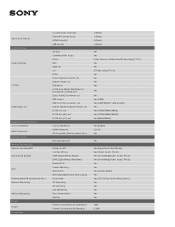
... and Standards C/O on Kimeihan Safety Approval Remote Control Network Features/SEN Network Features/SEN Home Share (DLNA)
Wi-fi Entertainment DB (Gracenote etc.) Network Streaming Network Streaming Power Power Accessories
Coaxial Audio Output(s) Ethernet Connection(s) HDMI Output(s) USB Input(s)
AV Sync Certified Hi-Res Audio Dolby DRC DSEE-HX dts LDAC Dolby Digital bit-stream out DTS bit-stream...
Marketing Specifications - Page 7
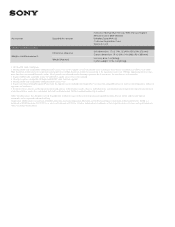
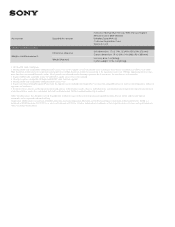
... 4K display and HDMI® cable, both not supplied. 5. Interoperability and compatibility among Bluetooth® devices vary. 6. Requires download of SongPal app for iPhone from the App Store or for Android from Google Play. User must link compatible devices in order to control operation. Subject to app terms and conditions. 7. Network services, content, and the operating system and software of...


